How to make Atomic Swap

How to make Atomic Swap | AtomicWallet.io
Atomic Swaps is a new technology that makes it possible to exchange cryptocurrencies directly and without third parties. For example — you can exchange BTC to LTC with the fixed and small fee for any amount without centralization exchanges.
In this short Article you can see how easy you can perform Atomic Swap into Atomic Wallet.
There is two part:
- Create your own Swap Order
- Accept existing Swap Order
1. Create your own Swap Order
1.1. First of all, you should click the “Atomic Swap” tab at the left menu. There are three tabs from above: “Markets”, “Place order” and “My orders”. ⇩
1.2. You should click on the “Place order” tab, click at Ticker and choose the Coin that you wanna Swap ⇩
1.3. Use the arrow icon to change the trading pair. Then you have to set the amount that you want to exchange, set the trade rate and Place the order ⇩
1.4. Or you can specify variable values with “Advanced settings”, other people will be able to choose how much they want to exchange. Just set the min amount you want to exchange, then other people will set the amount between min and max that is possible. Click Place order ⇩
1.5. And also you can click on “Market price” checkbox to set the large/small price than the market price. You will be able to set the “Margin percent” to make your order more attractive to buyers. Then click Place order ⇩
1.6. After that, you’ll see your order in the “My orders” tab. You should wait until someone will start Atomic Swap with you ⇩
1.7. When someone will start Atomic Swap with you there’ll be request to you where you’ll have to enter the password of your Atomic Wallet and click on “Start Swap” ⇩
All the future proceed will perform Automatically and you just have to wait some time while there will be transactions confirmations at blockexplorer.
2. Accept existing Swap Order
2.1. When you have chosen the Trading pair you can see below all Orders that exist at this moment. Just choose one and click the SWAP button ⇩
2.2. Will open a window with Swap details, you need to enter the password of your Atomic Wallet, then send Swap request to the maker of this order and wait while maker confirms it ⇩
2.3. When the maker of this order confirm your request and start the Swap you’ll see the Swap process and details, there should be green all the checkboxes to complete ⇩
2.4. You can close previous window and return it back by click “Details” button, but you should be online and don’t leave out of your wallet to complete the Swap, because it proceeds by your personal device without any third party ⇩
2.5. When all the checkboxes will be green then Swap is complete and your deal is Successful ⇩
2.6. Now you can see the deal with “Success” marker in your orders ⇩
2.7. You can check it out in your Transaction history tab at the left menu. It takes some time while your assets will credited to your account ⇩
2.8. When funds will be credited to your account, you’ll see that your balances has changed ⇩
So, there was no easy way to perform Atomic Swap until now. But today you can utilize the simplest way to connect buyers and sellers within a decentralized framework.
Download Atomic Wallet at AtomicWallet.io
Stay tuned and follow us on:
Medium: https://medium.com/@atomicwallet
Facebook — https://facebook.com/atomicwallet
Twitter — https://twitter.com/atomicwallet
Join our Telegram chat: https://t.me/atomicwalletchat
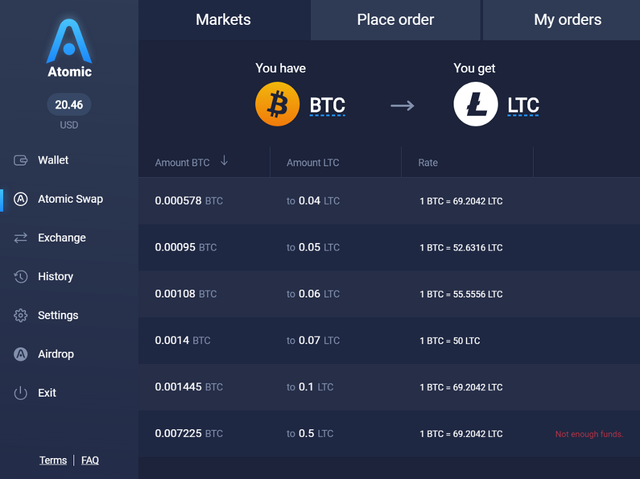
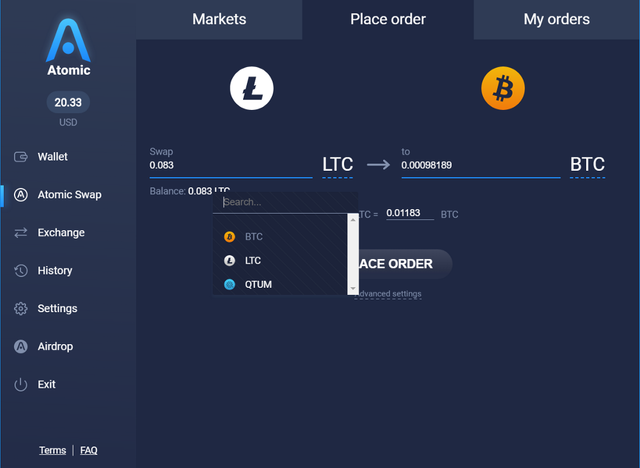
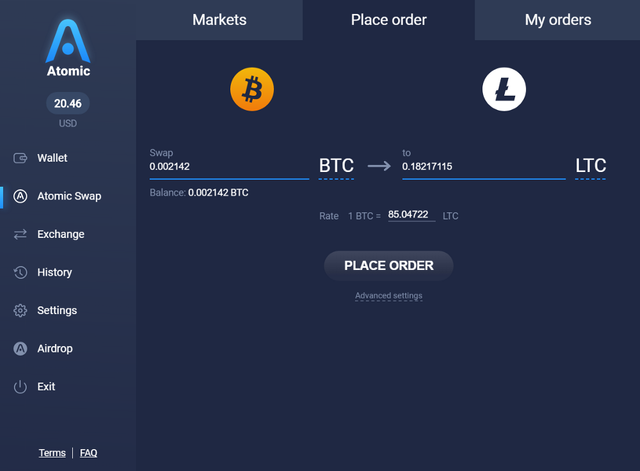
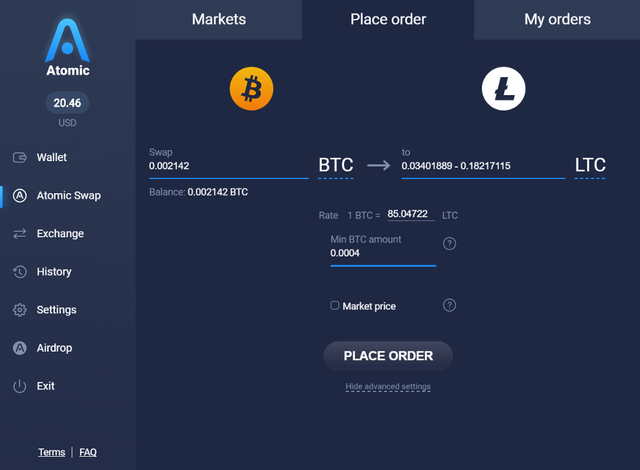
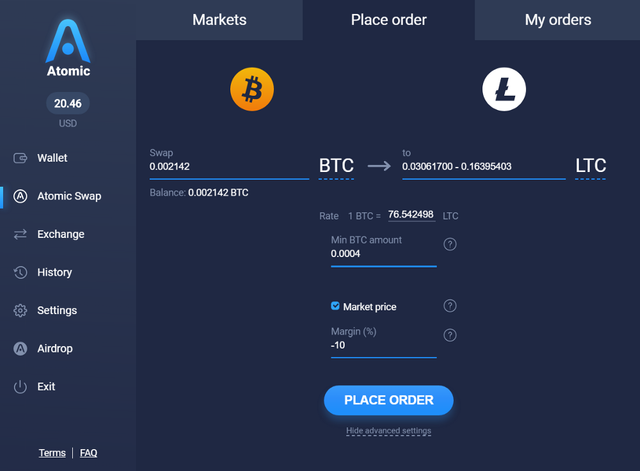
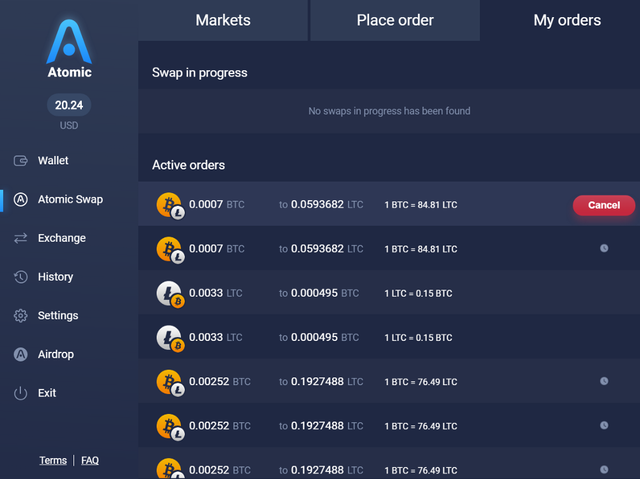
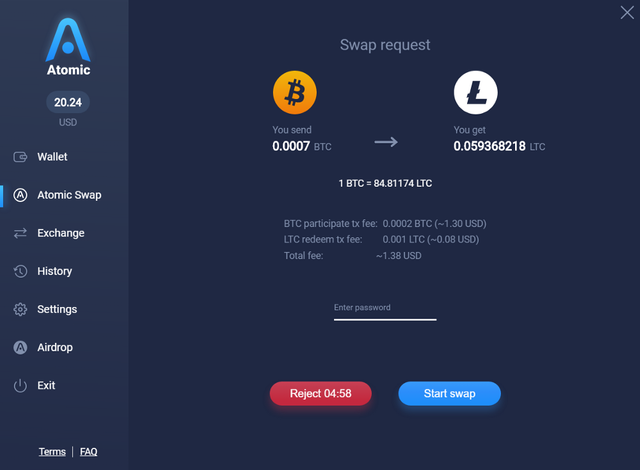

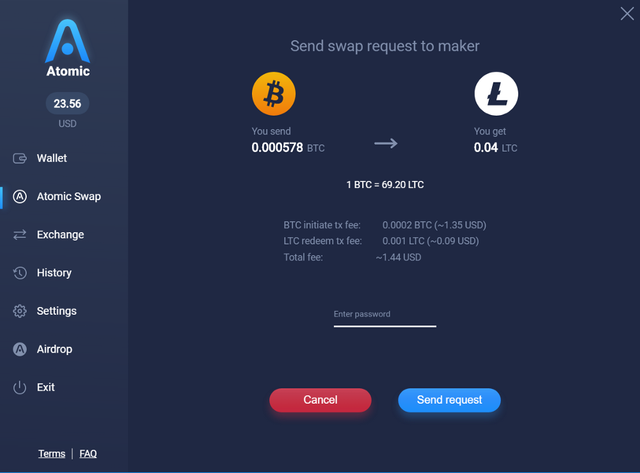
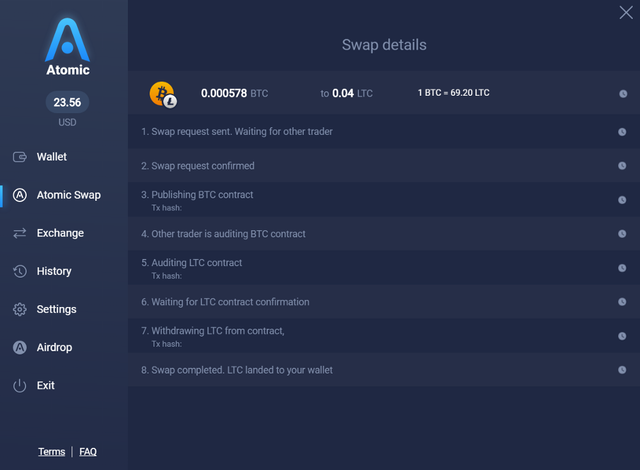

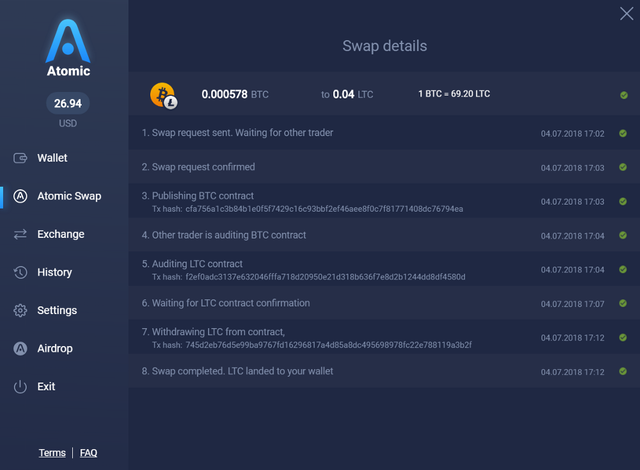

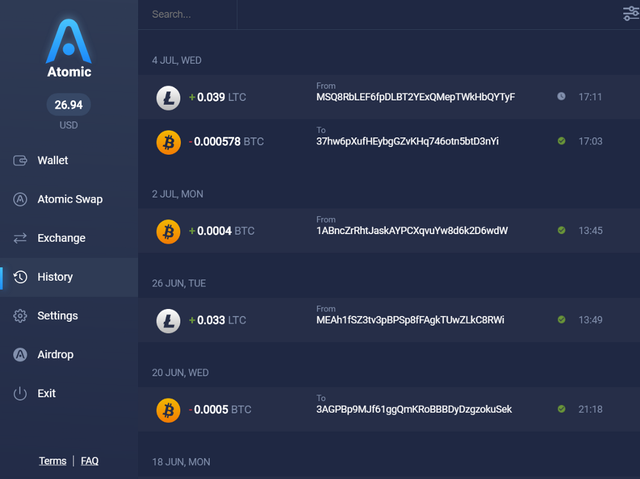

Atomic Swaps is a convenient technology! I can exchange cryptocurrencies without third parties.