Inkscape : the free "like-Adobe-Illustrator" to help you design your Steemit Banner !
Hey guys,
Today I wanted to change my front banner to bring a bit of freshness to my profile.
After few research, I found out a great alternative to Adobe Illustrator software which is really expensive.
It's named Inkscape.
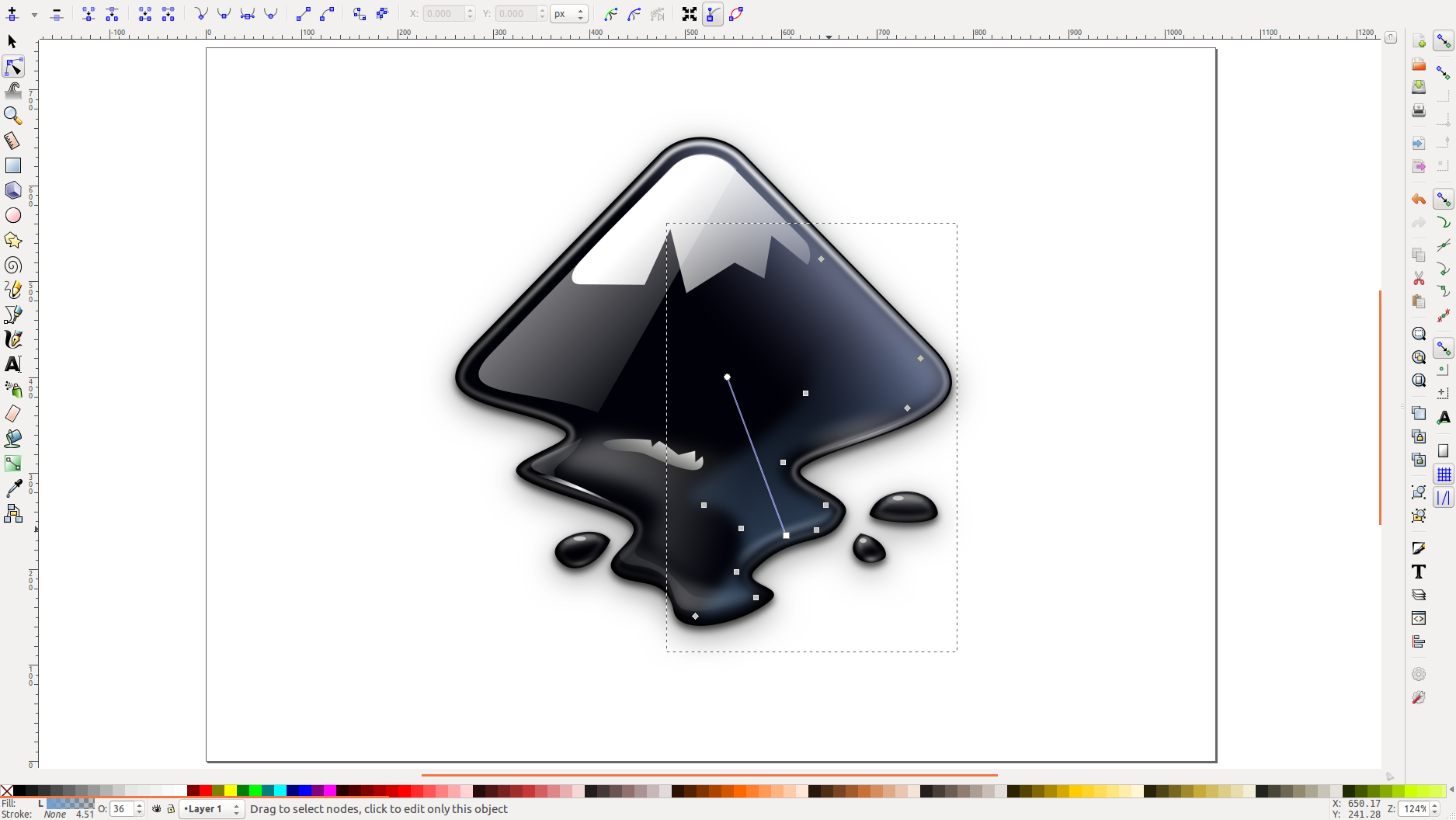
Very easy to use. I'm not a graphic designer and I was able to come out with something "ok" lol
As I said, the software is free and downloadable from the website : https://inkscape.org/en/
Available on Windows, Linux and Mac.
You need to run Xquartz on Mac in order to run the app but it's very easy to get too : https://www.xquartz.org
Just follow the instructions and you'll be all right =D
How Inkscape looks like :
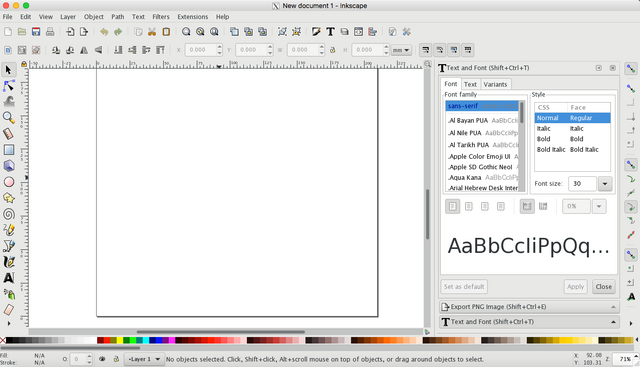
Anyway, to create the banner on Steemit it's very easy :
- Screenshot your current banner to get the exact size of it
- Go to Inkscape and create the exact same rectangle size
- Add anything you need in it : text, logo, images etc
- Make sure you leave the space in the middle for your Steemit name, number of followers etc
- Export the banner, making sure the size is still correct
- Go to website like : http://tinypic.com to get your Direct Link for your Image
- Upload it on Steemit
Hopefully it will be helpful
Share with me your banner my friends =)
You're awesome! Thanks for this. I'm really into learning more graphic stuff to help with making info for people. Appreciate this!!
Happy to help :) ! I can't wait for your future graphic with all the good advice :)
Great will try for sure try this also..... right now i am currently learning to use Corel Draw :P
Great I didn't know this one
I will look at it :)
woww grat ! very useful article...inkscape (I will try)
Let me know =)
ok
You got a 0.73% upvote from @upme requested by: @jlcrypto.
Send at least 1.5 SBD to @upme with a post link in the memo field to receive upvote next round.
To support our activity, please vote for my master @suggeelson, as a [STEEM Witness](https://steemit.com/~witnesses