👀👸Fantasy world Photo Manipulation using Photoshop👸👀
Hi friends! today in this tutorial I will show you how to create this manipulation using photoshop tutorial.Everyone like fantasy world especially kids.Fantasy world like a dream world.In this tutorial, I will show you how to use Photoshop tool to create manipulation. So, guys let it started.

This the final result of our manipulation.
For this, we use different ingredients like
1)Photoshop tool
2)Cracked earth image
3)Twilight forest premade image
4)Girl image
Step 1:
So, first of all, we open Photoshop tool
Step 2:
Now we open cracked earth image then go right side menu and select patch tool and remove where black dots now create a mask layer and select a Gradient tool and create a layer top to the middle:
Step 3:
Now we add twilight forest premade image this layer drag down the cracked earth image:
Step 4:
Now we add girl image and set a colour balance then set selection colour then create drop shadow:
Step 5:
Then make lights on hand of the girl then a copy of the light and set right hand of the girl image then make gradient set opacity.
Step 6:
Then set the edges of the girl image by gradients.The Selects filter then select blur then select high pass and set it.Then set a sun effect through gradient tool then set opacity round about 50%.
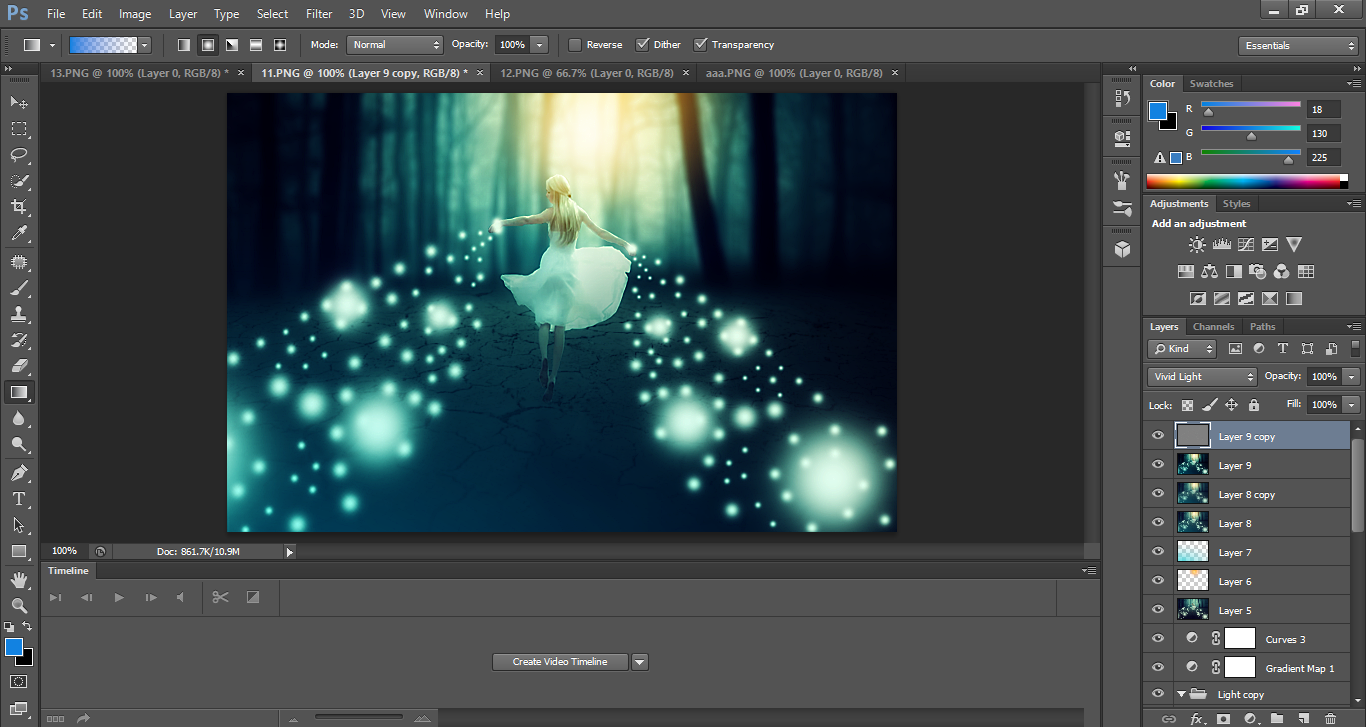
Now our fantasy world manipulation is ready :)
Regarde @Haniya


https://steemit.com/contest/@best10/53n33t-contest