Vector Art Commission. Steps process
Hi everyone
I hope all of you be starting a new fresh week with strong energy!
For this post I would like to show a illustration commissioned work for a lovely couple.
The client asked me a particular style of drawing to be made on this commission. So I decided to use vector illustrations to this artwork. For whose dont know about vector artwork, this kind of art is made use a vector program like Adobe illustrator, Corel draw or GIMP. Vector images are mathematical calculations from one point to another that form lines and shapes. Generally vector art are made with plane colors and it can be reduce or increase without lose graphic quality. Vector illustrations needs a lot of accurated work and a lot of pacience as a any other illustrations jejejeje.
Well here I am showing the lovely couple that I need to illustrate. Are adorable, don't you think?
First I made a sketch with Adobe Photoshop. At the first tournaround the client asked me some ajustment on girl like resize of head, and reduce body shape. The last sketch was check and approve it.
Also, client asked me to add a background for the whole composition. The image reference for this background is it. Do you recognized this place?
Step 1, the sketch approved with the background reference
Step 2, the characters vectorized. This was done with Adobe Illustrator.
Step 3, background vectorized
As a tip. To know if an illustration is a vector art, each vector image has a respective outline vertion, that means all the shapes and lines that built the whole image. Here an example of it.
The client was completed satisfied with the work and I really enjoyed make it.
Just to know. Would you like more vector art or bitmap artwork?
If you like my post and you want to support my art, upvote me or reesteemit. I really apreciate all your feedbacks and opinions. Thank you so much to check my post and enjoy it. Also if you would like to see more of my work, follow me at instagram: https://www.instagram.com/abrahmatan/
Copyright @abrahmatan - All Rights Reserved
Media: Adobe Photoshop and Adobe Illustrator.
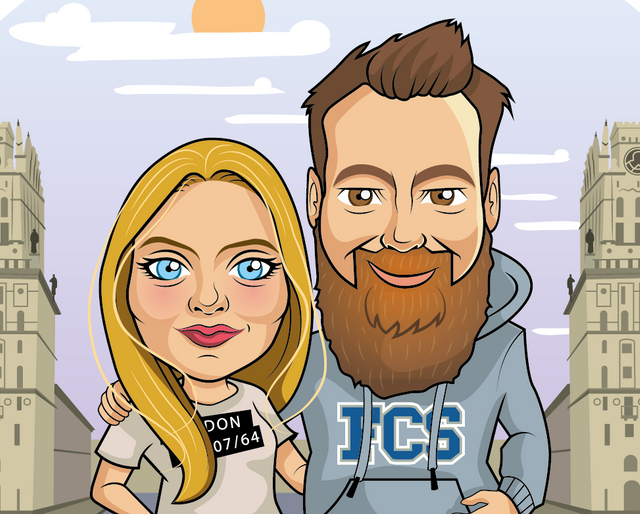

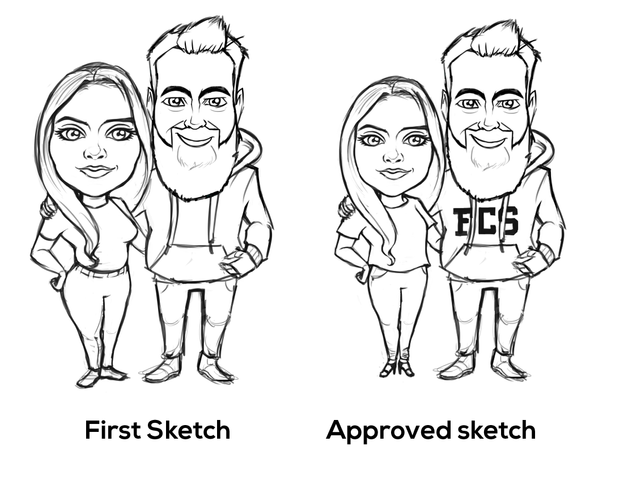

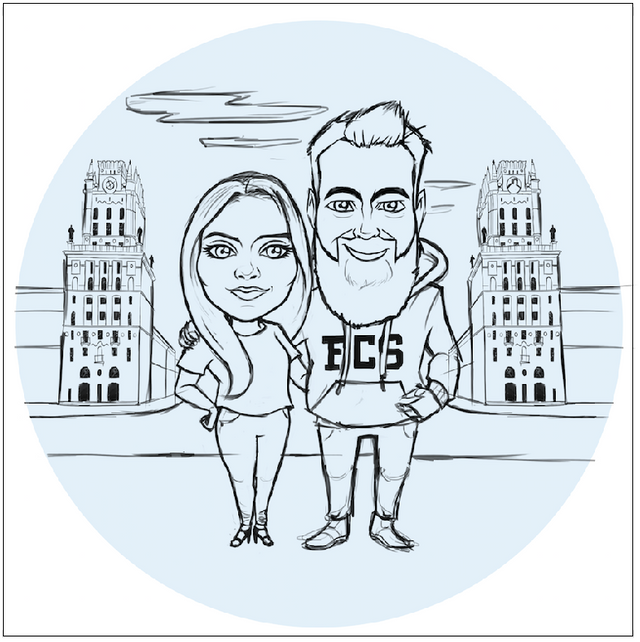
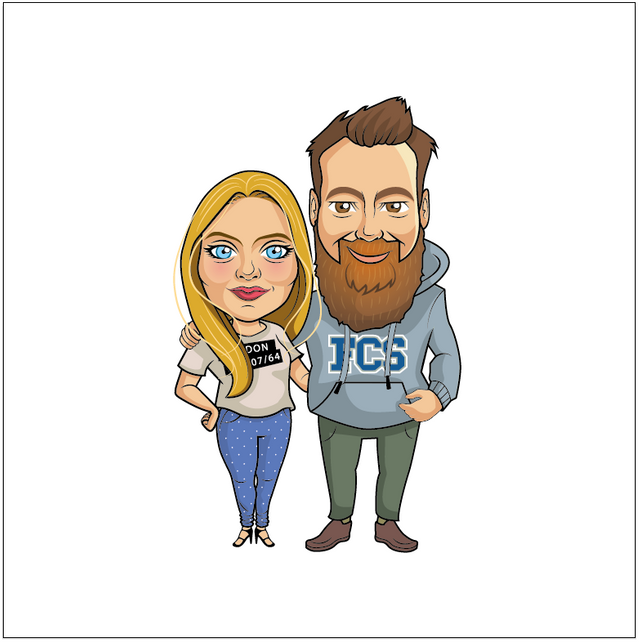
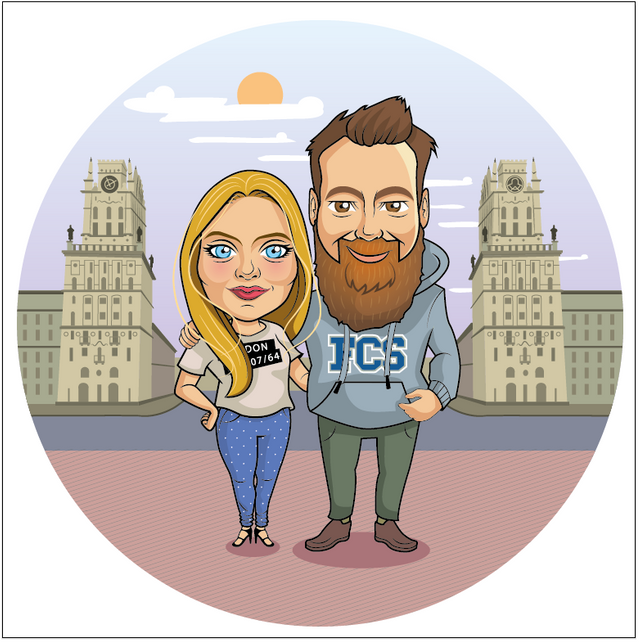
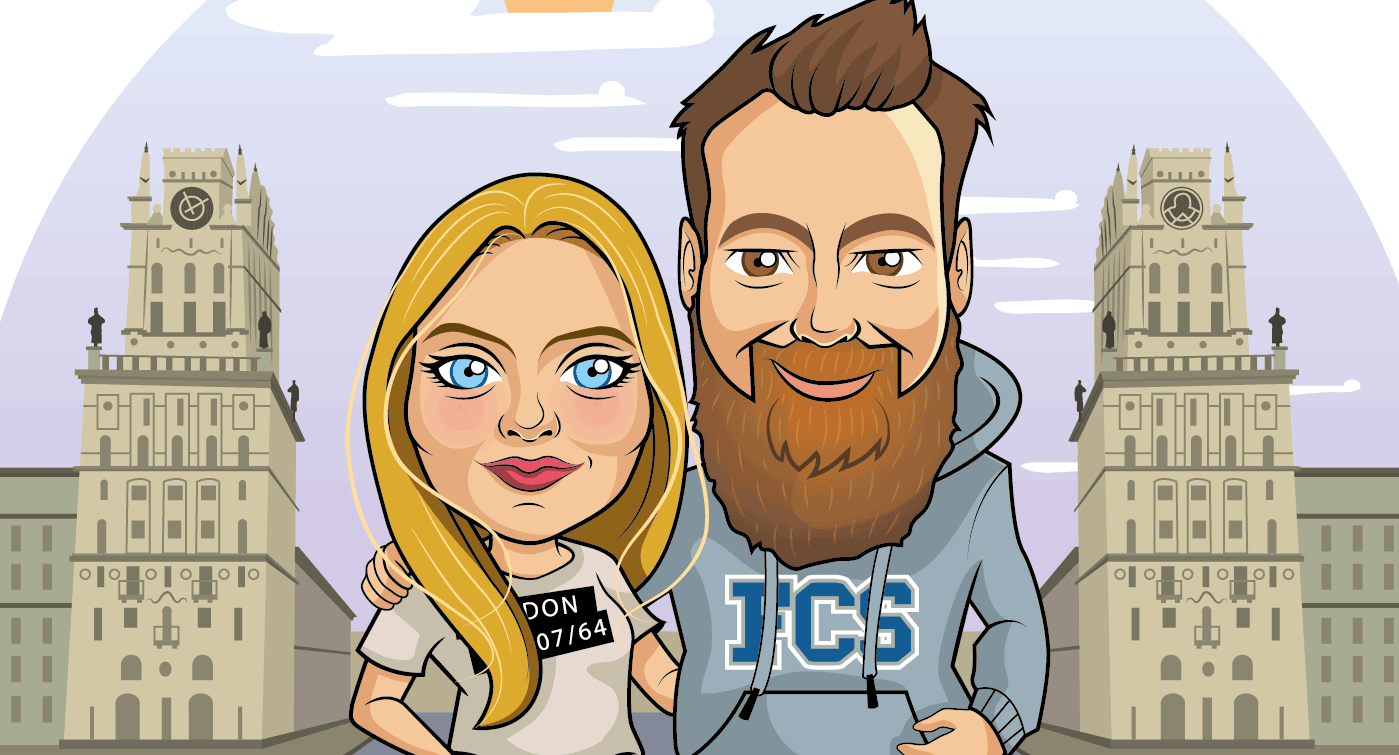
Phenomenal work! I have tried drawing as a kid. It was a complete fail. Drawing is not my specialty. 😂
You seem to make it so simple. 😮
Well, it is just practice and training eye to understand shapes of objects. You can learn to drawing and make it really well if you want it :). Is like to learn a new language. The most important is overcome the first ugly drawing and keep working, I guarantee your sketch number 50 will be better than first. :). Again Thanks for your comment.
Hello @abrahmatan, thank you for sharing this creative work! We just stopped by to say that you've been upvoted by the @creativecrypto magazine. The Creative Crypto is all about art on the blockchain and learning from creatives like you. Looking forward to crossing paths again soon. Steem on!
Uao!!! Thank you so much! I am going to keep working and showing more quality work like this! Thank you again!