How to Backup and update your DeepOnion wallet
- Backup your desktop DeepOnion wallet
Once your wallet is running and having your first transactions, the first step is to make a backup of your whole wallet:
From your DeepOnion wallet, click on File – backup wallet, assign a name and save it into a safe place like (flash drive with password protected) can be saved on your computer too, but for security reasons, many do not suggest that, totally up to you!
- Save your DepOnion private Key.
From your DeepOnion wallet’s menu, use this to find your private key:
Help – Debug window – Console – type this to find it: dumpprivkey (your DeepOnion wallet)
It should look like this: dumpprivkey DLtR7U3V2Qu3GkKoR6JFnzvugmZZJGityU
Just one space between the command and your wallet
In case your first backup gets corrupted or damaged for any reason, here an extra step, which is basically making a copy of the wallet.dat; find this file searching at your windows explorer using this %appdata% then open DeepOnion folder and copy this file and paste it into your previous backup folder, or any place that is safe.
DeepOnion.conf file; if this file exists in your folder you can copy and paste it at your backup folder, if this file is not in your DeepOnion folder and your wallet is working fine, then you do not need this file.
- Exit from your DeepOnion wallet
After having a copy of your whole DeepOnion folder and an extra copy of your wallet.dat file, delete all the content (files) that are in the DeepOnion folder (find this file searching at your windows explorer using this %appdata%)
Delete those files ONLY once you have double check that you have a backup!
- Download and Install the DeepOnion wallet
Download and Install the DeepOnion wallet from the official DeepOnion website, https://deeponion.org/
Replace the wallet.dat file in the folder where you recently installed the newest wallet. Normally here: C:\Users\user1\AppData\Roaming\DeepOnion
Open your DeepOnion wallet from C:\Users\user1\AppData\Roaming\DeepOnion and you should be able to see your new version installed and the balance of all your DeepOnion transactions in your wallet!
Staking ONIONS
In order to stake (mining from PoS) from your wallet; you need to have good amount of coins and make sure to unlock your wallet in order to be able to stake new $ONIONs
If for any reason you do not feel safe doing this at the first time, I would like to suggest you do it at another computer where you do not have DeepOnion installed but you may try installing there and test everything before you feel more confident! try with a different wallet than the one you use for the airdrop if you wish.
Apply for the weekly DeepOnion airdrop

https://deeponion.org/community/apply.php?ref=676934
Disclaimer: I am the author of this article and I have also published this same article in Steemit, Medium, and USBitcoinservices.com, Also I normally do the Spanish translation for these articles and may be available at Medium, Steemit, and LasCriptoMonedas.Net
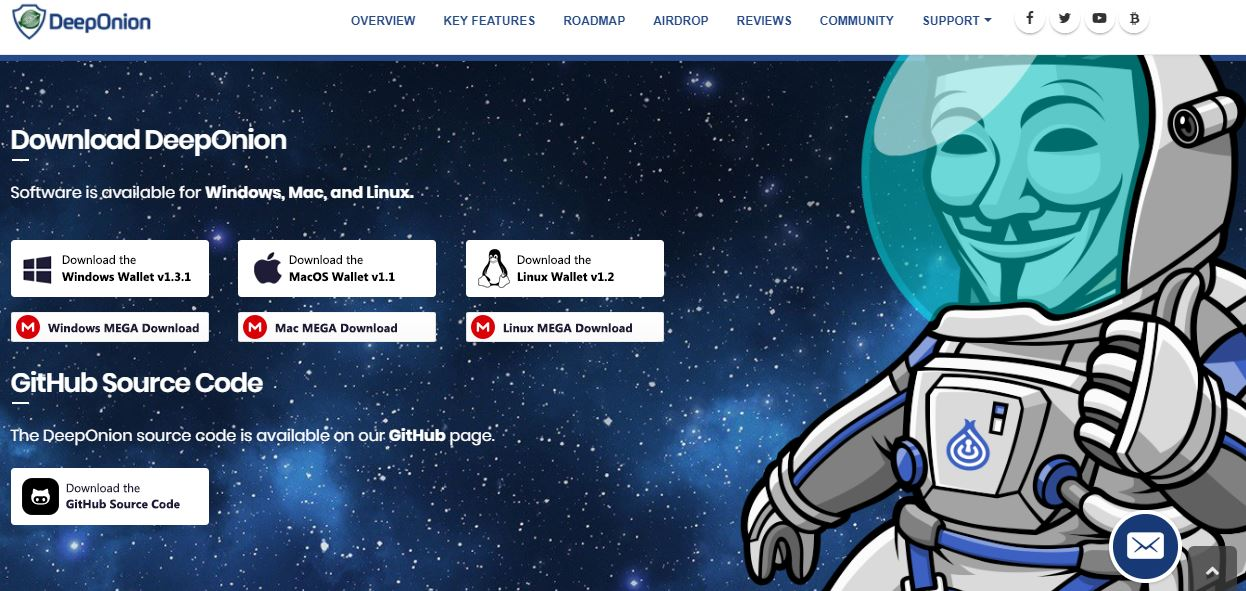
Awesome post pedro DeepOnion is amazing and has a massively bright future I’m glad to be a part of it. Also has an amazing community and plus 2 different airdrops.
wow very helpful post, upvoted and resteem it :) @pedro-rios
Helpful topic. Keep it up.
Congratulations @pedro-rios! You received a personal award!
You can view your badges on your Steem Board and compare to others on the Steem Ranking
Vote for @Steemitboard as a witness to get one more award and increased upvotes!