Securing Your DeepOnions Using Bip38 Encryption - Paper Wallet - USB Stick
Hello All,
I appreciate there are tutorials out there covering paper wallets and password encryption however I would consider the following tutorial to be the safest way to secure your Onions against a wide range of hacks.
Step 1 - Buy some Onions
Buy / Exchange some onions using websites such as https://www.cryptopia.co.nz/ from here you can either transfer them to your online wallet OR straight to your paper wallet
Step 2 - Downloading a paper wallet
Go to https://walletgenerator.net/?currency=DeepOnion and download the paper wallet, you will find the download at the bottom of the website
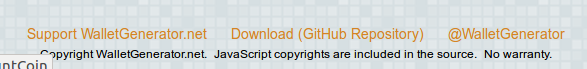
Click the option Download (GitHub Repository)
This will then take you to GitHub, once you have arrived click on the link 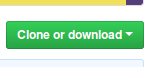
and download the ZIP file.
Once you have done this disconnect from the internet, this is very important!
Step 3 - Creating you paper Wallet
Unzip the wallet file and find the index.html file and open it, you will then be presented with the following webpage
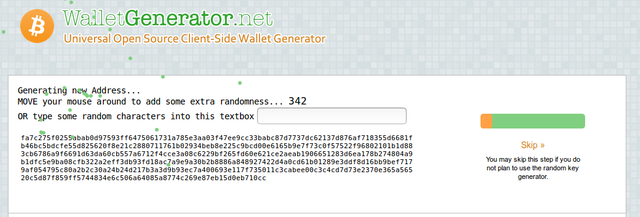
Click SKIP
Then choose you currency, in this case DeepOnion
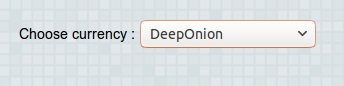
Then click on paper wallet
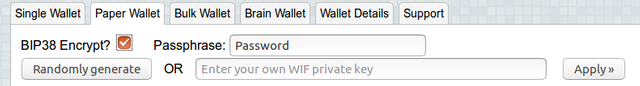
Once here choose a password of your choice and click the option for BIP38 Encrypt, then click randomly generate and wait......
You will then be presented with your very own paper wallet!
Click print and choose PDF ( you could choose print to paper but that’s another tutorial )
CUT your paper wallet and save it on a USB stick, once there copy your PUBLIC Address and save it in notepad / sticky note. This is where you will send your onions to.

Step 4 - Sending Your Onions
UNPLUG YOUR USB AND COLSE DOWN YOUR PAPER WALLET (the PDF and HTML files)- this is very important, we never want to to share your private address and this is the best way to ensure no content is shared online.
Once done connect to the internet, and open your online wallet or CryptoExchange ( where ever your Onions are stored )
Then send your onions to your PAPER Wallet Public address (the one you copied in Step 3)
You can then track your onions at https://prohashing.com/explorer/Deeponion/
Go to the bottom of the page and enter your Public Address 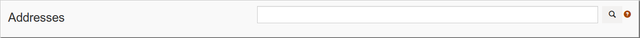
This may take a few minutes!
Once you see your onions arrive you can sit back comfortably knowing your onions are stored securely on your USB Stick! You may want to make multiple copies and save them in different locations.
You can share you Public Key to anyone and receive onions consistently knowing they are stored offline safely and securely!
HOLD YOUR ONIONS!
Step 5 - Spending Your Onions
So you now want to either spend or cash your onions, in order to this you need to transfer them to your online wallet using your private key.
Close down your internet connection and plug in your USB and open your paper wallet PDF and the index.html file (the paper wallet generator )

Click on the Wallet Details tab on your paper wallet 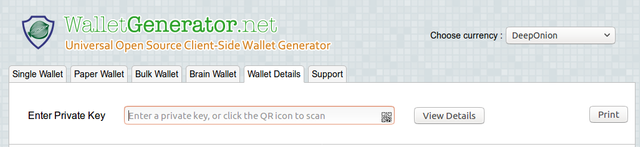
Copy your private key and paste it into the Private Key Box ( removing any white spaces ), then click on view details and it will ask for your password.
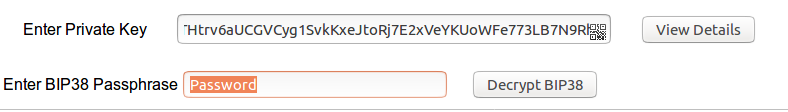
After entering your password click Decrypt BIP38
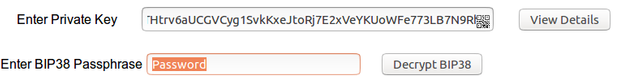
And wait..........
Scroll down to Private Key WIF and copy the code ( as below )
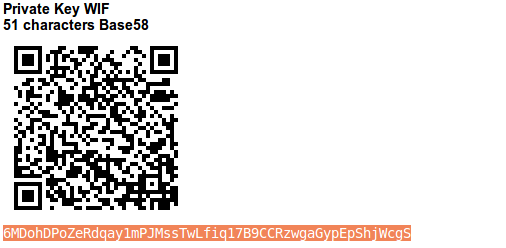
Open up your ONLINE WALLET and click on HELP -> DEBUG WINDOW -> CONSOLE and type in
importprivkey YOUR PRIVATE KEY (the one you just copied)
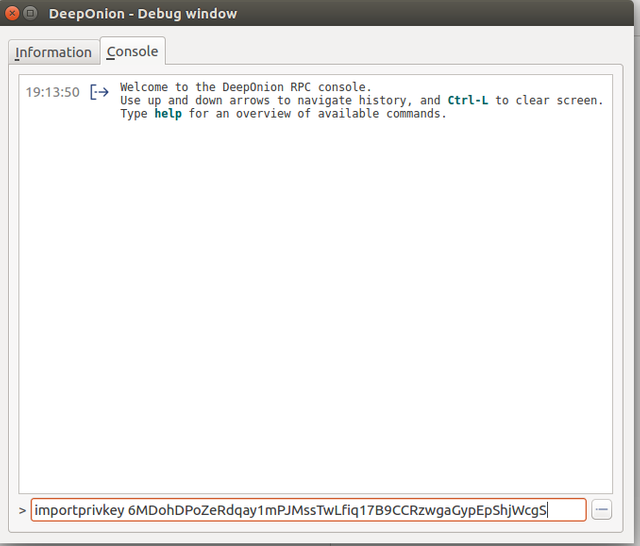
You should then see something like this
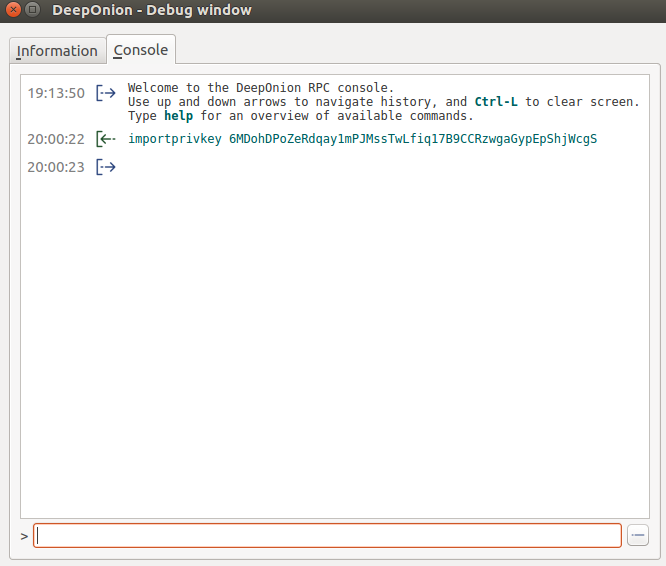
THAT’S IT YOU CAN NOW SPEND YOUR ONIONS!
Thanks for reading everyone!
JuneTuesdays :)
Congratulations @junetuesdays, you have decided to take the next big step with your first post! The Steem Network Team wishes you a great time among this awesome community.
The proven road to boost your personal success in this amazing Steem Network
Do you already know that awesome content will get great profits by following these simple steps, that have been worked out by experts?