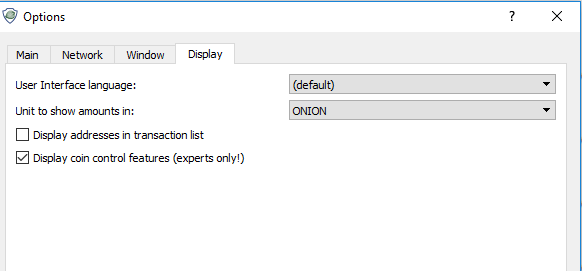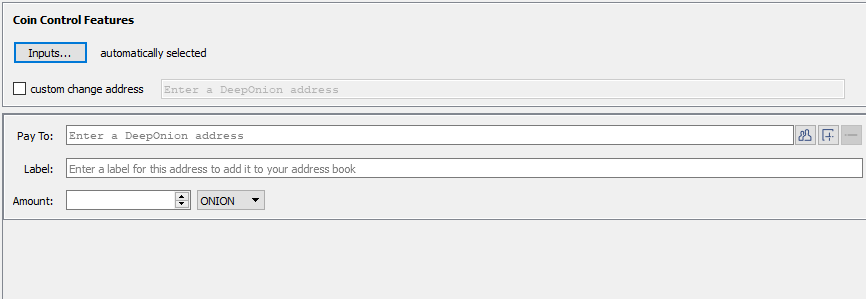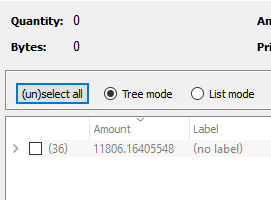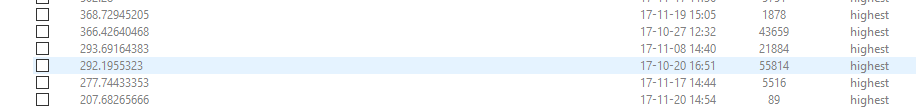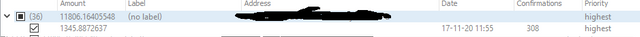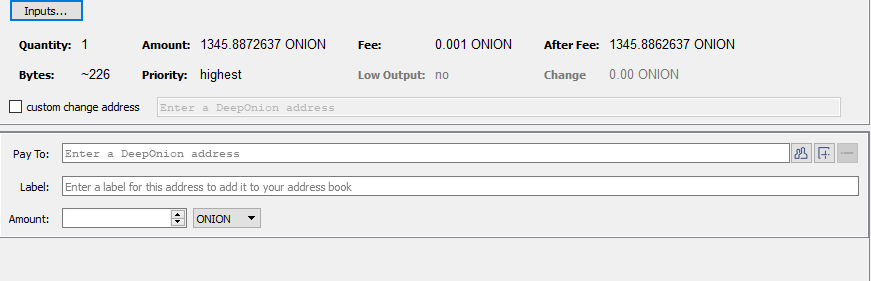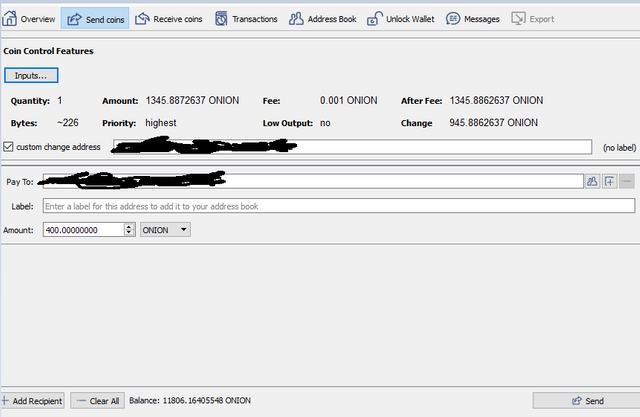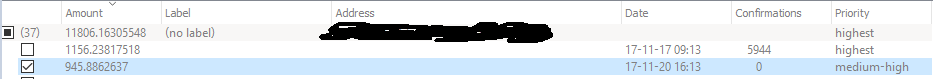DeepOnion - Blocksplitting help
A guide on splitting your Onion stacks!
There have been several questions about splitting your onion stacks asked on the DeepOnion forums.
Many of these have been pointed towards the guides that we have made there, but I thought I would help out on Steemit and add a guide up here!
I will be using my own wallet in this example:
First, you need to open your wallet, once the wallet is open, go to the top and select settings, then options then Display.
You will want to turn "Display coin control features" On.
Now, when you head over to your "Send coins" tab, you will have the following option available to you.
First thing we will do, is select the "Inputs" button, you will see the following:
you want to expand out the tree by clicking the > button above.
You will then see all the stacks that you have currently staking.
You want to select any sizes that you are not happy with, in this example I will choose one that is too large for me, and I wish to split it into three smaller stacks.
Next click on "Ok" at the bottom, you will now see the following:
The first thing to do, is to set the Custom Change address to be your own airdrop address.
Then place the same address in the "Pay too" address.
I will be sending to myself so it will look like as follows:
You can see the amount of change at the top that will be left over once I have sent 400 back to myself.
Click the Send button.
Then pop back into your inputs, grab the 945 change:
And repeat once more, and you will be left with 2 stacks of 400 and one of 545.
They are the three with 0 confirmations so far shown below:
And there you have it, you have now split your block into three medium sized ones. You can do the same to merge small blocks under 200 together to create larger blocks too!
Hope this helps.
Come Join the fun at DeepOnion.org