How to add exception (DeepOnion-qt) to firewall (Windows)
- Go to 'Control Panel' on your computer.
- Search and go to 'Windows Firewall'.
- Go to 'Advanced settings'.
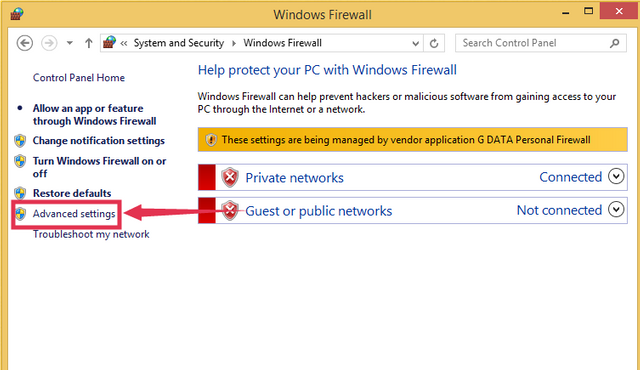
- We have to do it separately for 'Inbound Rules' and 'Outbound Rules'
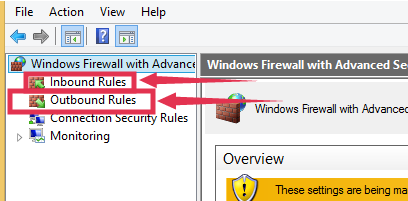
- 'Inbound Rules' --> 'New Rule...'
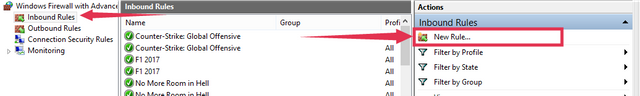
- Select 'Program' and press 'Next' button.
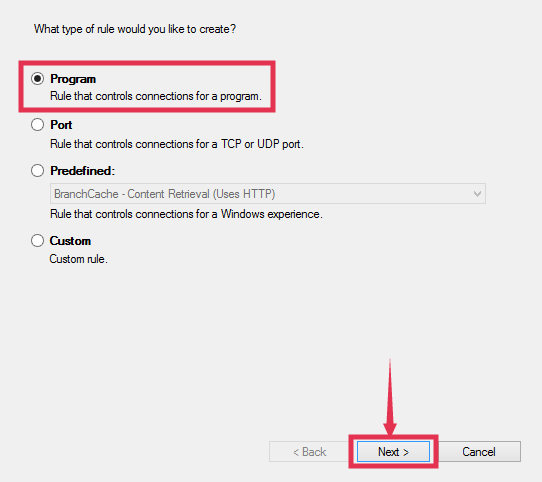
- Use 'This program path:' and 'Browse...' to directory of DeepOnion-qt.exe file, than press 'Next' button.
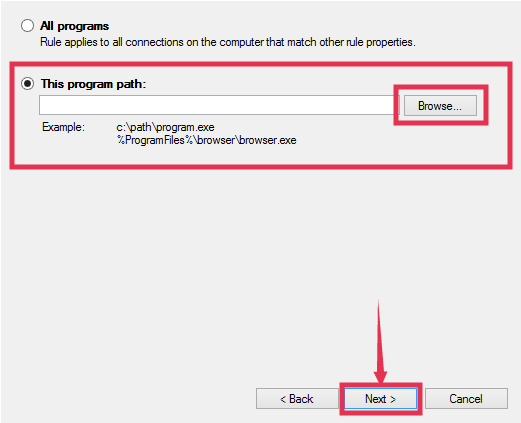
- Select 'Allow the connection' and press 'Next' button.
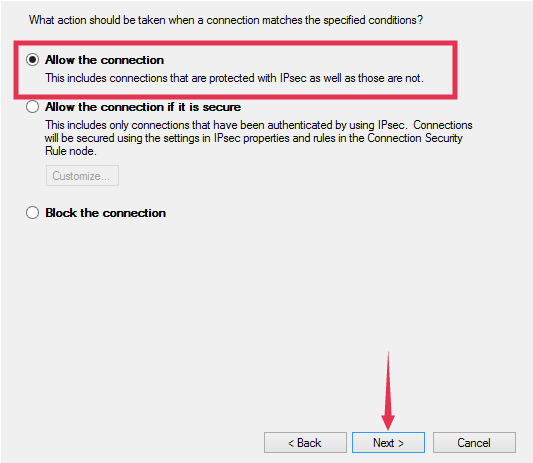
- I sellected all three just for sure :)
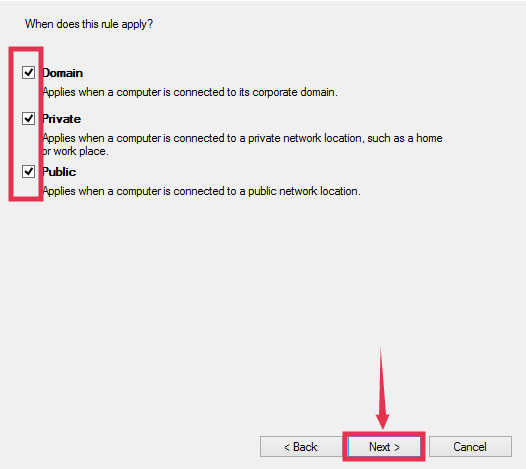
- Write name of the new rule. I recommend 'DeepOnion' for a cleanliness
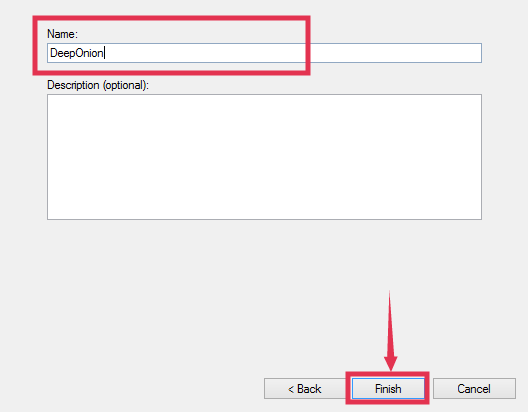
- Repeat 5-10. for 'Outbound Rules'.
- It's done :)
If your wallet still isn't syncing I'm in 99% sure that your ISP is blocking TOR network and whole wallet service.
If you have reached till the end of that tutorial.. Thank you :)
I'm blacklisted, so I appreciate every donate even that with very small amout of ONIONs.
My ONION address: DdsvWQEURFziAGWGCjNQNXesUmBBpmHsnx
Want to apply for an airdrop? Go here: https://goo.gl/rUyu9a
FREE 0.5 JSE : https://goo.gl/x4UpVx
Have a nice day,
Cryptowiesiek/Wojteks102
Congratulations @cryptowiesiek! You have completed some achievement on Steemit and have been rewarded with new badge(s) :
Click on any badge to view your own Board of Honor on SteemitBoard.
For more information about SteemitBoard, click here
If you no longer want to receive notifications, reply to this comment with the word
STOPSTOP
Thanks again!
Privacy minded coins are gaining ground. DeepOnion will be no exception.