DASH MASTERNODE SETUP GUIDE FOR DUMMIES!
Hi, and welcome to you, who are interested in setting up a DASH Masternode! I have found Masternode ownership to be a very rewarding experience, teaching me about computers and different operating systems, as well as making me extra money for DASH that would just be sitting in my wallet anyway!
BEFORE YOU BEGIN, YOU WILL NEED:
- 1,000 DASH
- The latest DASH wallet, which can always be found here: https://www.dash.org/wallets/
- Some USB thumb drives
- Two Windows programs (PuTTY: http://www.putty.org/, and WinSCP: http://winscp.net/eng/download.php#download2. Installation Package)
- A VULTR account, which can be found here: https://www.vultr.com/
- An ability to follow instructions to the letter
I'm TAO OF SATOSHI, and I will be your guide through this understandably intimidating set-up. You will be just fine, please take it slow, and be sure to thoroughly follow the instructions.
Be aware, you are setting up a Masternode on a remote server, and keeping your DASH on a local Windows PC. Your DASH are never in danger from the remote server, and I will show you how to run this Masternode with your wallet offline/cold so your DASH will not be in danger on your Windows PC either. Please practice safe computing and backup your wallet regularly, as I will show you how to do.
Happy Masternoding!
Any questions or comments feel free to post below. Remember, I am trying to make this guide as easy as possible, and would welcome feedback to that end.
All images in this thread are credited to WeirdGod, I used them from his guide for more advanced users.
If you value this guide and have found it easy to use, please show me some DASH love at:
XgUJ1vpJN49YTEnBJxZ6dfhTrQmyF4Ecuw
(Tao's New Masternode Fund :D)
LET'S GET STARTED!
First, you will need to prepare the Windows PC and the DASH Wallet (dash-qt.exe) to support the Masternode setup.
Please bear in mind the following safety tips:
- Always do a backup of your WALLET.DAT if you have DASH on your computer.
- Think twice before deleting or overwriting anything, as there is no way back...Post here for help.
- Never copy WALLET.DAT when your wallet is running! Please use the BACKUP WALLET command from within your wallet instead.
This guide is going to assume that you have a clean PC with no DASH wallet installed. If you have installed a DASH wallet already, you are ahead of the game. Congratulations, you eager beaver! You get to skip the next line, only:
Download the latest Windows version of "dash-qt.exe" (the DASH wallet) as found on this page: https://www.dash.org/wallets/
----- Create new directory c:\dashcore.
Move the "dash-qt.exe" file to this new directory.
Fire up your new DASH wallet. Feel that engine purr! You may get a security pop up from your virus scanner, please override.
Now please go for a coffee, run to the grocery store, or do whatever you have to do while you wait for your wallet to fully sync with the network.
It should look like this, "out of sync" until it is fully caught up with the network.
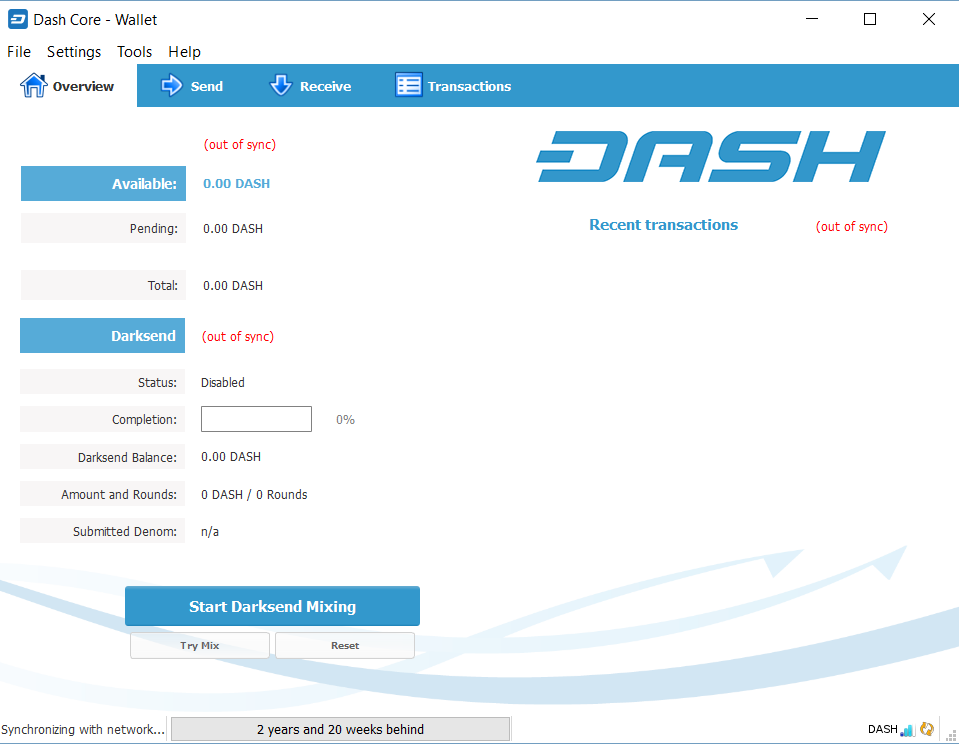
Oh, you're back! I guess the wallet has finished syncing with the network! You are now ready for the next step:
On your Desktop, create a new notepad file.
Back in your wallet, click on TOOLS, then DEBUG CONSOLE.
You will find the command line at the bottom of the console.
Enter the following command: "masternode genkey" and press ENTER.
You will see a long string of numbers and letters.
Please copy/paste this string to the new notepad file on your Desktop. This is the key you will need to verify your Masternode later in the process.
Enter the following command: "getaccountaddress 0" and press ENTER.
This will generate your new Masternode's receiving address!
Please copy/paste this string to the notepad file, as well.
Please note: This address will be the one that you will send your 1,000DASH to, and the one where all future payments will go.
Congratulations, you are getting closer. Still lots to go through, so bear with me!
Once you have copy/pasted these items into your notepad file, you are finished with the Console. You may now close it, and return to the Overview screen.
A visual of the last step:
Important safety procedure time!
Begin securing your wallet by clicking on SETTINGS, ENCRYPT WALLET.
Enter a password, repeat it, and click OK.
Do not forget your password! Keep it somewhere safe, as you do not want to lose your DASHs!
IMPORTANT: I recommend that you type your password into your notepad file, and then cut/paste into the password field so you are sure of what your password will be. This is a big investment, and it pays to be sure!
You will see your DASH wallet may become unresponsive for several seconds, this is normal. Please do not hit any keys until your wallet has finished encrypting. Once your wallet has finished and closed, you are ready for the next security step:
Re-run your wallet (dash-qt.exe) and immediately go to FILE, BACKUP WALLET.
Select the location where you want to store a copy of your WALLET.DAT, and backup your wallet.
Please note: I recommend backing up your wallet to several USBs to keep in different locations.
I can't stress this enough: BACKUP regularly! You never know with hard drives these days!
Financing your Masternode (depositing 1,000DASH to your "0" address):
Please check your wallet Overview screen. If you see that the big button under PrivateSend says "Stop PrivateSend Mixing", please click on it to disable PrivateSend. If you see that the button says "Start PrivateSend Mixing", you are good to go to the next step:
From wherever you currently hold your 1,000DASH (exchange, another DASH wallet, even a different address in the same wallet), please send your DASHs to your new "0" Masternode receiving address in your wallet. Make sure the "PrivateSend" checkbox is unchecked.
IMPORTANT: You must send EXACTLY 1,000DASH to this address, no more, no less, to be eligible to run a Masternode! (VIN 1,000)
Once you have initiated the transaction, you must wait for 15 confirmations so your address is eligible to be associated with your new Masternode. This usually takes about 40 minutes on average.
More information about dash coin -- http://cryptocoinsmarket.com/das-decentralized-and-security-private-send-masternodes/
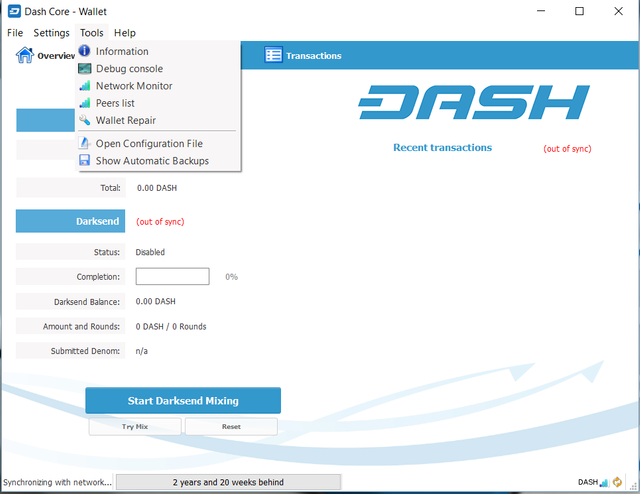
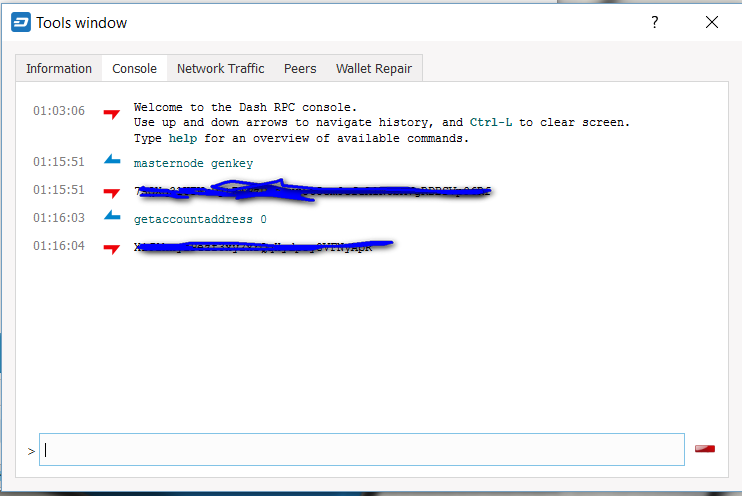
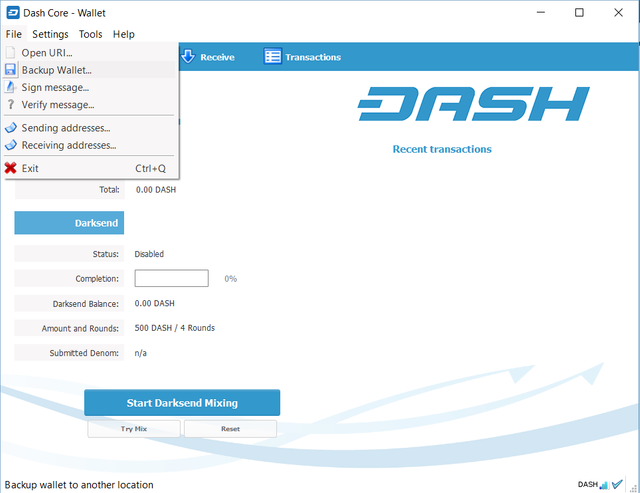
I have upvotes and comments for you. Please upvotes and comment back to me
https://steemit.com/bitcoin/@bitubitu/earn-xrb-by-gambling
thanks for sharing it