How to get your PTIs?

If you missed our latest news, let us recall that starting from last week Paytomat tokens (PTI by the ticker) are available on a number of exchanges. The main reason for this is the cancellation of the public stage of token sale. You can read about it here. Thus, in this piece we’ll consider all possible ways of getting PTI tokens. This information will be primarily useful for those who have never worked with decentralized exchanges before.
To date, PTI is trading on five exchanges. Each of them has its own characteristics in registration and work processes. Besides, since we are an EOS based project, PTI is available for purchase exclusively via this crypto. List of exchanges is looking the following way: WhaleEx, NewDex, BigOne, Findex, Eosdaq and Dexeos.
Before trading on any of these exchanges, make sure that you have a registered EOS account which you will use to transfer and manage your assets. You can register it directly in Paytomat Wallet, however, keep in mind that this is a paid service that costs around $3-$5. Also, for trouble-free management of your EOS wallet, we recommend staking up to 5 EOS (for CPU, RAM, and Net). This can be done by logging into your account and clicking on the Resource Management button
Once the account is ready, you can go straight to the exchanges.
BigOne
This is a centralized platform operating on the principle of the usual crypto-exchange. You can create an account on the site, deposit your account with EOS and easily buy a necessary amount of PTI. The registration isn’t complicated and BigOne has a detailed FAQ which you can find following the link – https://bigone.zendesk.com/hc/en-us/categories/115000459014-FAQ .
Please note, that you have to pass the KYC for withdrawing funds from your exchange account.
Findex and Eosdaq
These are decentralized exchanges that do not store your assets, but directly connect to users’ wallets. All transactions here are executed through Smart Contract and recorded on the blockchain.
To register on these two exchanges, you will need to use Scatter — a special program that provides Single Sign-on (SSO) using asymmetric encryption to log into applications without passwords.
Installation does not take much time, and the Scatter is available for different systems. An official FAQ will help you to install and configure this tool – https://support.get-scatter.com
After passing verification through Scatter, bind your EOS wallet to your dex account and start trading.
Newdex
This is also a decentralized exchange, but there is one more option for registration. In addition to using Scatter, you can link your exchange account directly to your EOS account. To do this:
1.Make sure that you have Paytomat Wallet version 1.7 (iOS or Android) or other wallet supporting Newdex authorization (you can find the list directly at the site).
2.Open the Sign In pop up at Newdex
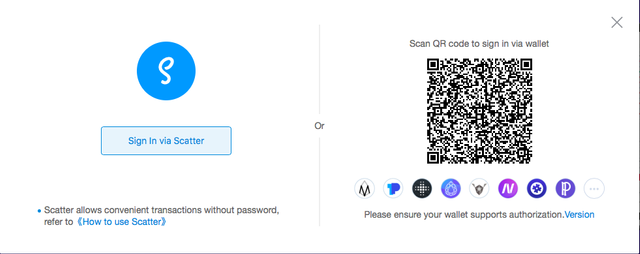
3.Scan the QR-code with Paytomat Wallet. The Confirmation window will be open
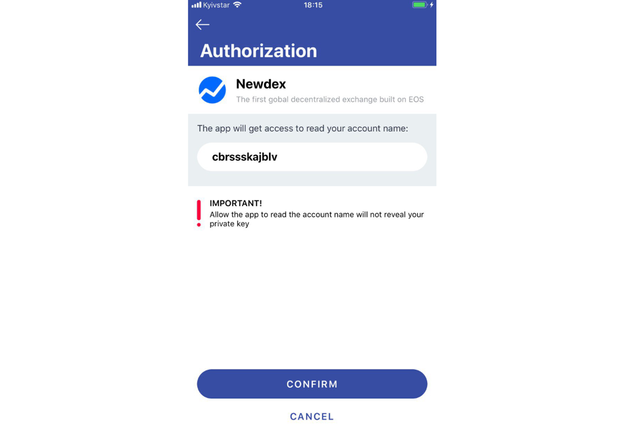
4.Press “Confirm”
5.That’s it. You can trade on this dex.
The full video instruction is here:
WhaleEx
The last one in the list, but not the least by trading volumes, is the WhaleEx exchange. To register here, firstly you need to receive a special verification code on your phone to create an account. After creating an account, same as in the previous version, you will need to bind your EOS wallet to exchange’s Smart Contract. To do this:
– After registering a phone number and creating the account, you will be redirected to this window
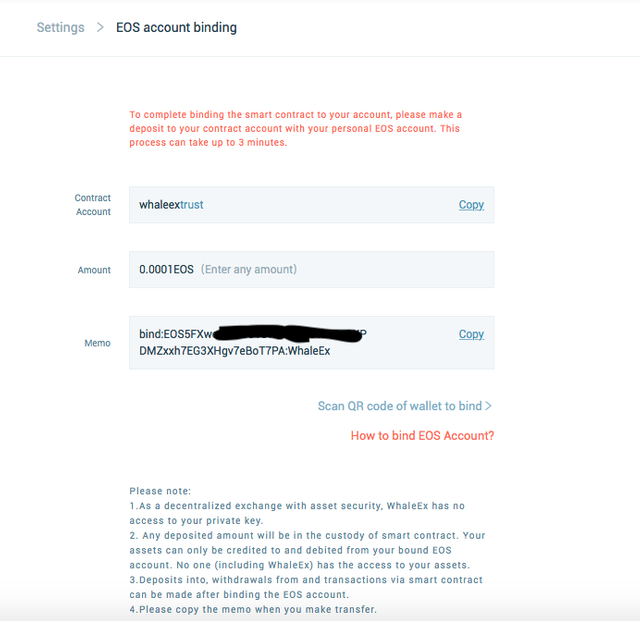
– Push the “Scan QR code of wallet”
– Scan the opened QR code with Paytomat Wallet (or any other wallet that supports WhaleEx authorization)
– Press the Confirm button. 0.0001 EOS will be transferred from your account and it will be binded to the WhaleEx Smart Contract.
Note: after binding your account to this dex, you can’t unbind it back. Also, WhaleEx requires to pass the KYC when trading over 100,000 PTI.
If you are a registered Whitelist investor
We have a special offer for all users who managed to register in our Whitelist. What we grant is a special price with a 10% bonus for each purchase.
To reap the benefits from it you should:
– Go to your investor’s cabinet (https://hodl.paytomat.com/investor/token-sale)
– Make a purchase. The special offer price of a token is 0.00154 mBTC, plus 10% of bonuses for each purchase.
– The promotion is valid until 12/25/2018
Keep in mind that after buying tokens for a special offer, you will receive them by the end of January 2019 in full.
That’s it. We hope what we talked about today was helpful for you. Trade smart!
Congratulations @paytomat! You have completed the following achievement on the Steem blockchain and have been rewarded with new badge(s) :
Click here to view your Board of Honor
If you no longer want to receive notifications, reply to this comment with the word
STOPTo support your work, I also upvoted your post!
Congratulations @paytomat! You have completed the following achievement on the Steem blockchain and have been rewarded with new badge(s) :
Click here to view your Board of Honor
If you no longer want to receive notifications, reply to this comment with the word
STOPNice read. I leave an upvote for this article thumbsup