How to Configure Windows Remote Desktop Session Host to stop lagging your GPU's
Have you ever noticed when you connect to your mining rig with RDP (Remote Desktop Protocol), that the hashrate of one (or possibly more) of your GPU's suddenly drops? Have you noticed erratic activity when you are connected via RDP that goes away when you either disconnect or use a monitor connected directly? This was bothering me, a lot, so I researched and discovered the solution which I am happy to share with you now.
You may be wondering, what is causing the slowdown when you connect via RDP? What's causing this is a feature called RemoteFX, which uses your GPU to accelerate the RDP (hardware accelerated compression). Normally, this feature is very helpful, but not if you are remotely connecting to your mining rig!
To modify this behavior, and prevent your RDP session from slowing down your mining hashrates, on your mining rig, open up the Local Group Policy Editor by right-clicking on the Start button, then click run, then type "gpedit.msc".
Local Group Policy Editor > Computer Configuration > Administrative Templates > Windows Components > Remote Desktop Services > Remote Desktop Session Host > Remote Session Environment > RemoteFX for Windows Server 2008 R2 > Configure RemoteFX > Disabled
While your there, you can also set the visual experience mode to "text"
There is another setting under Remote Session Environment > Use the hardware default graphics adapter for all Remote Desktop Services Sessions > Disable
This policy setting enables system administrators to change the graphics rendering for all Remote Desktop Services sessions.
If you enable this policy setting, all Remote Desktop Services sessions use the hardware graphics renderer instead of the Microsoft Basic Render Driver as the default adapter.
If you disable this policy setting, all Remote Desktop Services sessions use the Microsoft Basic Render Driver as the default adapter.
There are some more settings you can tinker around with, but the above should be all you need to see a major difference.
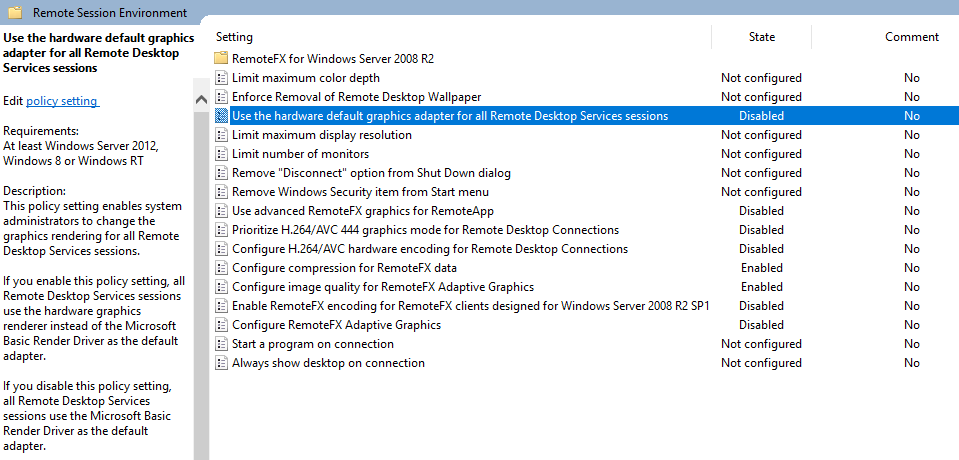
You will need to reboot for these changes to take effect.
Now you can enjoy the simplicity and security of using Windows native Remote Desktop without the need for any third party software. Your mining rig will perform just as well, without any noticeable performance loss just as if you were directly connected with a monitor.
This is my first post, but I have many more "secret" tips and a lot of mining rig advice to share, so if this benefits you and you want more, you know what to do!
Do you have a problem connecting using RDP? Have you resorted to using TeamViewer or Google Remote Desktop?
Those are great solutions, but compared to using a properly configured RDP host, they cause an increased resource load. One simple, yet effective solution is to set Windows 10 to automatically log in at start up. You will need to be careful as this creates a potential security risk, but as long as your mining rigs are secured properly, you can mitigate that risk by taking certain steps, which I will be glad to share in the next post.
I also would be willing to share some of my secrets for optimizing and fine tuning mining scripts/batch files for specific cards, to get the optimal hashrate, either for efficiency or best overall hashrate performance. Did you know you can run multiple different types of cards and models of each card in the same mining rig? This can be tricky, but I have figured out a lot of that as well. Also, you can run multiple instances of mining programs against the same GPU's simultaneously, to dual mine using different algorithms, at the same time.
About me: I am a Cyber Security Engineer with one of the largest IT organizations in the world. I have been playing with computers as a hobby since I was a teenager. I have over 28 years of experience in a wide variety of subjects.
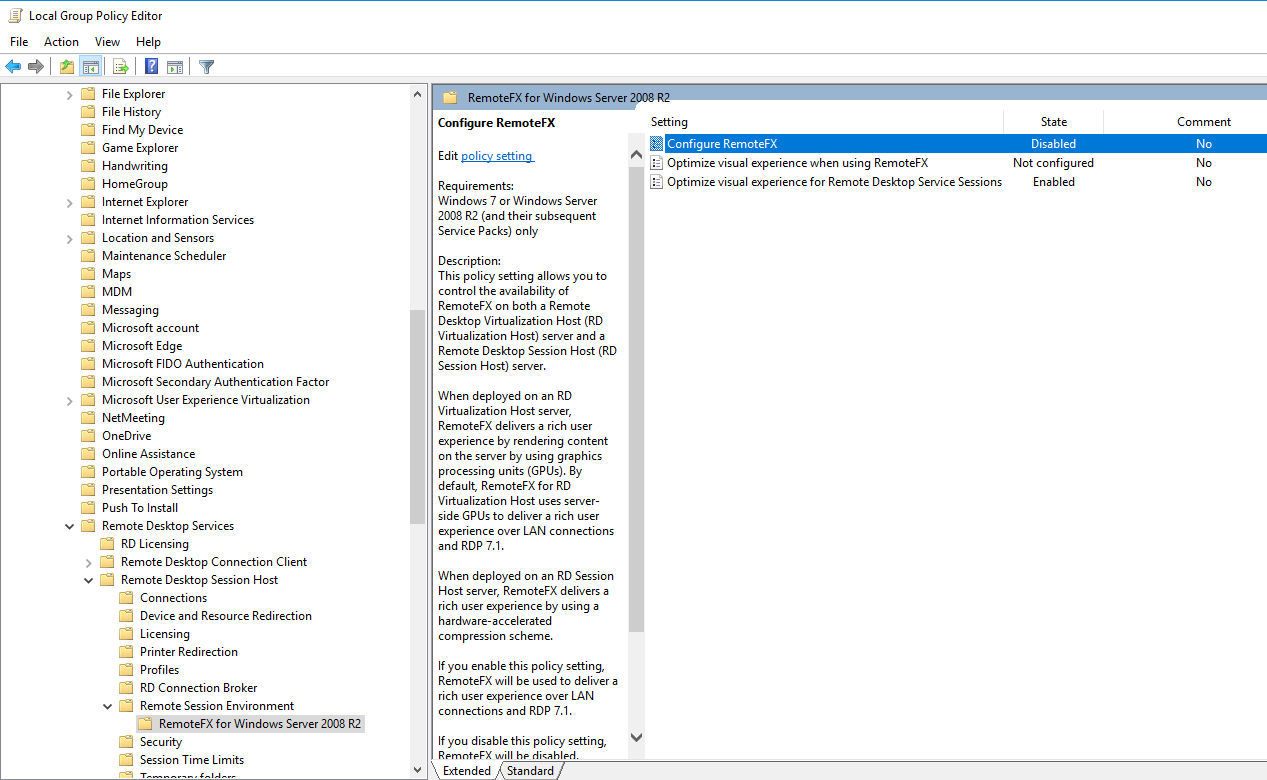
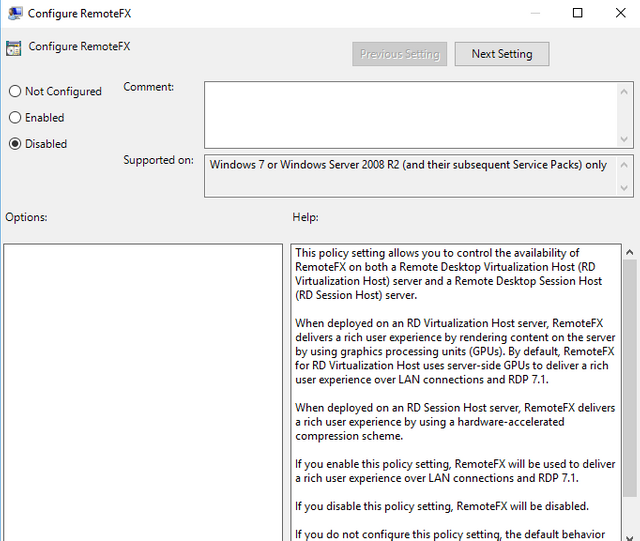
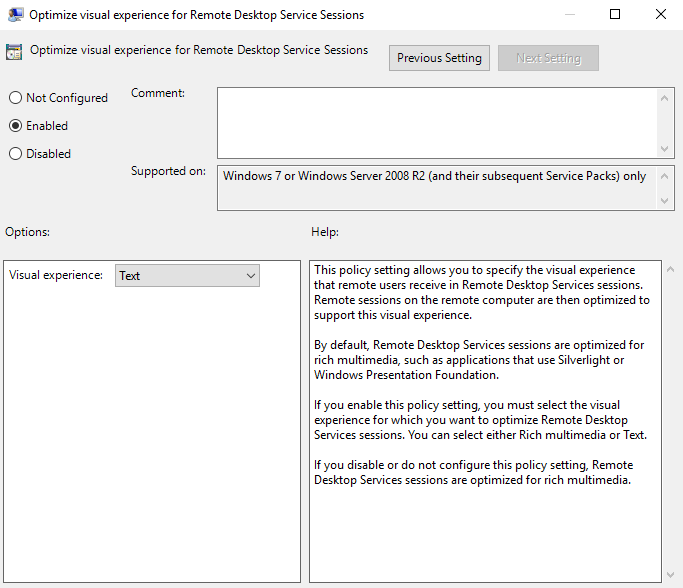
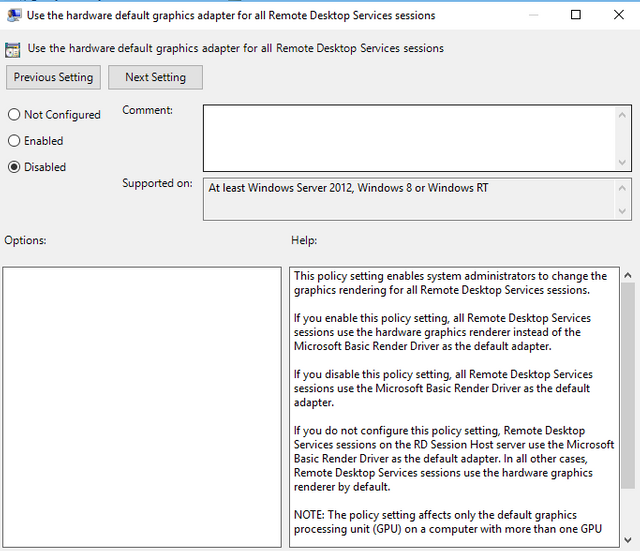
Congratulations, you were selected for a random upvote! Follow @resteemy and upvote this post to increase your chance of being upvoted again!
Read more about @resteemy here.
Thank you, I followed you!