XTRABYTES Qt Wallet GUI Compilation Guide for Linux
XTRABYTES Qt Wallet GUI Compilation Guide
Building the XTRABYTES wallet on Ubuntu/Debian
This is a guide for compiling the XTRABYTES wallet using Linux. By following this guide, you will be able to create a GUI wallet directly from the source code.
Requirements
The basic requirements for wallet compilation:
Linux (Ubuntu or Debian-based distribution is prefered but any other Linux distro can be used)
32 or 64-bit
It is recommended to have at least 1 GB of memory available when compiling the XTRABYTES wallet.
Compilation will take much longer with 512 MB of memory or less.
Getting started
You need to make sure your Linux machine is up to date.
Open a terminal window by clicking the right side mouse button and choosing Open Terminal while in the Desktop.
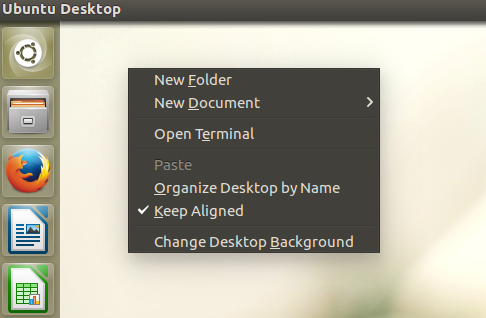
In the terminal window type:
sudo apt-get update (press Y to update)
sudo apt-get upgrade (press Y to upgrade)
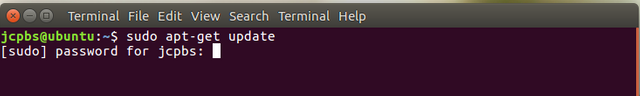
Note: Every time you issue a command using sudo, it will ask you for your password. It will not be visible while you type it. Press enter once you finish typing it.
It might take a few minutes to update/upgrade.
Install the dependency packages
Sometimes it is necessary to install extra libraries and dependency packages or simply to update them.
Using the terminal window, type:
sudo apt-get install qt5-default qt5-qmake qtbase5-dev-tools qttools5-dev-tools build-essential libssl-dev libdb++-dev libboost-all-dev libqrencode-dev libminiupnpc-dev
Accept any installation or update prompt by pressing the Y key.
Download the XTRABYTES source code
You can download the source code directly to your Desktop. It will automatically create a xtrabytes folder.
cd Desktop
git clone https://github.com/borzalom/xtrabytes.git
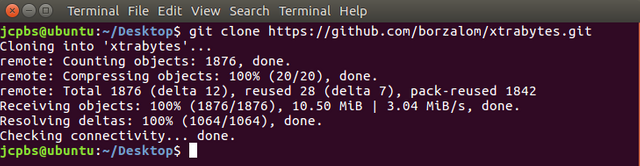
Final stage - Compilation
You are now ready to compile the wallet. You need to enter the directory where the source code was copied to, in this case the xtrabytes folder:
cd xtrabytes
Execute this command:
qmake xtrabytes-qt.pro
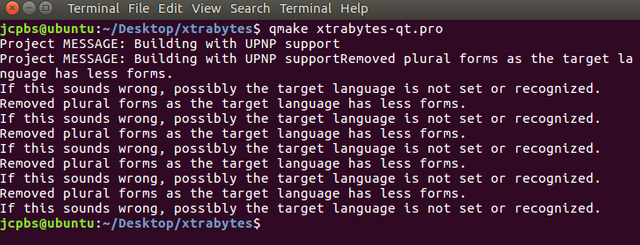
And:
make -f Makefile
You will see something like this being displayed. Wait until the process is finished.
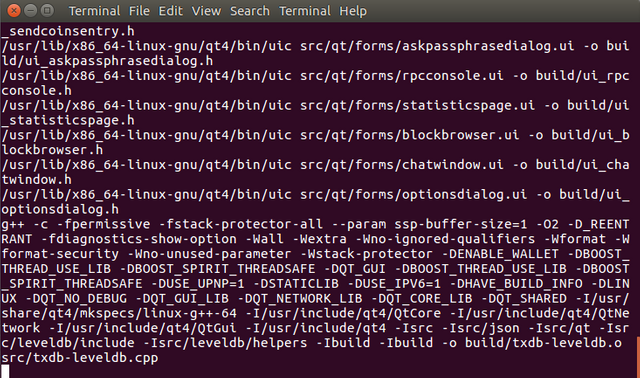
Once the wallet has been successfully compiled, you will be able to run it.
An alternate way to compile the wallet
This is an alternate way to compile the wallet. Follow all the above steps but instead of typing qmake xtrabytes-qt.pro and make -f Makefile, use the following command:
qmake && make
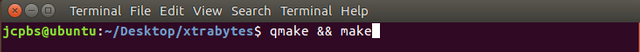
Once it is done type:
chmod +x xtrabytes-qt
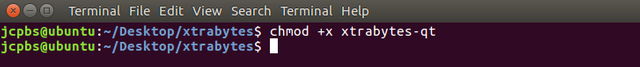
Note: Though not necessary, this command makes the file executable.
Running the wallet
To run the wallet simply type:
./xtrabytes-qt
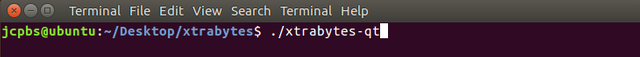
You now have a fully functional wallet. Enjoy!
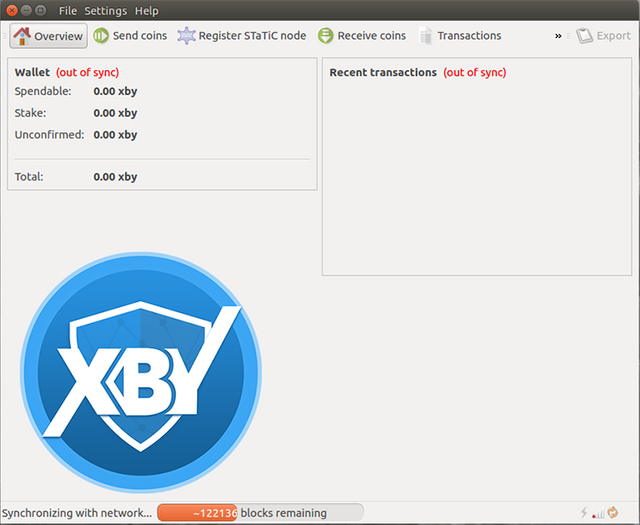
XTRABYTES social links:
FACEBOOK - https://www.facebook.com/XTRABYTESOfficial/
TWITTER - https://twitter.com/xtrabytes
REDDIT - https://www.reddit.com/r/xtrabytes
YOUTUBE - https://www.youtube.com/c/XTRABYTESOFFICIAL
STEEM - https://steemit.com/@xtrabytes
MEDIUM - https://medium.com/@XTRABYTES
INSTAGRAM - https://www.instagram.com/xtrabytes
VIMEO - https://vimeo.com/xtrabytes
SLACK - https://xtrabytes.herokuapp.com
Version 1.0
Thanks for this guide @xtrabytes! I know that there are some people who were looking forward to this.
Upvoted by @toppeople , I would be grateful, if you would UPvote my post
Nice info. UpVoted and Followed you! i hope you do same for me
@xtrabytes Incredibly pleasant completion of article! Beloved the photographs and outline..
@xtrabytes Amazing job! Followed.