The Easiest Way to Register Your EOS Tokens

The EOS ICO is quickly coming to an end. All holders of EOS tokens must have them registered before June 1st. For many, this registration process can be intimidating and confusing. Until recently, the only way to register was going through a long, multistep process on MyEtherWallet. Fortunately there's now a much simpler way to register your EOS tokens with just 1 click of your mouse. This is thanks to a new development from the Exodus desktop wallet.

If you don't already have the Exodus desktop wallet, you can download it in about 60 seconds here:
https://www.exodus.io
Once you've downloaded Exodus, simply install it and follow the onscreen setup instructions. Make sure you write down your private seed phrase on a separate sheet of paper and keep it in a safe place. I'd recommend a safety deposit box or a fireproof safe...preferably both.
After you've created your wallet, it's now time to transfer your EOS coins to the Exodus, EOS wallet. Remember, EOS is currently still an Ethereum based token. Due to this, you'll need a small about of Ethereum in your Exodus, Ethereum wallet in order to interact with any ETH based tokens, including EOS. I'd recommend depositing at least 0.01 ETH into your Exodus, ETH wallet. This will insure your able to register your EOS tokens as well as transfer/exchange them for EOS Main Net coins in the future.
Once you've transferred some ETH into your Exodus wallet, simply follow these EOS token registration instructions:
How do I register my EOS address inside Exodus?
The EOS ICO ends June 1st, 2018, and by that time all EOS ERC20 tokens will need to be registered with EOS in order to claim the future EOS Blockchain tokens.
As of Exodus version 1.48.0, you can now perform this registration safely inside Exodus, without having to export any private keys or even visit the EOS website. All you need is a few mouse clicks, and this guide will show you how to register EOS tokens held in your Exodus wallet.
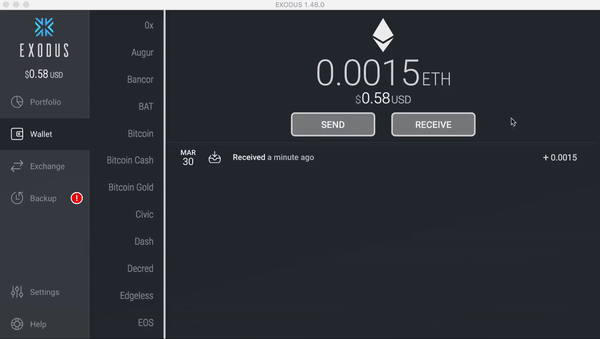
First, let's make sure your EOS address isn't already registered - You can tell if your EOS address has not been registered yet by looking at your EOS wallet:
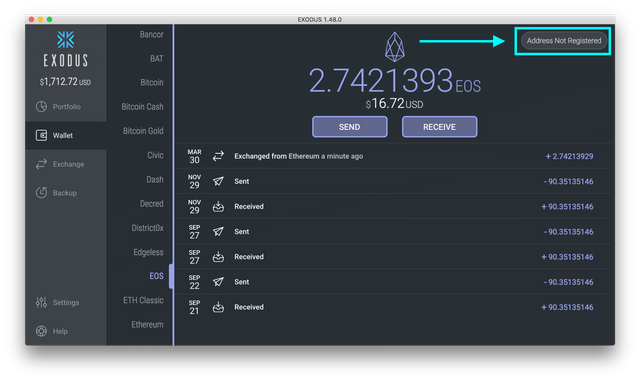
Note the "Address Not Registered" icon on the top right.
This indicates that your EOS address has not yet been registered within Exodus. This means that this message will appear even if you have manually registered your address before.
You'll also see a similar message on your EOS receiving address screen:
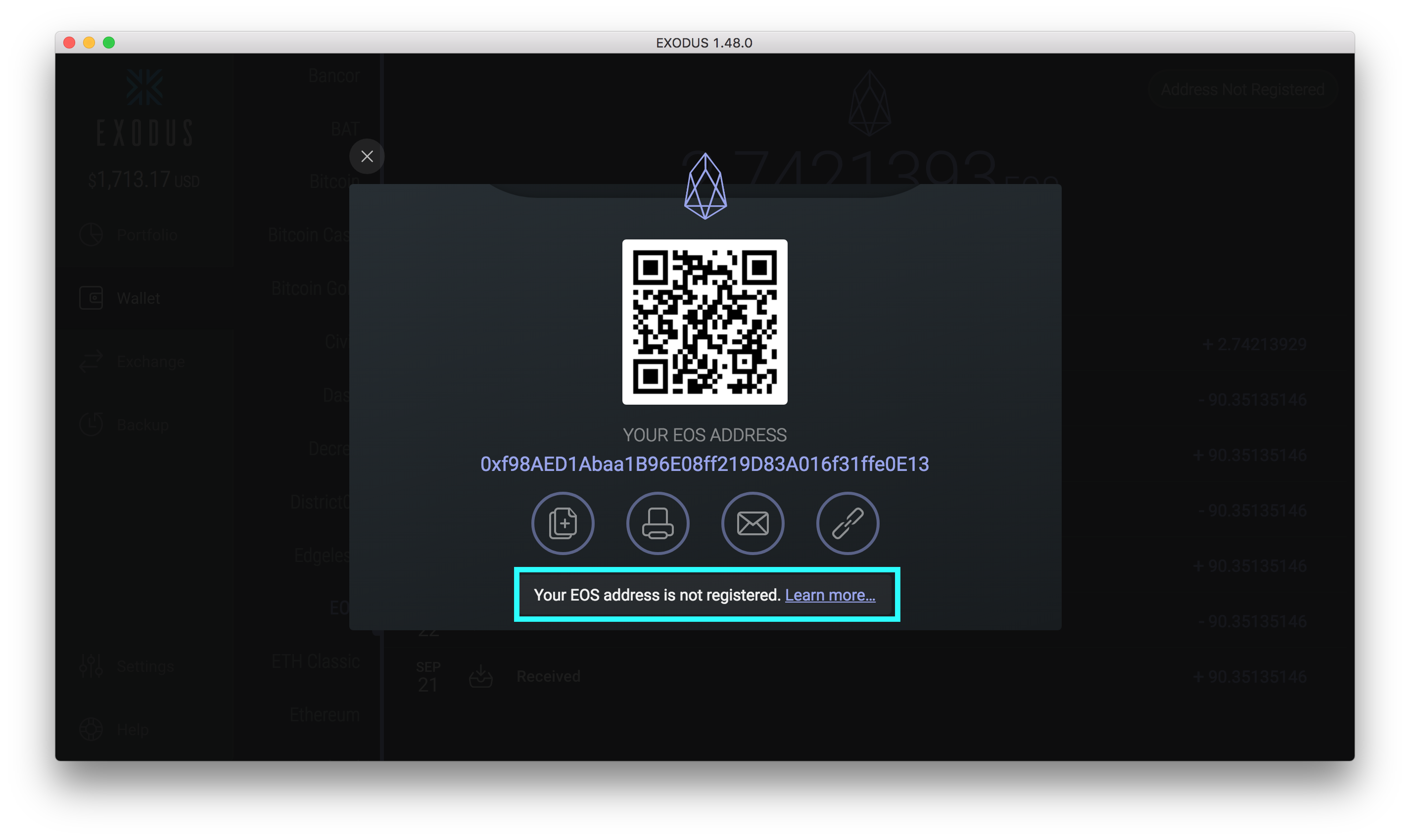
Let's fix that! First, make sure you have at least 0.005 ETH in your Exodus Ethereum account, as some ETH will be needed to complete registration.
A more detailed guide is available here to explain why you need Ethereum to pay for these transactions: https://support.exodus.io/article/67-how-do-i-send-or-exchange-an-ethereum-powered-asset
Now you'll want to open up the "Help" menu in Exodus (If you've ever claimed BTG or BCH using Exodus, this process is very similar). Scroll down to the bottom of the help menu until you see the entry for EOS registration, and then click on it:
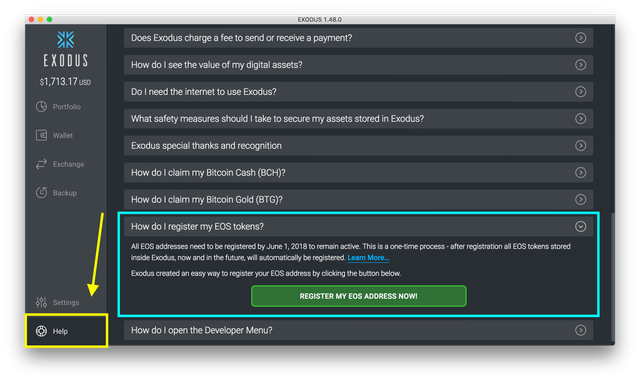
Just click on the Big Green Button and it will open a dialogue asking you to confirm you want to register. Note that EOS registration costs a small amount of ETH - This is because EOS registration accesses a smart contract on the Ethereum blockchain, and accessing smart contracts requires a miner fee.
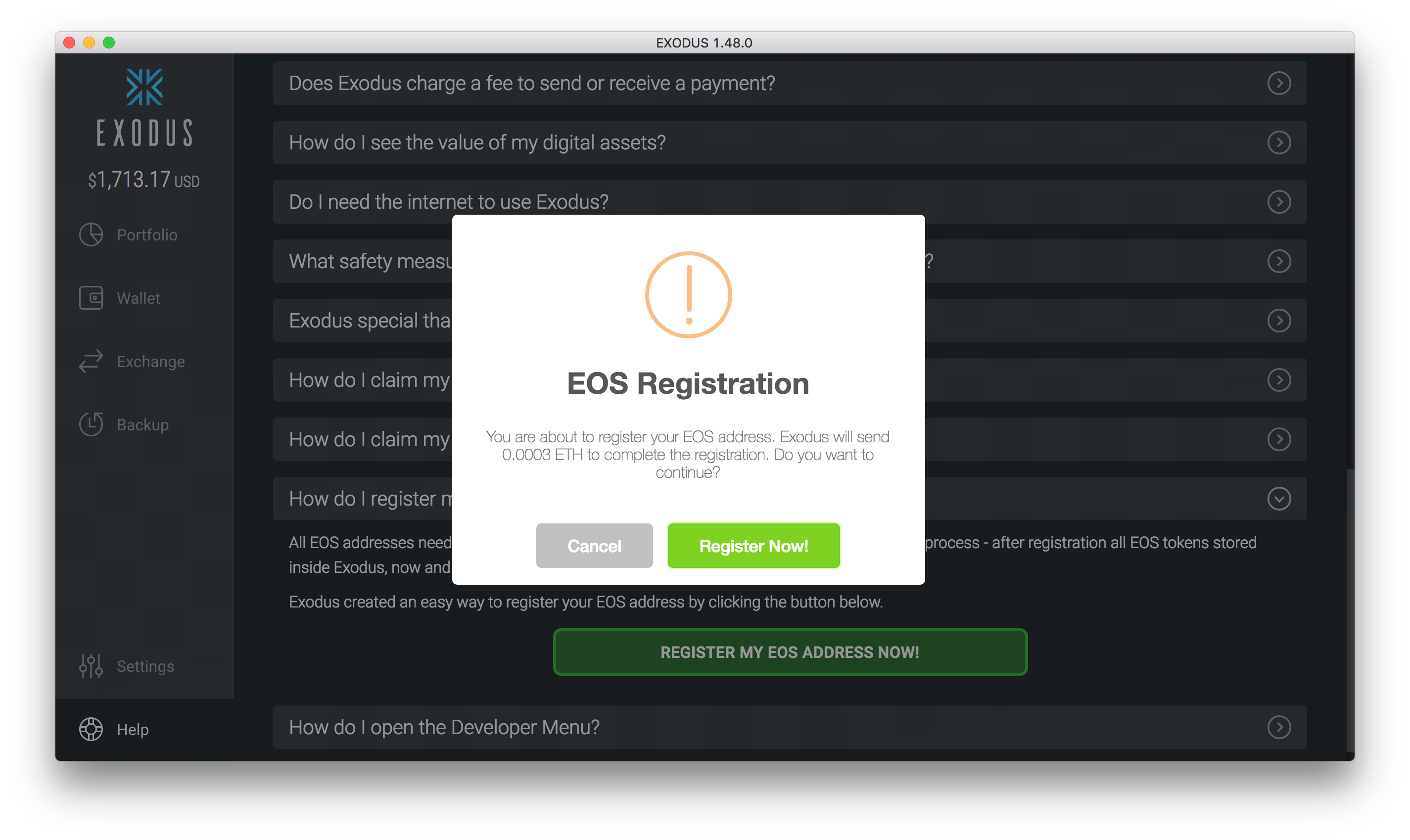
After confirming, Exodus will perform the registration, handling everything for you in the background, and then your EOS address will be registered! In the final dialogue, Exodus will also show you the transaction ID of your registration process, which you can verify by clicking "View TX":
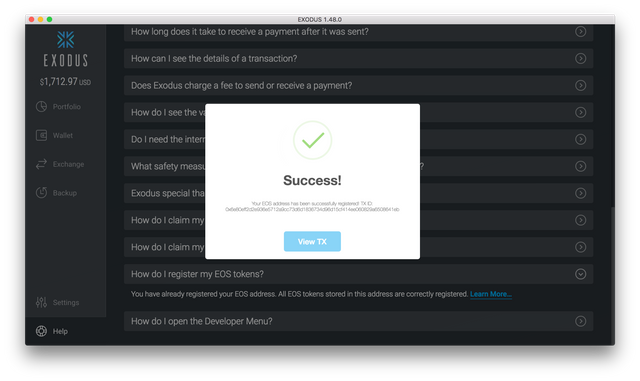
Now you can verify your EOS address has been registered simply by looking at your EOS wallet's receiving address again. Note that it says that your EOS address is registered:
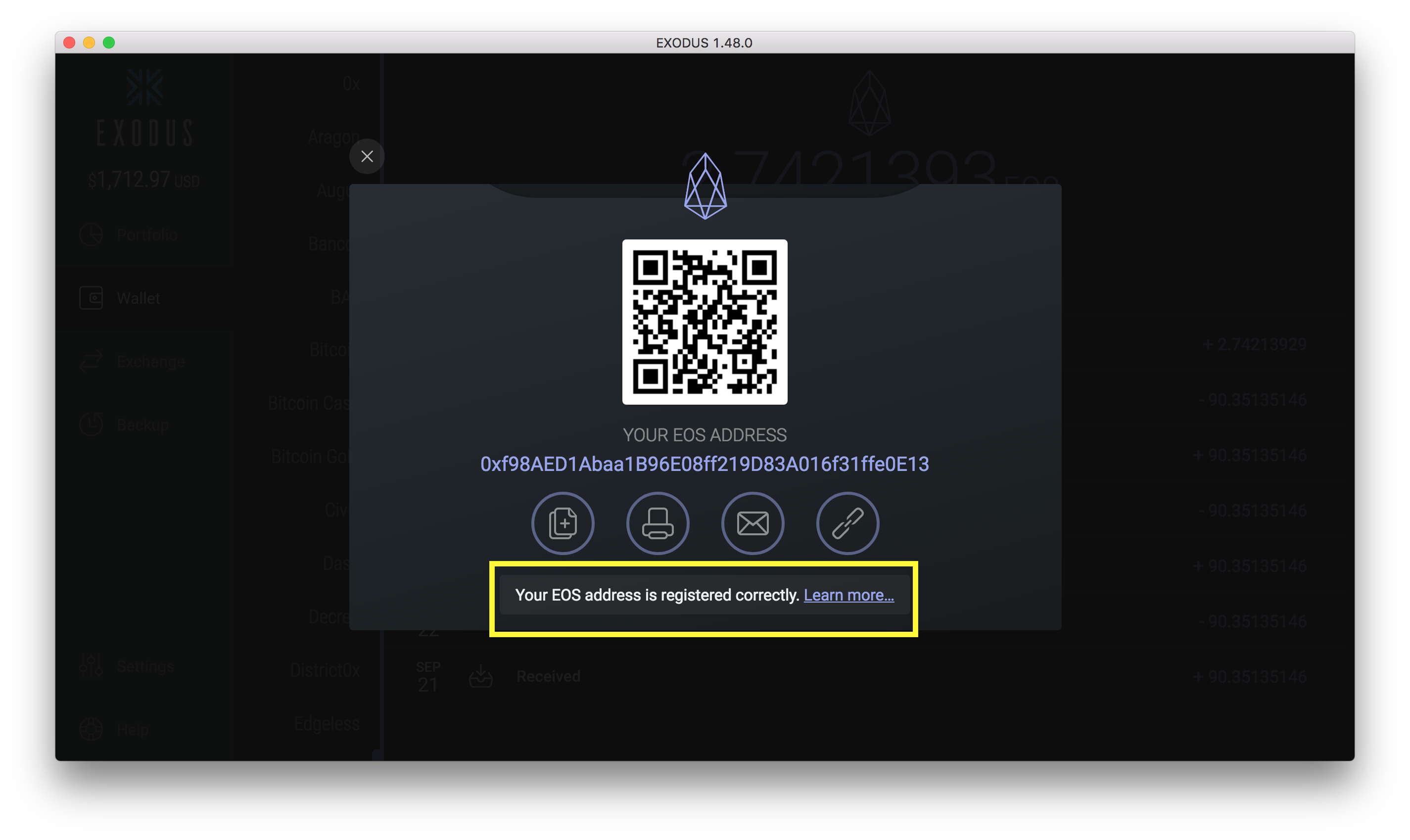
And that's it! You're done. Your EOS tokens are registered to the EOS Mainnet address of your Exodus wallet. You can verify this by checking your EOS receiving address one last time.
About the transition to the EOS Mainnet
Keep in mind that Exodus does not yet support EOS Mainnet coins within the wallet interface, but the public/private keys for EOS Mainnet are still present inside Exodus and are generated from your 12-word phrase. This means that as long as you have your 12-word phrase, your EOS Mainnet coins are safe.
After the June 1st EOS Mainnet launch, it may take a while for Exodus to fully transition from ERC20 EOS into Mainnet EOS. During this transition, your EOS Mainnet coins will be safely held in your wallet, waiting to be enabled and accessed once we have the necessary server-side infrastructure ready.
However, if you are eager to access your EOS Mainnet coins immediately after the launch, you will still be able to export your EOS Mainnet private and public keys, for use in another EOS Mainnet wallet.
Please follow our roadmap for updates on EOS Mainnet support: https://support.exodus.io/article/96-exodus-wallet-roadmap
If you have already registered your EOS address
If you have already registered your EOS address then the message that your address is not registered will still appear. In this case, you can register your address again from within Exodus, if you want, and that new registration will override the old one. You will have a new EOS Mainnet address and Private Key, that will be safely stored in Exodus.
The benefit of doing the registration again is that your EOS address and Private Key will be derived from your Exodus 12-word phrase and associated with your Exodus wallet. So, when we introduce support for the Mainnet EOS coins enabling them will be done easily from within Exodus.
If you choose not to re-register your address, there is no need to worry; It is still registered and you will be eligible for the Mainnet EOS coins. After the EOS Mainnet launches and we introduce support for it, you can import your EOS Mainnet private key into Exodus like any other coin if you so choose.
Questions? Issues? Drop Exodus a note at [email protected] and they'll get back to you with an answer.
Here's a direct link to the Exodus, EOS token registration process:
https://support.exodus.io/article/690-how-do-i-register-my-eos-address-inside-exodus

I hope this has been helpful. If you enjoyed this article, please let me know by following me and clicking the up-vote tab below. If you didn’t enjoy this article, let me know how I can improve and earn your vote in the future.
If you don’t have an account on Binance, I STRONGLY recommend getting one. They’re usually the first to get reputable coins, have excellent security and second to none customer service. You can sign up here for free: https://www.binance.com/?ref=16878853
Disclaimer: I am NOT a financial advisor and this is NOT financial advice. Please always do your own research and invest responsibly.
#crypto #life #steemit #steem #blog #news #bitcoin #cryptocurrency #investing #eos #finance #btc #ethereum #litecoin #ripple #stellar #nano
Coins mentioned in post: