Ever wonder how to mine on your Windows PC?
1. If you have Nvidia cards, you will need to download the EWBF miner here. I like the EWBF miner the best; it’s what I’m using on my nvOC rigs and my gaming rig.
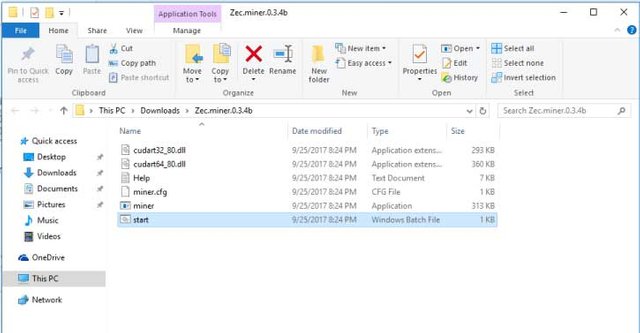
2. When you open up the folder you can see a couple different files. Copy the start file (or whatever pool you’re getting into) and make a new one. This is what you will edit.
3. Now go to the Connect page on zhash.pro. Scroll down to the Configure miner for ZEN section.
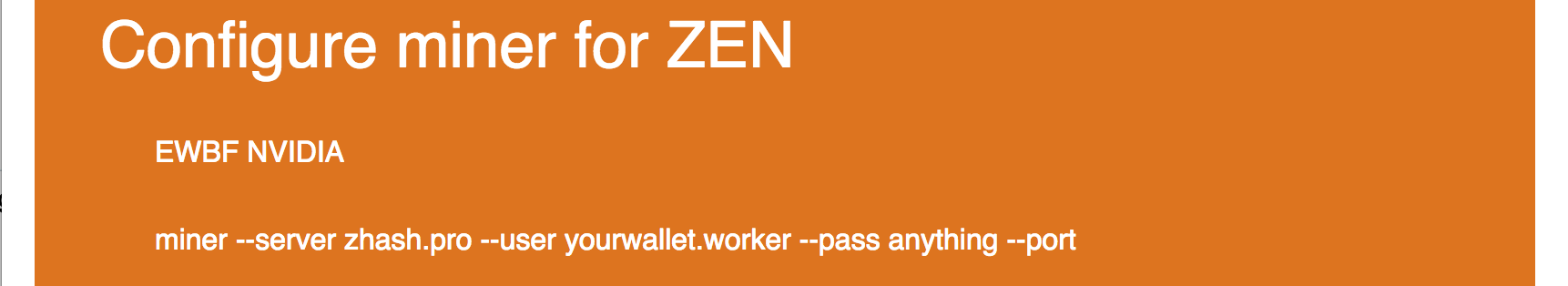
4. Right click your copied start file to edit it. Input your information in the bracketed sections below:
Miner --server [insert server here] --user [your wallet address here.worker_name_here/your_email] --pass [password here] --port [port number here]
You can find your port number below:
port 3057 – vardiff
port 3059 – diff 8196 for single card
port 3060 – diff 16384 for 2-4 videocard
port 3061 – diff 32768 for big rigs
5. Save and then double click the file to start it. At this point, you should see a screen like this:
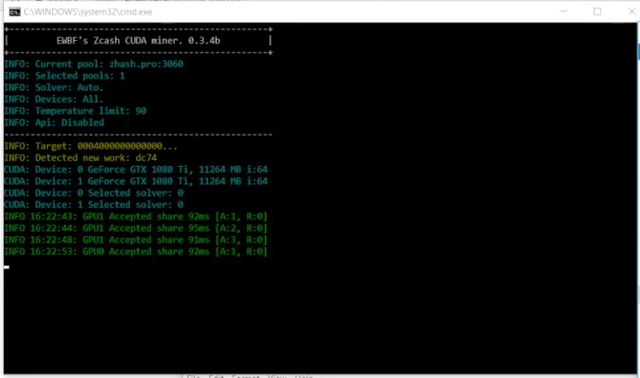
6. I also like to right-click and send to desktop and create a shortcut so I can easily open this again.
7. If you decide you want to mine to a different pool, just change the same settings in the appropriate file.
And it’s that easy! Is it your first time mining? Let me explain a little more about what your screen says.
Your screen explained:
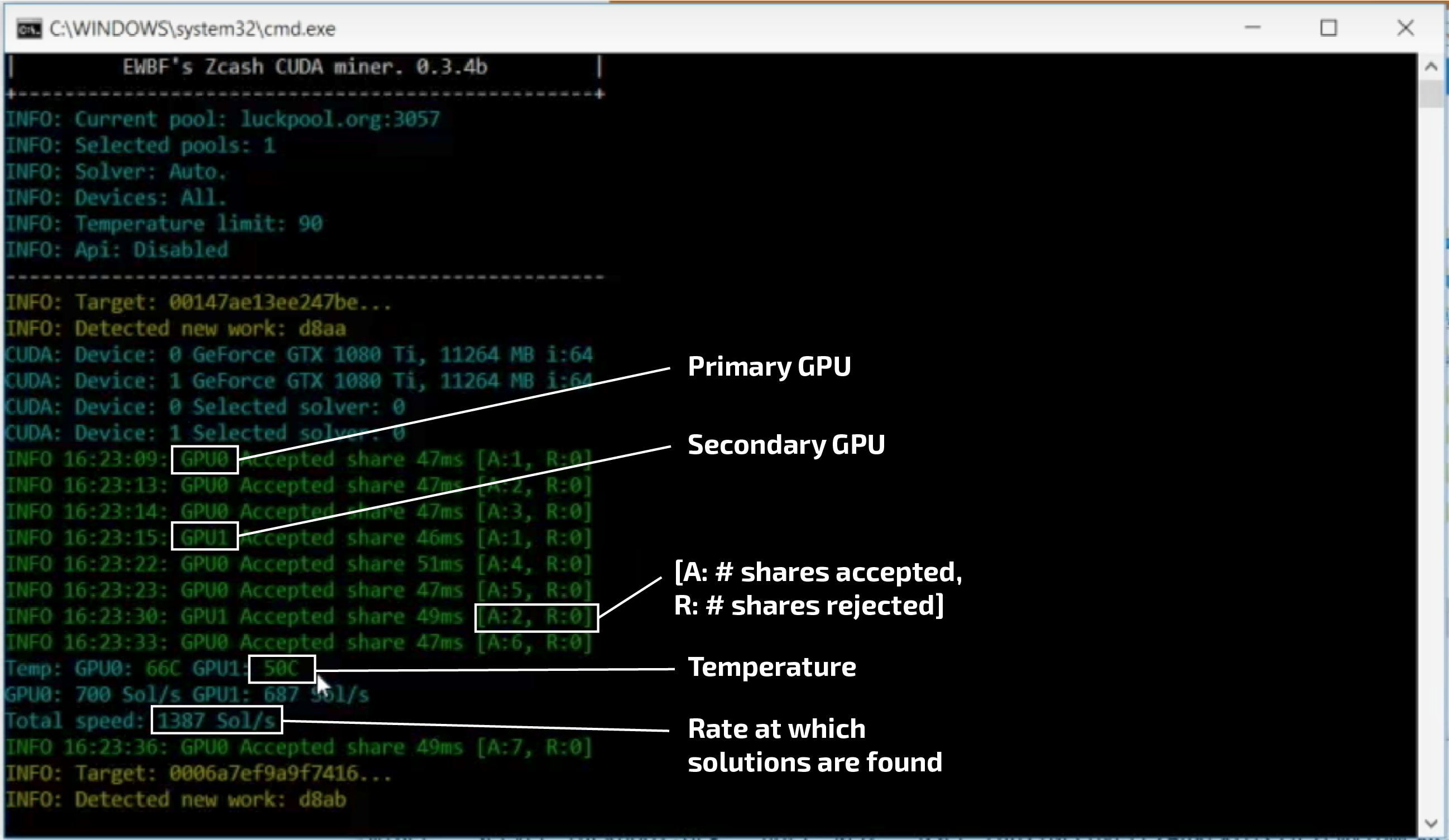
For a full video review, watch here:
There’s a lot more to learn about ZenCash. If you’d like to learn more, check out some of the following links and stay tuned for more ZenCash related posts:
ZenCash Website
ZenCash Blog
ZenCash on Bitcointalk
ZenCash on Youtube
ZenCash on Reddit
ZenCash on Facebook
ZenCash on Slack
thanks for the info
i just started my mining operation
i found a simple program called NiceHash miner. Have you ever used it?
i have followed you and upvoted.
Hi @sumjags09, yes I use NiceHash on my new Antminer D3. I personally really like the UI and it seems to be the most profitable for my D3 right now. I used to use it on my PC too. It works really well!