How to Transfer Custom Tokens from MetaMask
I bought a bunch of an ERC20 Token from an exchange house. After 2 days, I decided that it'd be a good idea to transfer them to a secure wallet, and decided that MetaMask was my best option. I downloaded and installed the MetaMask Chrome Extension. After following the instructions from the Token founders, I created a Custom Token on MetaMask, and it worked; I could see all of my Tokens.
Yesterday night I decided to sell my Tokens, and therefore transfer them back to the exchange house. I clicked on MetaMask, but I saw no "Send" button next to my Tokens! Only next to my Ethereum! So I began searching on the web for instructions to get my Tokens out, and I found out that I have to use www.myetherwallet.com. However, after connecting my MetaMask wallet with myetherwallet, I couldn't get an option from the dropdown menu to send my ERC20 Token! I only saw ETH. Turns out that I had to add my Token details (i.e. Token contract address), after which they appeared. I typed how many Tokens I wanted to send, and I received an insane gas price (transaction fee). I later found out that you can choose what gas to use, and therefore determine your own transaction fee, and I proceeded.
I clicked "Send", but I got an error which said that there were insufficient funds to facilitate my transactions. I'm thinking, I have more than $1k worth of my Token, how can there be insufficient funds? After panicking for about 15 minutes and having looked through every forum on the web relating to this subject, with no solution, I figured out that gas can only be paid in ETH. So I sent ETH from another wallet of mine, used it for gas, and finally transferred my ERC20 Tokens back to the exchange house.
This process is probably easier for some people out there, but I wish that I could have read an article like this last night instead of having spent 1 hour trying to figure this out.
I hope that you find this useful! :) Below are the instructions.
- Go to www.myetherwallet.com
- "Send Ether & Tokens"
- "MetaMask / Mist"
- "Connect to MetaMask"
- Add your ERC20 Token details on the bottom right section of the screen.
- Make sure there is a decent amount of ETH in your MetaMask wallet for gas.
- Enter the address that you want to send your Tokens to, the amount, and type in the gas that you want to pay. Can be as little as 1, maybe even less.
- Send.
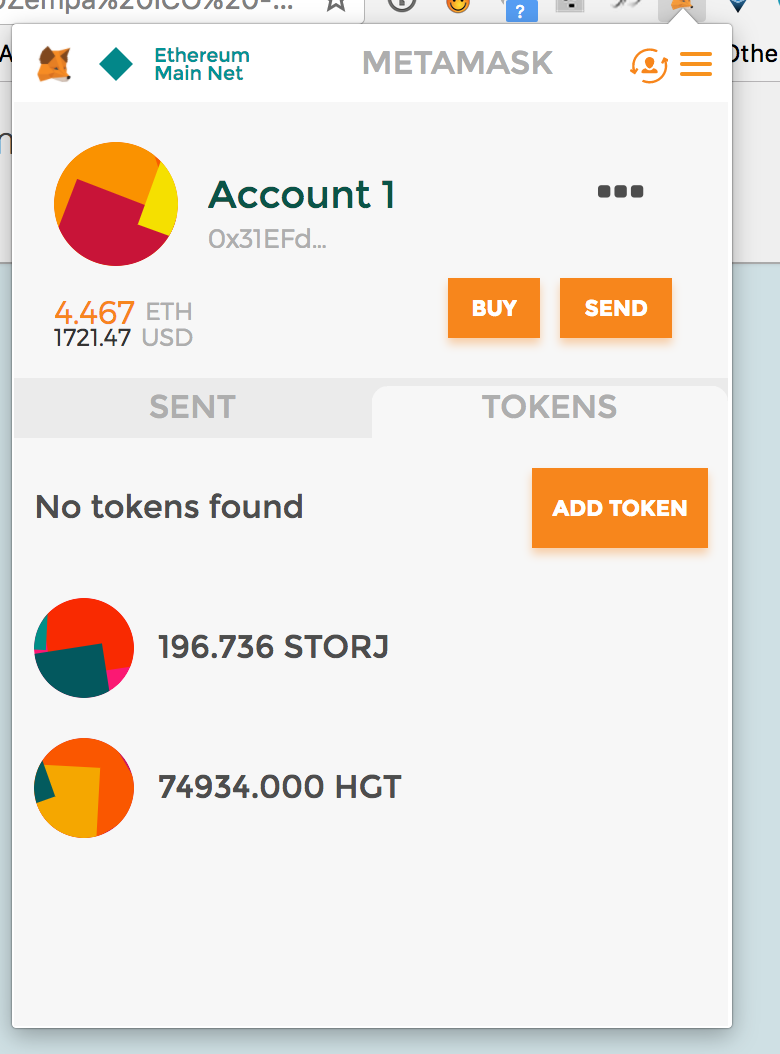
Hey man thank your for your insight I had lots of problems with MetaMask too and i think your article can help a lot of people :)!
I agree, myetherwallet and metamask are not very easy to use, especially for people that hold cryptocurrencies but are not very familiar with using software. Thanks for your comment!
Be sure to check out my blog. I just did a poston Substratum!:)
Try airdrops to get more tokens: https://crypto-airdrops.de
Hey Man! Thank you very much for this tutorial I am an avid user of ETHlend and your tutorial helped me create my first Loan.
Cheers..!
Thank-you so much for posting...I was totally missing the ETH for payment of the GAS...feel stupid but so glad I found this post. Cheers
Thank you very much. This was extremely helpful. :)
Thanks so much for this!!! I was stuck with my tokens on metamask and finally was able to pull them off onto MEW once I added the contract on MEW. I had added on metamask but not MEW. It worked like a charm after that. This piece is very much appreciated!!!
Congratulations @theheros2! You received a personal award!
Click here to view your Board
Congratulations @theheros2! You received a personal award!
You can view your badges on your Steem Board and compare to others on the Steem Ranking
Vote for @Steemitboard as a witness to get one more award and increased upvotes!