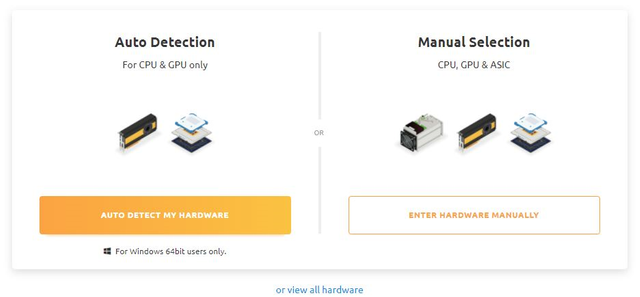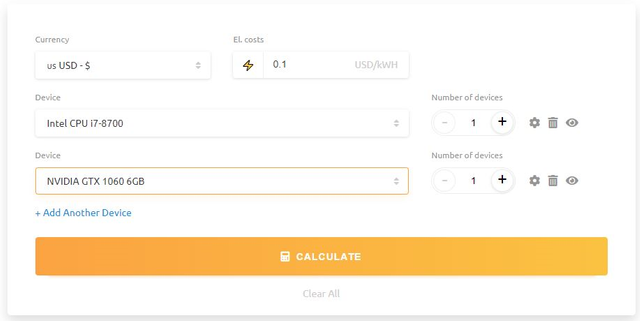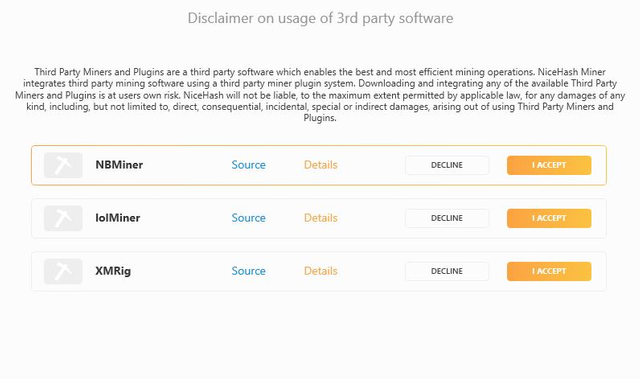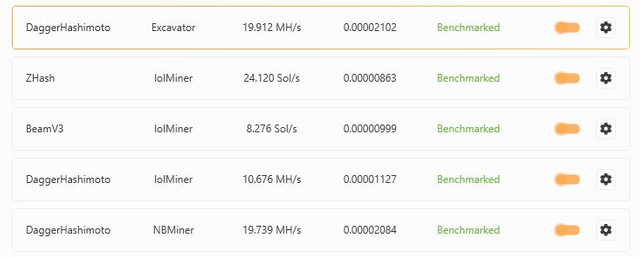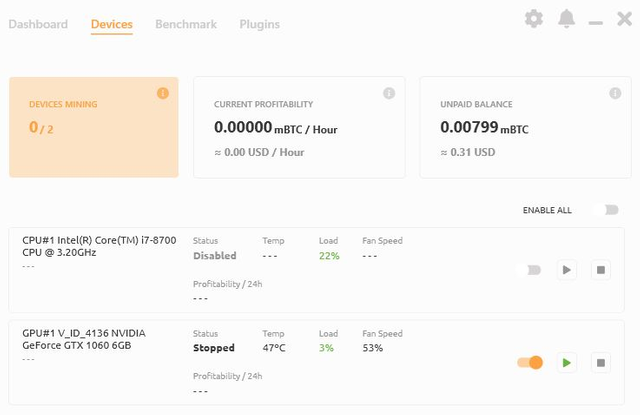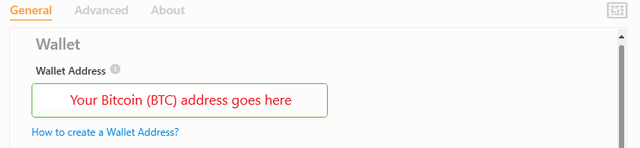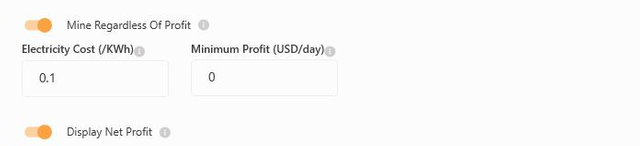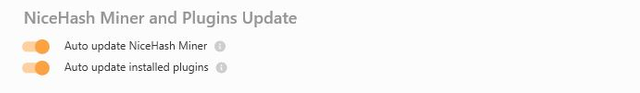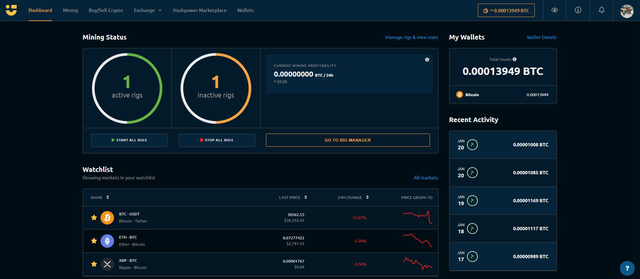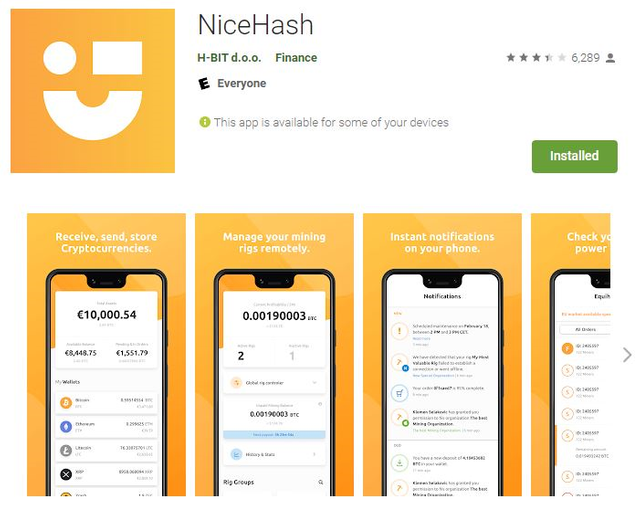Is Nicehash good for mining cryptocurrencies?
If you are interested in mining cryptocurrency and don’t have thousands of dollars to get started then Nicehash might be a decent option for you. I will strive to outline some facts here to better help you decide if it is good for your personal needs:
Introduction
Nicehash is essentially a hash power marketplace. You are providing your hash power to them, and being compensated in Bitcoin (BTC). And then they are selling their hash power to other interested parties at a cost(s) that you can see listed on their website ( nicehash.com ).
Safety & Security
I am inclined to say that it safe for you to use for a couple different reasons.
You can download and inspect their software’s code (github.com/nicehash). If you have the ability and patience to sift through the code, you can see how it works and if anything is sketchy.
Nicehash connects you privately and securely to the Nicehash Stratum servers.
While not required to use Nicehash, they do offer KYC (Know Your Customer) to better secure your Nicehash account.
You can add 2FA (2 Factor Authentication) to your Nicehash account.
And you can set a Anti-Phishing phrase to help you avoid phishing attacks.
Profitability
Before diving into the use of Nicehash you should probably checkout their profitability calculator.
You can use their “Auto Detection” but I personally recommend doing the “Manual Selection” so you can ensure that your electricity costs are properly reflected in the calculation.
Please note that Nicehash deducts a service fee from your earnings at the rate of 2%, but I would say this is pretty much in line with the market norms.
Miner Installation
The installation of the Nicehash software is straightforward, the only hang up you might encounter is your Antivirus flagging it as a virus. If you encounter this problem you will have to allow the file to run in your antivirus program. In some cases your browser might block the download of the necessary file, so in this case you would need to change your specific browser’s security setting to enable your download (just remember to change your browser setting back to their desired settings after the download). You can refer to the Nicehash support page if you run in to this problem.
You will start by creating an account, which is very straightforward. Just remember to write down your information as you go.
Then you will be prompted to accept 3rd party software. These are mining plugins that will give you the best opportunity to earn as much as possible. Because if all the plugins are installed Nicehash will determine your optimal hash rates.
Then the software will benchmark your software, this will go through the various algorithms available for use inside the Nicehash miner software.
After the benchmark tests are complete your all ready to start mining, but you’ll want to make sure you have a couple things set before you get digging that crypto.
First enable/disable the devices you want to use to mine.
Then hit the GEAR icon at the top right on the screen, and make sure your desired Bitcoin (BTC) wallet address is indicated here.
I would also recommend entering your electricity cost and clicking “Display Net Profit”, so you know exactly how things are shaping up for you.
You can also enable miner and plugin updates to ‘auto update’ so you know you’re running the most up to date software.
In the advanced tab there are several options that you may want to enable to allow Nicehash miner to start when the computer boots up, minimize to tray, etc.
In the Plugins tab you can install additional rigs, this gives the Nicehash software more options to optimize your mining.
After you start mining you can go to nicehash.com and login. Here you will see your dashboard where you can manage your rig (or rigs), check your wallet, etc.
Special Note :
They have a smartphone app which gives you access to your Rig Manager, wallet, profile and notifications. (Make sure you install the official application which is linked toward the bottom of their ‘download center’ page at (https://www.nicehash.com/download-center)
Conclusion
So is it worth it? You will need to make the decision. But I can tell you for fact that I ran Nicehash in on my Desktop Computer for the month of December. During this timeframe I received 97 payments, they averaged 0.28742268¢ with a total of $27.88.
I personally didn’t notice any performance loss during my general usage of the computer. I probably wouldn’t suggest running it during any intensive program use, or on a laptop. But for my personal equipment it worked well, and after electricity factored in I netted almost $28.
Disclaimer:
This article was created solely for educational purposes and does not constitute legal or financial advice in any way. Educate yourselves and if you feel it appropriate seek out professional to help you with any potential investment decisions.