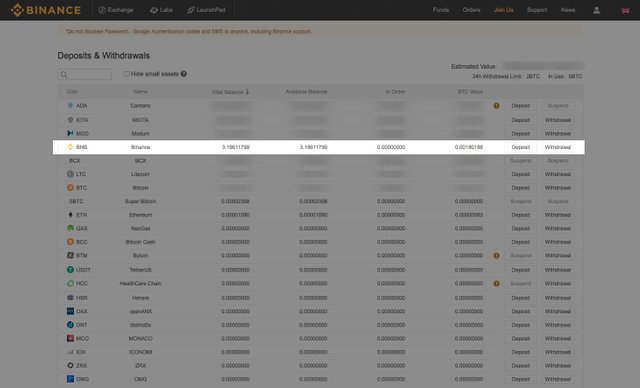How to trade coins on Binance Exchange - Walkthrough
In this walkthrough, we will be trading Litecoin (LTC) into Binance Coin (BNB). The same steps can be applied to trade vice versa, or to trade any other coin on the the exchange as long as there is a pairing between the two currencies. This walkthrough assumes you already have coins on Binance. If you don't have any coins on Binance yet, learn how to deposit coins in our "How To Deposit Coins in to Binance" walkthrough.
There will be times where you will need to do two or more trades to get the coin that you want. For example, on the Binance exchange, if you had Binance Coin and wanted to trade it to ZCash, you would first have to trade Binance Coin to Bitcoin since there is only Zcash to Bitcoin pairing. You can use the following steps to trade between any coins on the Binance platform, and the same similar steps can be used on other exchanges. Let's get to it.
The first thing you'll want to do is ensure you have a Binance account. If you don't, you'll need to create an account, click here to go to Binance. If you're not sure what the steps are to open a Binance account, click here to read our walkthrough on how to join the Binance exchange. If you already have an account, log in with the link on the top right corner of the page.
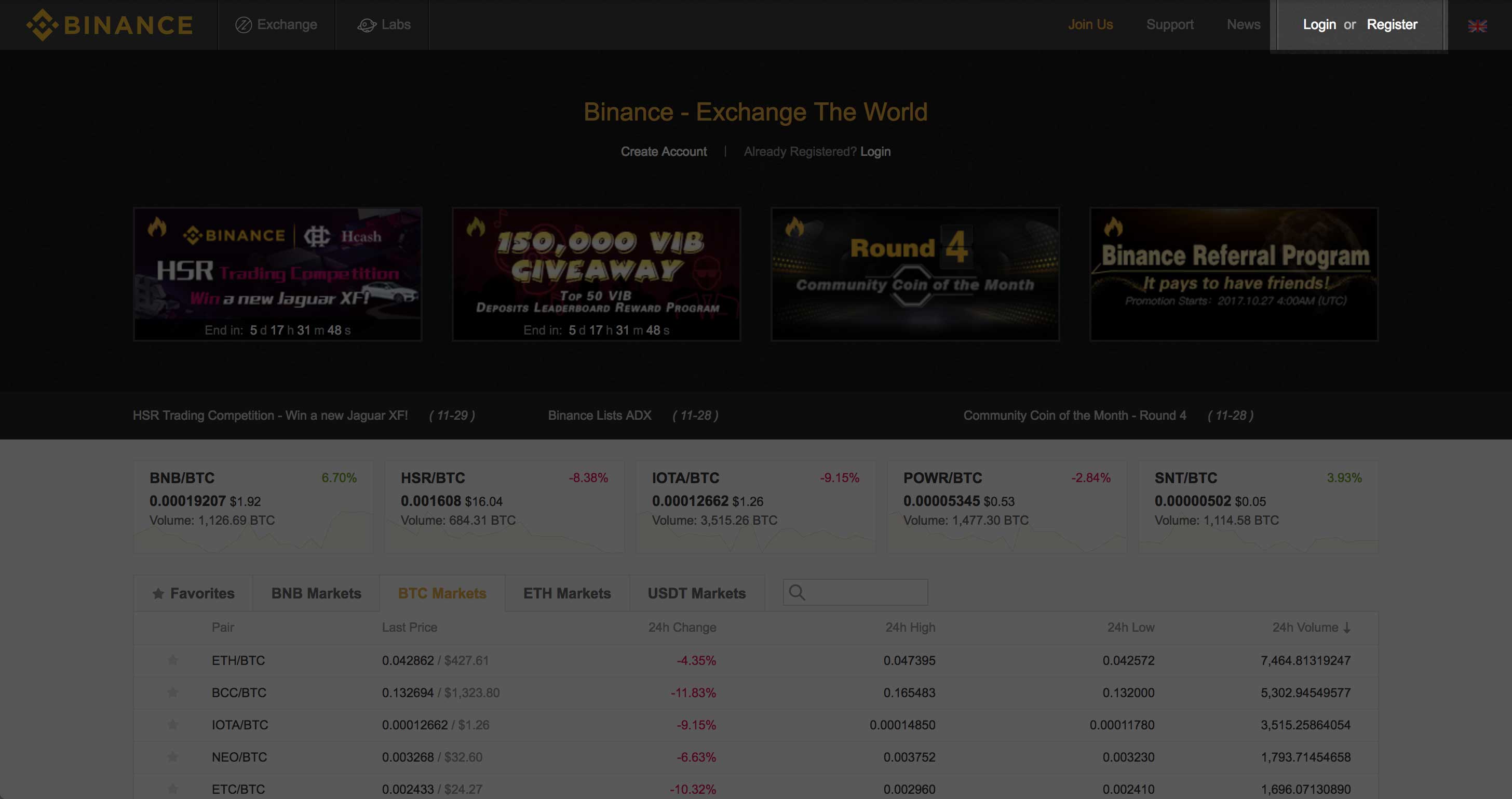
You will want to log into your account where you'll be taken to your account page.
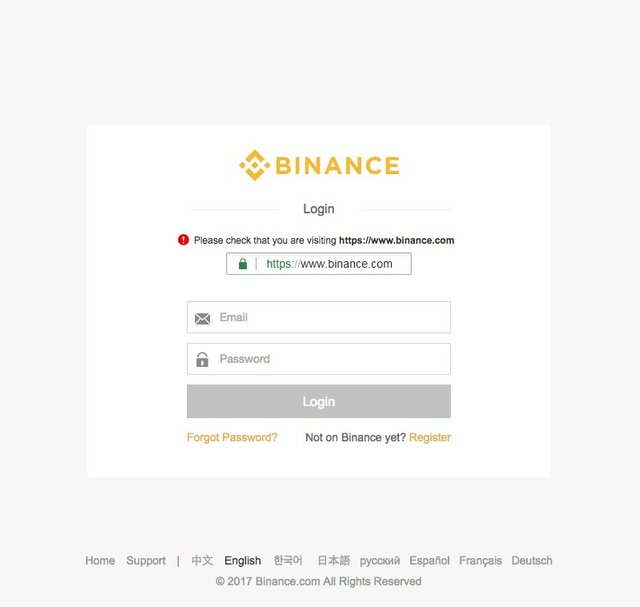
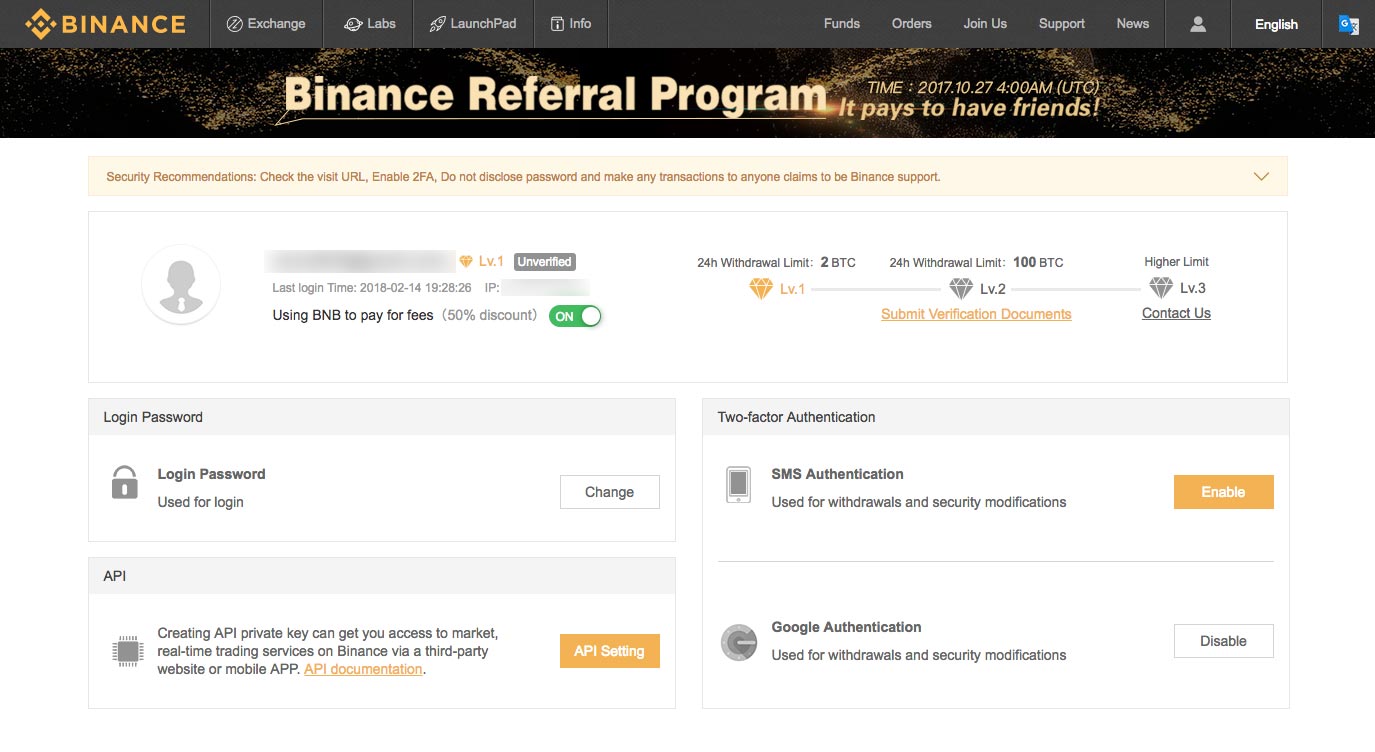
This step assumes you already have Litecoin in your account, if you don't have any Litecoin in your account yet, click here to learn how to deposit coins into Binance. Once you've confirmed your coins - Litecoin in this case - are available to trade into your account, rollover the "Exchange" button, and click on "Basic."
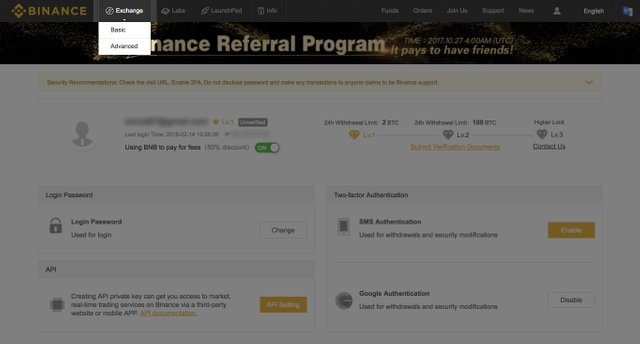
Once you're on the exchange page, click on the BNB button on the right hand side of the page. You'll see a list of coins pairs for BNB. I deposited Litecoin, so I clicked on the LTC/BNB pair.
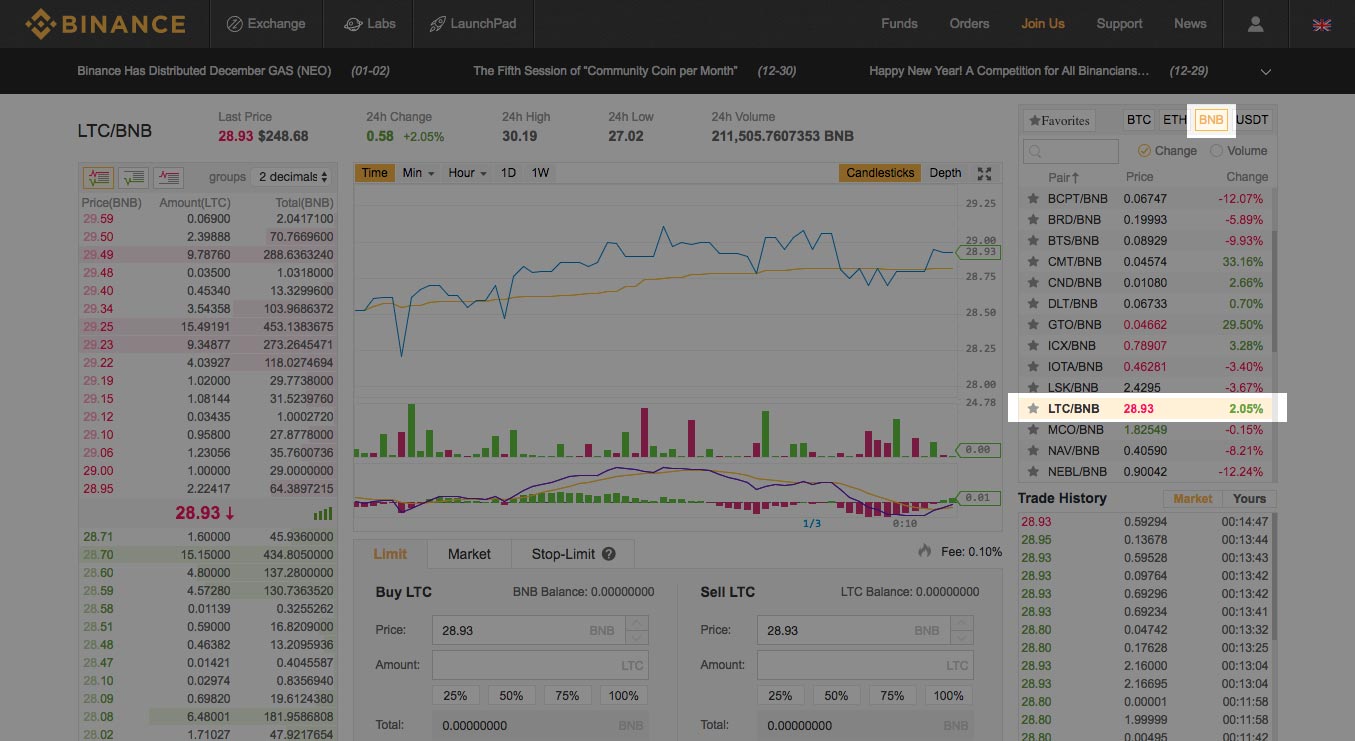
Next, you'll want to click the icon on the far left for the "Buy order". You will see the column below filled with green buy orders. To get the best bang for your buck on the trade, click on the trade at the very top of the green column. You'll now see the Price form field filled in the Sell LTC box. Type the amount of LTC you'd like to sell - Binance let's you know the maximum amount of coins you have to sell. Once you're content with the trade, click on the Sell LTC button.
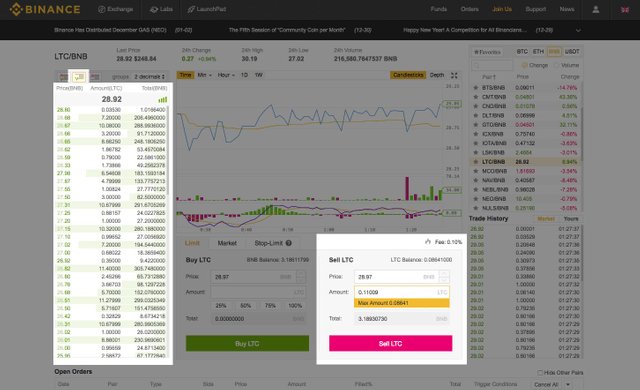
You should see the order filled in fairly quickly. Rollover on the funds tab, and click on the "Deposits Withdrawals" buttons to view your balances.
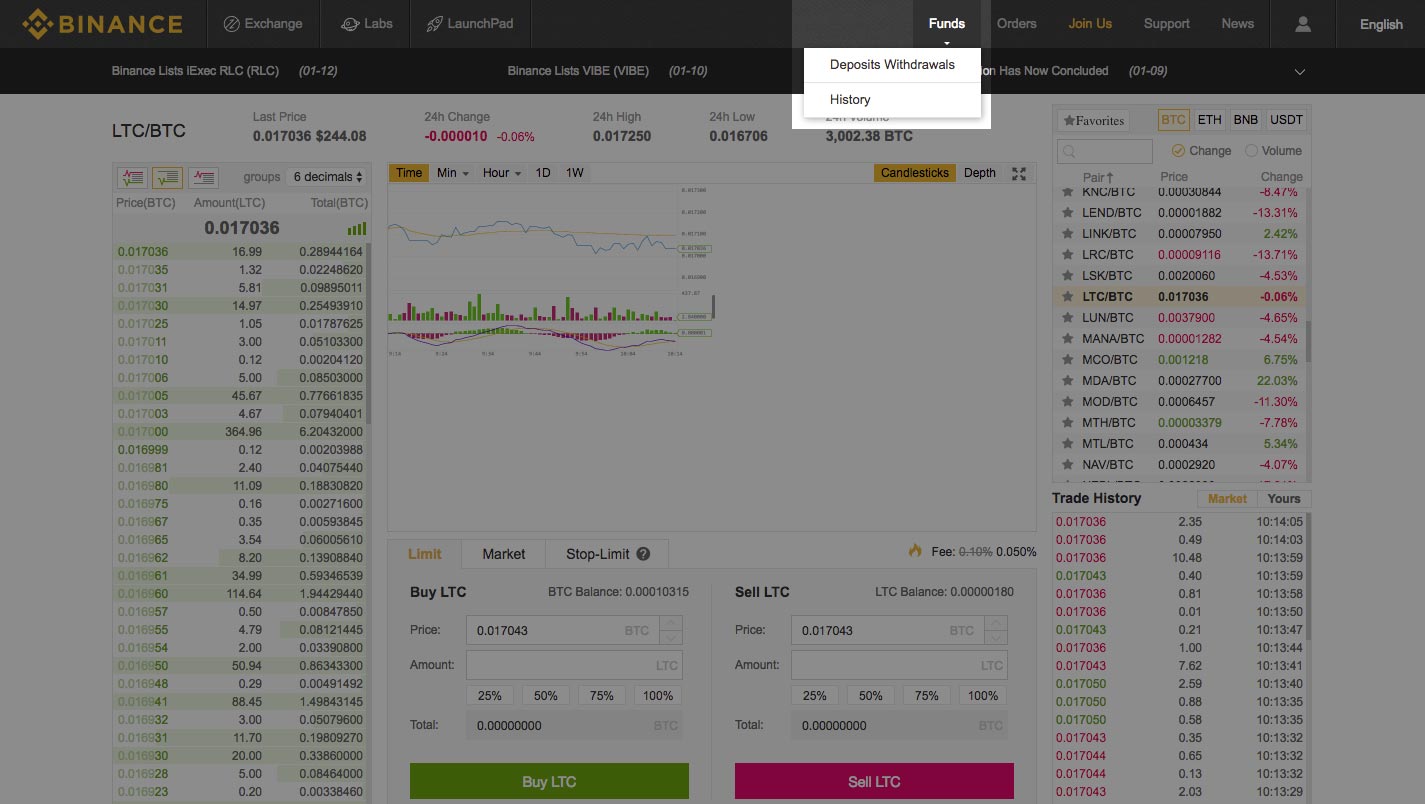
On this page you should now see your Binance Coin (BNB) balance updated. The above steps can be applied to trade any currency pairs supported on the Binance exchange and is also similar on other exchanges. Have fun and trade away!