Crypto Education: How to Use the Genereos Toolkit to Create EOS Accounts
Have you been following EOS and wondering how you would go about making a new account? One of the easiest tools I've found to accomplish that goal is the Genereos EOSToolkit.
It has some awesome features and allows users to find EOS accounts by either public key or account name, create EOS accounts, transfer EOS to other accounts, delegate, undelegate, buy RAM, sell RAM and more.
Today I'd like to take readers through this step-by-step tutorial, in using EOSToolkit and walk through some of the functionality it makes possible when it comes to using your EOS account to perform useful tasks on the EOS Mainnet.
1.) Connecting Genereos EOSToolkit to Scatter
Go to the official EOSToolkit website using Google Chrome:
As you can see the home page covers governance and terms that you agree to when using the tool. Take a minute to read through the terms so you understand the agreement being made before using the EOSToolkit.
After making yourself aware of the terms of use, proceed to click on the dropdown menu arrow in the top left corner next to the menu item 'Attach an Account'
Click on the option that says '+ Connect Account'
Remember that this tutorial assumes you've already connected Scatter to your EOS account.
After clicking on '+ Connect Account' a window will pop-up that looks like this:
Now you will need to click on the button that says 'Select Identity' in the middle right part of the screen.
Then you will need to click the blue outlined button in the top right corner 'Accept'
The window will go away and you'll now be back to the home screen of the EOSToolkit with it showing your account is connected:
Now the real fun begins!
1.) Using Genereos Toolkit to Create an EOS Account:
Step 1:
Before you create an account, make sure the account you would like to register is available. You can do this by clicking 'Find Accounts' in the navigation pannel and entering your requested account name in the 'Search Account' field.
Remember to be certain that the name you would like to create must be 12 characters (letters or numbers are acceptable).
As you can see the account 'donniebrasco' has already been taken as it appeared under the 'SEARCHPUBLICKEY' field.
Assuming it is not able to find your desired account you should be able to register it. Now you are ready to create your account.
Click on the button that says 'Create Account' on the left side navigation panel.
You'll get to a screen that looks like this:
Enter your desired account name in the 'New Account Name' field, the 'Creator' field will already be pre-populated with your Scatter attached EOS account.
Now before we go any further, we will need to make keys for your new account. In the top right corner of your screen you should see the Scatter logo.
Click on the scatter logo and you will see this menu:
You will need to generate a brand new private key and public key for your account so click on the button titled 'Key Pairs' and you will see this next screen:
Click on the 'New' button to create a brand new keypair for your new account.
Now click on the button that says 'Generate Key Pair' and if you'd like to save this new pair in Scatter, enter the new account name you intend to create.
These will be the credentials for a new account. Click the 'Copy' button to save the keys to your clipboard. Then if you want to keep this account in Scatter as an extra precaution, click 'Save' and it will take you to the key pair screen showing you the new credentials. You are now finally ready to finish the account creation process!
You will need to copy down your private and public key somewhere safe. After creating my key pair and pasting it into a safe location, this is what it looked like (except the yaddayadda will be other letters and digits):
Private Key: 5K8Rg38hRZ5Xyaddayadda
Public Key: EOS8kN8PQVEz2tzs5KQoyaddayadda
Now back to EOSToolkit to finish creating a new account:
1.) Enter your new account name.
3.) Paste in the public key you received into both fields (or if you prefer create an additional public key for your active key and write it down in a safe location)
4.) If you select the 'Transfer' toggle the EOS you will be staking will be sent to the new account.
Personally I prefer this option so I would activate this toggle as I like my accounts to be fully operational without delegation. I may be able to go into this in more detail in a future tutorial.
5.) Click 'CREATE'
6.) A new window will pop-up with a contract you will need to accept to finish the account creation.
7.) Congratulations, you've just made your first EOS account!
I hope this tutorial has been useful for you. Just drop comments and feedback below and I'll be happy to answer any questions you may have.
Thanks for your support of @techblogger!
Image Source:
Genereos

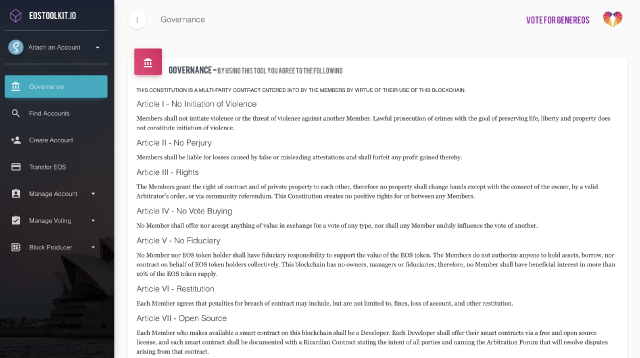
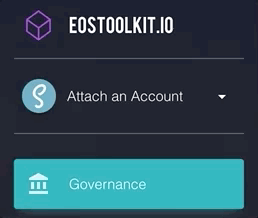
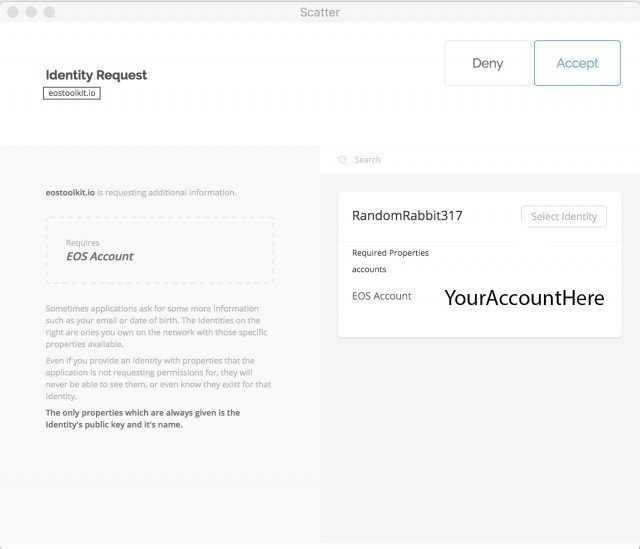
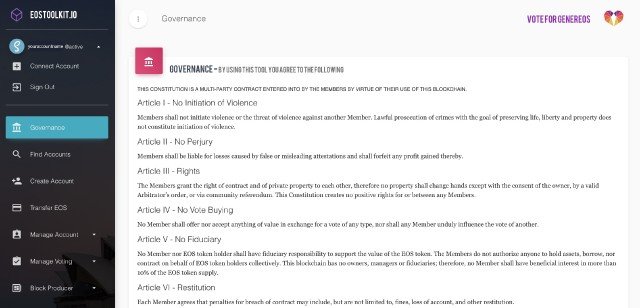
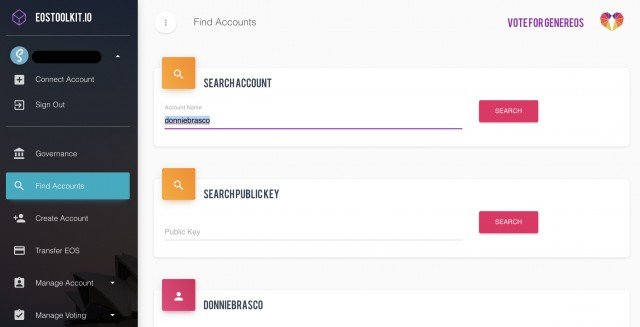
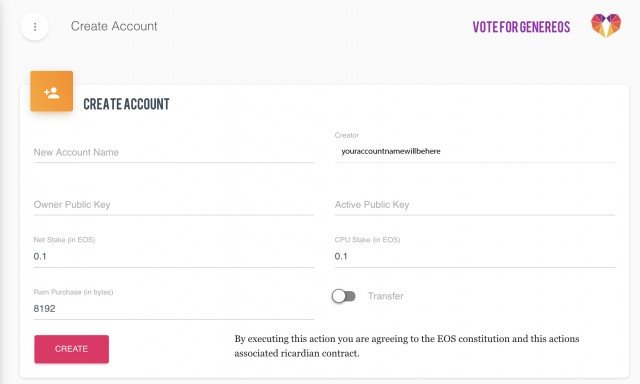
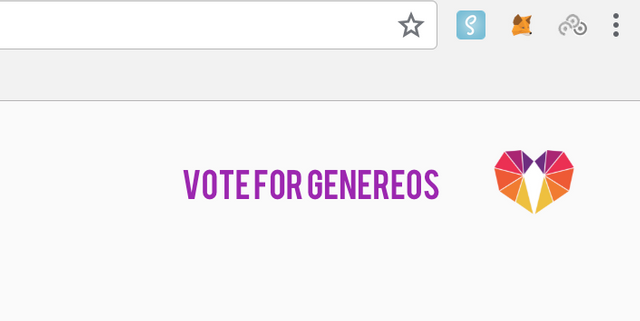
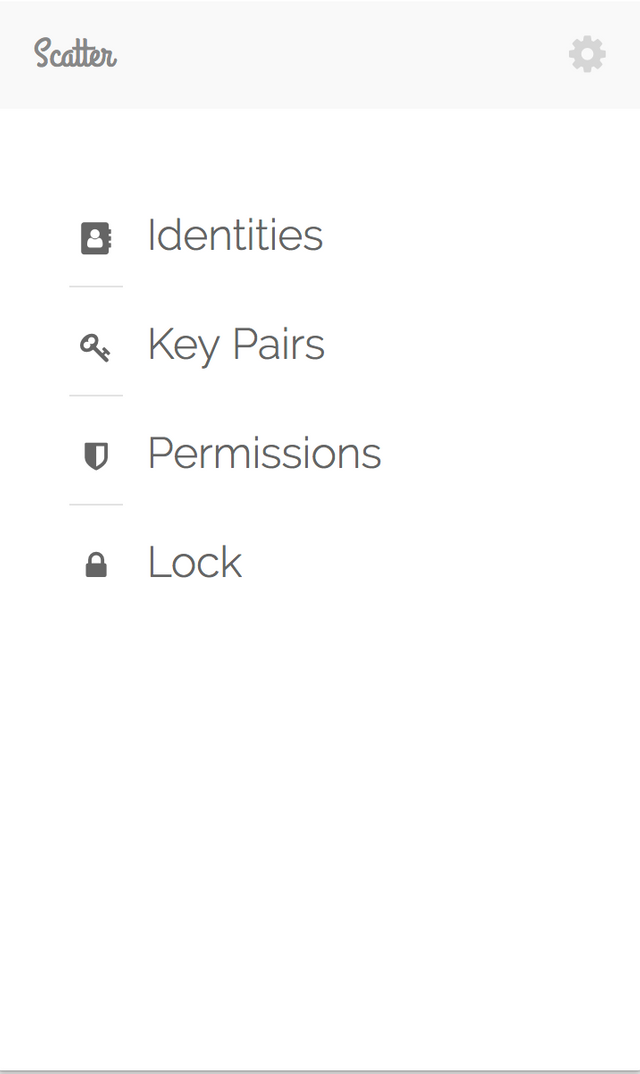
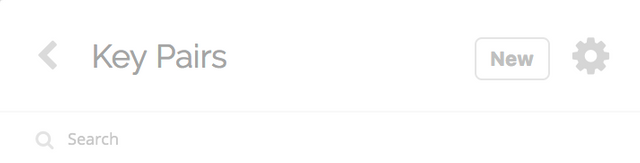
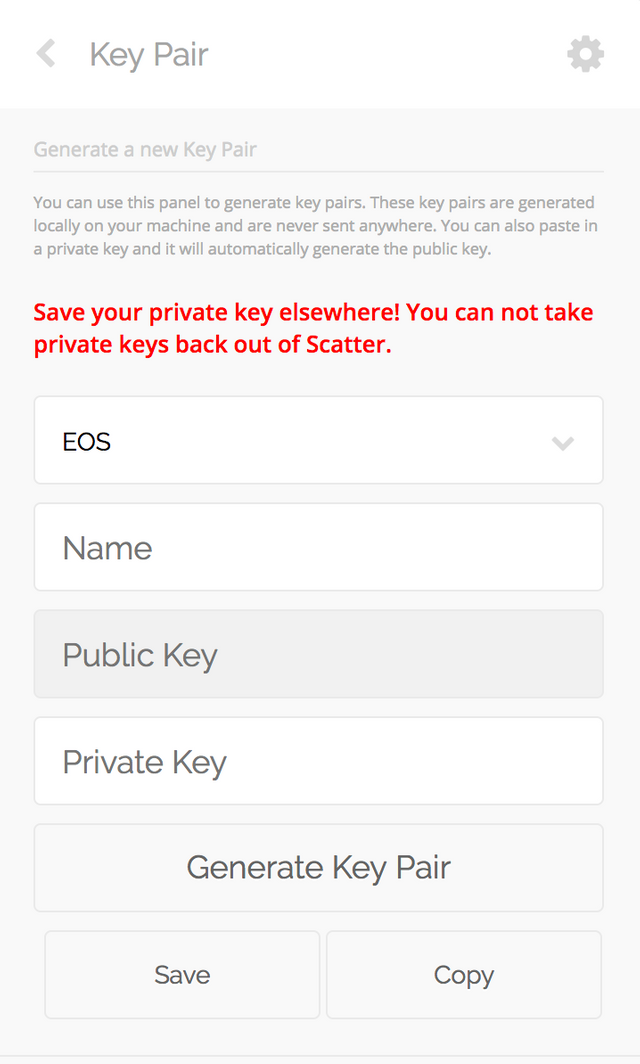
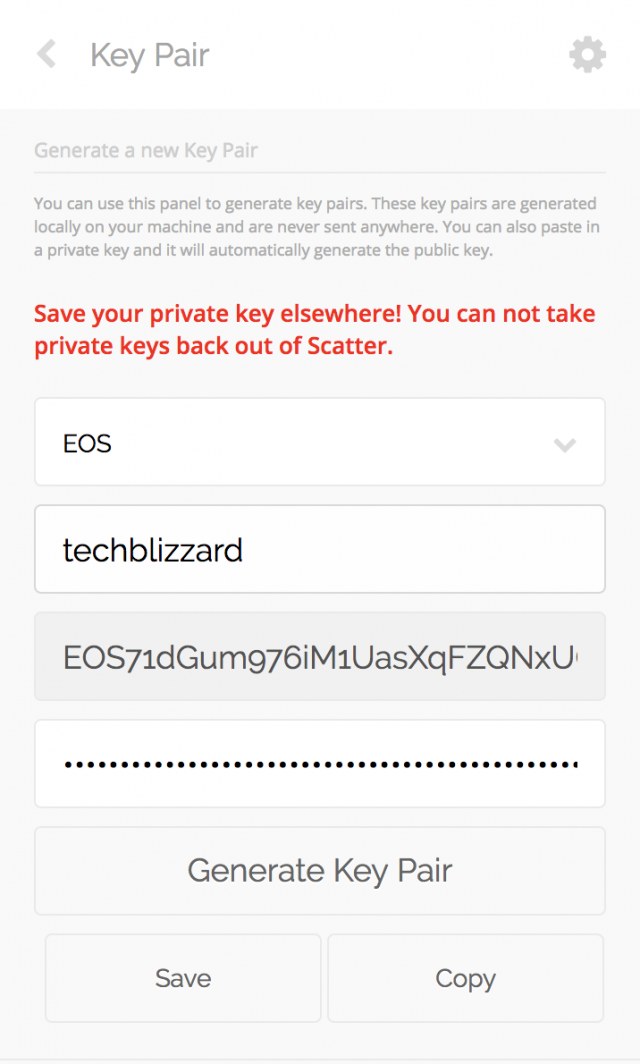
@techblogger Nice Tutorial bro Thanks for posting.. any price prediction for 2019?
Well explained tutorial
Thanks mate!
@techblogger What to do to create an account of EOS, you is telling us a lot, we can learn a lot from you today, and hope to know more about tomorrow,
Today is today and tomorrow is tomorrow but there is no time like the present. So get to it and snag your EOS accounts!
thanks for post , can you educate us ( non devs) by doing a comparison of STEEM to EOS...
is it even a comparable crypto ? if not , why is that ?
Thats a good idea for a full fledged research article right there! I'll tuck that one away for a rainy day. I think to be fair and do that justice it'll take a significant amount of time and effort gathering sources and laying out the strengths and drawbacks of each chain. I'm an EOS and STEEM maximalist. I've got bets made on both and expect both to do extremely well compared to other projects in the future. Steem is just steemit right now essentially but when SMT's go online I see some mass adoption taking place with organizations all over the place setting up blockchain staking systems for their financial operations.
Steemit has a great community and it helped me to understand the whole ecosystem , I wouldn't be bullish on it if I did not understand it , I struggle with EOS as there is not enough general population information out there.
There will be. Give it time. I still believe and love steem. It has changed my life. Ill back all graphene projects.
I have no doubt there will be that sot of information but thats usually a bit late in the game.
One of the things you mention is buying or selling ram, does this mean that you can mine eos with this genereos account? Or is it more like a wallet?
Sadly only BPs can 'mine' EOS which simply means gaining rewards for producing blocks which is how a blockchain operates. Normal users can speculate on RAM which means buying it with your EOS in hopes of price appreciation. Your EOS tokens exist on the blockchain so you cant physically take possession of them assuming you and only you have access to your private key you can use a wallet to interact with the blockchain and perform functions with your EOS tokens. It is all a bit confusing so it will take time for people to understand the logistics of blockchain 3.0 but in time I do believe this will become the new norm. Hope I answered your questions satisfactorily. Thanks for dropping by.
What a great post from @techblogger.
Am hoping to invest in it but am afraid it can drop before 2019 or what are your thoughts on this?
It can always drop or go up... Follow the ecosystem. Price will go up with additional real world use. Just like it did for Steem!
Great stuff mate thanks for sharing and educating the community :)