How to Safely Store Your Crypto-Currency so You Can Sleep Better at Night -- Ledger's Nano S Hardware Wallet

As a crypto-currency enthusiast I have bought Bitcoin and other crypto-currencies like STEEM, Ethereum and Dogecoin. I have a separate computer that I use as a cold storage hardware wallet for storing some of these coins. I have put this computer behind an Uninterrupted Power Supply (UPS battery backup) to protect from power outages and surges as well as a firewall to protect from outside network intrusion. This same computer has 2 Mirrored Hard drives for redundancy. I also back up the wallet.dat files to a File Storage Server anytime I make transactions with those wallets.


The Nano S by Ledger
The Nano S is made in France by Ledger SAS and retails for about $65. Having done my homework, I knew that whatever hardware wallet I obtained, it was going to have an onboard screen which adds security to the device. The Nano s does have a small screen with 2 buttons that are used to configure the device. The Nano S also provides security against any type of loss to the hardware wallet, including theft and/or total loss from damage. It does this with a 24 word pass phrase that would be needed should the Nano s be lost, stolen or damaged in order to recover the coins.
Once you receive your Nano S, configuring the device is straight forward. You connect the device with its USB cable to your computer. configure an access Pin code to the device and then it gives you a 24 word pass phrase for recovery of the device. Then you can set up the Nano S to your liking in order to store your cryptocurrency with settings such as screen brightness etc. Once you have configured the device, you install the Ledger Manager and then the Bitcoin manager on your computer, and any other wallets that you want to get in the mix as Google Chrome Apps.

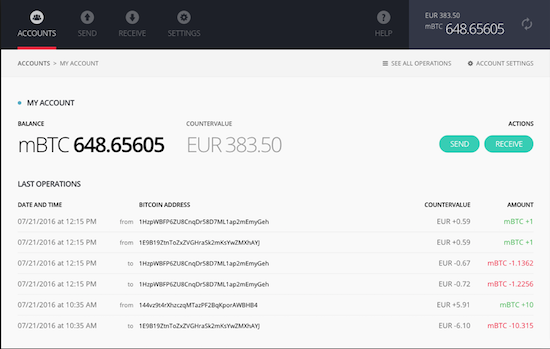
Ledger Bitcoin Manager for Nano S
All in all the Ledger Nano S hardware wallet is money well spent. Although my only experience with a hardware wallet has been a computer with a backed up wallet.dat file, this hardware wallet is by far better. You don't have to have a wallet on your computer or a wallet.dat file to backup and protect. The Nano is small and very compact so it makes for an excellent device to "hide" your Bitcoin or other crypto-currency. When you want to move coin in or out of the wallet it is very easy using the Bitcoin App for Chrome browser. Overall, the Ledger Nano S is very well worth buying for some peace of mind and merits 4.5 out of 5 stars. If it would have stored STEEM, which is coming soon I believe, then it would have received the 5 Stars.
Any questions, let me know.
@streetstyle
05/26/2017
Thank you for posting this review of your search for a hardware wallet and the selection of the Nano S. Your review is really appreciated and I will definitely look into it and likely purchase the Nano S.
Thank you!! Have a fantastic weekend!
Steem on,
Mike
Thanks @etcmike I really appreciate your support, and I also thank you for your efforts as well.
Full Steem Ahead!
I uses brain wallet to store my coins since 2013, thus coins always with me.
Brain wallet should be personal words not in the Dictionary with 100+ chars, and you'll be safe.
@joele That one is a cheaper option but unfortunately for me, my brain is mush and it doesn't want to get any better so no brain wallet for me.
I have this too, v.good so far. BTC ETH DASH all stored
Glad you agree @soundmoney that this is money well spent.
full steem ahead!
absolutely !
Very good...I must look this :)
It is a good investment if you have any Bitcoins @foxkoit
Yes... you are right :) I'm looking for a decent wallet... is there more this wallets ?
I like the idea of hardware walelts. The only worry I have, if the hardware breaks, do you lose your coins?
No @businesswri you don't lose your coins with the Nano S as long as you have the 24 words that are your secret pass phrase when you need to unlock the Nano S.
full steem ahead!
So if the hardware breaks, you can still get your Steem? with pass code
It current only supports Bitcoin, Dash, and Ethereum , but in the future it might supoort STEEM. And yes, even if the device is destroyed, as long as you have the 24 word pass phrase in correct order you will recover with another Nano S.
for me this was a massive plus, despite the loss/destruction of the device (which hopefully never happens) there is a disaster recovery solution for your coin, well thought out.
Yeah, that is what sold me too @soundmoney !
that's awesome. I might need a one of these. :D