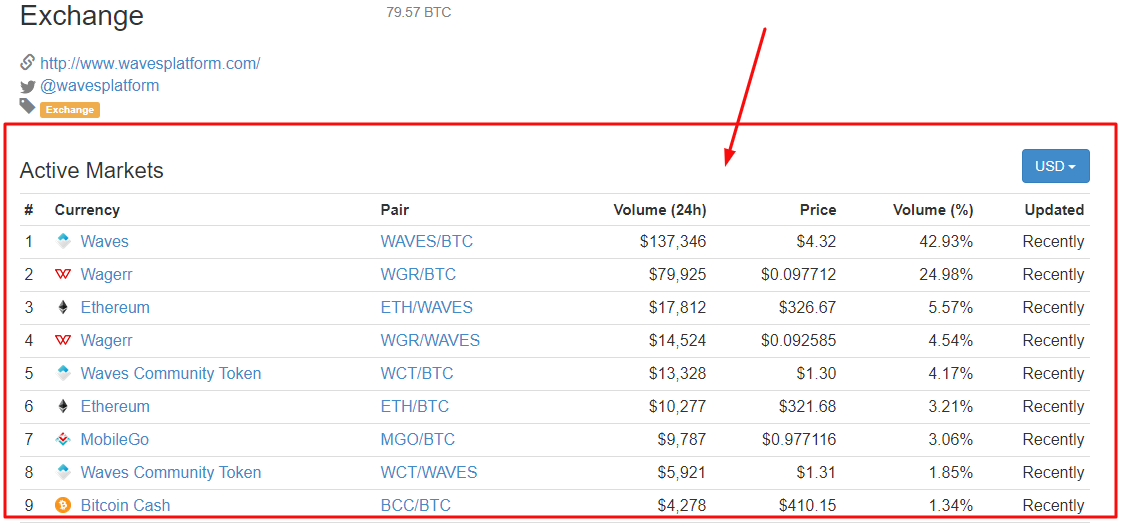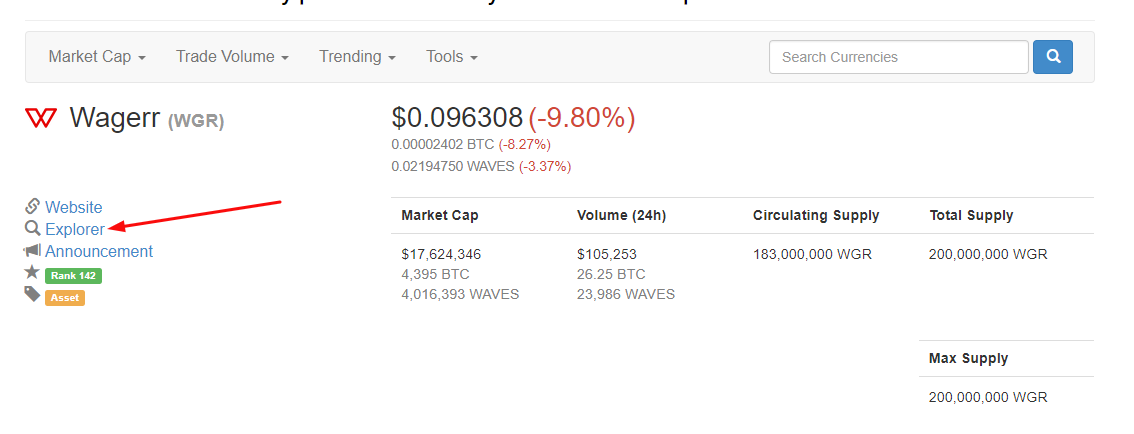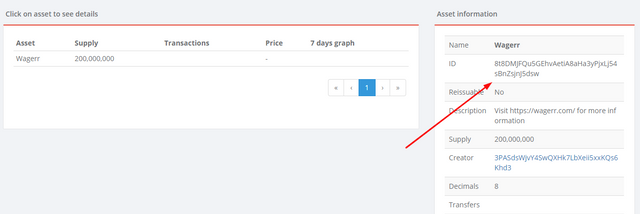WAVES DEX User Guide - Part VI: Assets Traded On WAVES’ DEX
Step 1 -
Go to https://coinmarketcap.com/exchanges/waves-dex/
Step 2 -
Locate and then click on your asset’s name/symbol
Step 3 -
Click “Explorer”
Note: If there is no explorer link then ignore.
Step 4 -
Copy its WAVES’ DEX ID number
WARNING! When entering an asset’s ID in DEX, make ABSOLUTELY sure a green check mark appears next to the asset’s label WARNING!
That’s it. Easy, peasy, right? Next time we’ll cover how to verify a WAVES Wallet ID.
Here to serve,
Mustafa Bisic
Team Saske
Don’t get left behind! Keep up to date with automated updates:
Twitter | Facebook | Slack | Telegram