How to Create your Ethereum Wallet

Growing number of people recognize that one of the best ways to invest in cryptocurrency is by participating in Initial Coin Offerings, a.k.a. ICOs. However, one barrier that stops people from investing is unfamiliarity with the ICO process. At a glance, funding your favorite project though ICO might look complicated. However, once you get there, it will be a piece of cake. This article will show you to participate in ICO issued on Ethereum blockchain.
The first step is setting up Ethereum ERC20 compatible wallet.
Why do you need an ERC20 compatible Ethereum wallet?
Most ICO tokens are issued on Ethereum blockchain. It means that people who want to participate in ICO need to have Ethereum and its wallet. However, not all digital wallets support Ethereum powered ICO tokens. For example, to participate in Fast Invest ICO, you need to set up an Ethereum ERC20 compatible wallet where you and only you hold its private keys. You probably know that ICO is about sending and receiving coins. Your private keys are necessary for correct interaction with smart contracts to transfer and receive tokens.
DO NOT PARTICIPATE IN ICO BY SENDING COINS FROM ANY CRYPTOCURRENCY EXCHANGES. YOU NEED A ERC20 COMPATIBLE ETHEREUM WALLET. OTHERWISE, YOU WILL LOSE YOUR FUNDS.
To clear the confusion, here is a token compatible Ethereum wallets list.
Compatible wallets
These wallets have been verified to support Ethereum ERC20 tokens. The list is continuously updated at Tokenmarket.
MyEtherWallet (Online)
MetaMask (Firefox and Chrome browser extension)
Mist (Desktop)
Parity (Desktop)
imToken (iPhone)
imToken (Android)
Incompatible wallets
To date, these Ethereum wallets are known to be incompatible with ICO’s. Before investing, you should move your ETH to one of the wallets mentioned above.
Any Bitcoin exchange
Any Ethereum exchange
Coinbase
Exodus
Bitrexx
Jaxx
Poloniex
Kraken
Bitfinex
Cex.io
Bitstamp
Next, we will show you how to open a suitable Ethereum wallet that will serve your needs. For that, well use MyEtherWallet and Mist wallets.
How to open MyEtherWallet to participate in ICO
MyEtherWallet is the most convenient Ether wallet which is capable of smart contracts. Thus, it’s no surprise that most people use it to store their tokens acquired via ICOs. It is an online wallet, but it also provides offline and hardware wallet support, meaning that users can generate wallet keys for a variety of Ethereum storage solutions. That makes it a great all-around solution for everyone interested in investing in ICO.
Here’s how to set it up.
1.Go to www.myetherwallet.com.
You will be greeted by several safety reminders and option to create a new wallet.

2.Create a password.
Use a combination of letters, numbers and symbols to make it as strong as possible. Write it down immediately and, if possible, make several copies. Then, click “Create New Wallet.”
3.Download and store your keystore file.
Do it for security reasons. As you know, there can never be too much safety precautions in cryptocurrency trading. Store your keystore file in a secure location and click continue.
4.Save your private key.
It may look just like a string of symbols, but this is your private key and its safety is of critical importance. Make sure to back it up and keep it safe. You can also print it to keep it as a paper wallet. Remember, there is no way to retrieve your forgotten or lost private key and password, therefore, take all necessary safety measures suggested by the page.
5.Use your private key or keystore file to open your wallet.
There are many ways to unlock your wallet, but to keep it simple let’s stick with the files we just got — private key and keystore file. Select and paste your private key or upload the keystore file to unlock your wallet.

6.Congratulations, you’ve just opened your fully functional Ethereum wallet.
Next time you want to access it, go to www.myetherwallet.com, click “View Wallet Info” in the top right corner and authorize yourself again.
All is left now is to load your wallet up with some Ether. If you already hold some of it, send it to your public address. MyEtherWallet also makes it easy to buy Ether via Coinbase (although it sells at a more expensive rate than usual).
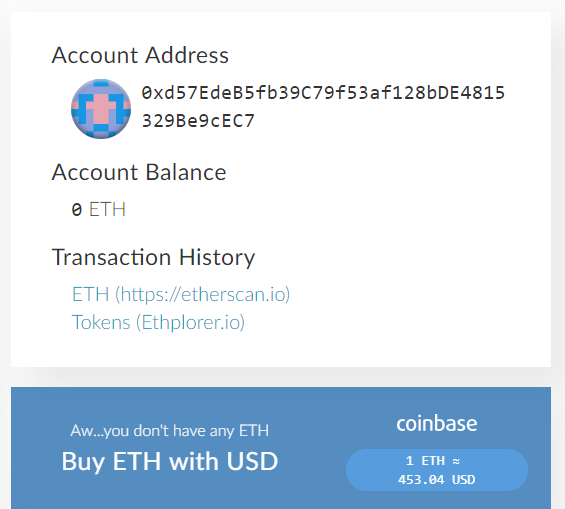
If you want further instructions on how to buy Ethereum with fiat or Bitcoin, click here.
Mist wallet step by step guide
Cryptocurrency wallets are categorized into four categories: online (cloud-based), software (desktop and mobile), hardware (external device) and paper (printed keys). You may already be aware that desktop wallets are considered as more secure than online wallets. Therefore, if you want that extra layer of safety, it is recommended to use the desktop wallet. For that, we suggest using official Ethereum wallet Mist. Here’s how you can set it up.
Download Mist wallet.
Look for the latest Mist wallet version here. Scroll down to downloads and choose the release according to the system you’re using. In this tutorial, we’re using the Ethereum-Wallet-win64 file.
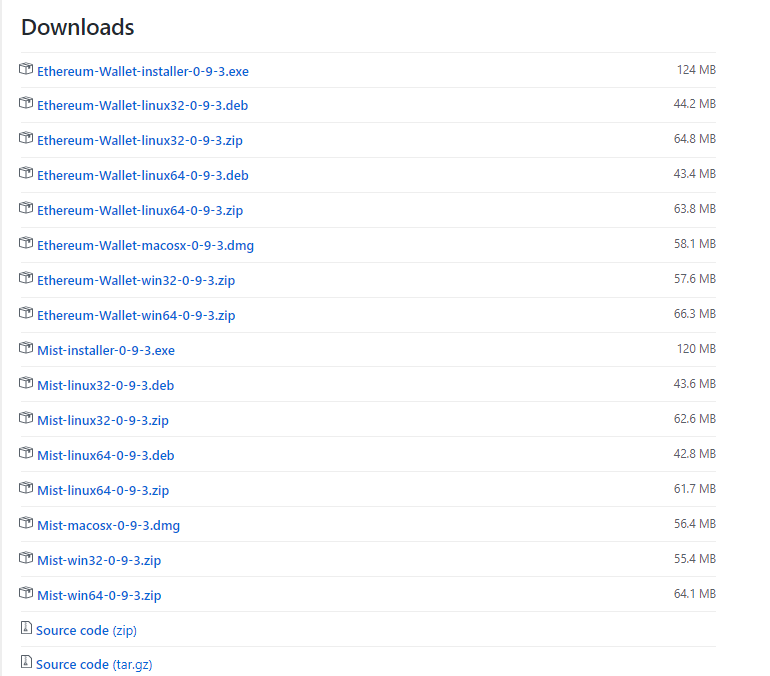
- Installation.
Once downloaded, unzip the file and look for Ethereum Wallet application file and launch it.
If you choose to download Ethereum Wallet installer file, you’ll be asked to select an install location for the wallet and its blockchain data. Put it on a drive which has sufficient hard disk space, so that it can use some of it. All blocks combined can take up to 30Gb of space.
When the screen loads, you should see this window.
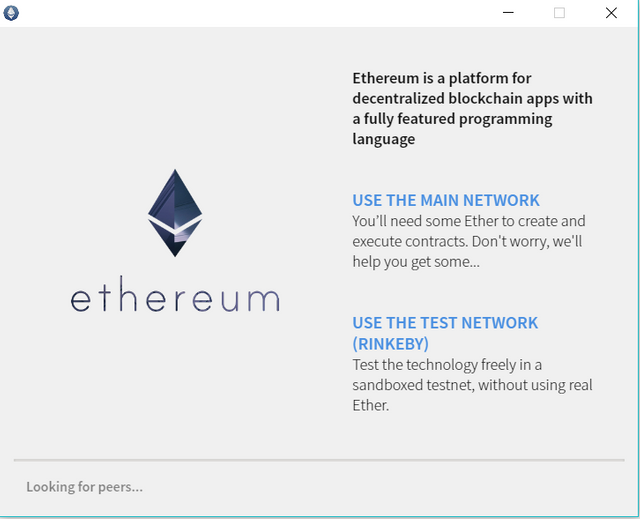
Select “USE THE MAIN NETWORK” option. The test network is a function for developers and is not connected to the actual blockchain network.
- Setting up your wallet.
Once you select the main network, a window will pop up asking if you have a wallet file. Let’s assume that you don’t possess one and click skip.

Next, you’ll be asked to create a secure password for your new account. Use a unique mix of letters, numbers and symbols to make it impossible to guess. You won’t be able to change it later on, so write it down immediately.
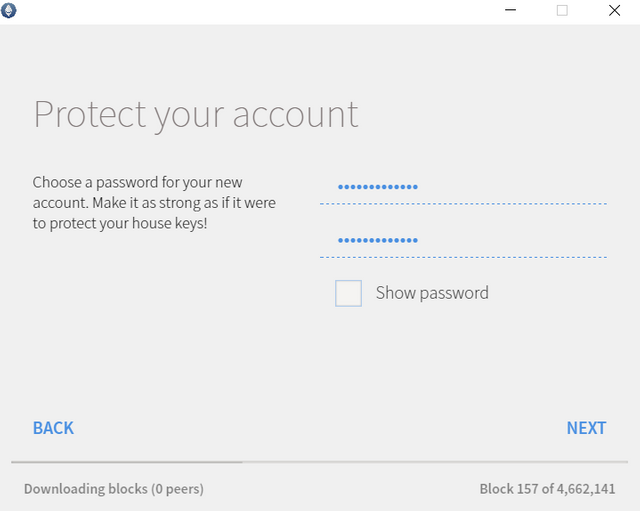
When you establish a secure password, click next and you will see a reminder to backup your password and keystore file. It is critical that you do that because if you lose them, you will also lose access to your wallet and its assets.

Click OK, backup your keys and here you have it! Your Ethereum wallet is ready to use. Next thing you’ll need to do is load it up with Ether. You can immediately top it up with Bitcoin or transfer Ether from your other wallets. If you need help on how to purchase Ether, read our write-up on how to top up your wallet for ICOs.
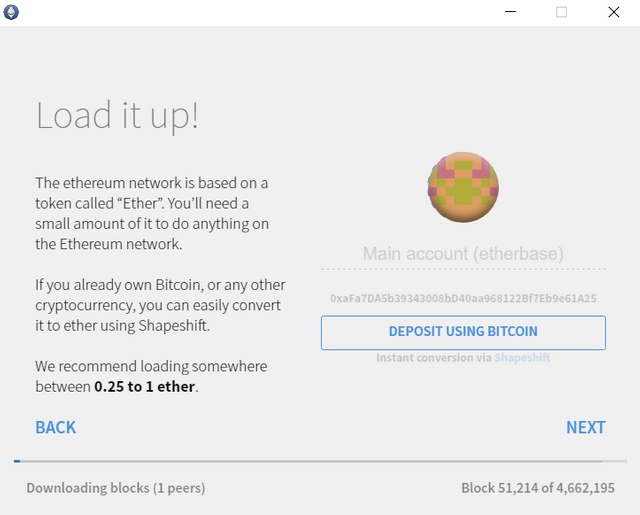
Be aware that you won’t be able to take advantage of your wallet until it finishes downloading all of the network blocks. Depending on your network speed it might take a while, so it’s better to just leave your computer on for a while. Again, Mist can use up a lot of your disk space and might be too big to store it locally, so make sure to put it on a drive where it can fit.
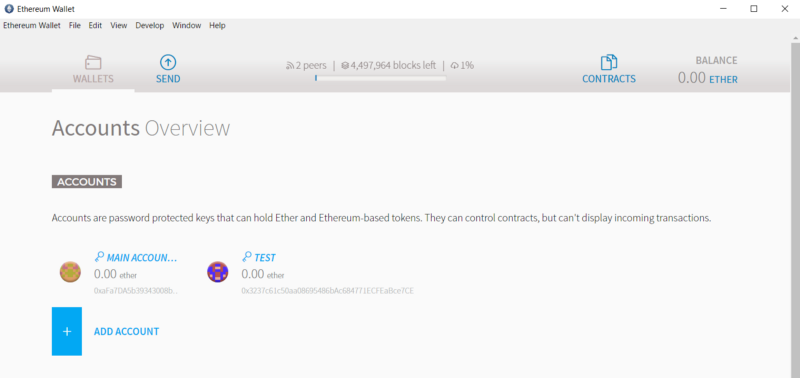
Here is how your new, safe and sound Ethereum wallet for ICO’s and storage will look.
If you need further guidance on how to top-up your wallets, please check our other guide.
ICO participation steps
Investing in Fast Invest ICO will require undergoing the following sequence of actions.
If you don’t yet own any ETH, buy some Ether on any cryptocurrency exchange (Coinbase, Bitstamp, Kraken or any other).
Skip this step if you already have ETH in your wallet. Transfer your Ether to your ERC20 compatible Ethereum wallet (MyEtherWallet, Mist, Parity, imToken etc.).
Copy-paste the payment address from the official Fast Invest ICO page: https://fastinvest.com/en/ico/. It will be published as soon as the ICO starts, that is December 4th, 10:00 AM UTC.
Be AWARE of scams, do not copy this address from any other resources.
Open your Ether wallet and send a deposit to the ICO payment address. Please specify the amount you want to contribute and use correct Gas value. A recommended Gas limit is 200.000.
Confirm the transaction to the specified address and hit the send button.
Add your newly acquired tokens. It depends on your wallet interface, but for MyEtherWallet go to “View Wallet Info” -> “Token Balances” -> “Add Custom Token” and for Mist head to “Contracts” -> “Watch Token”. All you need to do here is paste Fast Invest ICO Ether contribution address (the one where you sent your Ether) and all of the fields should be filled automatically. If it doesn’t, all of the necessary info can be easily found on the company’s website.
Click save and here you have it! Your FIT coins will immediately appear in your wallet once and of your previous transactions have been processed.
Beware of Gas
Before you contribute your Ether to Fast Invest ICO, be aware that all the necessary information to buy tokens will be published on our website:
Address to send funds — given at official Fast Invest ICO page: https://fastinvest.com/en/ico
Minimal amount of contribution
Recommended Gas limit — it tells the system that it’s a smart contract transaction, which is more complicated than a regular Ether transfer.
But what is Gas and its limit?
All transactions in Ethereum network require Gas. The set amount of Gas reflects the complexity of an operation. Regular Ether transactions don’t need to have a default Gas limit (transaction maximum Gas) because they are rather straightforward. However, token sale transactions are more complex than simple transfers. Therefore, it needs more processing power to execute smart contracts. If the gas limit is too low, the network won’t be able to carry out your transaction and it will fail.
Think about it this way: Gas is like fuel in your vehicle. If you don’t fill it with enough gas, you won’t reach your desired destination. In ICO case, the transaction is your vehicle, Gas is its fuel and the final destination is the ICO wallet address. You have to allocate sufficient Gas if you want to make your Ether reach its goal and deliver you the tokens.
Closing notes
For more information, take a look at Fast Invest ICO white paper.
Remember that your success is our priority.
If you succeed, we succeed!
By: larrybabs
https://bitcointalk.org/index.php?action=profile;u=1249538
0xf52B863523F0B4be22AA3e92A0AE62698bb947ca