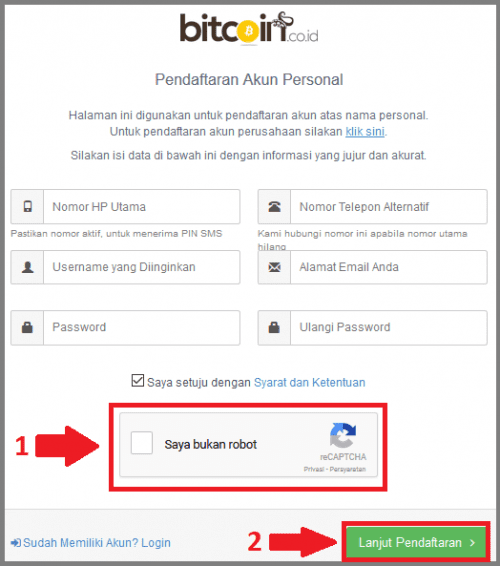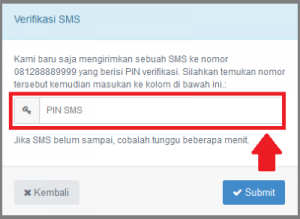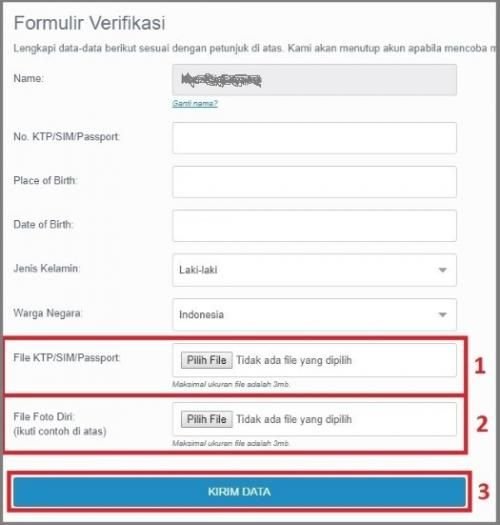How To List Bitcoin Indonesia Completely Easy - BitCoin #6
How do I list Bitcoin Indonesia? In order to have Bitcoin in Indonesia, you must register in an exchange cryptocurrency. Currently there are various popular exchange cryptocurrency like Bitcoin.Co.Id then Luno and Triv. Here's how to list each one!
As time passes Bitcoin increasingly popular. Proven with Bitcoin prices that are currently stable in the range of Rp 200 million. Well worth this car!
But how do I list Bitcoin Indonesia?
In order to have Bitcoin in Indonesia, you must register in an exchange cryptocurrency. Currently there is a variety of exchange cryptocurrency, let's see aja more!
How to Register Bitcoin Indonesia
In Indonesia alone there are various popular exchange cryptocurrency such as Bitcoin.Co.Id then Luno and Triv. Here's how to list each of them:
A. How to Register Bitcoin at Bitcoin.Co.Id
Bitcoin.Co.Id is a site founded by Oscar Darmawan, this site has legal legal name since 2013 that is PT. Bitcoin Indonesia. Because of its credibility up to now, making exchange cryptocurrency very popular in Indonesia can even be said number 1. The complete steps how to list Bitcoin on this site, as follows:
Complete Steps List in Bitcoin.Co.id
Step 1
First visit the site listing "Bitcoin.Co.Id" with Click Here
Step 2
Once the site opens in your browser, just enter the requested data such as email address and mobile phone number. If you continue with the click "I am not a robot", then click "Continue signup".
Step 3
Open the inbox of the email address you registered, check the incoming email from "[email protected]". If you already have an email, click "Account activation".
Step 4
After clicking on account activation, you will be prompted to sign-in later. Do "Sign-in" in accordance with your registered e-mail address and password.
Step 5
After signing in, you will get SMS from Bitcoin.Co.Id immediately. This SMS is a "PIN", input on the PIN column corresponding to the image. End by click "Submit".
Step 6
Next you will be asked to fill some personal data, fill in as name ([red] must original name [/ red], or the number of ID and place of birth date in accordance with the request. Do also "Upload ID", in the ID card column.
Step 7
Do "Self picture" in accordance with the picture below, the writing is just the same name distinguished according to your name. If it is uploaded in the column, the image file is self. End by click on "Send data".
Langkah 8
Tunggu proses verifikasi paling lama "1x 24 jam", setelah itu ikuti langkah artikel berikut untuk mulai jual beli Bitcoin.