Tutorial about how to auto-manage your Cryptopia portfolio using API key
Hi, all traders,
If you are a Cryptopia trader, you may have a need for managing the portfolio about your transactions and track your profit or assets change. This article is about how to use the API key of Cryptopia to auto manage your portfolio.
What is an API key?
The API Key is for auto trading or auto tracking the data from your Cryptopia account. With the api, you don’t need to give your account name and password to others to keep your assets safe.
How to generate the API key?
1 Log in to Cryptopia (www.cryptopia.co.nz) , click the account icon at the top right corner and then click “Account”
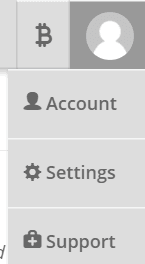
2.Find and click “Security”, and then input your pin code to unlock
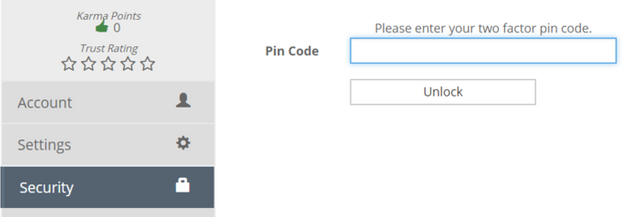
3.After unlocking, find "API Settings", and then check "Enable API", click "New Key", and at last "Save Change"
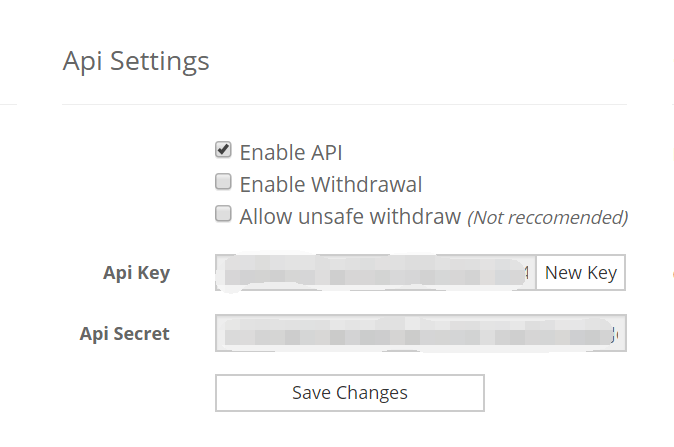
How to use the API Key?
Now you can import your portfolio to the apps now. Our app BitUniverse has supported the API Key to record your portfolio.
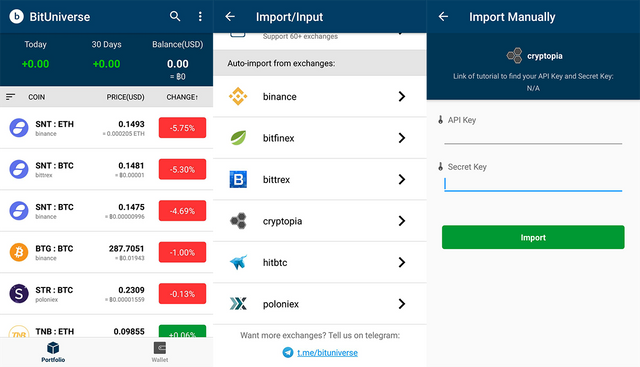
Tap the top area, choose Cryptopia(Will be shown in the next version) and then copy and paste your api key and secret key into our app. Then the chart and data are automatically filled!
Where to download?
The android version: https://play.google.com/store/apps/details?id=com.bituniverse.portfolio&referrer=utm_source%3Dsteem
The iOS version: Still in development
Join us with telegram.
If you have any ideas or advice, you can discuss about it in our telegram group: https://t.me/bituniverse
You should check out Cointracking Portfolio Manager.
It has
For details of how to use these features checkout this post.
I would like to know how it compares to cointracking and are there any features that would motivate us to shift to Bituninverse? Also is this going to be a paid app going forward? I would rather prefer to pay if it is a closed app. If it is free I would go with it only if it is an open sourced app.
Have already read a lot about the Blockfolio mishap.
Upvoted. Thank you for developing BTS wallet!
Upvoted, followed, and resteemed -- thanks! I will take advantage of this service at some point, thanks for making it. (Although another 200 or so and I won't qualify, which is also pretty neat! :) )
I like that your "welcome bot" welcomed yourself on this post. :)
I'm not going back to anything after having tried this app. mind blown. I tried them all, none can even come close. Blockfolio people, trust me, try this and you are set for life. You simply can't go back.
This is autopilot tracking of all your messy exchanges in one place!