KUCOIN : Multiwallet Exchange - Tutorial 2018
Hi guys:
Today I'm going to show you how to use Kucoin, a new multiwallet exchanger with a lot of acceptance in the cryptocurrency market.
Kucoin is available in 11 languages, including Spanish, English, French, German, Chinese, etc.
1.- Log in or open a new account in Kucoin this menu appears.

2.- In the option "Markets" you can see the main buy-sell, and its relation with all the cryptocurrencies available in Kucoin
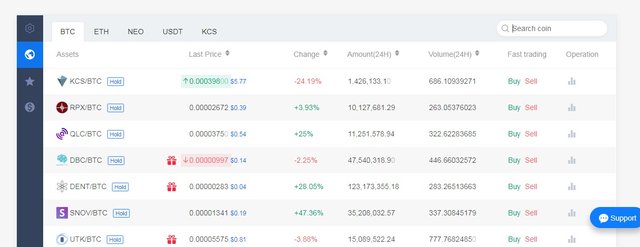
3.- To buy-sell-trade you must enter the desired currency and then click on the result. In this example I have typed LTC (Litecoin)
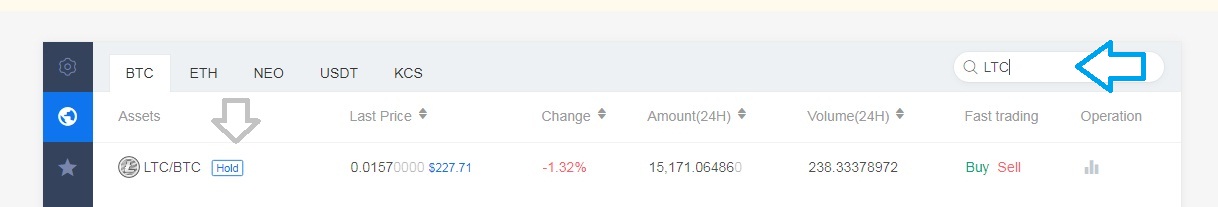
4.- Now the trading screen appears, in the bottom right corner you can see the cryptocurrency purchase-sale boxes. In our case, buy and sell Litecoin.
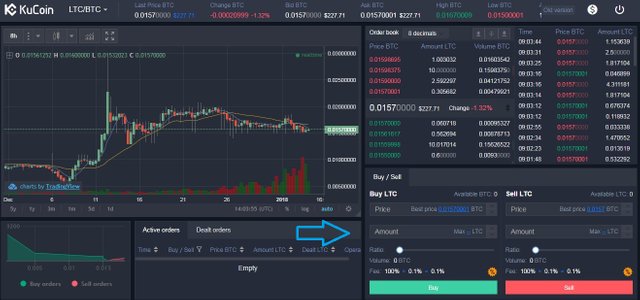
5.- We return to the Menu, in the upper right part of our screen we click on "$". Here we see the available cryptocurrencies with our balance. To generate a wallet in each cryptocurrency you just have to click on "Deposit".
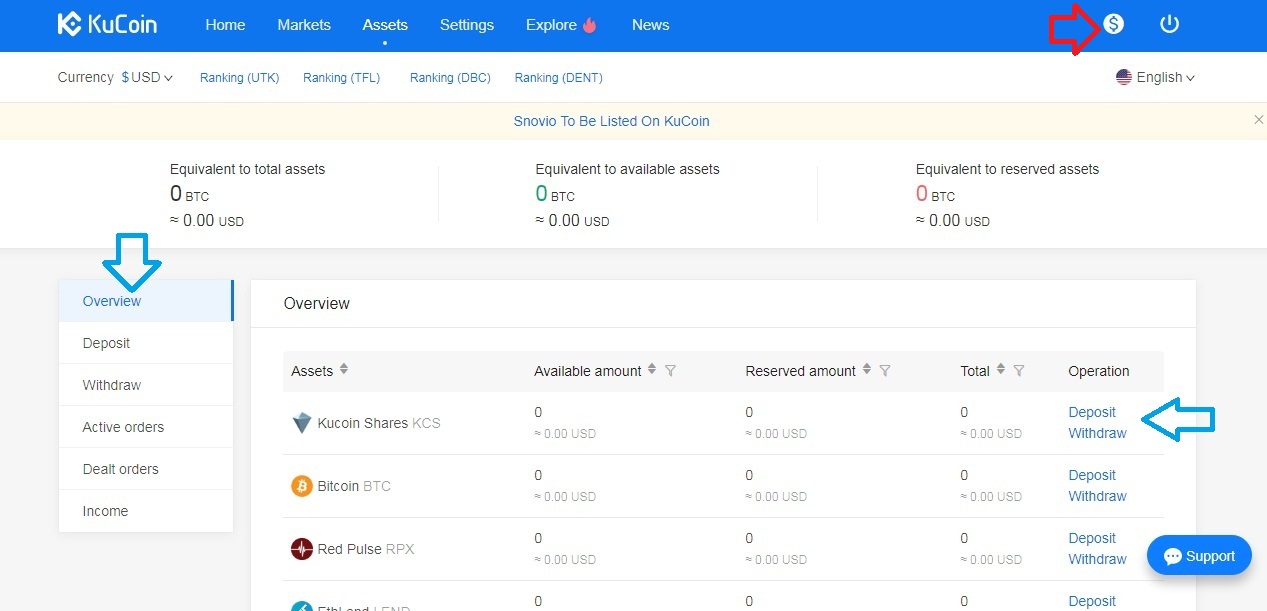
Kucoin will not work for you unless you have Google's two-step verification.
Hope it has fit.
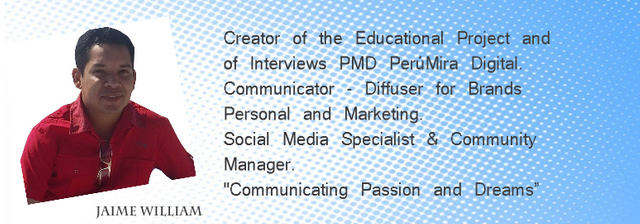
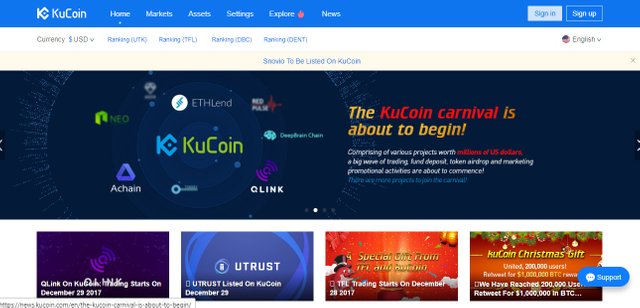
Bittrex froze my verification process even after they have all my docs...locked me out when they froze all new sign ups. I will never EVER use Bittrex or even Coinbase now. I hope they destroy themselves as they continue to do. Never seen people that want my money ever care LESS about customers. Use Binance and avoid the little whiny hissy fit soy boys at Bittrex that know nothing of running a business professionally.
Binance and Kucoin are being very used.
Thanks. Very useful)
Nice
Thank you for the share! I have been meaning to test it out one of these days but keep putting it off. Its nice to see some insight into it!
Thank so much @fitnessnerd