BINANCE : Multiwallet Exchange - Tutorial 2018
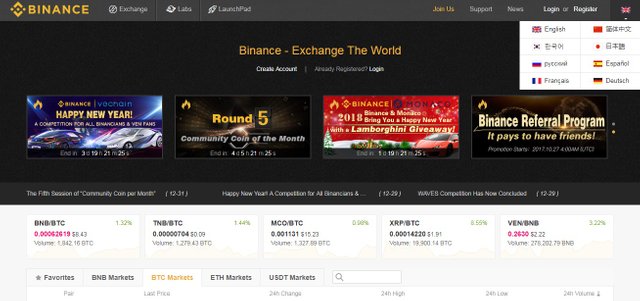
Hi guys:
Happy New Year 2018 everyone
Today I'm going to show you how to use the Exchange Multiwallet BINANCE:
1.- We enter the Binance site. We login or create an account. You can choose between 8 languages
for your convenience, including Spanish, German, French, etc.
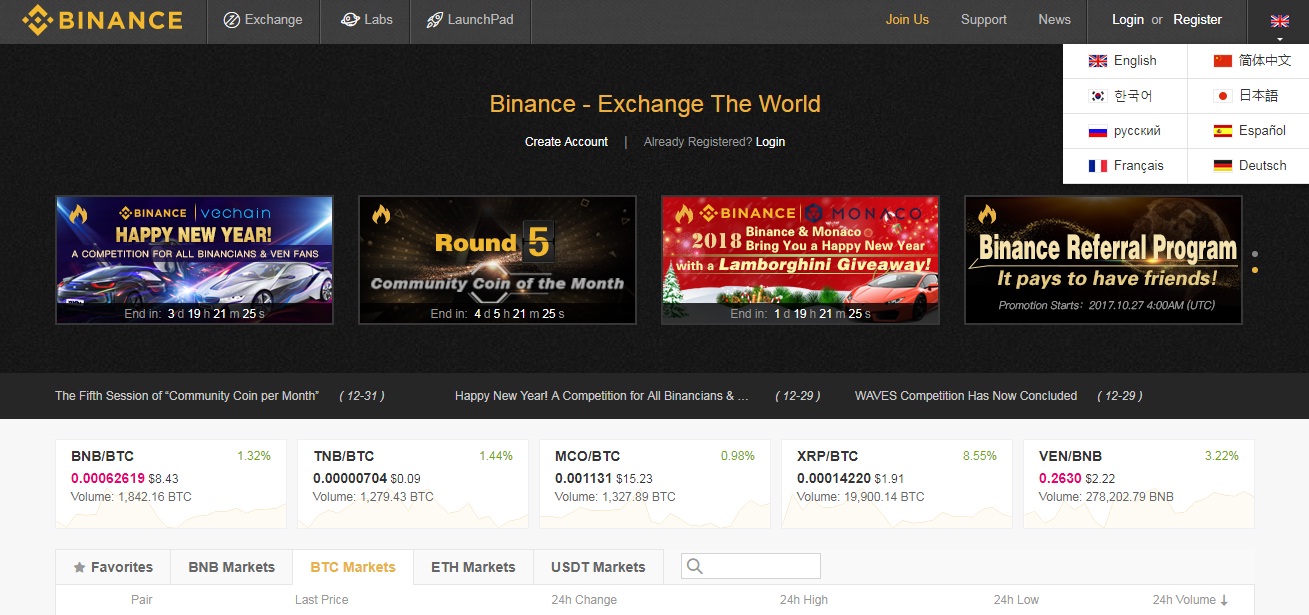
2.- This is the main menu of Binance

3.- By default it appears the multiple tools, graphics and below the cryptocurrency purchase-sale box. All ready to make an exchange.

4.- You can choose in the "Exchange" tab between "Basic" and "Advanced"

5.- We return to point 3. To trade or exchange a cryptocurrency, go to the right side of your screen. You can choose the market (BTC, ETH, etc) and type the cryptocurrency to exchange or trade. Click on the result and you're done.

6.- In the shopping cart you have the possibility to put an investment limit of your cryptocurrency 25% - 50% - 75% - 100%
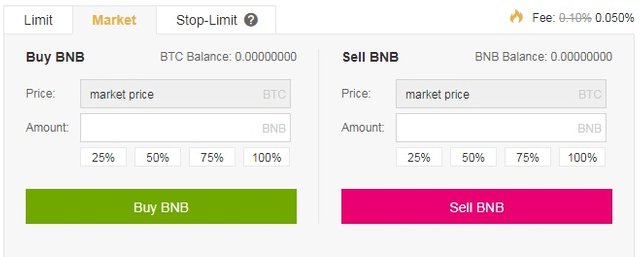
7.- In the pastalla "Funds" there are 02 alternatives "Deposits Withdrawals" and "History"
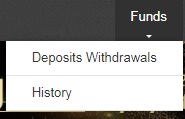
8.- In "Deposits Withdrawals" you will be able to see the cryptocurrencies, your balance and create a wallet for each currency.
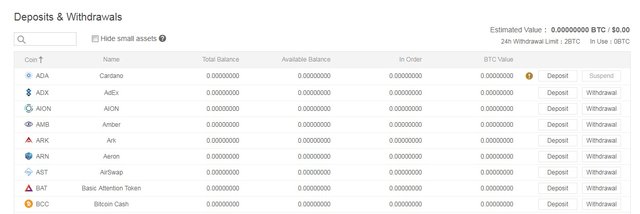
9.- In the "Orders" tab you can see your Open Orders, Order History and Trade History.
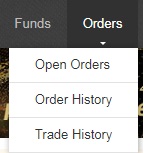
I hope it has been useful to you.
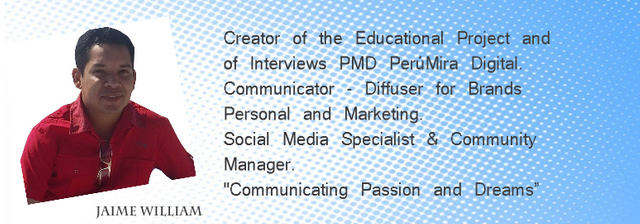
I'm in Australia, and would like to create a Binance account and start using that exchange. How do I deposit AU$? I find that website confusing.
It's an Asian wallet. You can send coins with low fees like Litecoin or Dash from ina wallet to Binance. When you get the LTC to Binance you change it for BTC there same.
Great service! surely will try it.
Thank so much @nabeelshoro
Thanks for sharing bud .I just started using it it's very user friendly specially the desktop version