How To Create Your Own Cryptocurrency! A Step By Step Guide.
If you want to create your own tradeable coin within 30 seconds without using any code, then read this article till the end.
Today I will show you that how you can create your own cryptocurrency using Waves Platform and trade them on decentralized exchange with this easy step by step guide.
If you have Waves wallet then waves Platform provide opportunity to create your coin and they have their own decentralized exchange where you can trade your coin against other cryptocurrency.
When writing this article waves is standing on 38 rank in coin market cap and trading on 3.62$ with the market cap of 362,059,000.
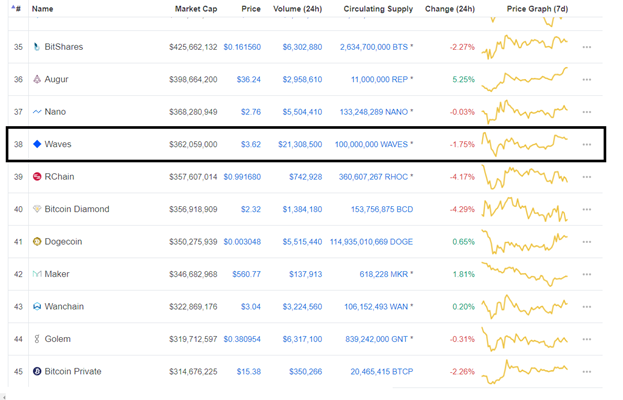
So, let’s start to create coin without wasting any time. Follow these easy steps and at end of this article you will become an owner of cryptocurrency.
1- Open web browser and go to https://wavesplatform.com.
2- On the main screen you will see two options to get access in waves wallet.
Download Client (Beta)
Online Client (Beta)
For this article I will use Online Client (Beta) because Download client can only run on your computer so click on Online Client (Beta) to proceed to the next screen.
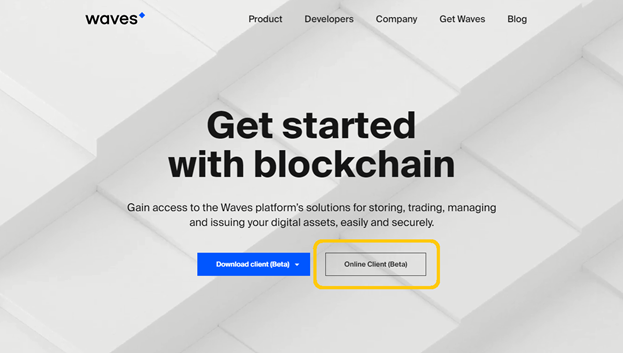
3- On the next screen, if you already have waves wallet then you can access by clicking on Restore account if you don`t have then you can create new account by clicking on Get started.
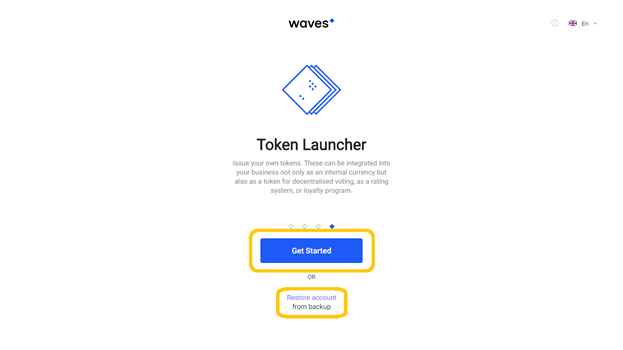
4- On the next page you will see some unique avatar. You can choose any of them and it will generate an Account Address. Remember, as these are unique avatar you cannot change it latter. Once you choose then check on keep my signed in and click on continue to procced to next window.
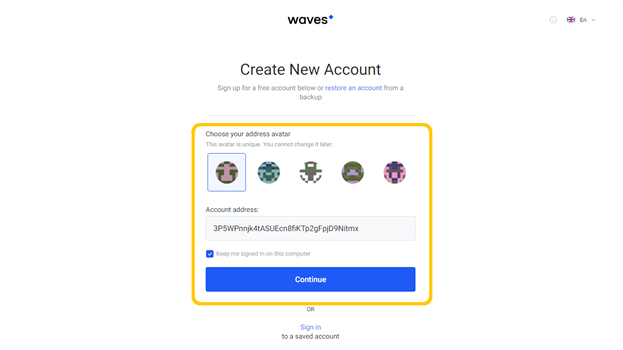
5- Now you need to create your account. Fill all the required information and then click on continue.
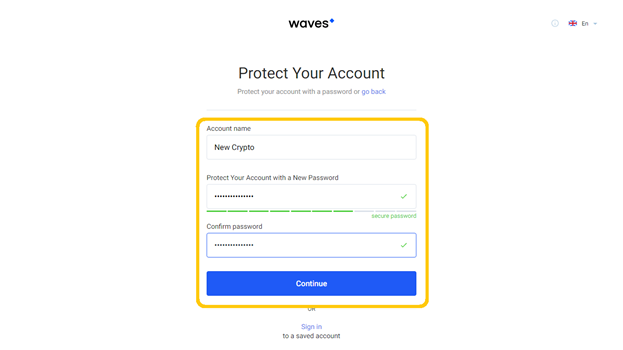
6- The most important part same as other crypto accounts, you have to create a backup for your account or you can also do it latter, but I will recommend doing it now because latter if you forget then you can not get access to your account back.
For this article, I will choose, Do it latter.
Once you have created your account and make a backup. The waves wallet interface will open now you are ready to create your own cryptocurrency.
7- Click on Assets to create a coin.
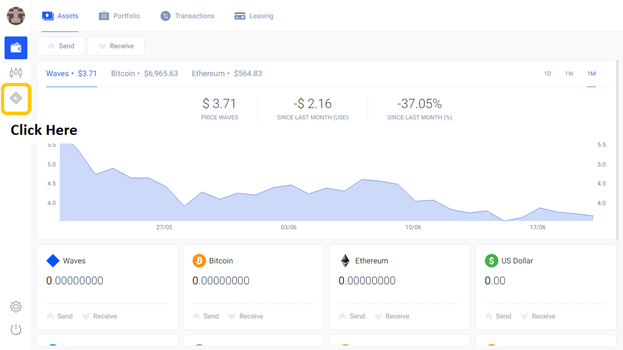
8- Now you have to fill some information about your coin. You also need one waves coin as a fee to complete this transaction if you don’t have then first purchase it and transfer to your waves wallet you can also transfer Bitcoin, Ethereum and LiteCoin in the same wallet to purchase waves coin.
- Your coin name: I write New Crypto Coin as example
- Description of your coin: I write NCC (New Crypto Coin)
- Total Tokens: How many tokens you want to issue, I write 1000000, then the next option is the token is Reissuable or Not reissuable, what you select Its depend on you, I select Reissuable.
- Decimals: write the fraction number that your coin can be divided, like Bitcoin can be divided in 8 decimals its depend on you what decimal you chose, I write 8.
Now you can see the preview of your coin then click on Generate and that’s it. You are Done. Now you are the owner of cryptocurrency.
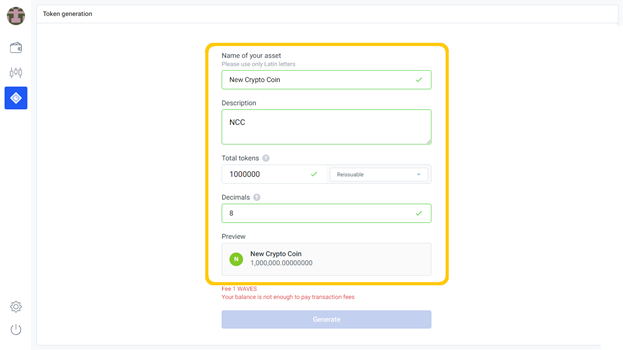
As you can see in the image that I don’t have enough fee to procced and I will finish my writing here.
This is the first time that I am writing about something I never write anything before and I hope you like my effort so Please share your thoughts in the comment section if it’s worth.
Upvote this for me please? https://steemit.com/christianity/@bible.com/verse-of-the-day-hebrews-4-16-nlt
nice work!
cheers bitcoin.news
great work bro...
informative content
yes, i understand what r u saying, we can create own cryptocurrency by using waves platefarm
thanks for understanding bro....
Great job bro. Thanks for such an informative post. Keep up the great job.
Great job bro. Thanks for
Such an informative post.
Keep up the great job.
- navesumar
I'm a bot. I detect haiku.
We can create our own cryptocurrency I didn't knew it
Yes... You can try to create your own and let me know your experience
great work bro....