How to Interact with Smart Contracts
MetaMask is a browser extension that acts as both a wallet and a way for you to interact with the Ethereum network and interact with Dapps. Dapp stands for decentralized application.
Dapps currently include decentralized exchanges, games, prediction markets, and much more! MetaMask is a wallet, meaning that you can use MetaMask to store your cryptocurrencies.
However, as MetaMask is specifically for Ethereum, you will only be able to store ETH and ERC-20 tokens on it. MetaMask is connected to the Internet, and therefore it is called a 'hot wallet'.
Visit the Metamask website and select the link to get Metamask for Google Chrome, Firefox, or Opera. Or install the Brave Browser with built-in Metamask. In this guide, we chose to install Metamask for Google Chrome. From the install page in the Google Chrome Store. Select Add to Chrome to install Metamask.
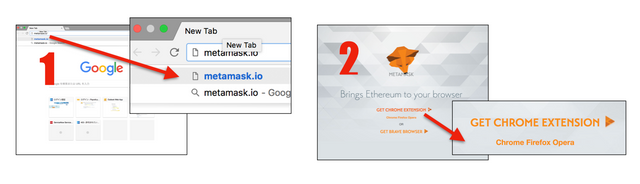
Add the Metamask extension to your browser.
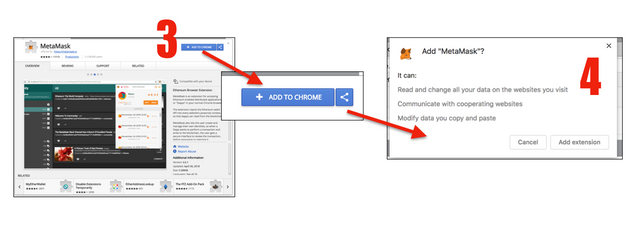
Be sure to write down your private seed somewhere safe and store it somewhere secure. These 12 words serve as the backup to your wallet and are critical in case you need to ever recover your wallet. Metmask will ask you if you want to create a new wallet or restore an older one with previously saved seed words.
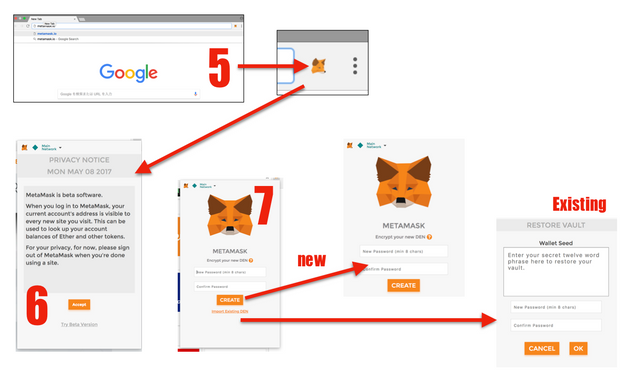
All set! Now you're ready to get some Ethereum and interact with Dapps! A good place to find out about new Dapps is called Dappradar
And here's a link to a brand new Dapp called Proof of Greed!
http://greedvsfear.com/