In this post I will be showing you how to download your SmartCash Wallet so that you can start earning 40 SmartCash a day just by tweeting!!
If you want to find out more about SmartCash as a cryptocurrency, head on over to: https://smartcash.cc
But for now, let's get stuck in!
1. Go to the SmartCash website and click on 'Get SmartCash'
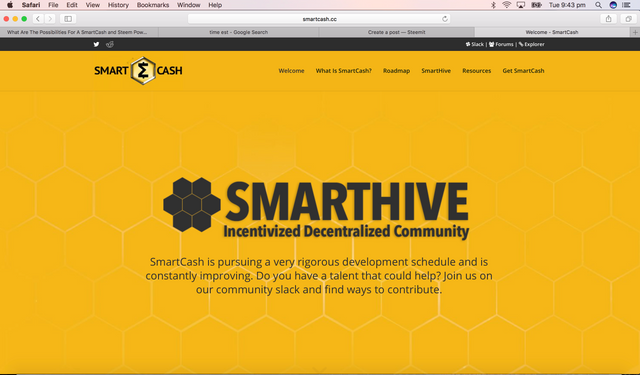
2. Click to download smartcash-qt for MacOs
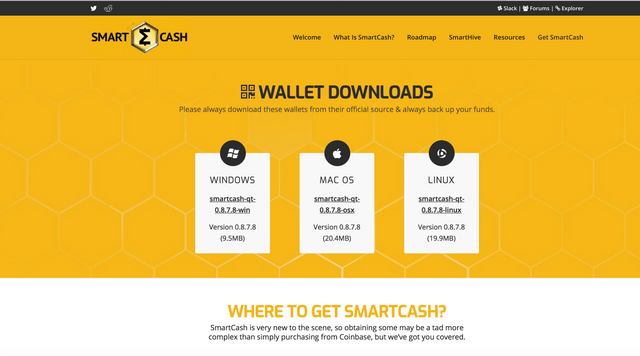
3. Drag and drop the smartcash-qt icon into the Applications folder.
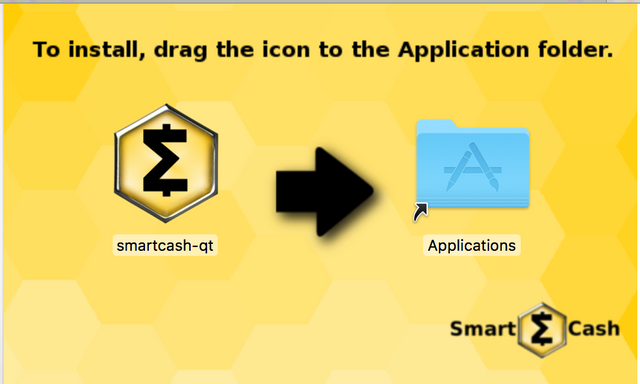
4. Go to Applications and right click on SmartCash, then click Open.
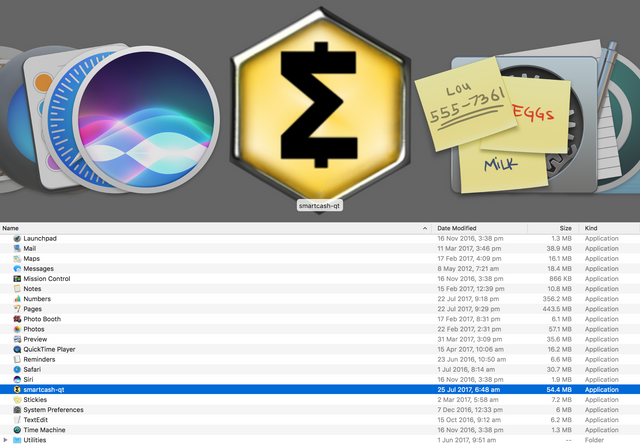
5. Your Mac will then ask your permission to open Smartcash - click to Open

6. Your wallet will then open and start to sync, this may take some time! If it gets stuck, close wallet and open again.
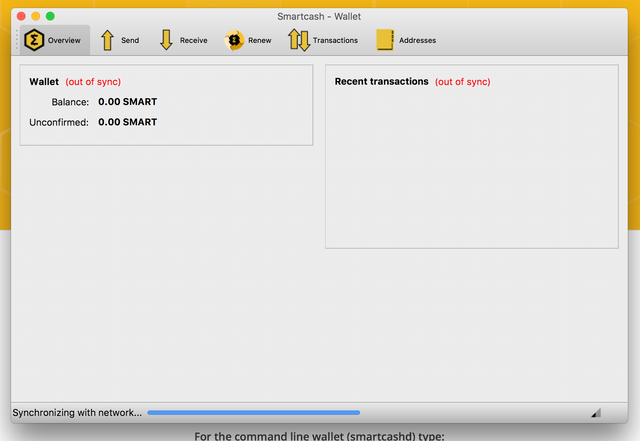
7. And now my wallet is synced and ready to start earning Smartcash!
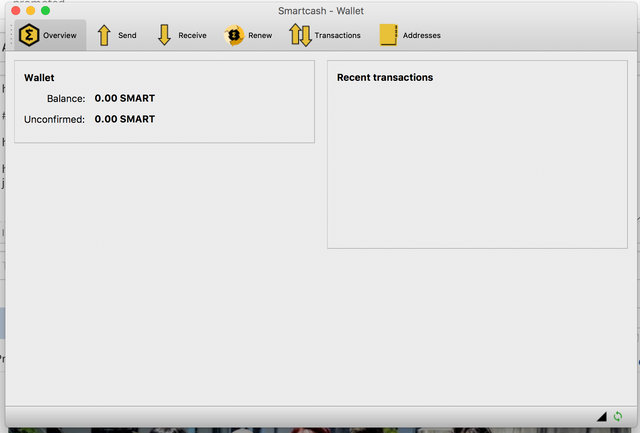
Now That You Have Your SmartCash Wallet Set Up You Are Ready To Start Earning SmartCash! You Can Earn 40 SmartCash Every Day Just By Tweeting!
For full details on how the SmartCash giveaway works go to: https://smartcash.cc/twitter-giveaways/index.html
But essentially there are 2 different tweets you can pick from:
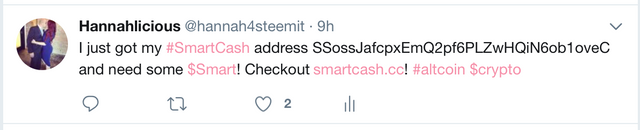
and

but obviously you would put your own address!
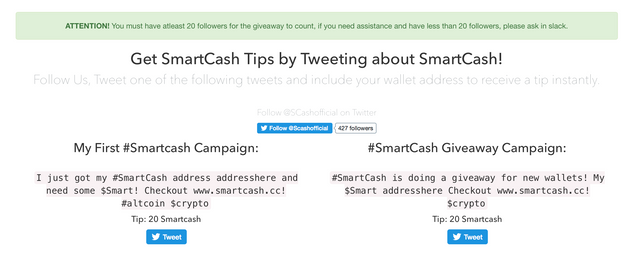 Make sure that you are following @Scashofficial on Twitter, and make sure that you have at least 20 followers! If you need more followers give me a shout and I will be more than happy to help!
Make sure that you are following @Scashofficial on Twitter, and make sure that you have at least 20 followers! If you need more followers give me a shout and I will be more than happy to help!
Also for a chance to win an additional 10,000 smarts, be sure to Retweet this Tweet from @Scashofficial!

You can Tweet twice daily. So in the same way you make a habit to get on Steemit and post and comment on here to build up your Steem, you can make it a habit to spend 5 minutes on Twitter each day and build up your SmartCash as well! This giveaway won't last forever so make the most of it while you can!
As soon as you tweet, the 20 smarts will appear in your wallet. Remember you can do 2 tweets for every 24 hour period!
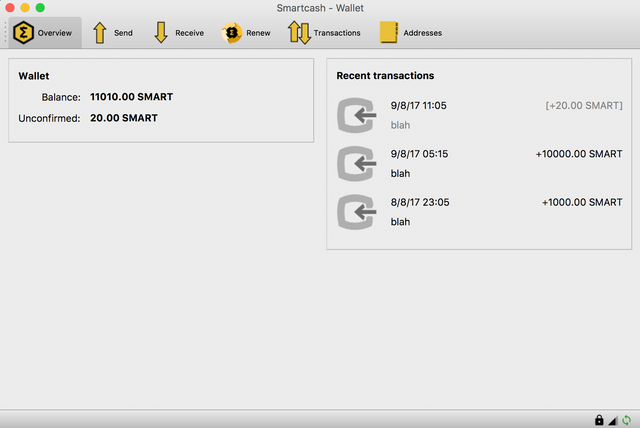

Come find me on Twitter: https://twitter.com/hannah4steemit
My SmartCash Address: SSossJafcpxEmQ2pf6PLZwHQiN6ob1oveC
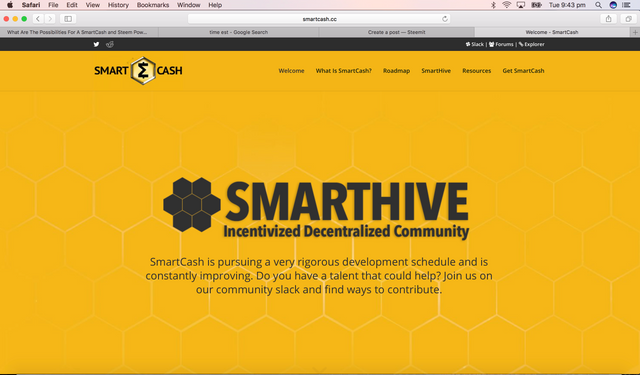
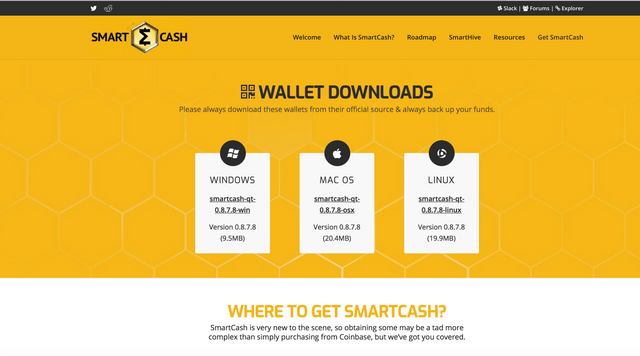
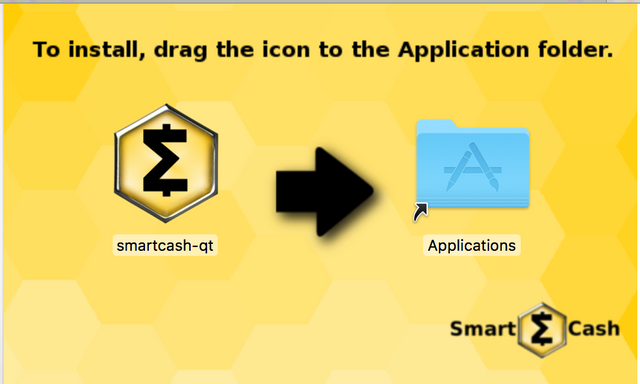
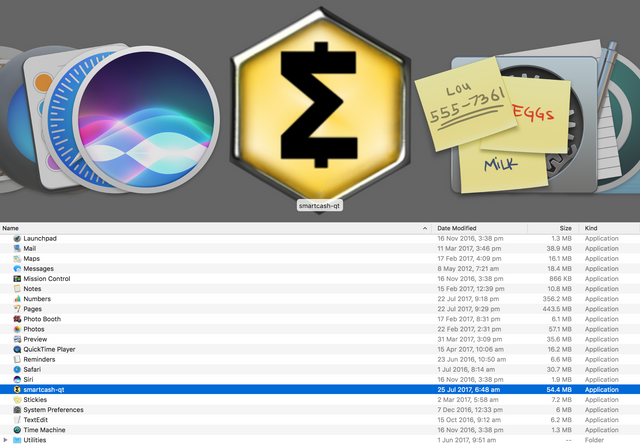

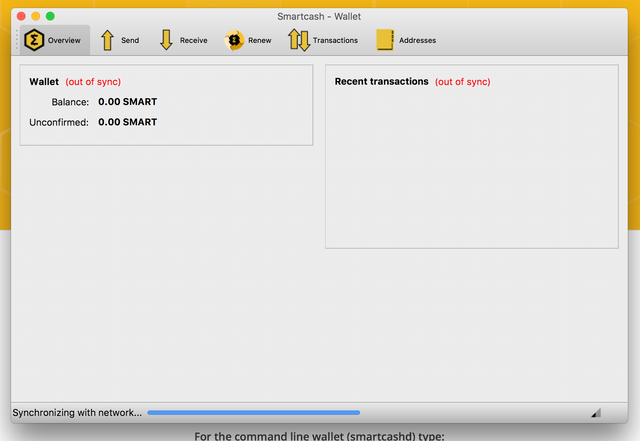
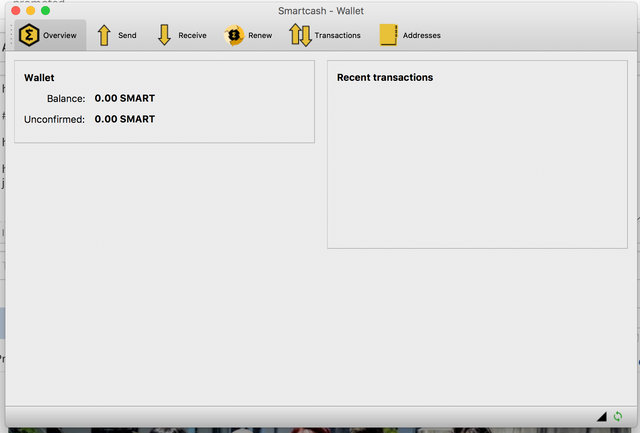
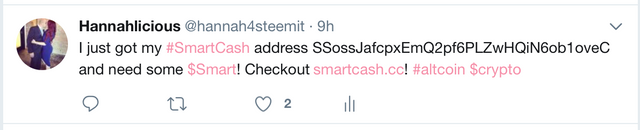

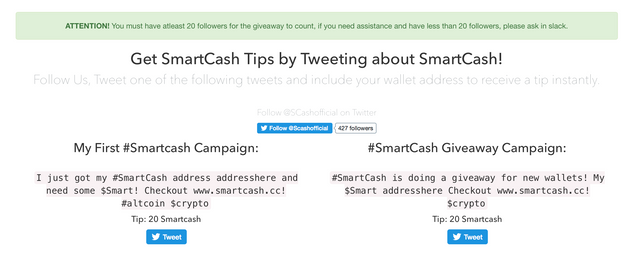

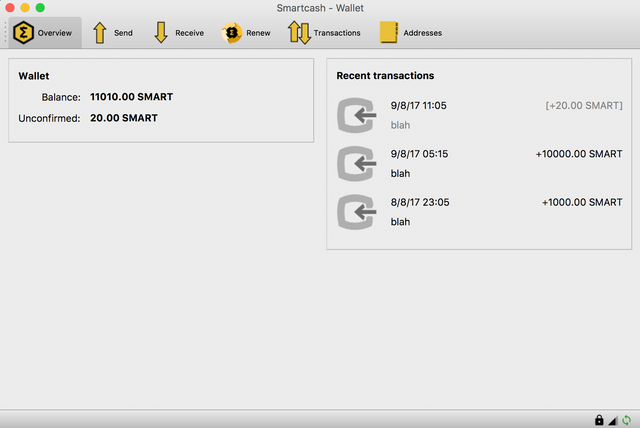

Def doing this later 😏🤙🏻
awesome! :) thanks for reading!
Everyone likes free cryptos, thanks for sharing
Hmmmm. Interesting @hannahlicious. I hadn't heard of SmartCash. Looks like a new cryptocurrency worth looking into. Thanks! Upvoted & RESTEEMED so I won't forget to open a wallet and get some free smarts :P
Hey @msg768 yeah it is only 4 weeks old at this stage :) awesome thanks so much for resteeming!! :) definitely go get yourself some free smarts :)
Interesting - I shall try. Thank you for the information!!
Thank you - I downloaded the app and got my 40 for tweeting :-)
yayyy thats awesome and you can do that every day :) make sure you retweet the giveaway tweet as well for your chance to win 10,000 smarts too!
thanks for sharing @surfdog :)
I did - I will do :-)
Great guide @hannalicious, It will definitely help more people to get involved with @smartcashofficial
Thank you for your support :)
:)
Great work @hannalicious
thank you @hockleyj :)
Interesting, but seems that the OSX wallet is not working correctly and I need to use the Windows wallet. A bother.
I'd like to make use of the campaign, but only have 10 followers on Twitter, any help? My username is @GaryOldman35
Hey @theancientone
sorry to hear that the OSX
Can you go here: https://smartcashinvite.herokuapp.com and someone on slack will be able to help you set it up now :)
I can get you at least 2 more twitter followers now! Let me get on that and then you can ask for some more in the slack link I sent you :)
I'm adding you on twitter gary. I have a twitlist of steemers over there and you can be on it.
Thanks a lot! Any chance I could take a look at that list? ;)
Yes, it's open. You can see it from my feed and get the members and the current tweet stream from there. I've been tweeting and retweeting a lot of steem stuff and my traffic just exploded! It's working :)
great nice info mate thanks.
thank you @shaheer001, appreciate it :)
I definitely enjoyed what I read and applied what I could. Still working on getting my followers to at least 20 or more. I was able to follow the instructions to a "T"
New to Smartcash. I have (what may be a silly) question....
I downloaded the mobile wallet to my android phone. I have 3 folders: spending, smart rewards and smart rewards 2. I can click on "receive" transaction and it gives me a QR code and what looks like an address. Im guessing this long string is the address i send my Smartcash from Cryptopia to.
I just dont wanna send my money into the oblivion :)
Cheers