NEO / Antshares Wallet does not show your balance? This may help
Having seen a lot of NEO / Antshares investors / users that feel nevious and FUD because they do not see any balance showing up in the Wallet / GUI. This article aims to give some guidance hoping that it helps to solve the problem and bring our NEO community members back to comfort zone.
Problem:
After depositing NEO / Antshares coins to a wallet. The balance doesn't show up after hours or days.
Cause of issue:
Your NEO / Antshares wallet does not sync up to the block that your transaction was done. That is why you don't see the correct balance showing up in your wallet. (Actually it applies to all the cryptocurrency on blockchain)
Verification:
No worries. First thing you want to do is to verify your coins are registered in the blockchain. Just go to http://neo-explorer.org and input your wallet address. If you see your balance there you are good and be relieved!
Fixing your wallet:
If you are on a PC, you may try the latest wallet released by NEO - https://github.com/neo-project/neo-gui/releases
- After you downloaded it, launch it and click "wallet" -> "New Wallet Database". Give it a new name and a new wallet DB will be created.
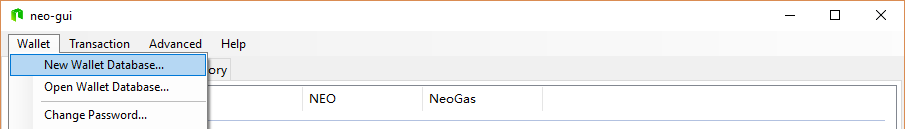
- Then right click on the main window, select import -> import from WIF. What you need here is the private key of your wallet.

If you are using the web client (https://app.antshares.org), you can find your wallet private key in the web client.
Go to "Receive" -> "Check your private key". Copy the key and paste it to the "import from WIF" box. That's it. You successfully imported your wallet to NEO GUI client.
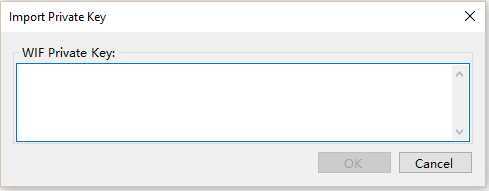
Then all you need is to wait until it sync to the latest block. The ideal case is that the height is the same as the last block. That means your wallet client is 100% synced.

IMPORTANT
****** Please remember to back up you wallet database .db3 file created in step 1 ******
Extra steps to boost the syncing (Optional):
You can boost the syncing by downloading a chain.acc.zip here - http://docs.neo.org/en-us/node/gui.html#offline
What you need is to quit the NEO GUI app, then place the unzipped chain file to the main folder of the NEO GUI, then launch the NEO GUI and you are good. You should see the syncing is much faster. You just have to be patient and wait...
Again, your Neo coin is in the blockchain so you should not worry. It's just the client that doesn't get synced to the block that you did the transaction so you don't see your latest balance. Please give it a little time and be patient you should see your balance showing up soon.
Congratulations @guppyken! You have completed some achievement on Steemit and have been rewarded with new badge(s) :
Click on any badge to view your own Board of Honor on SteemitBoard.
For more information about SteemitBoard, click here
If you no longer want to receive notifications, reply to this comment with the word
STOPI just moved to NEO GUI wallet. It is fully synced.
I imported my private key and I still don't see any balance.
I do see my NEO coins in neo-explorer.org but not in the neo wallet.
Did anyone manage to solve this issue?
I wish mine would to. I wonder can you still spend from it if its showing zero balance?
Sorry for the late reply.
You can't spend it. The client won't allow you.
I finally used neowallet.cn in order to use my NEO. It's the same code as the original neo web wallet.
No need to sync anything there.
One simple piece of advice I see overlooked is if you're worried about still seeing '0' in your NEO wallet, just click the 'claim' tab and check if your GAS is going up. If it's still sat at 0.0000000, then I'd worry.
Thank you for sharing that was helpful
looks like NEO is no longer using the web client. I've downloaded the NEO-GUI but haven't figured out how to import the wif key. Does it need to sync before that option becomes available?
Very good blog. Interesting to see I'm not the only one that is thinking about this. Feeling sorry for all the uneducated investors that will loose a shitload of money in this high risk crypto market. I found this great website: https://www.coincheckup.com This site is really helpful in my coin research. I don't know any other sites with so much indepth analysis. Go to: https://www.coincheckup.com/coins/Neo#analysis For the Neo Report
Man, just had a good little freakout after checking my NEON wallet for the first time in a couple weeks and seeing no balance! I guess it is still synchronizing, but I took your advice and checked the Neo explorer and saw my balance there. PHEW! Thanks for this article!
Very useful content, but I'm still having trouble, when I go into app.antshares.org and try to browse my wallet in order to restore first so then I can get my private keys, a message pops up saying "TypeError: Cannot read property 'name' of undefined", how can i do?
thanks bro
Congratulations @guppyken! You have received a personal award!
Click on the badge to view your Board of Honor.