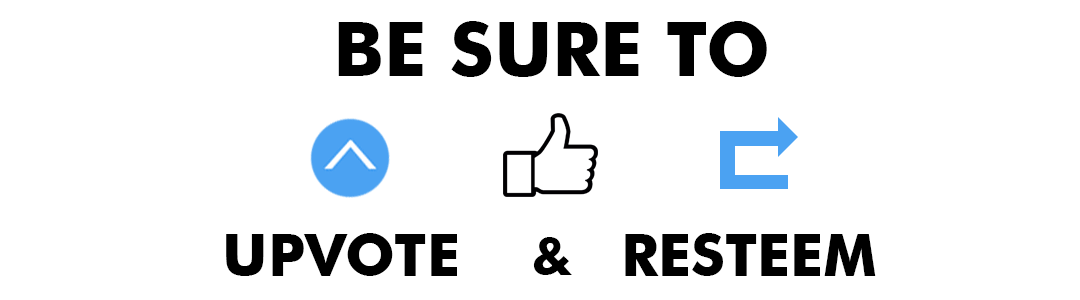How to mine Dinastycoin [DCY Coin] [ CPU and GPU mineable coin]
- Notice to followers, Im giving away 1,000 Turtlecoins Check for more info ends 3-1-2018: https://steemit.com/bitcoin/@guidedcrypto/1-000-turtlecoin-give-away

Dinastycoin: http://www.dinastycoin.com/en/
Announcement: https://bitcointalk.org/index.php?topic=1941431
Explorer: http://democats.org/blockchain/?name=dinastycoin
Mining profitability calculator: https://www.cryptunit.com/
Dinastycoin Pools:
poolmining1.dinastycoin.com
dcy.crypto-coins.club
dcy.coinwire.eu
Dinastycoin Markets
https://cryptopia.co.nz
https://btc-alpha.com
Dinastycoin (DCY)
Total Supply: 1,491,883,360 coins
About Dinastycoin:
DinastyCoin is an anonymous and decentralized cryptocurrency, that is a secure digital currency with peer-to-peer methodology, not controlled by governments, banks or other institutions.
It is a public and transparent system, managed and viewable by the entire Community without management by third parties.
A real community for you to be the protagonist of your financial freedom.
The DinastyCoins allow completely new uses, different from traditional payment systems. They can be used both for transactions between users of the DinastyCoin network and for the purchase of goods and services in the proprietary e-shop software platform available for free for our entire community of end users and merchants and in hundreds online and offline stores of the circuit in quickly and safely.
Step 1
Download the Dinastycoin Windows Miner We'll use XMR-STAK for both easy CPU and GPU mining.
Windows Binaries : https://github.com/fireice-uk/xmr-stak/releases
Step 2
Download your wallet.
https://github.com/dinastyoffreedom/dinastycoin/releases
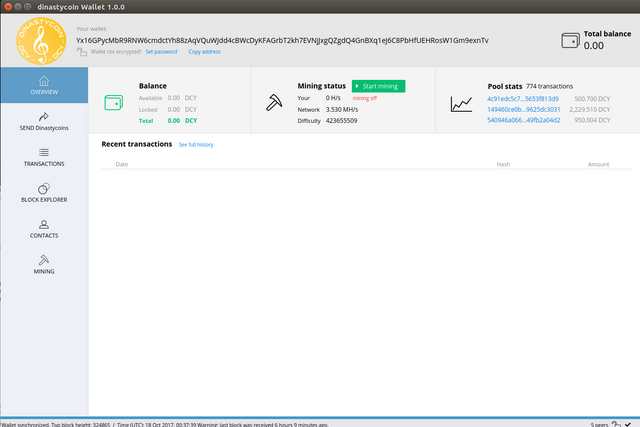
Paper Wallet: https://dinastyoffreedombackoffice.org/Dinastycoin%5BDCY%5DPaperWalletGenerator.html
Step 3
Write down your restore seed + password and take note of your wallets address you'll need it later.
Step 4
Pick your mining pool.
we'll use: http://dcy.crypto-coins.club/ currently has about 20% of network's hash rate. You can pick a higher hash pool if you like.
More info about server ports and which one you should pick can be found here:
http://dcy.crypto-coins.club/#getting_started
select the port that matches your hardware.
Step 5
Now that you have your miner software , your wallets address and you have picked your mining pool & port. Lets put it all together and setup your miner.
Unzip XMR-STAK and then run as admin (right click select run as admin) xmr-stak.exe.
XMR-STAK will ask if monero or aeon
Type monero and hit enter
Next it will ask you for your Pool URL input:
dcy.crypto-coins.club:5555 (or whatever port for your hardware) and hit enter
Next it will ask you for you Wallet address:
Input your wallet address and hit enter double check it!!
it will ask you for a password some pools allow worker ID's you can put one here:
example: MYRIG and hit enter
everything else it ask just type "N" for no and hit enter.
Step 6
Your miner should configure itself and start running.
You can check your mining stats by inputting your wallets address on the main page of your pool :
http://dcy.crypto-coins.club/
You can also estimate mining rewards based on your hash.
Pool Fee : 0.5%
Pools Minimum payout
250.000 DCY
Default minimum payout (wallet)
250.000 DCY
Default minimum payout (payment id)
250.000 DCY
Help Support Us by Using our Referral Links:
- The Best Exchange for Altcoins
- Buy Bitcoin, Litecoin & Ethereum Easily
- Working Free Bitcoin Faucet - Free Roll Every Hour + Free Lotto Tickets
- Trueflip Bitcoins largest Transparent & Verifiable Lottery
- Hashflare Cloud Mining
Be sure to give me a follow. I will be doing more mining guides soon thank you .
donations (Dinastycoin) address: YwzkRNGeoeb8nsMeSaGUobCPb7JDhySRWEkmodXLjTqPSnoMWykFNPnXfuj5x191MR33AUkNfNLoFMjJMvxN2tqs1BWbz8cZx