THE NEWBIE ENCYCLOPEDIA [VOL 1]: HOW TO CONVERT SBD TO NAIRA EASILY!!
Having been on this platform for some time and seeing it’s goodness and wonders, I decided to invite Friends and family to partake in this amazing community.
it hasn’t been easy helping each and everyone of them through it, so I’ve decided to run through a few tutorials.
The first question most people ask when told about Steemit is “how do I withdraw the money?”
Before now withdrawing was quite stressful and long but a new system from @steemexchanger has now made it easy and fast!!!
Below are the steps:
step 1
Open www.steemexchanger.ng
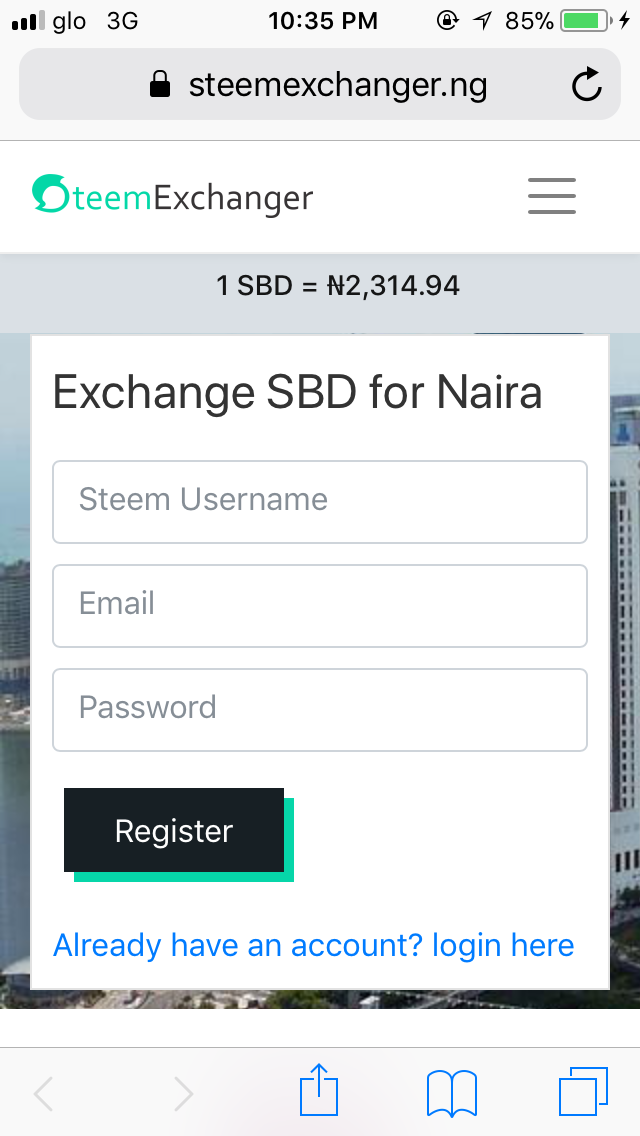
step 2
Input your Steemit username
Input your email and
Input a password for your steemexchanger Account
Click on register
A new page with “registration was successful” will open
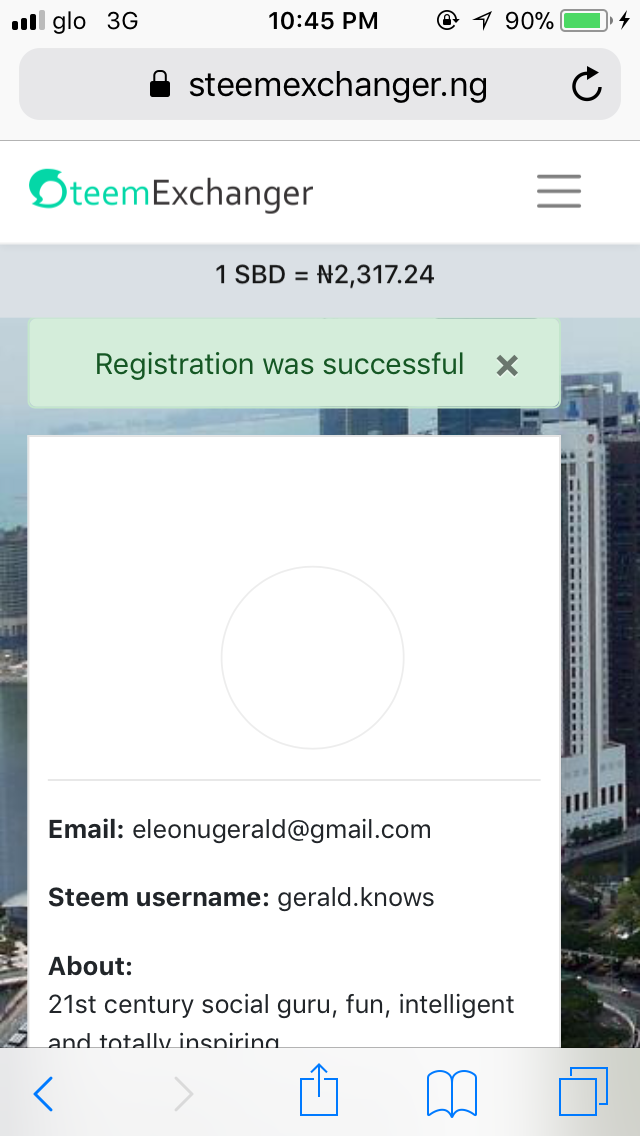
This new page will also carry the details of your Steemit Account
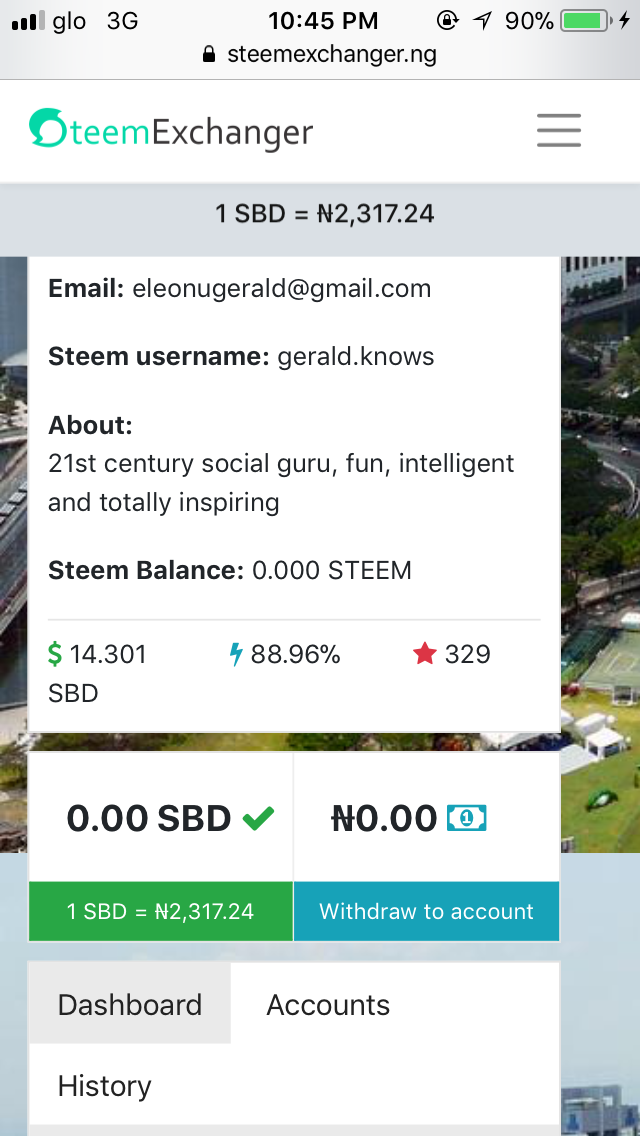
step 3
Scroll down and copy the wallet address of your steemexcahnger Account
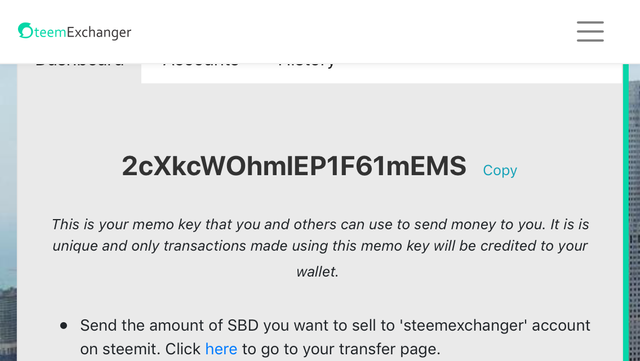
step 4
Open your Steemit Account and open your wallet
Select the transfer option so that a transfer menu will pop up
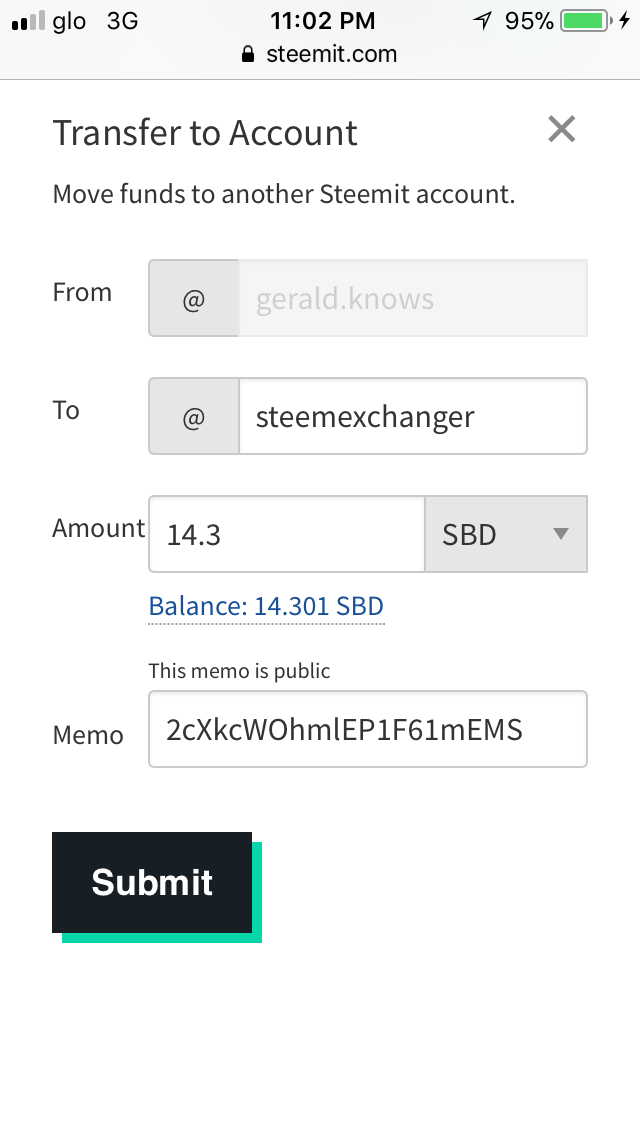
In the space for the the receiver [ TO ] type in
steemexchanger
In the space for “amount”
Type in the number of SBD you want to withdraw
In the space for” memo”
Paste the wallet address of your steemexchanger Account that you copied in the previous step
Verify all the details of the transfers before you submit
step 5
After submitting the transfer on Steemit
Open your steemexchanger Account, scroll down to the end of the page and click on “ I have made a transfer”
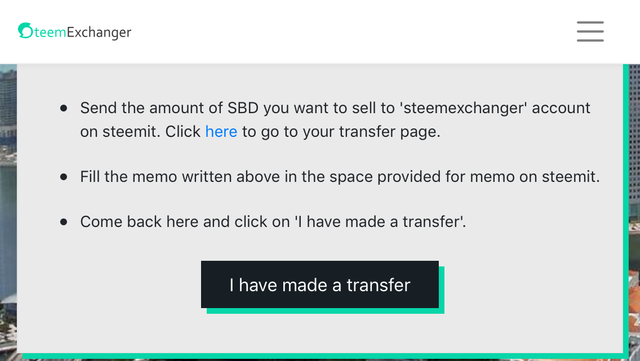
The page will reload and a credit notification will appear
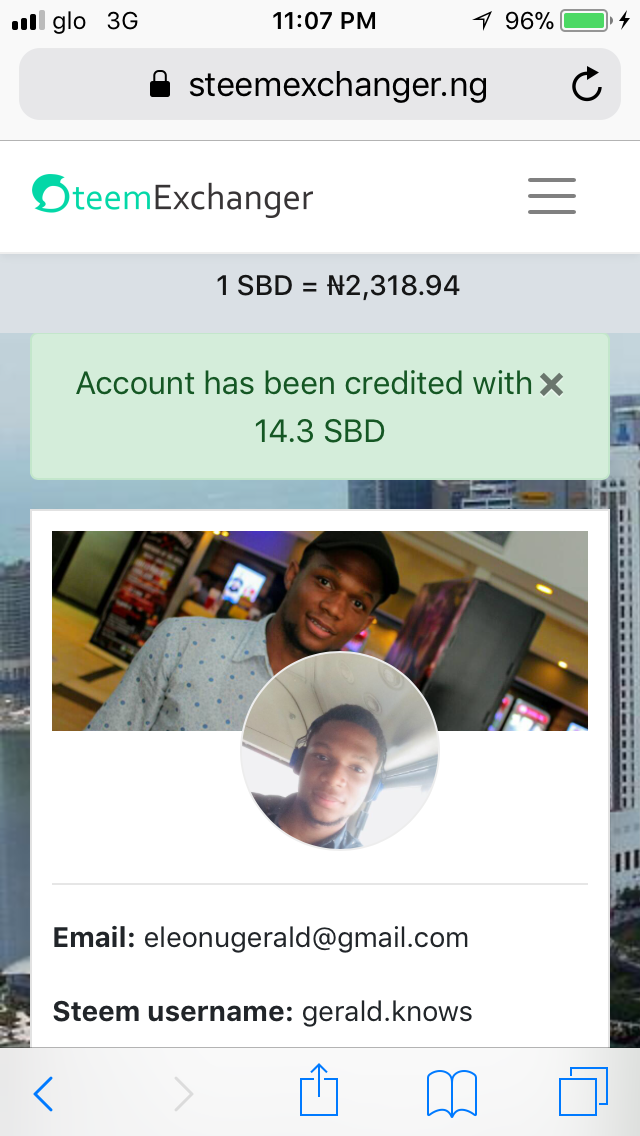
step 6
Scroll down and click on “accounts” then click on “add new account”
A menu will open
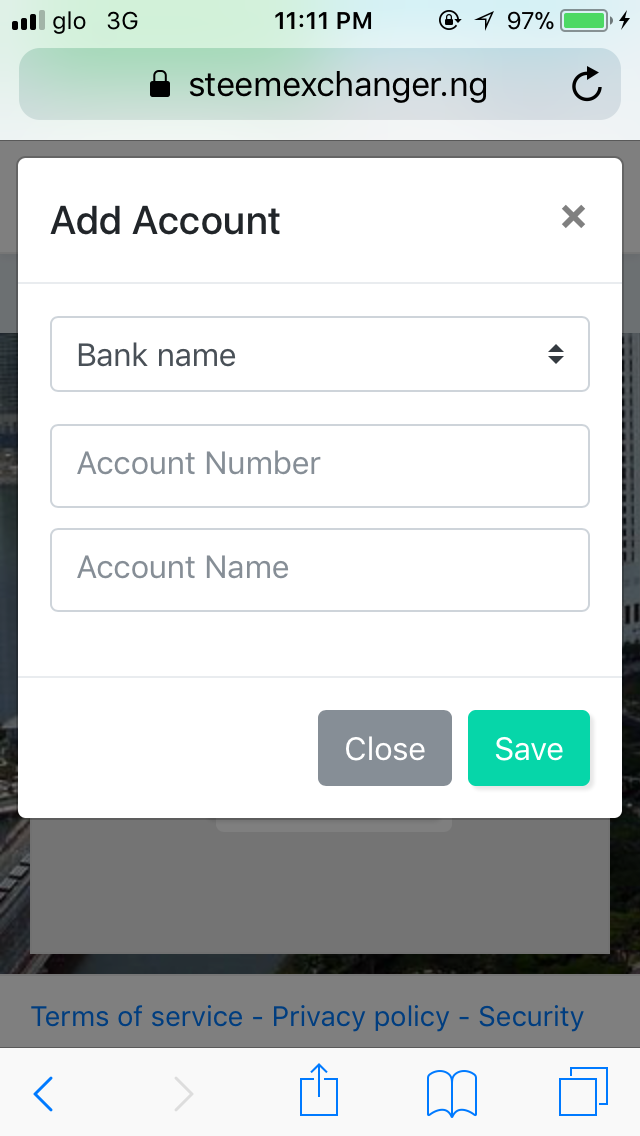
Fill in your bank name, your account number and your Account name and save.
Your bank details will then be saved
step 7
Click on convert to #naira
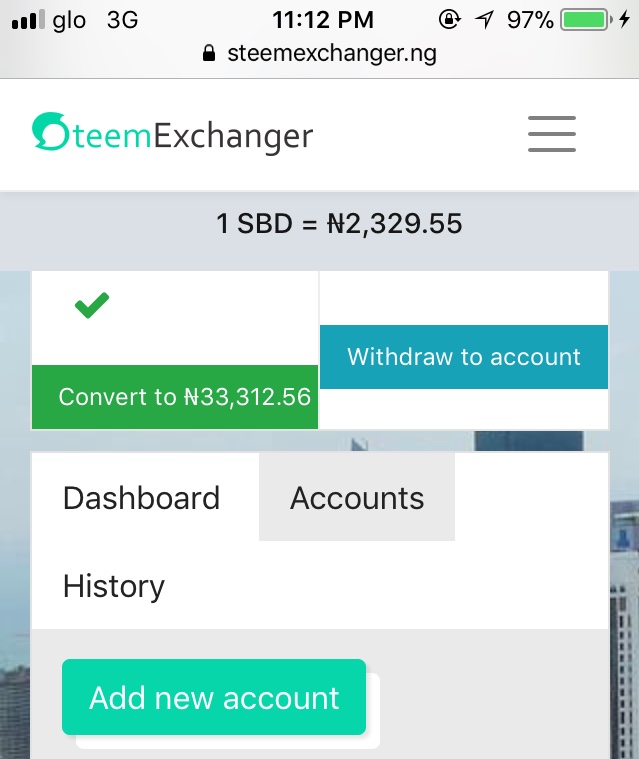
The page will reload and your SBD will be converted to its naira equivalent as at the time of transaction
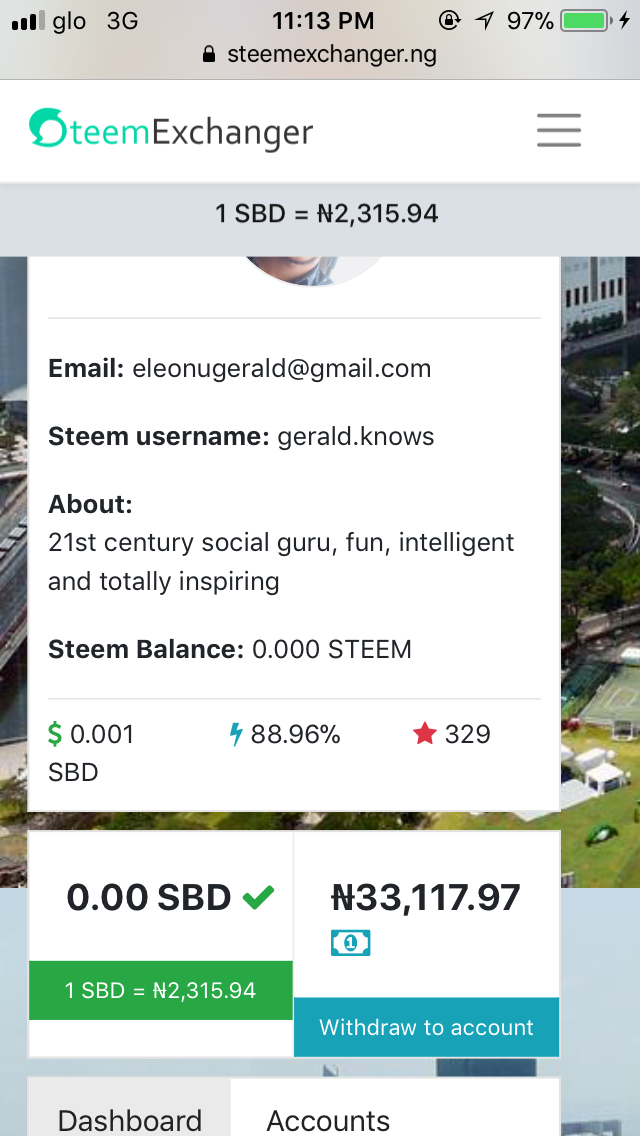
step 8
Select “withdraw to Account”
A menu will pop up
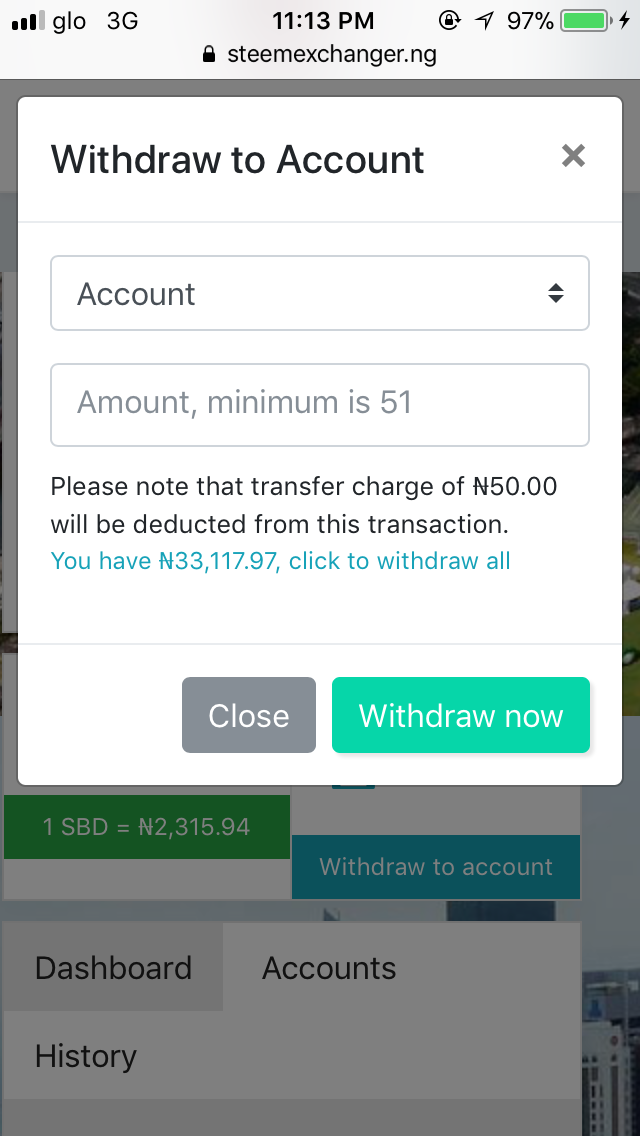
If you had earlier added more than one bank account, from the menu that pops up just select the bank account you want the money to be paid Into and type in the amount you want to withdraw
After filling the menu and verifying what you filled in; click on “withdraw now”
The page will reload and a message will be at the top of the page
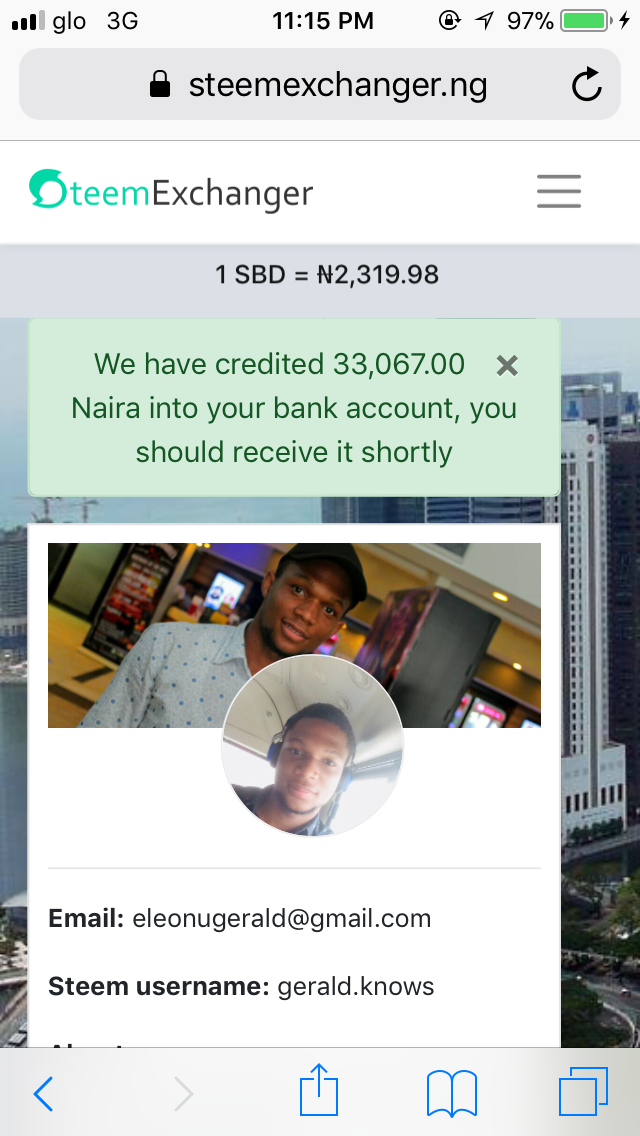
In about 2 minutes you should receive the credit alert from your bank account
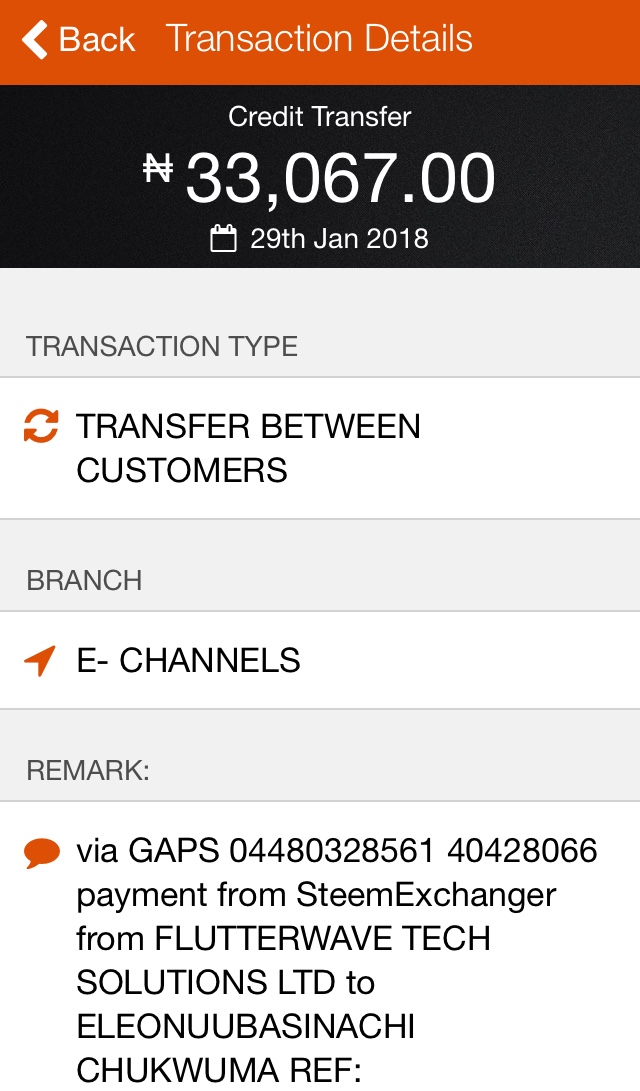
NOTE: transaction charges for the withdrawal Is #50 irrespective of the amount withdrawn
This is the fastest and most straightforward method I have used in converting my SBD to NAIRA and withdrawing it to my account, and I’ll definitely recommended it for Any Nigeruan Steemian out there
ENJOY!!!!
Wow. It worked..thanks for sharing. We all appreciate.
What a thoughtful post. Thanks for sharing @geraldknows. Am sure going to bookmark this to refer to it again and again
Way better and faster than the way I've been doing it. Thank you.
Wow.... What a life saving method. .. Easy fast and efficient... Tried it ....it superb ..
Thanks for this great info...
It did work for me. Thank you much much.
I dont know what is happening