How to Create a NEO Wallet Using NEO Tracker Wallet

NEO Tracker
NEO Tracker is a block explorer for the NEO blockchain. It allows you to peer ‘inside’ the NEO blockchain and get details on transactions, wallets, contracts, etc. This is similar to how Etherscan allows you to view the details of the Ethereum blockchain.
This is considered a web wallet, since you are going to be accessing it from a website. However, there are desktop wallets you can download such as the NEON Wallet. If you are interested in that, check out this guide on setting up a NEON Wallet. My personal preference is the wallet in this guide due to how easily accessible it is.
Steps to Creating your NEO Wallet
Go to the Neo Tracker site here: https://neotracker.io/wallet
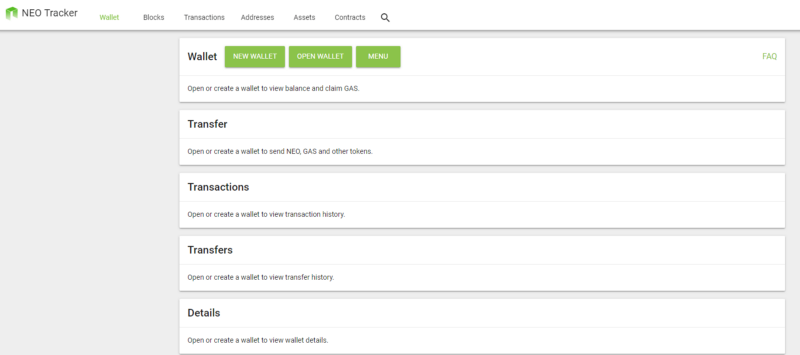
Enter a STRONG PASSWORD! Do not skimp on this step. If you plan on storing things in here they could be very valuable and you do not want to take the chance.
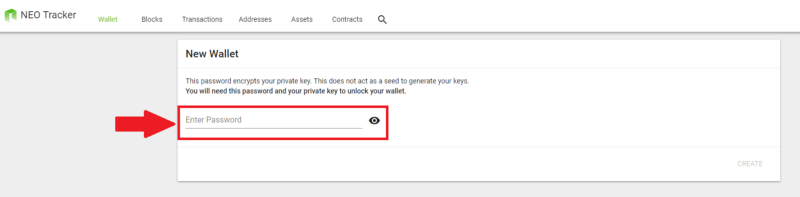
Click the “DOWNLOAD KEYSTORE” button and keep it somewhere very safe! Some people will store this on a USB drive for extra security. To reiterate their warnings:
It cannot be recovered if lost
Do not share it, funds will be stolen if someone gets access to it
Back it up, if you lose it, it’s gone
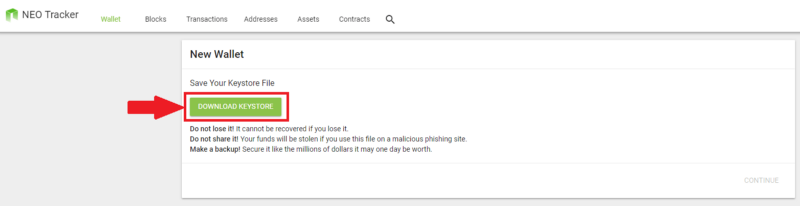
Click the “CONTINUE” buttonSave your private key, and as always, be smart about it! It is also recommended to save the print the paper wallet and store it somewhere safe. Some people put them in fire proof safes or safety deposit boxes. The 2nd screenshot is an image of the information shown on the paper wallet. Note that I had a display issue with 2 images, but they are not important for this tutorial.
Check out your new NEO wallet! If everything was successful, your screen should look similar to the below.
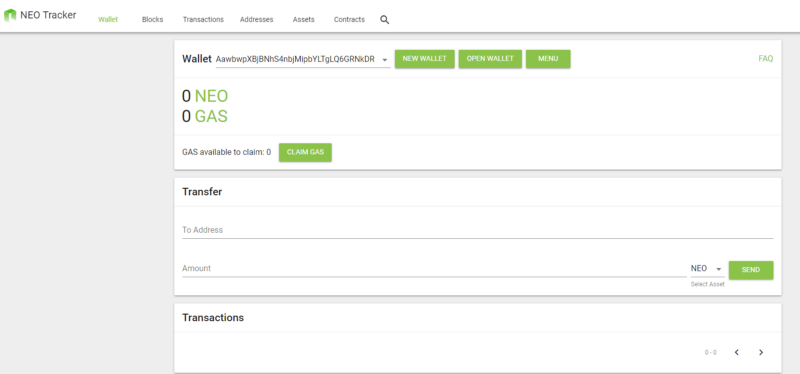
That’s it, you now have your own NEO wallet. I will be writing more tutorials to cover the different parts of this screen, so be sure to subscribe to the mailing list (widget should be on the sidebar)! If you’re interested in an Ethereum wallet, check out the guide on setting up an Ethereum wallet using MyEtherWallet: http://blockchaindk.com/2017/11/04/create-ethereum-wallet-with-myetherwallet/
Summary
NEO Tracker is to NEO, what MyEtherWallet is to Ethereum. It is an easy to use interface for interacting with the underlying blockchain. Now that you have a NEO wallet you should check out a couple of exchanges to purchase some NEO on. Check out my reviews on Binance and Kucoin for 2 options. Also, don’t forget about the awesome staking mechanism with NEO. Read about how to stake NEO to generate GAS, which is essentially passive income.
This is Airdrop of Quarteria which requires Neo wallet address:
Get into your wallet XQT Token
Quarteria (XQT) Airdrop!
Join: https://goo.gl/xEeSvB
to refer friends and earn 8.3 (~$1) XQTs per referral.
Distribution: 50 XQT tokens will be airdropped after Token sale
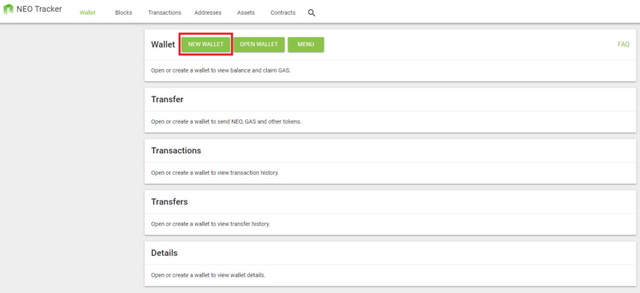
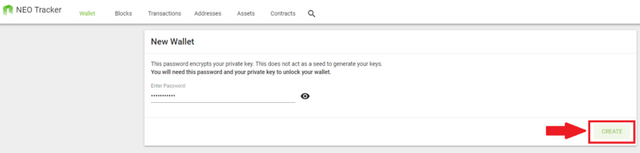
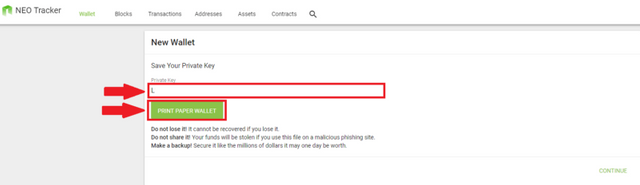
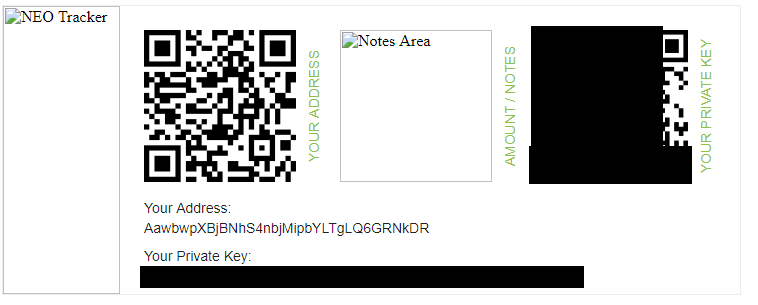
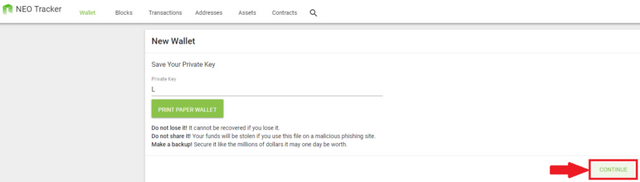
Resteemed your article. This article was resteemed because you are part of the New Steemians project. You can learn more about it here: https://steemit.com/introduceyourself/@gaman/new-steemians-project-launch
good tut