PRO TIP: How to view multiple Crypto charts in one tab
Hey Steemit,
Something i've found really useful which I wanted to share with you today is the multicoincharts website.
I'll quickly run you through (i) what it is (ii) why it's awesome and (iii) how to set it up.
(i) What is Multi Coin Charts?
Imagine you could just open up a browser and with no logins, passwords or 2FA and be able to immediately see what the Crypto market is doing...WELCOME to multicoincharts. Did I mention its FREE?
The first thing I do when my computer switches on is pop open Google Chrome and click the bookmarked link to get this view open.
AND yes...for the eagle eyed among you...I track Verge, you all know my dirty secret now...I have a bag of Verge, which I'm just about flat on. I genuinely was looking at buying it before McAfee pumped the shit out of it - I think the devs have done a great job getting out the wraith protocol and that Verge just got a lot of shit for nothing #vergefam
Anyway...
Why it's awesome
Before I walk you through how to use the tool I thought I would list a few things I love about this.
- Market Sentiment: A picture says 1000 words. The obvious perk is you're able to simultaneously check the prices of your favourite Cryptos in one window.
- I dont know about you but I used to get frustrated whenever I wanted to just get an idea for what the market is doing. What's gone to the moon? What's tanked? Are they all moving together? Is BTC tanking and bringing everything down with it? Is there one Crypto which is not moving with the market?
- The above are all really important questions you need to ask yourself before you want to trade, and having this multi-view is extremely POWERFUL. Just from the above picture you can tell that whilst most of the coins shown seem to be trading in a bit of a range, LTC was nearly a straight line up...then you can start digging more into it...
- Charting Tools: You can pop open any of the charts into full screen and then use all the charting tools that TradingView has to draw trendlines etc... One thing i love is you can check % increases, decreases by hodling shift and drag your mouse up/down.
- Indicators: As well as charting tools you can have indicators loaded.
How to set it up
If you simply want to use my view then bookmark this link in your browser and you'll be good to go. Click F11 in Google Chrome if you want to get it into super full screen mode and get that extra bit of space.
However there are a few simple things you can do to customise the view to your liking:
- Day/ Night mode - I currently have it on night mode but if you're not a Vampire then you may like the Day mode setting which you toggle on by clicking "Light" in the top left corner.
- Adding / Removing charts - You can change the "width" or "height" of your view in the top left corner by changing the numbers.
- If you wish to track different coins you can look up any ticker by editing the box containing the ticker above each graph (see screenshot below). You can select any pairing across multiple exchanges - Could be possible to check the price of the same coin across multiple exchanges for arbitrage...

- At the bottom right of every chart you have a small blue bubble. That is the coinigy logo. If you're signed in to coinigy you can click on that and can trade immediately - talk about convenience!
My final piece of advice is to make all the edits to each graph that you want and then bookmark the link - any edits you do to the charts are reflected in the link. It may be a good idea to save down multiple links with different views in case you want to, for example, check different bunch of coins (e.g. have one view for the big caps, mid caps and small caps).
Conclusion
I hope that was useful Steemit - let me know if you have any issues customising your view, it is a bit fiddly but definitely worth the time to set up (or you can just use my view).
Have a great Sunday!
Crypto Dino
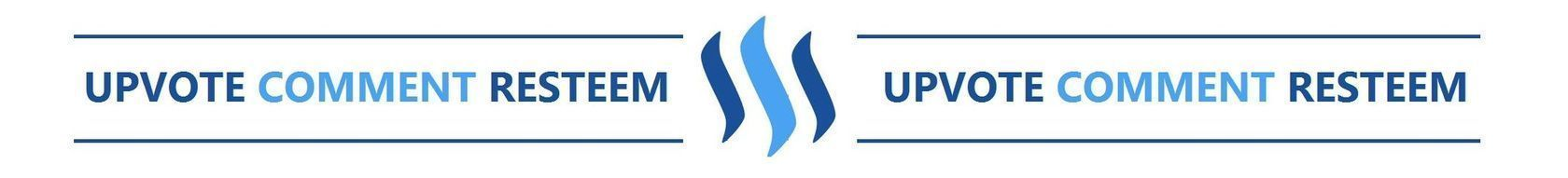
Thank you for this! I use trading view right now and click around the different charts haha. I will use this for sure!
Glad you found it useful!
Good site. Thank you.
Pleasure! Thanks for dropping by
Thanks I found this useful!
I love it except one thing, it doesn't change the link in firefox at least, ill write it in myself if i need to... maybe logging into exchange will help? trying to figure that out. aside from wishing they had MXC exchange and some extra obscure currencies(and a simpler way to change view period of whole graph, like 1hr, 1day, 1 week but its stll awesome its great.
near perfect++ of what i was looking for wth my 17in laptop... soon going to broadcast to a smart TV in my office from a mini laptop but thanks tons for posting this.