Step By Step Instructions Of How To Buy or Sell ERC20 Cryptos Using The Etherdelta Decentralilzed Exchange!
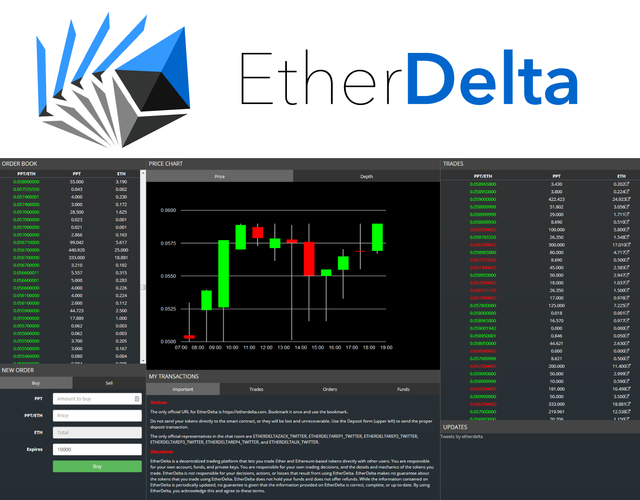
I know a lot of people have trouble using the etherdelta platform to buy/sell cryptos due to it being drastically different then most the exchanges that many people are use to. I figured I would take some time and put together a quick step by step process for how to do this to help make the process as simple as possible for new users who are looking at picking some alt coins up that may not yet be on any of the major centralized exchanges.
Needed Links:
https://www.myetherwallet.com/
https://etherdelta.com/
To start move the crypto in question out of your main wallet into a NEW toss-away myetherwallet (for added security it is best to use a wallet that isn't the one you normally store your cryptos in). If you are buying a coin move ether to this new myetherwallet. If you are selling a coin then move both the coin in question AND some ether for the transaction fees over to the new myetherwallet.
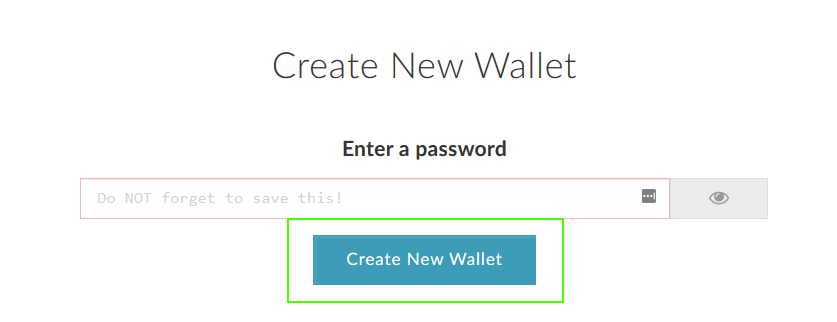
Next go to https://etherdelta.com/ and at the top of the screen pick the token you wish to buy or sell from the dropdown.
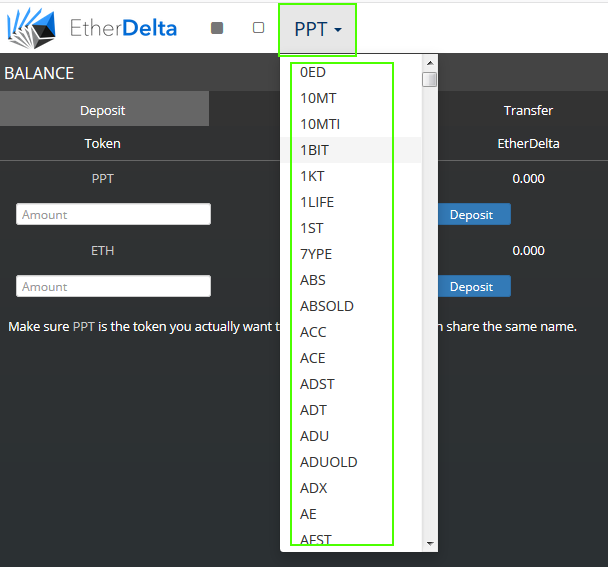
Next click "Select Account" from the top right and pick "Import Account" from the list
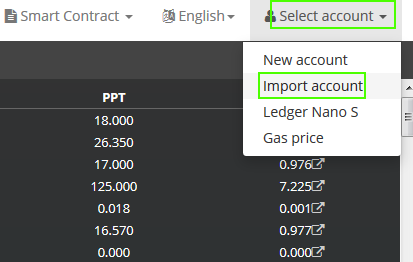
Enter your NEW toss-away myetherwallet address and private keys in the 2 fields that pop up
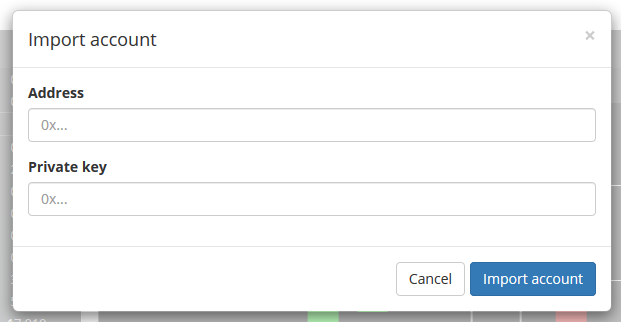
Once done you will see the tokens in your wallet appear at the top left under Balance.
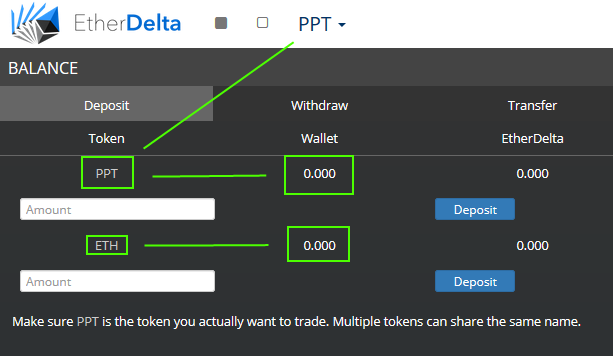
Stay on the deposit tab under balances and input the number of ether (if your buying) or the number of your other coin (if your selling) into the appropriate field and click deposit. This will move that token from your myetherwallet over to the etherdelta exchange (may take a few seconds/minutes before it appears).
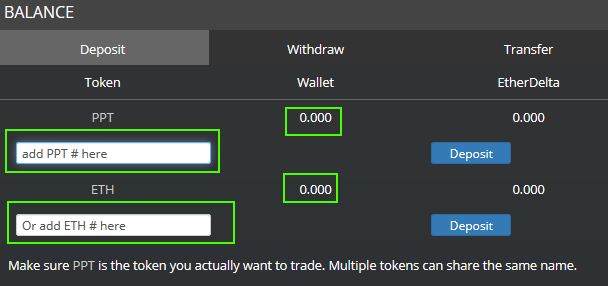
Once it appears in the right column under etherdelta it means that token is now moved over to etherdelta and can be used on their exchange.
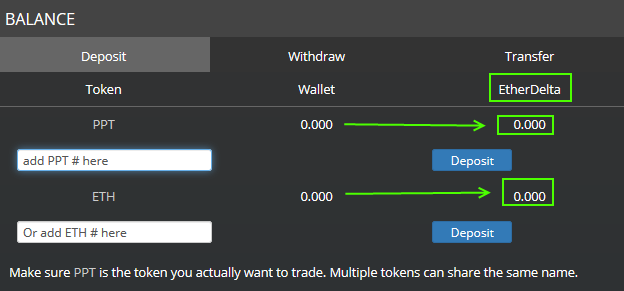
From here simply input your buy or sell order under "Orders in the middle of the screen, and click Buy or Sell to submit the request.
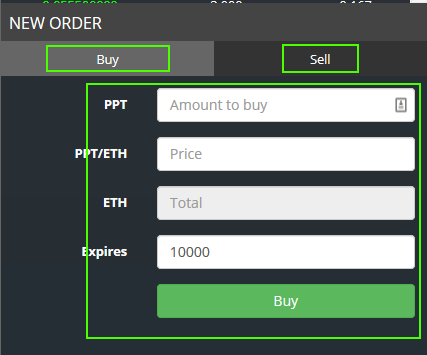
Wait a few mins and you will then see your bid appear in the Order Book section in the middle of the screen.
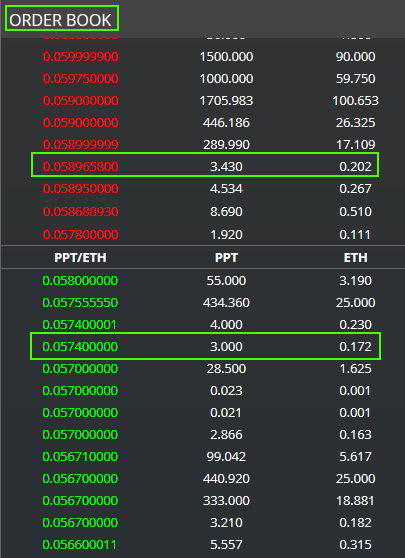
Once your buy/sell order is fulfilled the token balance under "Balances" will update accordingly, meaning you either bought or sold the crypto in question.
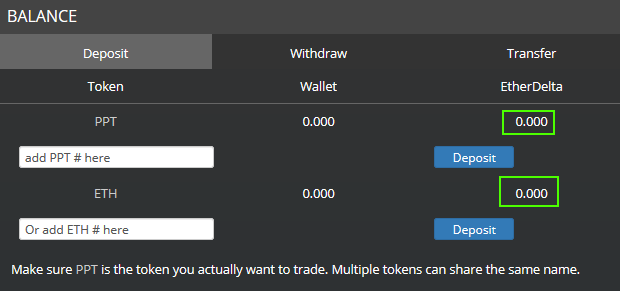
Click the withdrawal tab under "Balances" and input the number of tokens you wish to move off the exchange and click Withdraw to move them back to your toss-away myetherwallet (again may take a few seconds/minutes to take place).
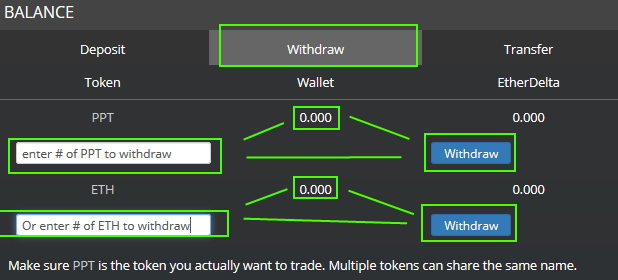
Once you see your coins in the "wallet" column under "Balances" go over to myetherwallet and log into your toss-away myetherwallet on and you should see the coins you just bought in that wallet (or ether if you sold) in that wallet.
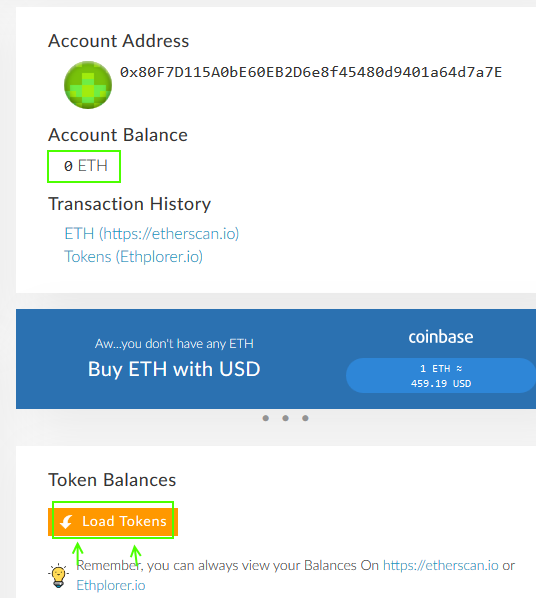
Lastly move the coins from your toss-away myetherwallet back into your main wallet.
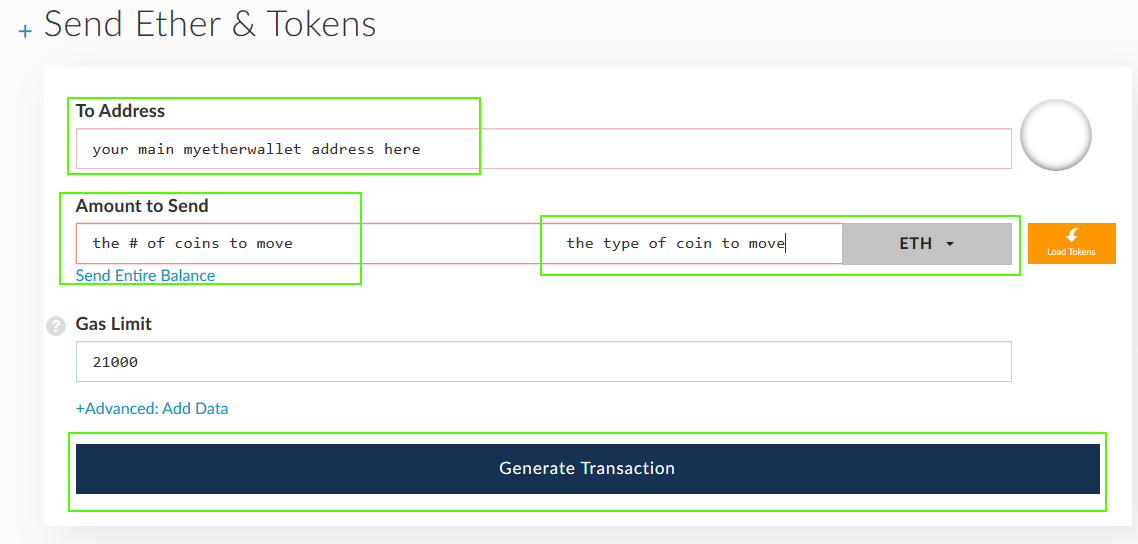
Finally double check your main myetherwallet to make sure the coins moved from your toss-away wallet without issue. And you're done! You just completed a risk-free purchase or sale on the etherdelta exchange!
Hi, i like your post, i have upvote you. pls upvote me back @hollacute
Thanks!!!