How To Start Mining Electroneum On Your Mobile Phone And/Or Desktop Computer In Less Then 5 Minutes!

Below is a quick guide showing you how you can start mining Electroneum (ETN) on your mobile phone OR computer (or both). Overall this process only takes a few minutes to setup (very quick), requires little to no technical know-how (very easy), and no program downloads (done directly through your browser).
Sidenote: A mobile app to mine Electroneum is in the works to do this even easier/better, but at the current time the app is in maintenance/development, so for now the steps below are the best method to mine Electroneum for the time being.
Step 1: Create an Electroneum Wallet
- Start by going to the link https://downloads.electroneum.com/offline_paper_electroneum_walletV1.5.html
- Next click "Let's Get Started" to continue
- Move your mouse/finger across the screen a few times to create a random pattern which is used to generate your randomized wallet address
- Once done click "Save Wallet As PDF" and store this file in a secure place (ideally USB or print it out).
- Lastly copy your "Public Wallet" address (you will need this in the next step)
Sidenote: You will not use your "Private Spend" address for now, but this will be needed in the future when you want to move your ETN balance to another wallet or exchange so make sure to store that in a place that is secure.
Step 2: Start Mining Electroneum
- Once you have your wallet created go to the link https://easyhash.io/easy/web_miner
- Enter your "Public Wallet" address in the field on this page
- Once entered simply click "Start Mining" to begin mining Electroneum
- You can then choose how many of your devices "Cores" are used in the mining process (the more cores the more you mine but to many cores can impact your devices performance), and you can turn the mining on/off from this page with the click of a button whenever you want.
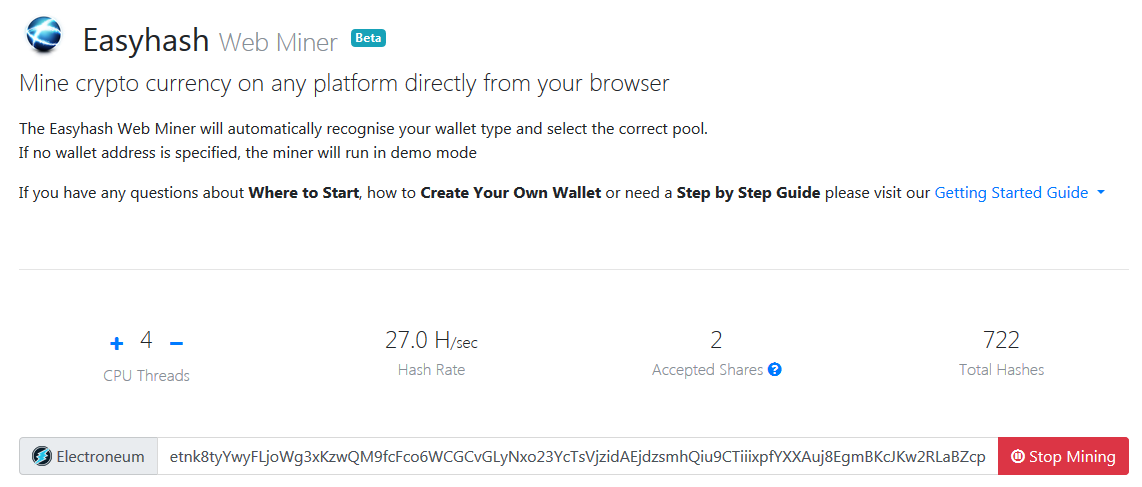
Sidenote: This mining is done directly through your browser, and can be done using either a desktop computer(s), OR mobile device(s), OR both at the same time. In order to continue mining you will need to keep the mining browser window open (either in the foreground or background), if you close the browser the mining will stop.
Sidenote: On my mobile device I have had a few issues with some browsers, so if the mining doesn't start for some reason, try again using a different browser. On that note I found that Brave Browser tends to work the best overall.
Download Brave Browser for Desktop
Download Brave Browser for Andriod
Download Brave Browser for iPhone
Step 3: Monitor Your Electroneum Mining Progress
- If you wish to monitor your mining progress so far simply visit the link https://easyhash.io/stats
- Enter your "Public Address" in the field
- Once done click "+Track Wallet" to see legacy stats such as "Profit", "ETN Balance", "Total Paid" and your overall "Avg Hash Rate"
Sidenote: If you are mining from multiple devices to the same wallet address, these stats will be a combination of all your mining devices combined. Also the tracking aspect is a bit delayed, so keep that in mind when using it.
And that is it, you are now mining Electroneum!
To learn more about Electroneum check out their official website below!
https://electroneum.com/
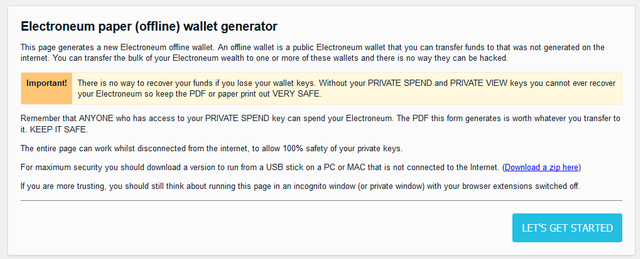
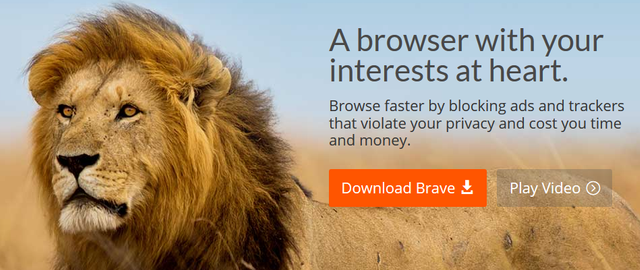
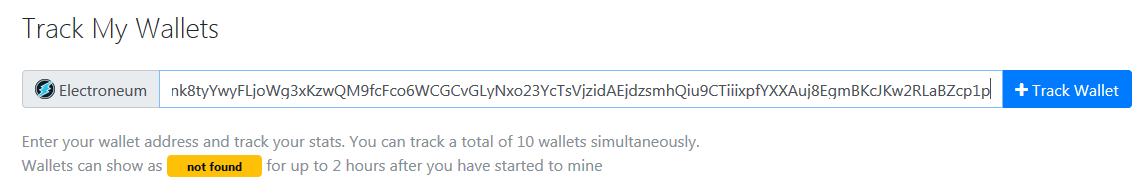

Nice post I just upvoted you,
Please Checkout my post and please upvote..
I am new in steemit..