Getting started with trading on Bittrex
Hello steemians!. Trading can be a very complex topic. And navigating an exchange and understanding how it works can often take hours or even days to comprehend. I know this to be true for me when I started.
In this steemit post, we'll be handling simple buying and selling on an exchange. We'll be using Bittrex exchange in this post. The one for poloniex will be coming in the following days. So, let's get started!
Setting a BUY ORDER
A Buy Zone is a price range set by a trader as an indicator of a safe place to buy in at with minimal chance of a big drop in price. To take advantage of the buy zone price (or to buy coin at any price), you must create a buy order.

In this example, we are purchasing 6.93131432 ETH for 1 BTC. What does this all mean?
Units - This is the number of units you will receive. Bittrex will do some math calculations for you, so, you can purchase an arbitrary amount of the desired unit or you can purchase the maximum amount afforded by the number placed in the Total box below.
Bid - This is the price per unit. For example, in this scenario, we will be paying 0.14391210BTC per 1 ETH.
Type - This is covered more extensiely in the STOP LOSS section. There are two options here, "Good 'Til Cancelled" and "Immediate or Cancel." "Good Til Cancelled" will allow small portions of your order to be executed until it is complete. "Immediate or Cancel" requires the full order to be filled immediately, anything else is cancelled.
Total - This is the total amount of coin you currently have that you will be spending for the coin you desire to buy. In this example, we are selling 1 BTC in exchange for 6.93131432 ETH.
Setting a SELL ORDER
A Sell Zone is a price range set by a trader as an ideal place to sell your coin where we feel that it will not continue climbing. This is to allow for maximum profits.
Sell orders are a nice way to automate the sell of your coins when they hit a sell zone. Set up orders and walk away.
Sell orders are very similar to buy orders.
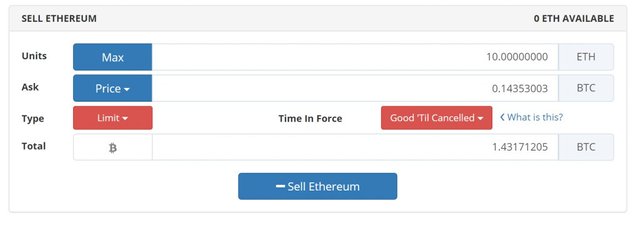
In this example, we are selling 10 ETH for 1.43171205 BTC.
Units - This is the number of units you will be selling. Bittrex will do some math calculations for you, so, you can sell an arbitrary amount of the desired unit or you can sell the maximum amount available in your wallet.
Bid - This is the price per unit. For example, in this scenario, we will be selling each ETH coin for 0.14353003 BTC.
Type - This is covered more extensiely in the STOP LOSS section. There are two options here, "Good 'Til Cancelled" and "Immediate or Cancel." "Good Til Cancelled" will allow small portions of your order to be executed until it is complete. "Immediate or Cancel" requires the full order to be filled immediately, anything else is cancelled.
Total - This is the total amount of coin you will be receiving. For example, we will be receiving 1.43171205 for 10 ETH
Setting STOP LOSS ORDER
A Stop Loss is a price set by a trader as a type of safety net. Stop losses are set in place to minimize damage caused by a falling coin.

In this example, we are setting a stop loss for 5 ETH IF the price falls to LESS THAN OR EQUAL TO 0.1 BTC per ETH
Units - This is the number of units you will be selling. Bittrex will do some math calculations for you, so, you can sell an arbitrary amount of the desired unit or you can sell the maximum amount available in your wallet.
Bid - This is the price per unit you want to sell the coin for. For example, in this scenario, we will be selling each ETH coin for 0.1BTC.
Type - In a stop loss, you want to change the type to Conditional. When you switch to conditional, you are required to fill a "Sell When" field. For example, we will sell our 5ETH when the price is less than or equal to (<=) 0.1BTC.
Protip: You can also use conditional types for sell zones as well by utilizing the greater than or equal to condition.
Total - This is the total amount of coin you will receive if the stop loss is triggered. For example, we will receive 0.49875BTC if the stop loss is executed.
You can join our telegram channel to learn more about trading cryptocurrencies: https://telegram.me/cryptogenedigest
Good guide for beginners
Nice lecture
nice bittrex tutorial for the beginners.
Thanks
Thanks bro
Thumbs up. Good work