How to buy Cryptocurrencies from an Exchange

So exactly how do you get hold of cryptocurrencies from an exchange and how should you store them in a software wallet?
I am assuming you know what cryptocurrencies are and are now ready to invest for the first time - If you have never bought cryptocurrencies before then this guide is for you.
To help you get started with I will be focusing on how you can invest in five of the main Cryptocurrencies (Bitcoin, Etherium, Dash, Litecoin and Doge) . There are many more of course but I feel these five are the easiest to obtain and store in a wallet.
There are two stages involved in the cryptocurrency purchase, firstly the purchase itself from an exchange and secondly storing currencies securely in a software wallet, both of which I will be covering in this guide.
Before I begin I’d like to clarify that I am not a financial adviser and this guide is not financial advice. However I will be sharing my knowledge and experience of the purchase process in order to make it easier and quicker for you to do so yourself.
Types of Cryptocurrencies you can buy from an exchange
There are literally hundreds of Cryptocurrencies available although not all exchanges will offer them. For the purposes of this post I am assuming you are going to be buying the more popular ones like Bitcoin, Etherium, Dash, Litecoin and Dogecoin.
What is a Cryptocurrency exchange?
A Cryptocurrency exchange is pretty much like a foreign exchange for traditional money (also known as FIAT currency) where you exchange pounds for dollars. Each exchange makes available certain cryptos for you to exchange your pounds, dollars and euros for.
Which exchanges to use?
Depending on where you are located and more importantly what fiat currency bank account you have will determine which exchange you can use. In the UK I use two exchanges to purchase the main coins:
https://cryptomate.co.uk/
https://bittylicious.com/
http://cryptoxbureau.com
In the USA there are popular sites including:
https://www.coinbase.com/
https://www.kraken.com/
The process I am focusing in on is where you transfer funds using your bank account rather than using a debit or credit card which works out more expensive in terms of charges at the exchange.
How to Register with an exchange
To start with, you must register an account with the exchange which normally consists of an email address and password. Some exchanges offer you two step security which I insist on for my clients. Two step means that if someone were to figure out your password, they can’t access your account without a code sent to your phone (the second step).
Read my blog “How to Stop your accounts from being hacked using 2-Step Authentification”
http://ithound.co.uk/2017/02/863/
Much like when you apply for a bank account, you need to prove who you are before you can buy Cryptos. Usually providing some form of ID (like a driver's licence or passport) and a utility bill (bank statement, utility or phone bill) will suffice.
The registration process in my experience can take anywhere between one and three days depending on the exchange you are using. Once complete you are ready to setup a wallet to store your cryptos.
Using a software wallet to store your Cryptocurrencies
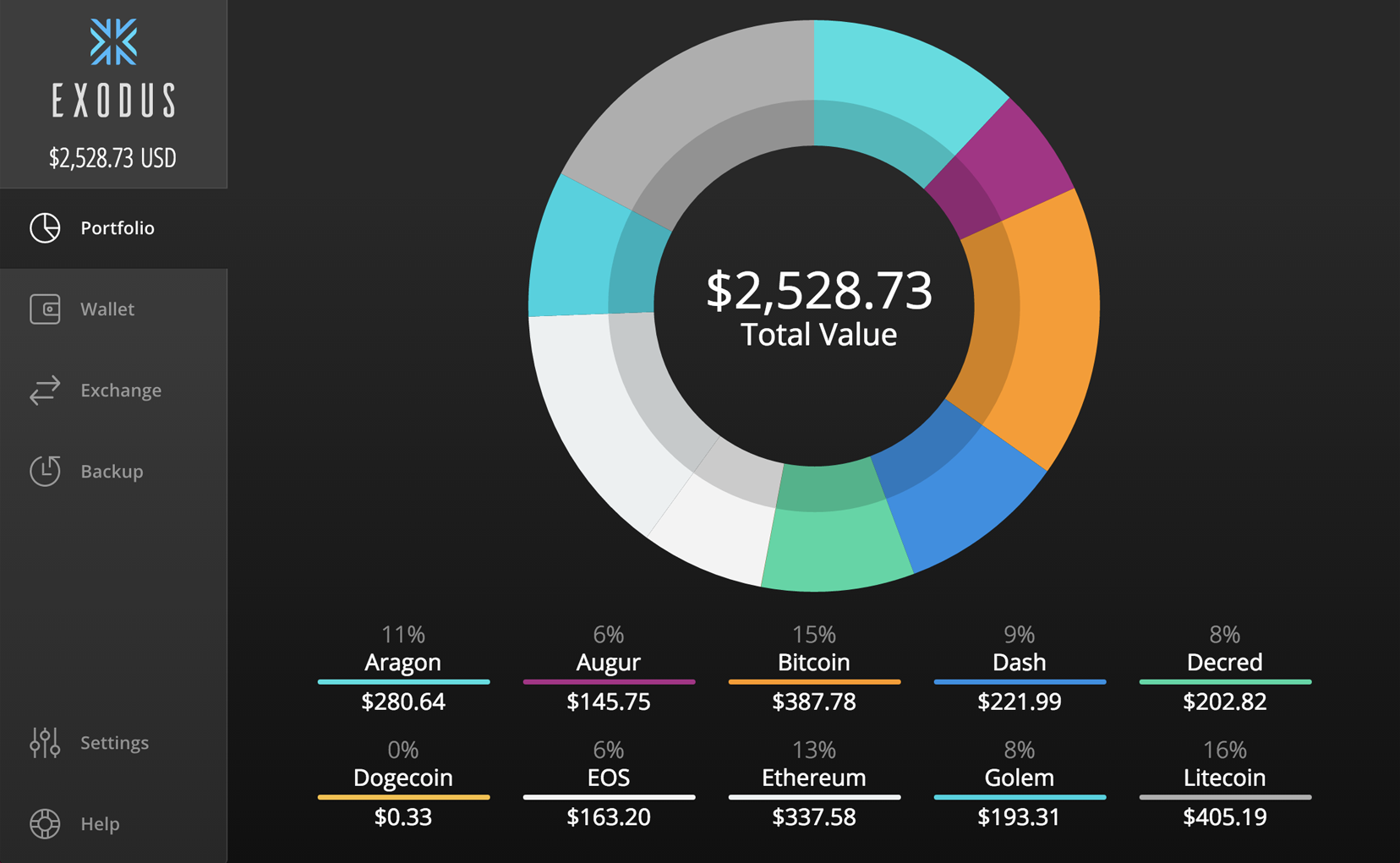
Screen shot of the Exodos Software wallet showing an example crypto portfolio.
What is a software wallet?
Just like you have a physical wallet with credit and debit cards inside that reference the money in your bank, you also need a software wallet (also known as a “hot” wallet) that links to the cryptocurrencies you own.
ONLY use a Software wallet and NOT an online wallet
Some exchanges offer you the facility to store your purchased cryptos in an online wallet - I DO NOT recommend this in any situation. A wallet has something called “private keys” and disclosing those to anyone means they can spend the cryptos in your wallet - with an online exchange wallet you do not own the private keys so if the exchange were to be hacked there is a risk your funds will be lost. With a software wallet, you own the keys so this is the only option in my opinion.
Types of software wallets
There are a couple of multi currency software wallets that can be installed on Windows, Apple and Linux computers:
Exodus - My favourite because of its extra security and I love the user interface - https://www.exodus.io
Jaxx - Awesome if you want to sync your wallet across to your mobile device - https://jaxx.io
You can install separate wallets for each cryptocurrency but I feel using one of the above keeps it simple and enables you to manage all your portfolio of cryptos in one place..
Clean and encrypt your computer first!!
With Cryptocurrencies, there is no bank to call if your wallet is hacked due to malware, keylogging software or viruses lurking on your computer. So I always recommend making sure your computer is totally clean of all viruses and malware - if in doubt only install a software wallet on a freshly installed Windows or Apple computer. The most secure operating system in my experience is Linux and I recommend having a separate computer to store your wallet on rather than on your day to day computer which could be vunerable from attack
You should always encrypt a computer like a laptop that you take around with you - without encryption all the contents on it are easily accessible even without your main password!
For all my Crypto clients, formatting and encrypting their computers and reinstalling the operating system are essential steps before setting up wallets.
Installing software wallets
Fortunately installing these wallets is exactly the same as installing a regular software program, you download it to your computer, run it and then open it. Here are the links to download both the Exodus and Jaxx wallets:
Download Exodus Wallet - https://www.exodus.io/releases/
Download Jaxx Wallet - https://jaxx.io/support.html
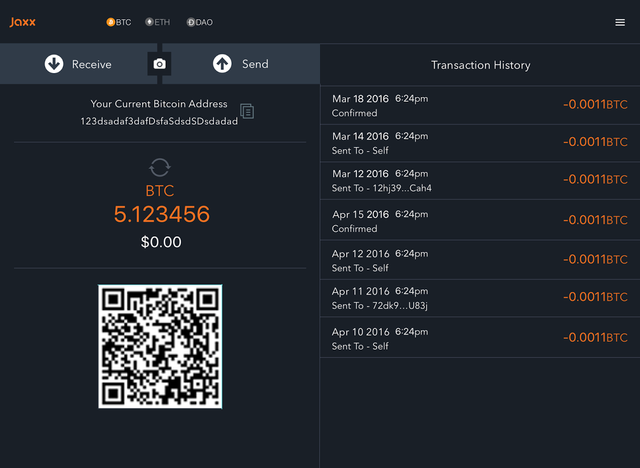
Screenshot of the Jaxx wallet showing Bitcoin transactions
Make a note of your wallet’s Seed and Password!
This is another important aspect of setting up your wallet and when you first open it you will be asked to make a note of a 12 word seed and PIN/password.
“Train vehicle boat gloat hungry atom interest play mushroom table intent pleasure”
The above is an example of a wallet seed and If your computer were to malfunction you can use the seed to transfer your wallet easily to another computer.
YOU MUST STORE SEEDS AND PASSWORDS SOMEWHERE SECURE, NOT ON YOUR COMPUTER OR ONLINE AND I RECOMMEND MEMORISING THEM.
Make a note of each Cryptocurrency's public address
Crypto addresses also known as Public addresses are like your traditional bank account and sort code combined. Each Cryptocurrency inside your wallet has its own unique public address which you use to receive funds from the exchange.
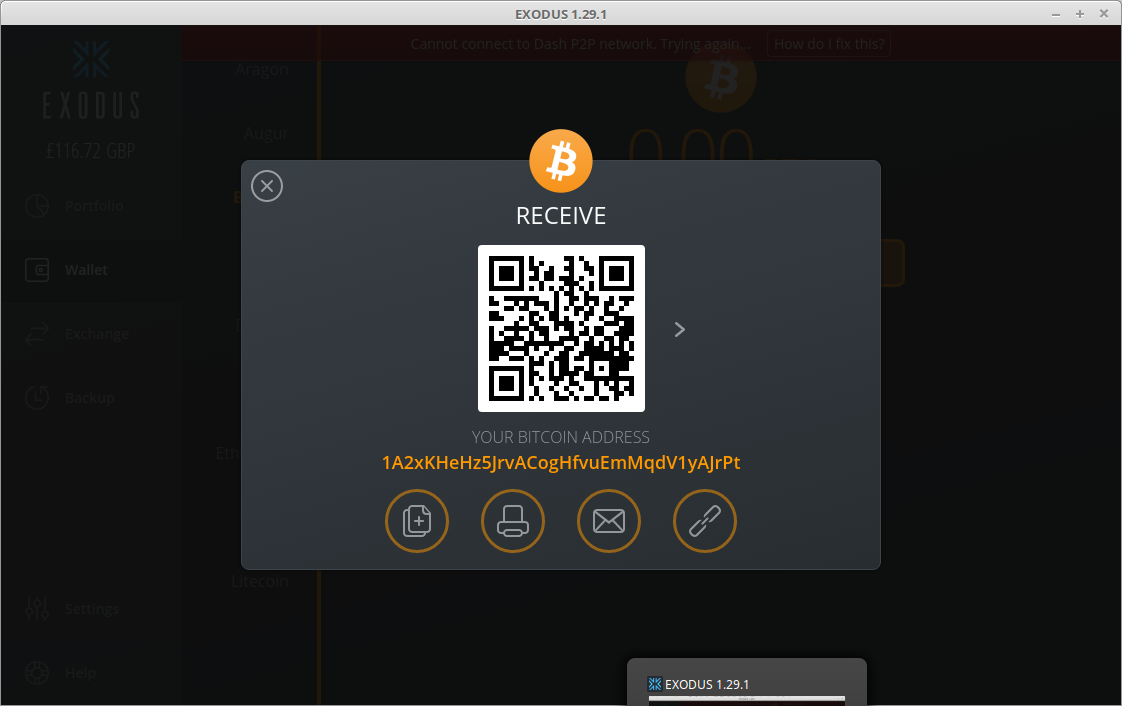
Above is my Bitcoin pubic address inside the Exodus wallet - if you are feeling generous feel free to send me funds!
The purpose of this guide is to give you an overview of the purchasing process and I will be covering how to use both wallets in detail in another guide..
The exchange process
How much should you buy?
This is very much a personal decision, however you can use one of the many price comparison sites that highlight how much a unit of Cryptocurrency will cost you and its performance against other cryptocurrencies - I personally use Coin Gecko.
What are the exchange commision rates?
I’ll be honest this is much more expensive than exchanging pounds to dollars and you could be looking at anywhere between 10 and 15%! However when I look at how much Cryptocurrencies have grown and are predicted to grow, this charge seems negligible to me compared to the profits you could earn.
Using your wallet’s Crypto address to receive funds from the exchange
Once you have decided which cryptos you which to buy and how many, you use the public address from your wallet to buy the coins - without the address no coins can be received!!
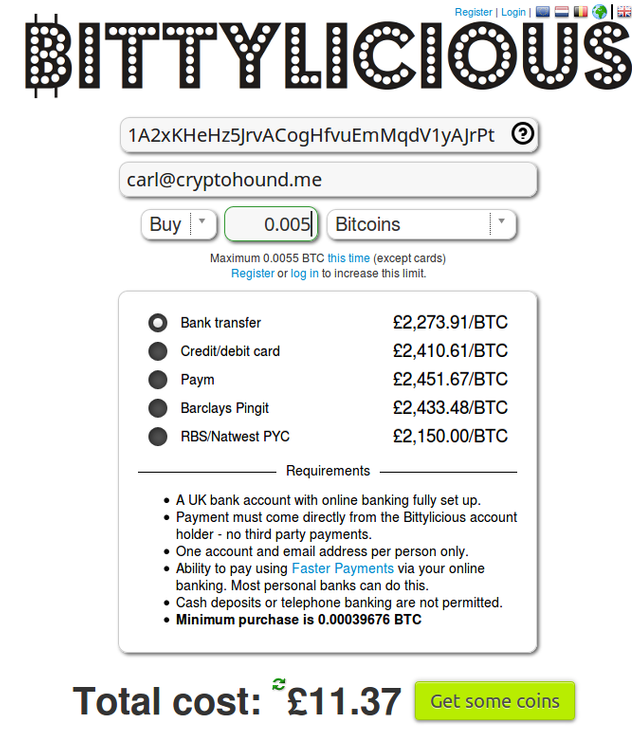
The screenshot above shows buying Bitcoin using a Bitcoin address on the Bittylicious site.
Paying for Cryptocurrencies
Exchanges will normally give you the option of paying by credit card or via bank transfer, the latter being a cheaper option.
How long does it take to transfer coins to my wallet?
This depends very much on the Cryptocurrency you are buying, however in my experience the funds normally land in my wallet within an hour.
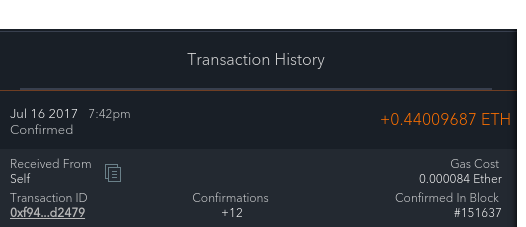
Above is a screenshot showing funds that have just arrived inside a Jaxx Wallet.
Cryptocurrency transaction fees
You will notice that each transaction regardless as to whether it is you sending or receiving funds incurs a very small transaction fee (also known as a miner’s fee or gas cost) which is a fraction of a percent.
Cryptocurrencies are based on a decentralised blockchain technology and every transaction must be verified anonymously for the global ledger to agree - this makes it impossible to cheat the system. Powerful computers on the network crunch code behind each transaction to verify that one party has the funds to send and that the other receives the correct amount. The transaction fee is given to the individuals who own the computers for doing this work.
Using Hardware Wallets to store larger amounts
Software wallets are great for storing small amounts that you wish to use on a day to day basis. Although unlikely, what happens if someone gets hold of your wallet seed or even worse your private keys to the wallet itself?

Examples of hardware wallets
For larger amounts, and you are the best judge of how much “large” is, I recommend moving these funds to a hardware wallet like a Ledger or Trezor. The private keys sit in these wallets rather than in a software program and to spend funds on them, they have to be connected to your computer and lots of additional seeds and passwords entered (so very safe!).
These hardware wallets can act as a savings account for large sums of cryptocurrencies. I will be going into more detail about these in a future posts.Below are the links to buy them:
Buy your Trezor Hardware Wallet here: https://shop.trezor.io/?a=32a92332c0de
Buy your Ledger Hardware Wallet here: https://www.ledgerwallet.com/r/8a40
I will cover how to use hardware wallets in another guide.
Managing your portfolio of Cryptocurrencies
Like any investment it is always a good idea to keep track of how well your portfolio is performing. If you have a mobile device I recommend the “Blockfolio” app and the Coingecko site using your computer.
http://blockfolio.com/
https://www.coingecko.com/en
What are your experiences of exchanges and wallets?
So what do you think about the whole crypto purchasing process? Where do you buy your cryptos from and what’s your experience of software wallets?
Need more help with Cryptocurrencies?
My name is Carl the “Crypto Hound”, a Cryptocurrency and Blockchain consultant.
I love helping you manage your cryptocurrency portfolio easily and training you how to use crypto wallets securely. If you need assistance do get in touch.
==================================================================
[email protected] | +447919 562 418 | www.cryptohound.me
Buy your Trezor Hardware Wallet here: https://shop.trezor.io/?a=32a92332c0de
Buy your Ledger Hardware Wallet here: https://www.ledgerwallet.com/r/8a40
3% off your Crypto Mining contract today using KLH1UD code: https://www.genesis-mining.com/KLH1UD
If you like what you have read and are feeling generous, feel free to donate any amount to one of my Crypto public addresses:
Bitcoin: 1A2xKHeHz5JrvACogHfvuEmMqdV1yAJrPt
Etherium: 0x28861D7CCd578342C4fAA533131abF3F0Aff402a
Dash: XuXtbotFfyn3NkVwz2jZXdZDKuZ9kzHtpR
Dogecoin: D7fkirEXpu2wdnpGxUHh2Q9fwCwoczJjvZ
Litecoin: D7fkirEXpu2wdnpGxUHh2Q9fwCwoczJjvZ
wow! very nice tutorial!
Glad you found it useful and let me know what other guides you would like written.