9 Steps to Buy Your Own ENS Domain Name in 2022
What is Ethereum Name Service (ENS) and Why It Matters
ENS is a naming service built on Ethereum which allows users to create human-readable names for Ethereum addresses and other content. ENS “makes life easier” as we could now send funds directly to domain names (e.g. shumin.eth) instead of the long addresses (e.g. 0x12bc...).
Initially launched in May 2017, ENS was deployed as a smart contract on the Ethereum blockchain and have improved tremendously over the years from a waiting time of roughly 5 days to only within 1 minute. As of November 2019, ENS is utilized by nearly over 100s wallets, dApps, decentralized websites and appears to grow in popularity.
On 2nd, November 2021, it was announced that Ethereum Name Service will be decentralizing its governance through a DAO and an introduction of the ENS token. Treasury, fund controls, and registration mechanism will be delegated to the DAO in order to create the first fully decentralized domain name system. ENS domain holders were able to participate in the token claim on 8th, November 2021 based on how long they have held the domain name in their address.
In today's guide, we'll run you through the process of creating an ENS for yourself (it's super quick) so you can try it out for yourself!
How to Buy ENS Domain Step by Step Guide:
What you'll need before you register
- There are many wallets available but let’s use MetaMask for example.
- Make sure you have at least $50 of Ethereum in your account to register your domain.
- Fees include: $50 for 1-year subscription of domain + Gas fees
Step 1: Open your wallet
- Log into your wallet. Check if the balance is adequate ($50 and above in ETH)
Step 2: Navigate to ENS Manager
- Go to https://app.ens.domains/
Step 3: Search your desired .eth name
- Search for the [your_desired_name].eth name you would like to own
- If the name is unavailable, you would see a vertical grey bar left to the .eth name. Upon clicking it, you would see the information about the registered ENS records
- If the name is available, you would see a vertical green bar left to the .eth name
Step 4: Select period
- Choose the number of years you would like to own the name (min 1 year)
- The rental payment is the multiple of the rent per year. You can always choose to extend your registration period in the future
Step 5: Start the registration process
- Click “Request To Register”
- A box should pop up from MetaMask, select the preferred gas fee. You can usually leave it to default settings (Average)
- Click “Confirm” to approve the transaction
Step 6: Wait & follow the instructions on page
- Stay on the page and wait for the registration process to complete
- Then, wait for another minute to ensure no one else is trying to register your name
- A green bar in the middle of the screen indicates the progress of your registration process
- Once the waiting time is up, you will see a line of orange text prompting you to “Click register to move to the 3rd step”
Step 7: Almost there - Finish registration
- Click on the blue “Register” button
- Submit the transaction and once it is confirmed, your ENS is registered!
- But wait – there’s one last step
Step 8: Set a Resolver
- Click “Manage Name” to set your ENS records and bind your old address to your new ENS name
- Under “Resolver”, click “Set”
- Select “Use Public Resolver”, then click “Save” and confirm the transaction to store your changes
Step 9: Bind your Old Address to your new ENS name
- Under “Records”, click the drop-down menu, select “Address” and paste your address in the field
- Click “Save” and wait for the transaction to complete
- That’s it! You can now receive crypto through your new ENS name
Bonus: Use ENS with other coins – BTC, LTC, DOGE and more! Read the ENS update here
- Under “Records”, from the drop-down menu, select “Other Addresses”
- Then, from the “Coin” drop-down menu, select another crypto asset that you want to add (eg. BTC)
- Enter the correct address and then click “Save”
- Wait for the transaction to complete and you’re done!
- See the full list of wallets that supports ENS here.
- All done!

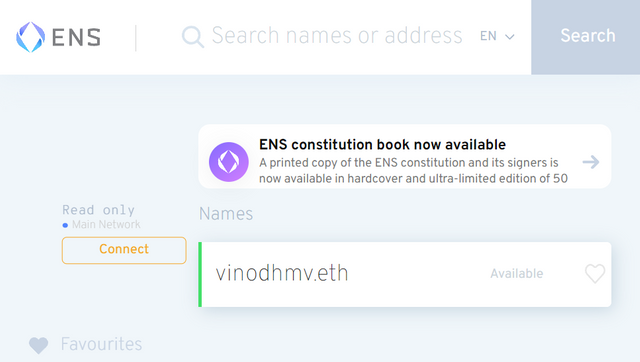
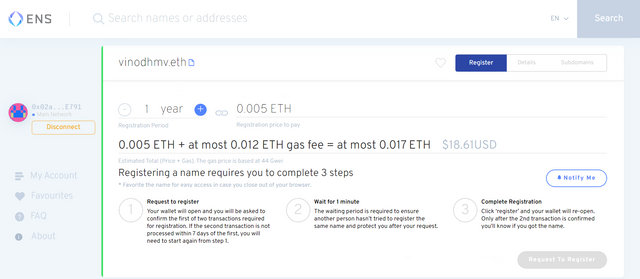
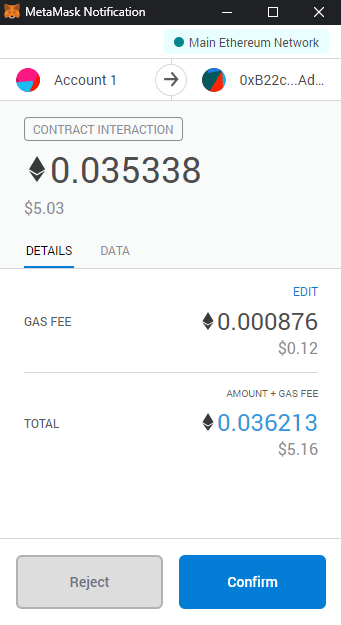
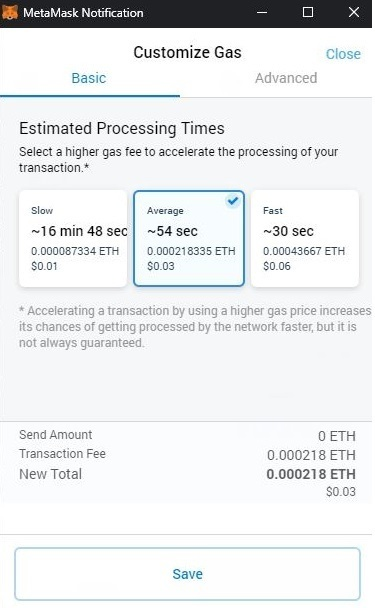
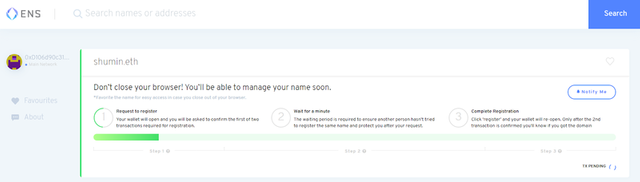
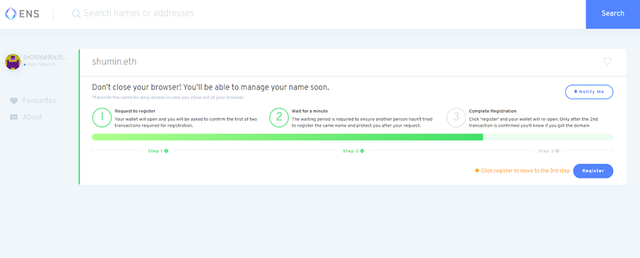
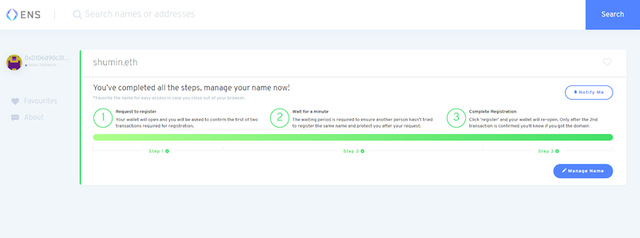
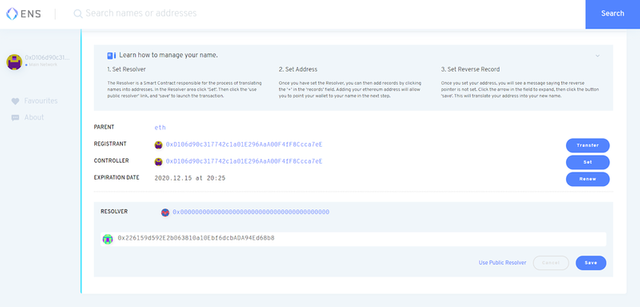
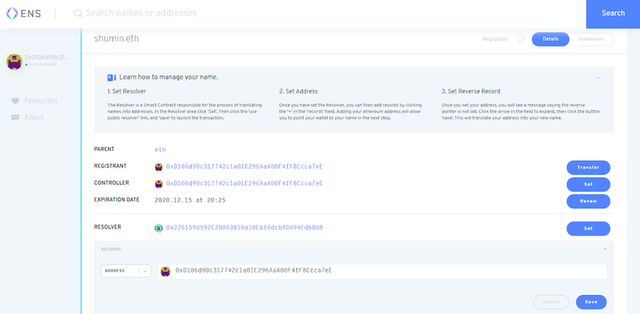
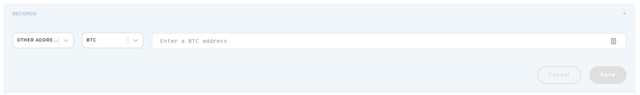
Your post was upvoted and resteemed on @crypto.defrag