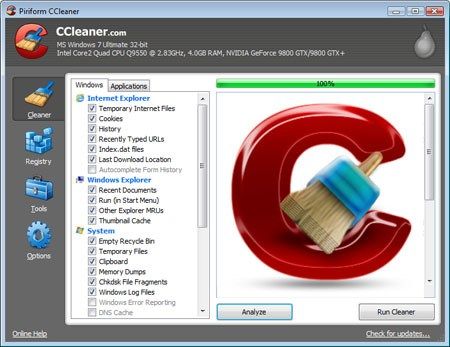Expert Crypto Malware Removal Tutorial Windows Security Tools
">>Hello friend, I'm just a tech..."

Here we are going to look at some of the best Home security methods for staying safe around the net and fixing some issues . Hope we all can learn something about understanding more about computer infections and safe and unsafe removal. What we would like to point out is the overwhelming presence of enslaving computers from the more popular crypto-mining coins and as well as other things associated with malware infection that's gaining popularity over other infectious programs. What they do is not steal any information just the resources from the computer and from the electrical grid to basically run code for the hacker on a host machine. A few thousands of these could add up quite quickly in these scams exposed. Here's my Free Guide I made to remove most malware out there with pretty good success overall over the years.
First off we want all the basic security tools and fixes from windows. Always keep your Windows up to date with important updates installed.
http://windowsupdate.microsoft.com/
This really is the basic protection you need that some forget most using a Windows machine.
Windows Up to 8 Microsoft Security Essentials ( Windows 10 - Windows Defender)
https://support.microsoft.com/en-us/help/14210/security-essentials-download
Another way potential unwanted files can be spotted and deleted is looking in your browser extensions that could be running malicious code and removing it.
Open Google Chrome. Type this in the URL text field at the top. "chrome://extensions/"
Uncheck the programs you don't want running to resolve the possible issues.
Next thing you can do after you can Download MalwareBytes to have a more in depth search.
You can detect many issues in your computer with that. Let it be your second line of defense.
If you still feel like you have issues then you can manually delete some Registry Problems and other things- be sure to backup before scanning for errors.
CCleaner is a great tool for assisting with deleting common programs and choosing what startup processes start up with computer and more including viruses and other malware threats.
https://www.ccleaner.com/ccleaner
Another great tool for manual removing more malicious files is Hijack-this.
https://sourceforge.net/projects/hjt/
It goes a little further down into parts of your hard drive and Registry that malicious programs often target to help you eliminate them for good and I've used many times as it works.
You upload the log you can save after you scan at the following address.
You can see the threat level and more details on each process and if its alright to delete or not which is voted on by the community. Be EXTREMELY cautious when deleting files you are not sure about- do your research don't delete a file you would regret later- always double check.
Then if you still have problems, don;t want to delete files or very unsure you can try to solve it further with an expert with even more diagnostic tools at bleeping computer.
https://www.bleepingcomputer.com/
Just type out your problem ask for help tell them some problems and someone might know a quick fix or have you download some programs from them. It's not exactly the fastest way to fix computers but it helps with the progress.
To help prevent these issues make sure to scan and check your own diagnostics scans of computer every couple weeks or when you notice issues or slowdowns. If you need even more security with windows and browsing, I suggest using a good Virtual Machine like VM Ware.
A virtual machine (VM) is a fake computer running inside your real computer in lamen terms, the operating system that you're running right now is called your “host,” and every VM that you run is a “guest.” If a guest VM gets hacked, your host remains safe.
The other option you have is running Sandboxie.
Sandboxie uses isolation technology to separate programs from your underlying operating system preventing unwanted changes from happening to your personal data, programs and applications that rest safely on your hard drive. It prevents internet websites and programs from modifying your personal data (i.e. My Documents), files & folders on your system. Secure your favorite web browser and block malicious software, viruses, ransom-ware and zero day threats by isolating such attacks in the Sandbox; leaving your system protected.
As the programs catchphrase is "Trust No Program" and that sure is the case sometimes.
I hope everyone Good Luck with having better Security Tools and if my guide helped you or you think its a smart informative post please up-vote & share. Thank you very much for reading my article. Enjoy Steemit Community!
You can also check out some of my other posts regarding security and Free Crypto Currencies below!
Top 10 Simple Easy Home Security Tips
https://steemit.com/security/@j1337/top-10-simple-and-easy-home-security-tips
Anonymous Online Guide
https://steemit.com/tutorial/@j1337/complete-anonymous-online-guide-and-more
Free Bitcoin and Altcoin Guide
https://steemit.com/bitcoin/@j1337/free-bitcoin-strategy-updated-october-17th-2017
Free Coinpot Moon Faucets Guide Altcoins
https://steemit.com/bitcoin/@j1337/best-free-bitcoin-method-for-coinpot-co
(Another Free Cryptocurrency and Security Post Coming Soon Next Post!)