How to mine Electroneum [ETN Coin] [ CPU and GPU mineable coin]
About Electroneum: http://electroneum.com/
Electroneum: More accessible and more understandable for the average person.
Even though Electroneum utilizes a tried and tested blockchain (the same blockchain model as the 9th largest cryptocurrency by market capitalization - Monero, and the
12th largest - Bytecoin 1) it has been developed to have some unique features which make it far more accessible for the average person.
Breaking down the barriers to cryptocurrency entry.
Current cryptocurrencies are new (relatively!) and exciting, but beyond the reach of your everyday person. To access cryptocurrencies you have to make or buy a G.P.U. mining rig or send copies of your passport and personal documents to a website that you have probably never heard of.
Electroneum has all the great security.
and anonymity of the leading crypto coins but it’s controlled by a free, easy to install app, which gives instant access to Electroneum with no Card details or ID!
Step 1
Download the Electroneum Windows Miner We'll use XMR-STAK for both easy CPU and GPU mining.
Windows Binaries : https://github.com/fireice-uk/xmr-stak/releases
Step 2
Download your mobile wallet.
http://electroneum.com/
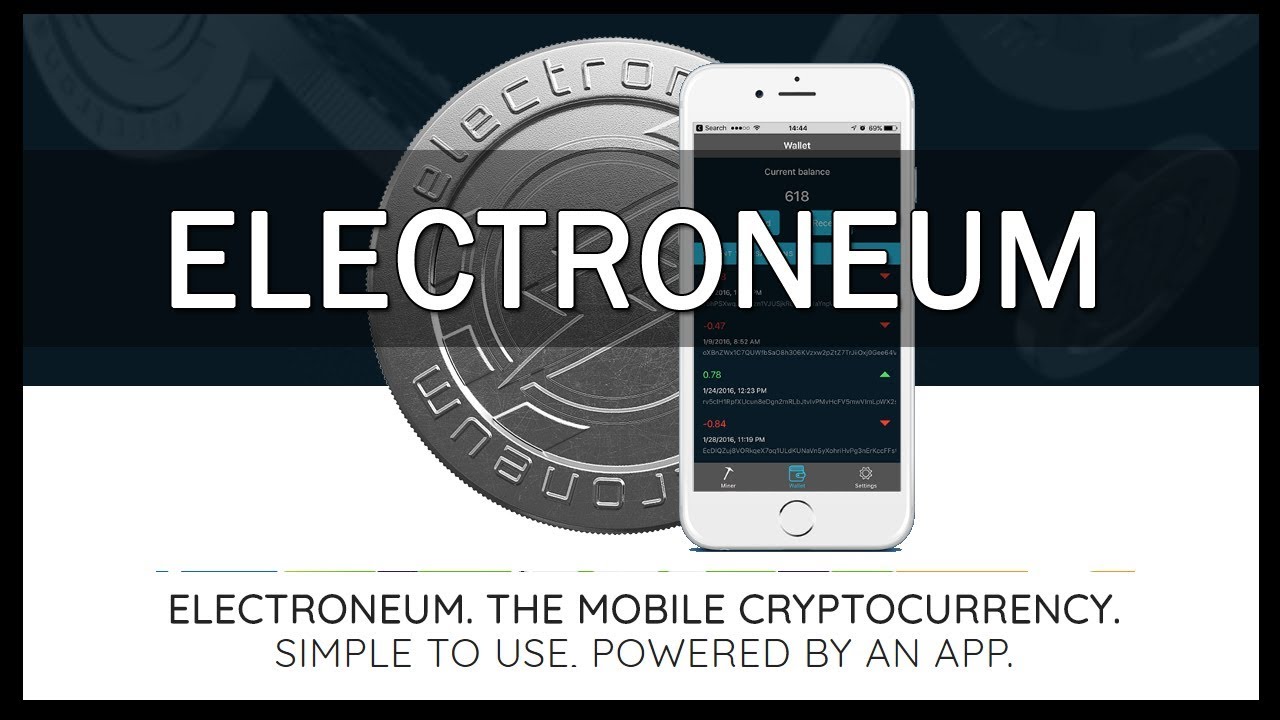
Step 3
Write down your restore seed + password and take note of your wallets address you'll need it later.
Step 4
Pick your mining pool.
we'll use: https://electroneum.hashvault.pro/en/#!/ currently has about 4% of network's hash rate. You can pick a lower hash pool to help spread the network hash around.
More info about server ports and which one you should pick can be found here:
https://electroneum.hashvault.pro/en/#!/ports
select the port that matches your hardware.
Step 5
Now that you have your miner software , your wallets address and you have picked your mining pool & port. Lets put it all together and setup your miner.
Unzip XMR-STAK and then run as admin (right click select run as admin) xmr-stak.exe.
XMR-STAK will ask if monero or aeon
Type monero and hit enter
Next it will ask you for your Pool URL input:
pool.electroneum.hashvault.pro:3333(or whatever port for your hardware) and hit enter
Next it will ask you for you Wallet address:
Input your wallet address and hit enter double check it!!
it will ask you for a password some pools allow worker ID's you can put one here:
example: MYRIG and hit enter
everything else it ask just type "N" for no and hit enter.
Step 6 Your miner should configure itself and start running.
You can check your mining stats by inputting your wallets address on the main page of your pool :
https://electroneum.hashvault.pro/en/#!/dashboard
You can also estimate mining rewards based on your hash.
Pool Fee : 0.9%
Pools Minimum payout
50 ETN
Default minimum payout (wallet)
50 ETN
Default minimum payout (payment id)
100 ETN
Be sure to give me a follow. I will be doing more mining guides soon thank you .
donations (ETN) address
etnk8owUpzW6MNXt91kvKi7UtKFL3TXb352mKgbCQzNuTFJFJYkN81zK6CnqLefd29SVjNxi8kUjkF3dRs8NARJT8bpje8Wwmo

Thanks for the information. I hope to start mining soon. I will be following you.
thank you, good luck mining if you have any questions just ask .
Thanks for the guide. What's the minimum GPU setup to be worth it?
Hard to say. I recommend to start mining and see what your hash rate is then check that on the dashboard
https://electroneum.hashvault.pro/en/#!/dashboard it has a Profit calculator you can enter your hashrate to see what you be getting for that hash rate.
Thx
You got a 5.62% upvote from @upmewhale courtesy of @guidedcrypto!