How to mine BitCoal [Coal Coin] [ CPU and GPU mineable coin]
Bitcoal's Website: https://bitcoal.io/
Announcement: https://bitcointalk.org/index.php?topic=1635047.0
Explorer: http://democats.org/blockchain/?name=bitcoal
Mining profitability calculator: https://www.cryptunit.com/
BitCoal (COAL) Pools
coal.mine2gether.com
coal.evmpool.com
coal.mypool.online
Markets
https://cryptopia.co.nz
https://tradeogre.com
BitCoal (COAL)
Total Supply: 4,500,000 coins
BitCoal is the next generation anonymous cryptocurrency based on CryptoNote Bitcoal was made as a coin to stand as an economic kicker for day to day people without high demand skills in the market nowadays, nor the proper equipment to mine high value coins like Bitcoin, Ethereum, Litecoin and the like.
Step 1
Download the Bitcoal Windows Miner We'll use XMR-STAK for both easy CPU and GPU mining.
Windows Binaries : https://github.com/fireice-uk/xmr-stak/releases
Step 2
Download your wallet.
https://github.com/bitcoal/bitcoalwallet/releases/
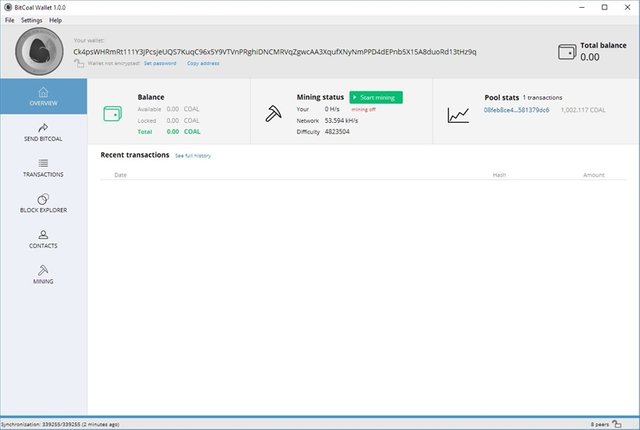
Step 3
Write down your restore seed + password and take note of your wallets address you'll need it later.
Step 4
Pick your mining pool.
we'll use: coal.mine2gether.com currently has about 10% of network's hash rate. You can pick a higher hash pool if you like.
More info about server ports and which one you should pick can be found here:
https://coal.mine2gether.com/#getting_started
select the port that matches your hardware.
Step 5
Now that you have your miner software , your wallets address and you have picked your mining pool & port. Lets put it all together and setup your miner.
Unzip XMR-STAK and then run as admin (right click select run as admin) xmr-stak.exe.
XMR-STAK will ask if monero or aeon
Type monero and hit enter
Next it will ask you for your Pool URL input:
coal.mine2gether.com:2221 (or whatever port for your hardware) and hit enter
Next it will ask you for you Wallet address:
Input your wallet address and hit enter double check it!!
it will ask you for a password some pools allow worker ID's you can put one here:
example: MYRIG and hit enter
everything else it ask just type "N" for no and hit enter.
Step 6
Your miner should configure itself and start running.
You can check your mining stats by inputting your wallets address on the main page of your pool :
https://coal.mine2gether.com/
You can also estimate mining rewards based on your hash.
Pool Fee : 0.25%
Pools Minimum payout
2.00 COAL
Default minimum payout (wallet)
2.00 COAL
Default minimum payout (payment id)
2.00 COAL
Be sure to give me a follow. I will be doing more mining guides soon thank you .
donations (Coal) address: Coming Soon

Coins mentioned in post: