GIGA: Coin control
Being able to use coin control is a very important part for optimally staking any coin. The ‘coin control’ feature allows you to get optimal stakes by combining blocks for maximum rewards. Every time you receive a staking reward, your blocks will split in half. Because of this, you’ll need to use coin control quite frequently to be able to maximize your staking profits.
In this article we’ll be explaining how to combine your coins in 1 block again.
First, we’ll have to enable coin control. You can do this by opening your wallet and clicking on ‘Settings’ -> ‘Options’.
Afterwards, make sure that you have ‘Enable coin control features’ checked.
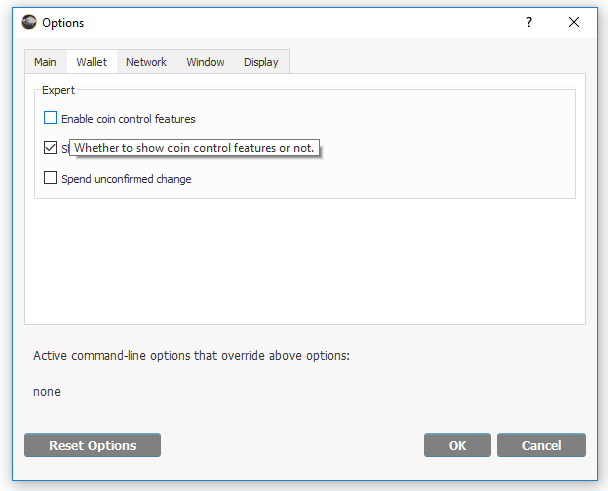
Next, you’ll be wanting to go to the SEND tab. If you correctly enabled your coin control features, you should now be able to see the ‘Open coin control’ button.
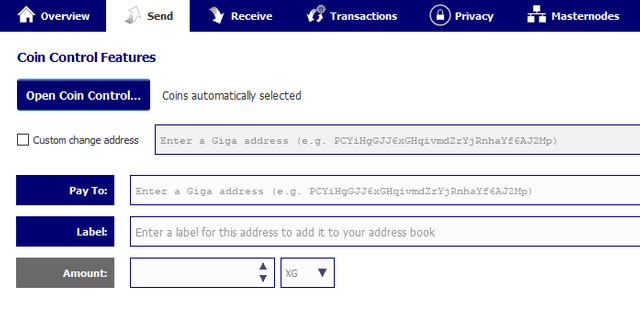
Once you’ve opened your coin control, you should be able to see all your coins, grouped by the different blocks they were received on. In order for your coins to stake together, they need to be on the same block. As an example, we’re looking at a wallet where the coins have been split up multiple times.
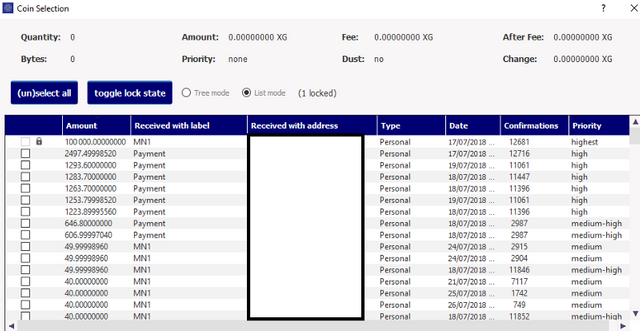
Press “(un)select all” to select all your coins. Then close coin control, and copy-paste the amount you have selected into the transaction form. Next, all you’ll have to do is get one of your ‘Receiving addresses’, copy paste it as your ‘Pay to’ and press send.
Once the transaction has been confirmed, you now have all your coins on one address again.