Review of Crypto debit cards Uquid, Tenx, Xapo and Cryptopay
There are numerous providers of bitcoin and altcoin debit cards. How to select the right one? What is true about their fee statements? What to pay attention to?
In order to find out, I ordered a Uquid card a few weeks ago. It came by post and I directly started using it. Well directly… it took a little while to deposit tokens and to understand the different definitions.
So in this article I’ll compare 4 major providers: Uquid, Tenx, Xapo and Cryptopay. All of the cards work like a normal VISA credit card. You can use it in physical stores or webstores. You’ll have the 16 digit number, an expiry date and security code. You can use all of them at McDonalds, Paypal or Hotel booking. The difference is in loading the balance and which cryptocurrencies are supported.
The first thing that I didn’t understand, and I think is the most relevant of all, is the moment of conversion. I live in Switzerland and I can only spend in Swiss Francs. Uquid supports EUR, USD and GBP as loadable currencies, so I chose EUR as loadable currency. The conversion is as follows: Crypto to EUR to CHF. Then there are 3 possibilities of conversion as in the below picture.
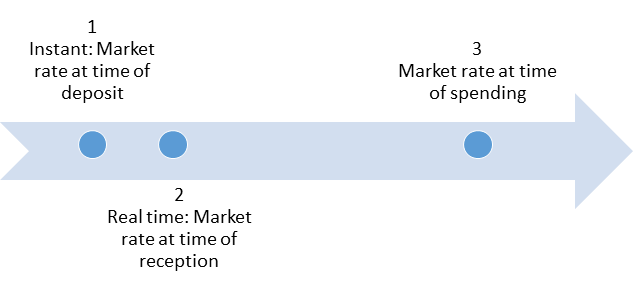
At point 1, the cryptocurrency you’re depositing is converted at the rate of the time of the deposit. So in case you choose to deposit EUR 50 in Litecoin, and the market rate of Litecoin is EUR 25, the app asks you to deposit 2 Litecoin. Once the deposit’s confirmed your balance is EUR 50. At the moment of spending EUR is converted to CHF
At point 2, the cryptocurrency you’re depositing is converted at the rate of the time of the reception. So in case you choose to deposit 2 Litecoin, the app asks you to transfer those 2 Litecoin. If the price at reception confirmation is EUR 30, then your balance is EUR 60. At the moment of spending EUR is converted to CHF
At point 3, your card holds cryptocurrency balances and the cryptocurrency is converted at the rate that’s valid when you’re spending. If you deposit 2 Litecoin, your balance is 2 Litecoin, until you spend something. Then the conversion is directly to CHF.
If I have a cryptocurrency debit card, I want to have a balance in cryptocurrency on the card and I want the conversion to take place at the moment that I spend with the card (so point 3), but that’s not always the case.
This makes an essential difference, I thought all of them would use conversion point 3, but most of them use conversion point 1 or 2. How misleading is the name real-time deposit? So now that’s clear, I can make the following table for your reference. If numbers are zero, I didn’t find any applicable fees.

Uquid
I experienced long deposit confirmation times, card loading problems (loading not available) and currently the following message: Dear valued customer, Due to our contract expiring with our current card issuer, Our card services will be temporarily unavailable until we can sort out a new contract or sign a new contract with a new card issuer (expected 2 to 3 weeks). In the mean time, all current cards that have been issued and loaded can still be used as normal. you can keep track and management of your card balance. We do apologize for any inconvenience caused ! UQ Admin.
Although I understand they don’t mean any harm, it is very inconvenient.
XAPO
This card only provides support for Bitcoin and I would like to use other crypto’s as well. The mandatory verification might be problematic for some.
Their website currently shows: Visa Europe has updated their position regarding the different debit card programs under their network. Consequently, Xapo has suspended Debit Card services for users residing outside of Europe as of August 23rd, 2017.
TenX
This is the only provider I found that really does a point 3 conversion + multiple crypto’s. Furthermore, they offer incentive of 0.5% for Tokenholders and cardholder incentives of 0.1%. So you get a bit back of your own spendings. Although this looks very appealing, I couldn’t test it, because the IOS App is not available yet. If spendings are under USD 1000 per year, there will be an annual fee of USD 10 for both physical/virtual cards.
Cryptopay
This card only provides support for Bitcoin and I would like to use other crypto’s as well. Of these 4 cards, it charges the most fees.
Conclusion:
In my opinion, Uquid and Cryptopay aren’t crypto debit cards because the conversion point is at the moment of deposit. This means, I can do the exchange myself and send it to any account, but I can imagine that there are situations where customers happy with this service.
Xapo only supports Bitcoin and has suspended Debit Card services outside Europe. Within Europe, for people that just want BTC it might be a good deal.
There are 3 reasons to use TenX instead:
- The right point of conversion (you really spend Cryptocurrency)
- The low fees, and now fiat to fiat exchange fee.
- The incentivestructure for tokenholders and cardholders
I couldn’t test it yet, because TenX has no IOS app, it’s announced to be released at the end of august.
As soon as available I’ll test TenX. Unfortunately, it’s not available for US citizens.
If you like this story, please upvote, follow and resteem. If you have any comment, please let me know by reply.
Disclaimer:
Although I made this analysis with care, I can’t guarantee that all numbers are correct, particularly the limits had to be simplified for a better overview. I’m not connected to any of the debit card providers and don’t have a benefit in recommending one or another. At the moment of writing I’m not a holder of TenX tokens. Sources: Company website of each provider.
