Google Sheets Portfolio Update - Replacing The API Calls For The Value In Bitcoin
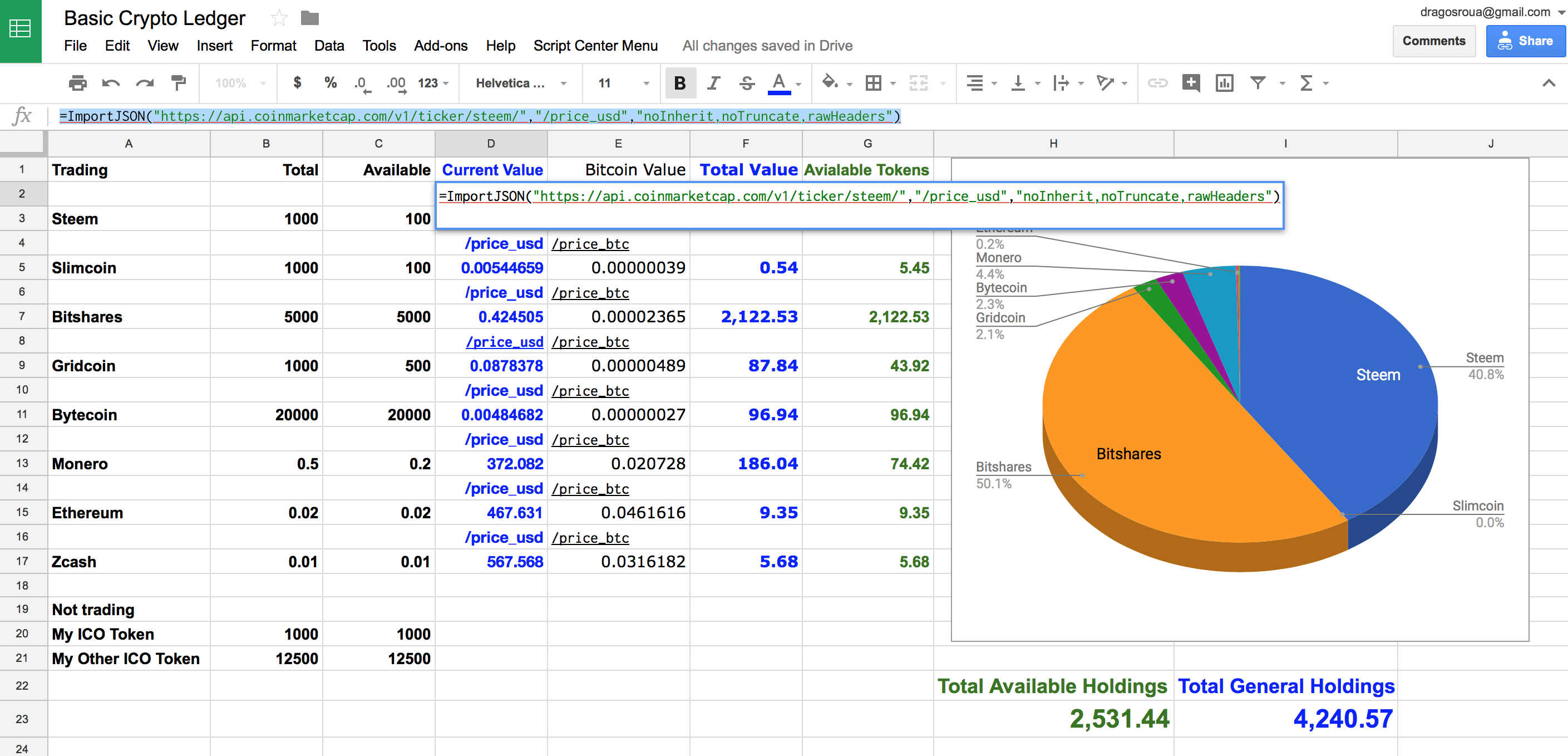
I already wrote two articles about one of the basic tools I use to keep track of my tokens, namely the Google Sheets Portfolio template. In the last update, I added a new column, to track not only the value in USD from Coinmarketcap, but also the value in Bitcoin. The reason for this addition was that too many times the appreciation we see in Coinmarketcap is due to an appreciation of the Bitcoin itself, not of the token, which, most of the time, decreases in value compared with Bitcoin.
For making these calls I used an API provider which seemed reliable, but after a while I realized that not all the coins I was interested in were tracked. So, in the middle of a "why not?" moment, I decided to get back to the Coinmarketcap API calls and dig deeper, hoping to find a call which will return the value in Bitcoin too. I was very pleased with the CMC service, didn't notice any downtime at all, and having the same provider for two different data sets seemed ok.
To my (pleasant) surprise, I discovered that not only Coinmarket cap offer this data, but it offers it in the same call! There is only one tiny parameter that needs to be changed: instead of price_usd argument, you should use price_btc. Ta-daa! It all works wonderful now.
If this seems to complicated for you, or if you don't understand much, I have good news: you don't need to :) If you want to use this tool, just follow this link:
Google SheetsPortfolio Template
Go to the menu, click "File", then "Make A Copy". Now you have your own Portfolio! If you want to change the existing tokens or add new ones, just click on the '/price_usd' cell and edit its contents:
That's what you may see:
=ImportJSON("https://api.coinmarketcap.com/v1/ticker/steem/","/price_usd","noInherit,noTruncate,rawHeaders")
Replace the word after the 'ticker' part in the url with your own token. Ex: 'ethereum', or 'monero'. Ta-daa, the price for the new token will be displayed. If you want to modify the price in BTC, click on the '/price_btc' cell and edit its content as well.
Ta-daa!
(Man, I say Ta-daa, a lot).
I'm a serial entrepreneur, blogger and ultrarunner. You can find me mainly on my blog at Dragos Roua where I write about productivity, business, relationships and running. Here on Steemit you may stay updated by following me @dragosroua.

https://steemit.com/~witnesses
If you're new to Steemit, you may find these articles relevant (that's also part of my witness activity to support new members of the platform):
=CRYPTOFINANCE("btc/usd")
the easiest API I ever used ))
does this work on Google Sheets? If yes, what's the actual implementation?
It's google sheets addon CRYPTOFINANCE. Once you install it, it works that simple.
Function could pull btc, usd, any fiat price from coinmarketcap. Also trading volume, %growth.
who would have thought that btc will gain such high in such a short time.
intellectual info...
tnx for letting us know.
Great crypot news...
Thanks for great information sharing
Very good job
Amazing post ....follow me and vote @syehwan
Wow, great.
good job!! but i like blockfolio!!
Wow nice hack, this could be used for so many things. Thanks for sharing.
Thanks so much for letting us know of this tool. I've been having some difficulties in tracking the value of my portfolio.
Great news .......