How to save money on fees when buying Bitcoin, Litecoin & Ethereum with Coinbase.
If you are new to cryptocurrencies and you are in The United States, chances are you use Coinbase to buy and sell cryptocurrencies.
Coinbase is a very wonderful and convenient platform to buy and sell crypto but one of its limitations is that the company charges its users a very high fee for exchanging USD for Bitcoin, Ethereum, and Litecoin.
Currently, buying $5000 worth of bitcoin would cost $73.41 in fees (1.49%). That's ridiculous! I could buy 100,000 shares of Amazon and pay only $7 in fees!
If you are like me, you would want to save a significant portion of this money for yourself or even put it towards getting more crypto.
This guide would teach you how to use GDAX (a Coinbase company) to buy and sell cryptocurrency at very very low fees. I mean 0.025% in fees is what GDAX will charge you. That is a lot better than 1.49%.
Step 1: Deposit USD into your Coinbase account. Doing this is free on Coinbase but takes 5 - 7 days for the money to reflect in your account.
When you log in to your Coinbase Accounts -> Click on "Accounts" -> Under USD Wallet Click on Deposit and enter the amount you want to deposit. Should be simple. After USD is in Coinbase USD wallet, you can proceed to step 2.
Step 2: Use your Coinbase credentials to login to GDAX.COM. It is the same company so your login should work. I have to say, when you log in and see the screen, it looks overwhelming. Numbers are changing constantly, there are graphs everywhere etc. Don't let this bother you, it's simple to use GDAX.
Step 3: Deposit the USD from your Coinbase account to GDAX.
On GDAX homepage, Click on "Deposit" -> Click on "Coinbase Account" -> Select "USD Wallet" from the Source Dropdown Menu -> Enter the amount you want to deposit from USD wallet -> Click "Deposit Funds".
The Pictures will explain better.
Click on Deposit. (Look for the red circle on the left)
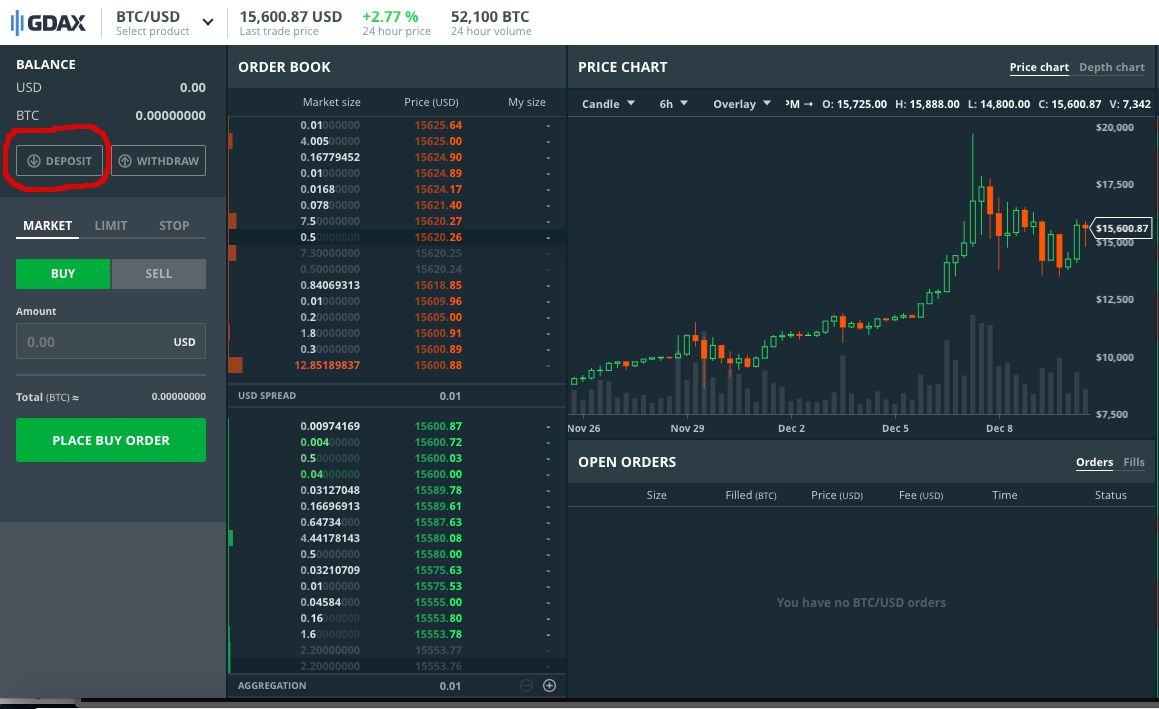
Click on Coinbase Account. (This option would pop-up after clicking on deposit.) -> Enter Amount you wish to deposit
-> Click Deposit Funds.
Step 4: Okay! You've successfully completed step 3 and you have USD in your GDAX account. The next step is to buy the Cryptocurrency of your choice. GDAX offers Bitcoin, Litecoin, & Ethereum.
First, Select the Cryptocurrency you want to buy.
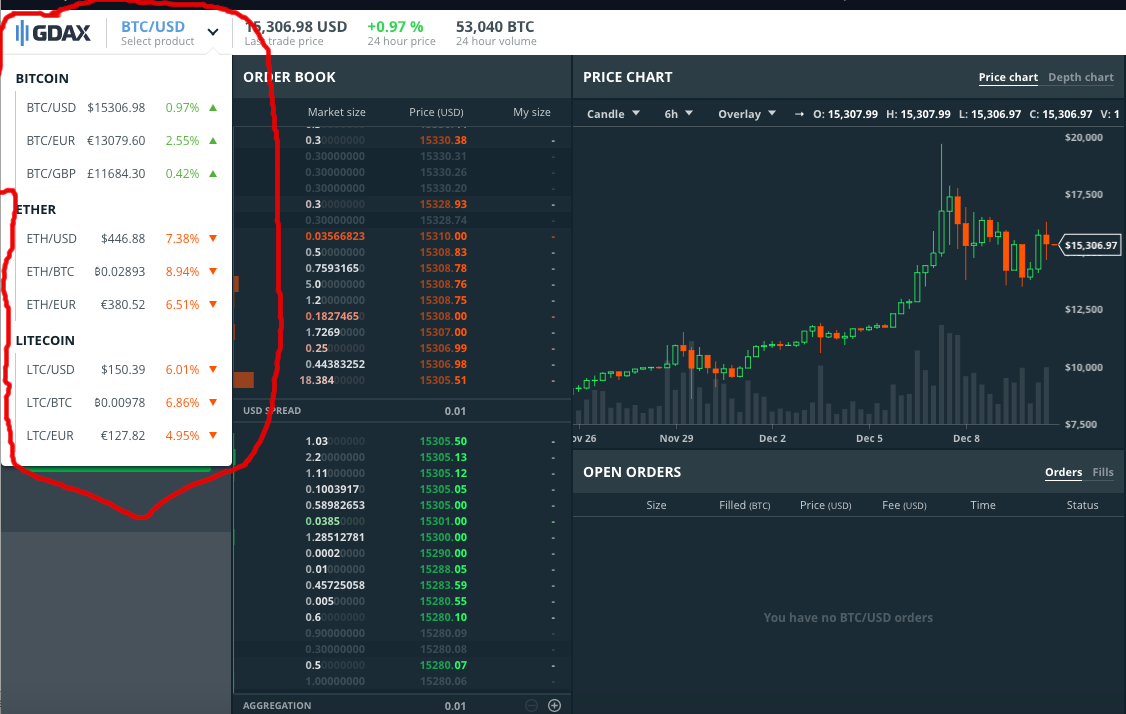
Then, input the amount you want to spend on the cryptocurrency. (should not be more than the amount on your GDAX balance) -> After that, click on "Place Buy Order".
Once that is done, you should have bitcoin in your balance. It should appear right here:
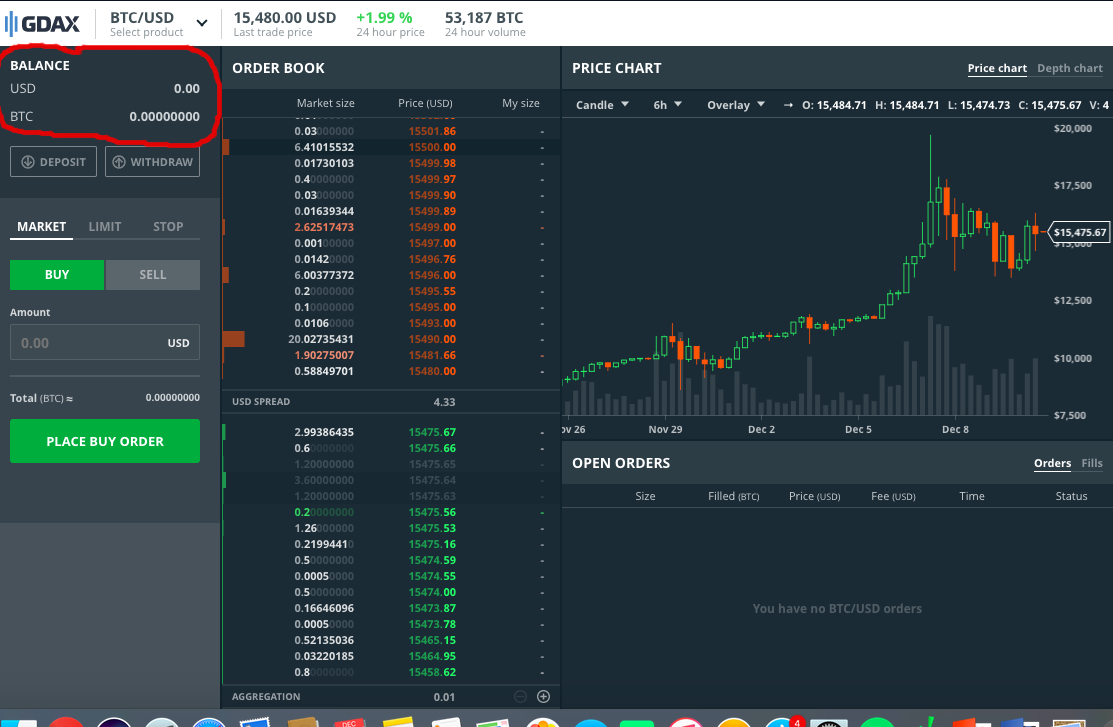
Congratulations!! You just saved a ton of money on fees! But something is missing. You want to see how your bitcoin investment is doing by refreshing the Coinbase App 20 times a day. I have good news for you. The Crypto in GDAX can be withdrawn to Coinbase and then you can keep track of your investment. Here is how you do it.
Click on Withdraw.
Select "Coinbase Account" -> Under "Destination", Select "BTC Wallet" -> Input the amount of BTC-> Click Withdraw Funds -> Refresh Coinbase App.
I hope this trick helps you save a lot of money on the fees.
If you are feeling generous and want to reward me for making this post, here are my wallet addresses.
Bitcoin: 16H3j75jZtx4xeSVQCz9DxihdJmCk4QCGb
Ethereum: 0xFAdE150e06CBd96c04C90acA55Eb0962a2Bbc590
Litecoin: LgaGZaH7RmVuSgnbSktCDtqHaVQvCiFdio
Thanks for your generosity!!
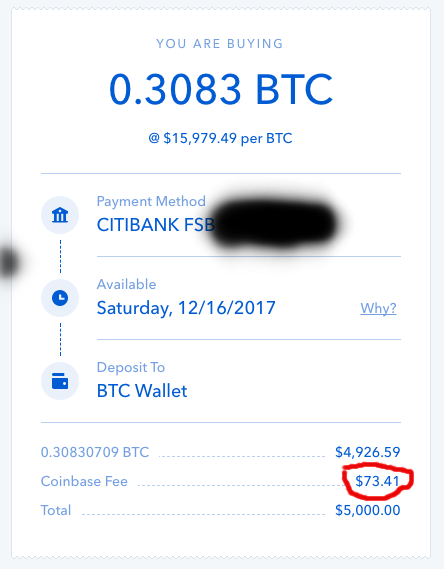
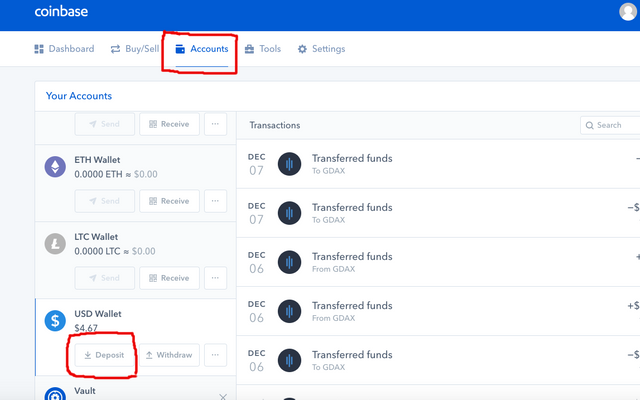
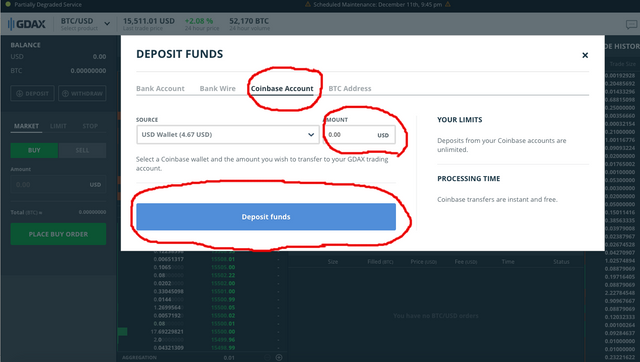
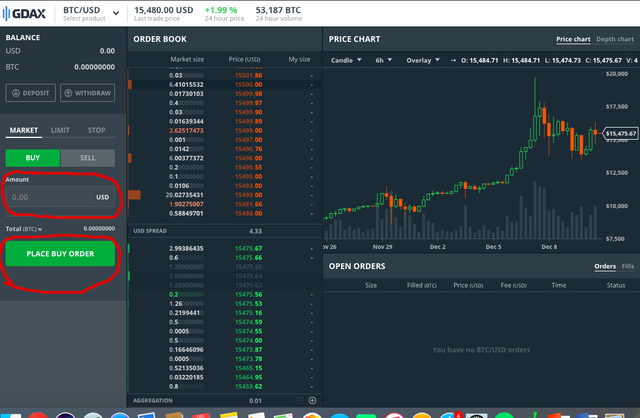
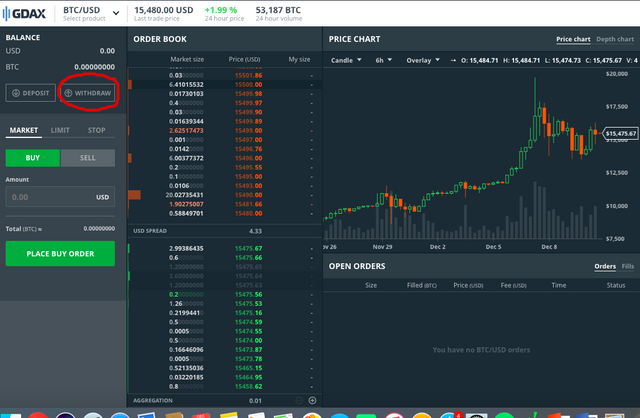
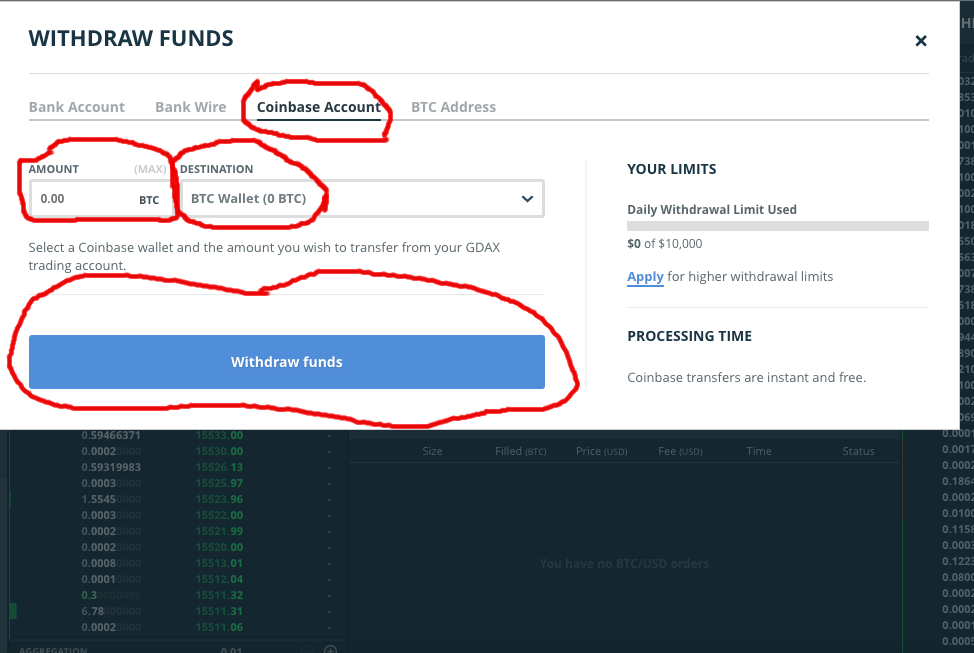
Hello!
Congratulations @cryptobillie! You received a personal award!
Click here to view your Board of Honor
Do not miss the last post from @steemitboard:
Congratulations @cryptobillie! You received a personal award!
You can view your badges on your Steem Board and compare to others on the Steem Ranking
Vote for @Steemitboard as a witness to get one more award and increased upvotes!