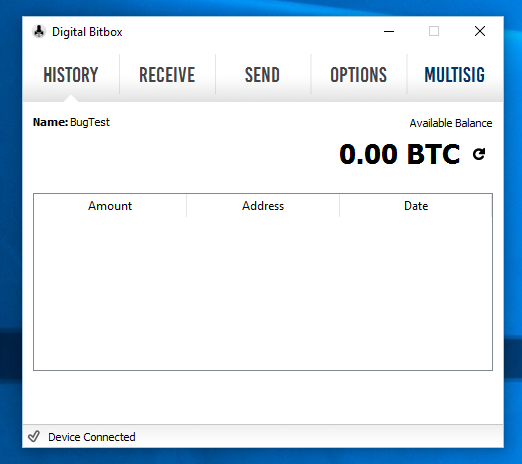Digital BitBox - Extremely Simple hardware wallet
Since they are one of the safest ways to store and manage cryptocurrency, hardware wallets may not be as popular as they should, this one is coming from a country known for holes in cheeses, expensive clocks and chocolates. This USB stick-like device with a classic USB Type-A connector looks like a microSD card reader, especially because a 4-gigabyte microSD card is included, which is part of the included accessories. It stores backups of your wallet files, and you do not have to constantly keep it in your device, only when you are planning to make a new backup or restore old ones. This makes it quite practical in terms of security
Specifications:
Supported crypto value: BTC, BCH, ETH, ETC and ERC20 tokens (via MyEtherWallet.com)
Security Certificate Level: (ATAES132A chip and custom MCU), AES-256-CBC for USB communication
Authentication: Application Password, Optional 2FA (U2F) Mobile Application, Hardware 2FA for Online Services
Backup: Mode Offline backup via external memory
Connectivity: USB
Compatibility: Windows (7+), Mac or Linux
Dimensions: / weight 45 mm x 16 mm x 6 mm / 5 g
Warranty: 1 year
BTC, ETH, and ERC20 tokens are supported by Digital Bitbox, but it is important to note that with the current version of the Bitbox desktop application, it is not possible to view or manage crypocurrency other than Bitcoin, even if the device is in itself has generated ETH addresses. We'll probably also see support in the future, and until then you can manage ETH and ERC20 tokens via MyEtherWallet.com, which offers the ability to connect to Digital Bitbox (with the requirement that you have installed firmware v2.2.3 or later) and manage such cryptocurrency
To use Digital Bitbox, you need to download its official desktop application, after which you only run it without prior installation. Here you will come across a classic Bitcoin "wallet-like" interface with options for sending and receiving crypocurrency, reviewing user accounts, managing back-ups and security settings. Besides passwords within the desktop application you have to enter when accessing the device, there is also the possibility of 2FA (U2F) authentication, also via stand-alone mobile applications, as well as creating a so-called secondary password for "hidden" wallets. In addition, you can use Bitbox as a classic 2FA device for accessing web pages. As an additional authentication, when sending or upgrading a firmware, the touch probe on the stick should be pressed for more than three seconds