How to Create Imagined Maps and Psychedelic Marbled Art
Heya steemians. Tonight, or today depending on where you are, I'll share some of my photo hacking secrets.
Check these out:
I'm going to show you, step by step, the process for making those images ^^
So first of all, you're going to need an app called Mirror Lab. I have it on android and I hope it's available on iphones as well.
So step 0: Get that app. You need the pro version, it's a tiny investment and totally worth it if you'd like to create art on your phone or tablet.
Step 1: Head over to your favorite royalty free image site, or of course you can use your own photos. What we're looking for is a picture with lots of blue in it. That's gonna be the water in the images.
I chose that middle image. Go ahead and download one you like.
Step 2: Open it up in Mirror Lab. First thing you're gonna do is crop it to create a square, choose 1:1 and crop away.
Step 3: Once cropped, go into the concentric effect tab.
Choose "circle". This gives the image the topographical lines that make the final piece look like a map.
Click the checkmark and,
Step 4: Under the presets tab on the far left, the lil wand icon, there is a "marbled" option.
Mess with it by zooming in and out, find that sweet spot and click the checkmark.
Step 5: Go back into the presets tab,
find the effect called "vivid" towards the far right.
This creates a square cut out and ups the saturation a bit making the colors really vibrant.
Save the image and boom that's it.
Here's the process again for the 2nd image:
Step 1. Find an image with blue and download it.
Step 2: Crop into a square
Step 3. Apply concentric circle effect to create the topographical lines.
Step 4. Under presets tab, choose "marbled".
Step 5. Go back into the presets tab. Find the "vivid" effect
Click the checkmark, save the image and boom.
So there you have it, a simple process to create vibrant psychedelic map art. I hope you enjoyed it and if you create your own, drop them in the comments. I'll give you a 100% vote, I want to see what you can create.
That's it, for now.
Infinite Lovewaves Steemit :)
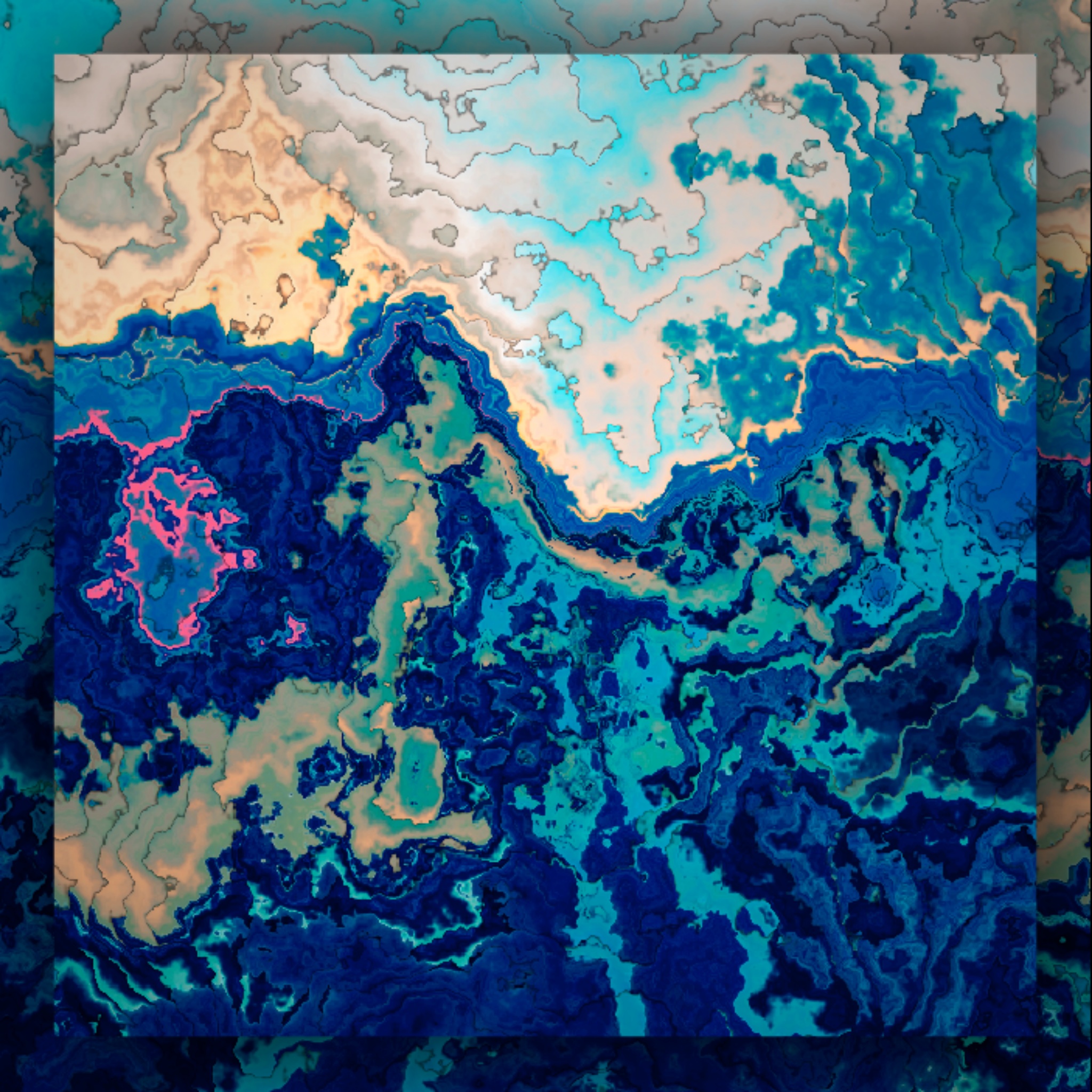
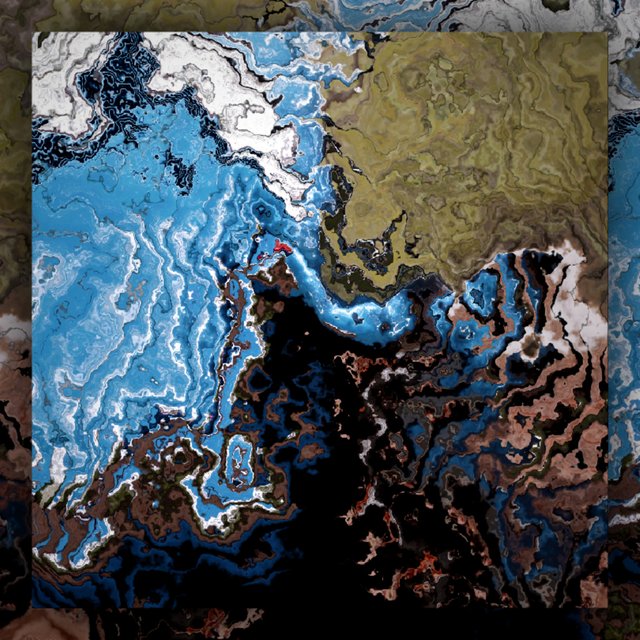
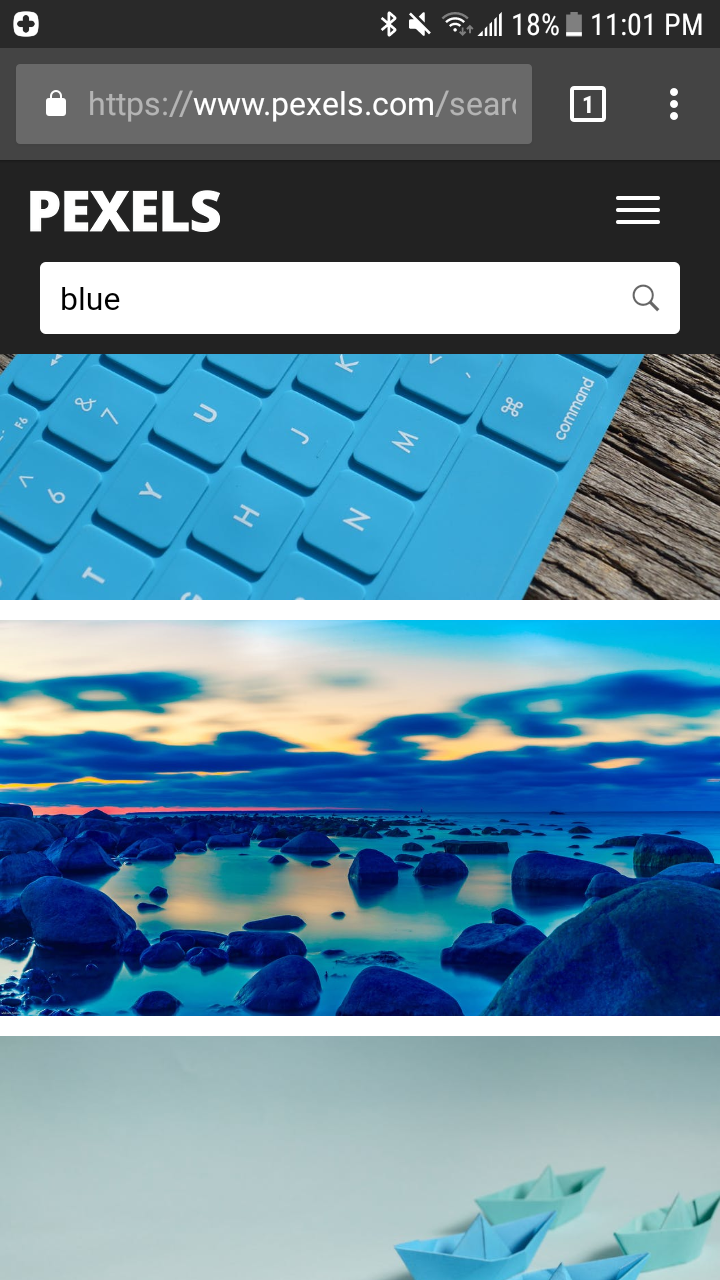
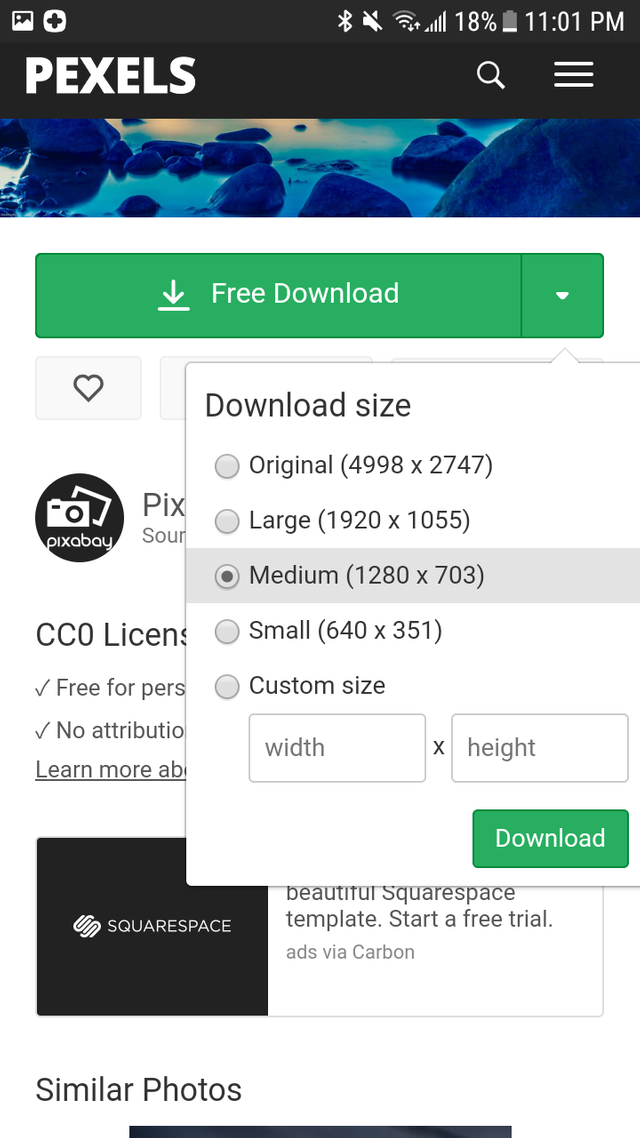
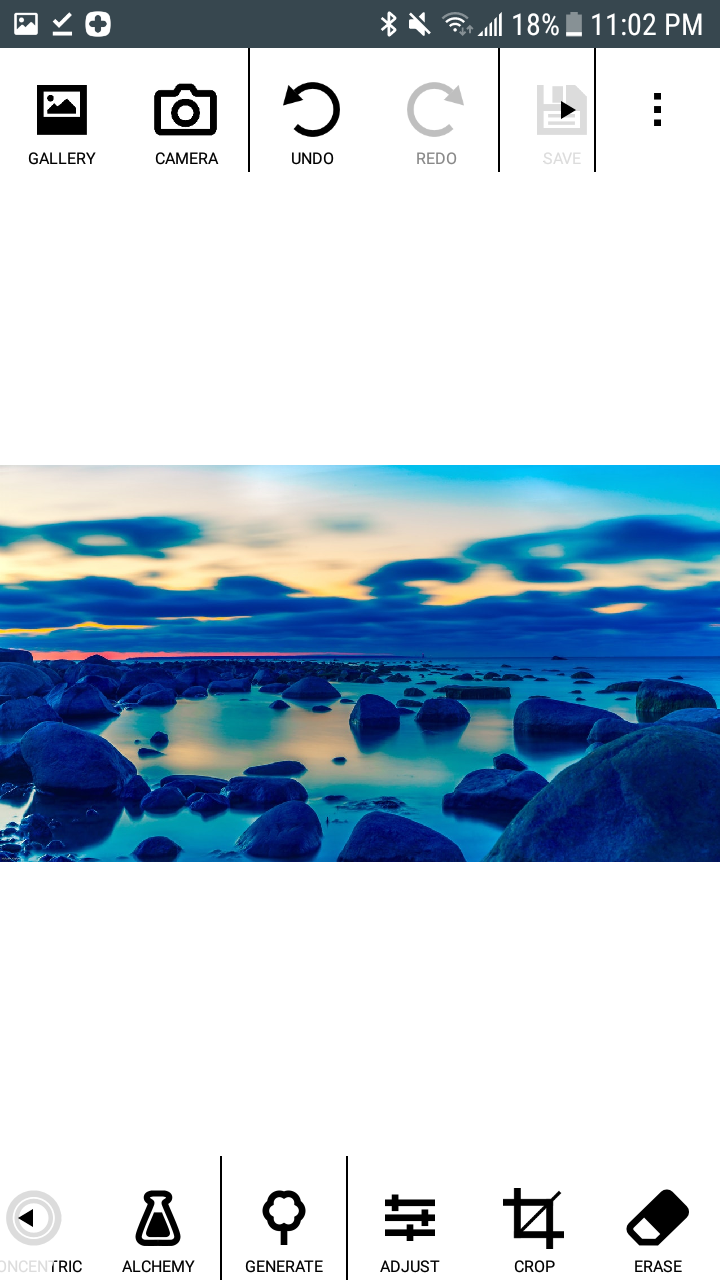
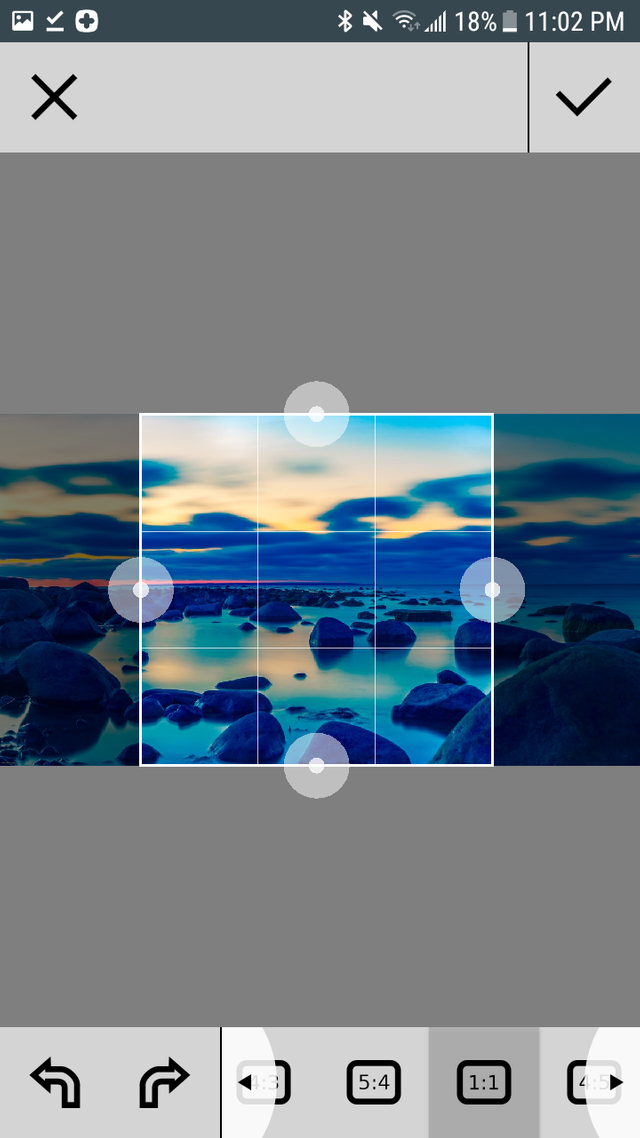

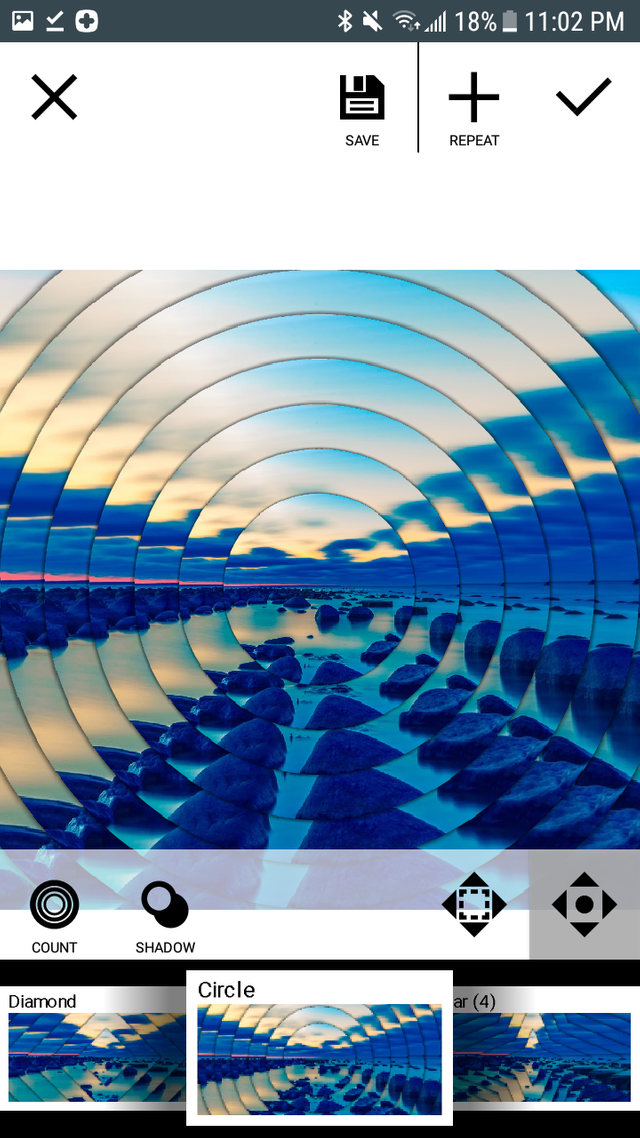
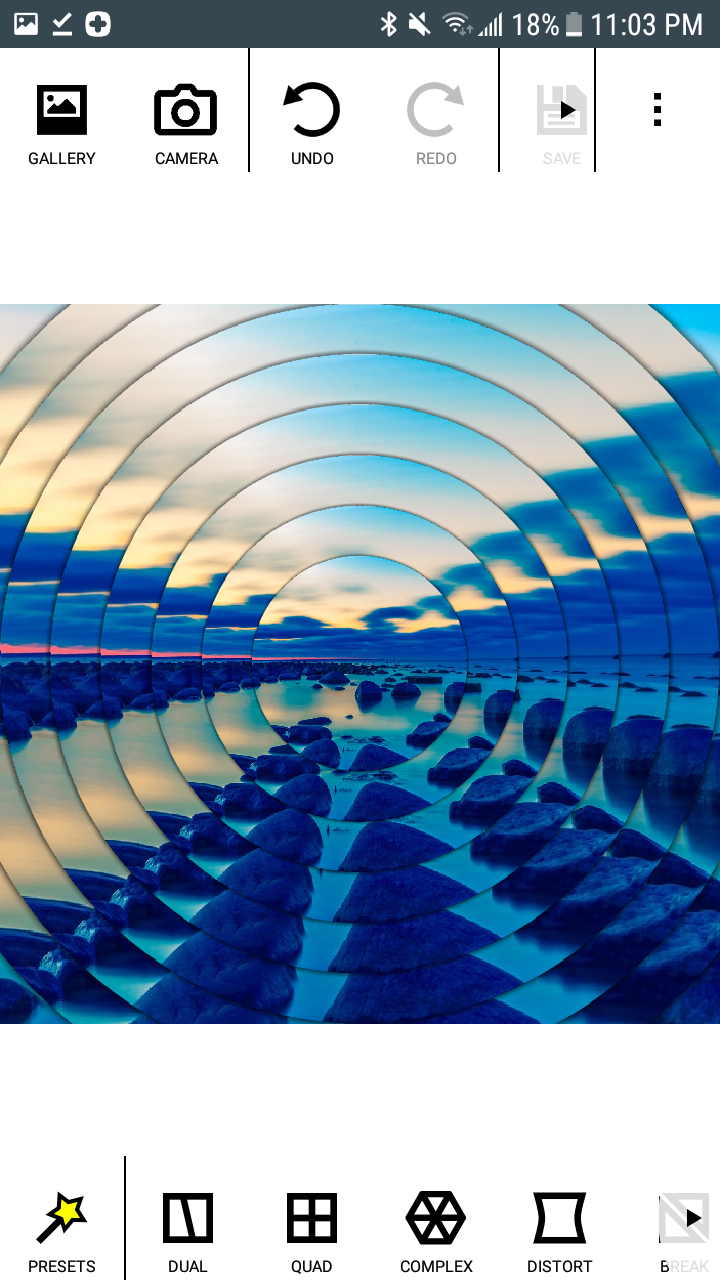
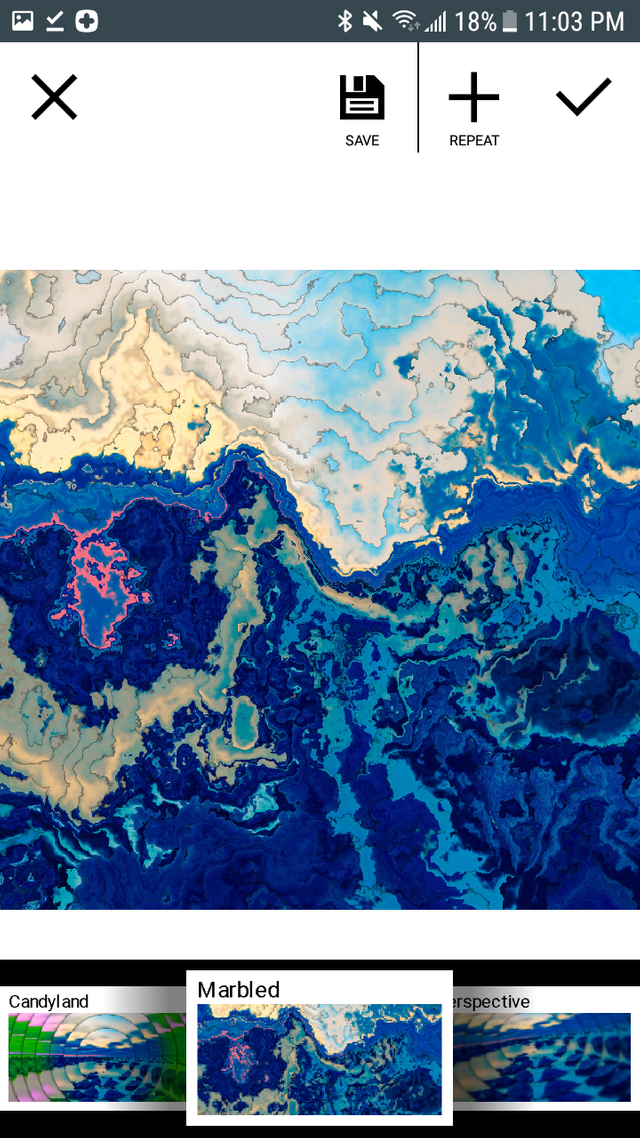
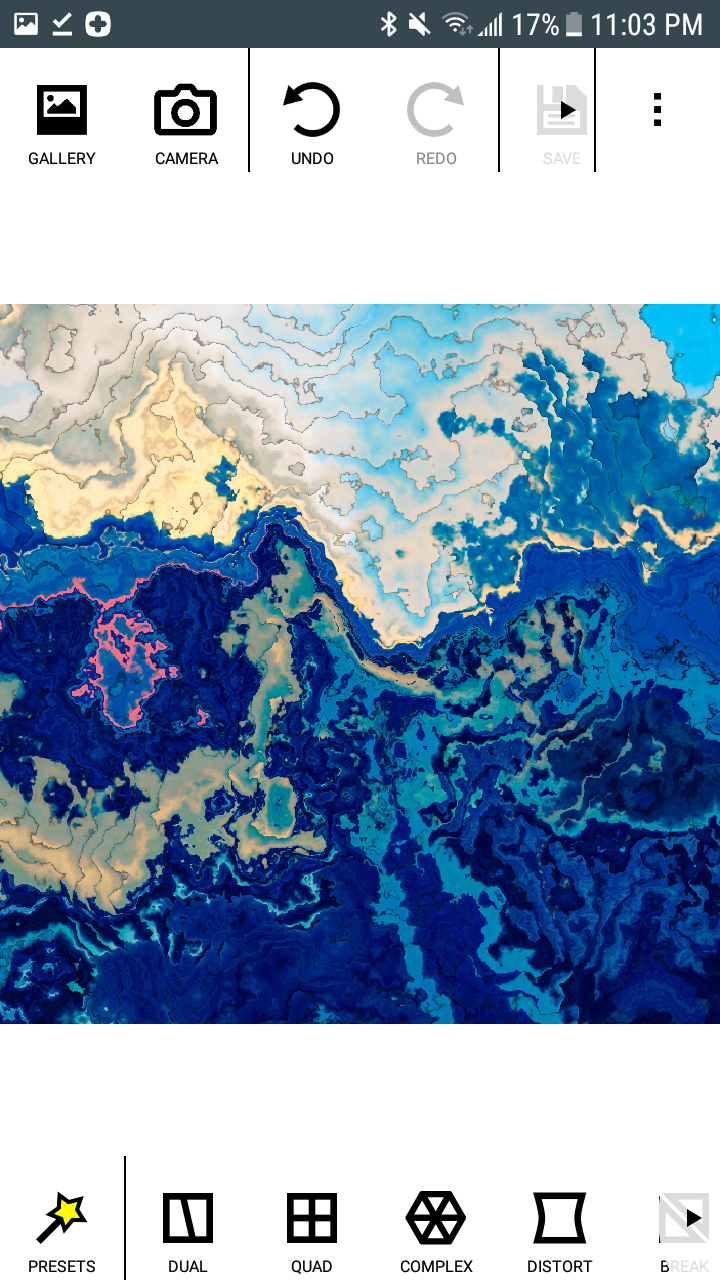
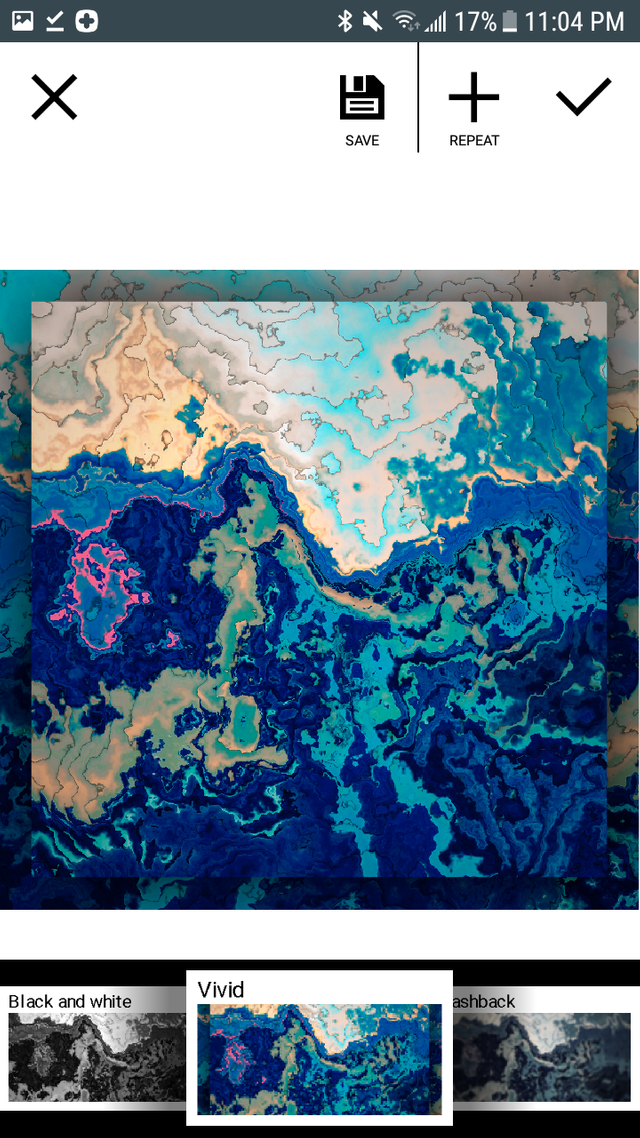
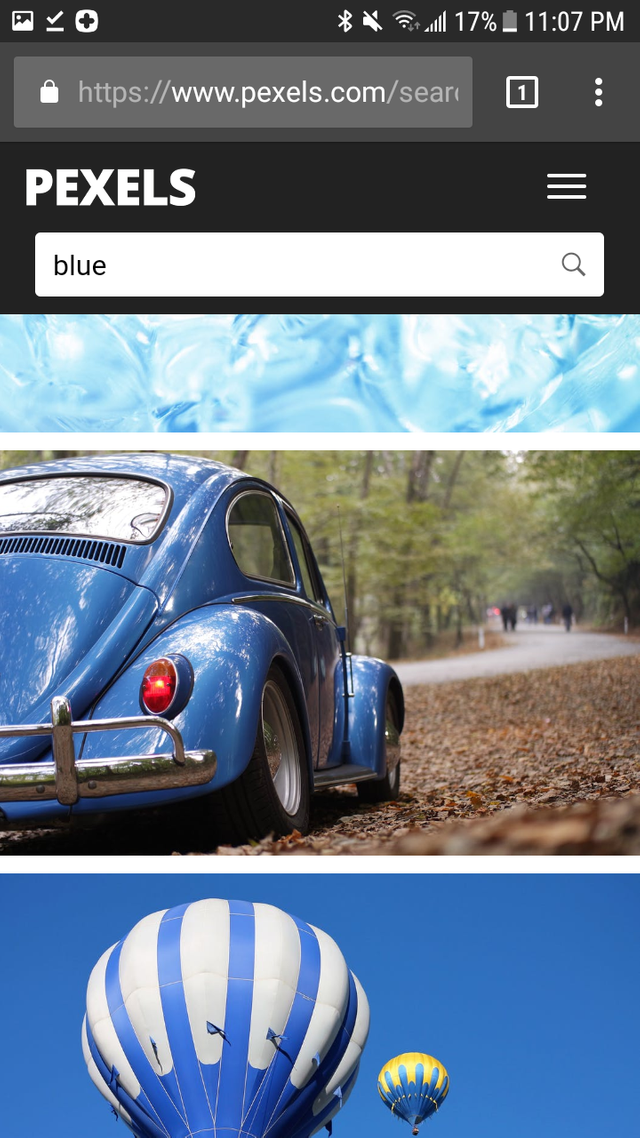
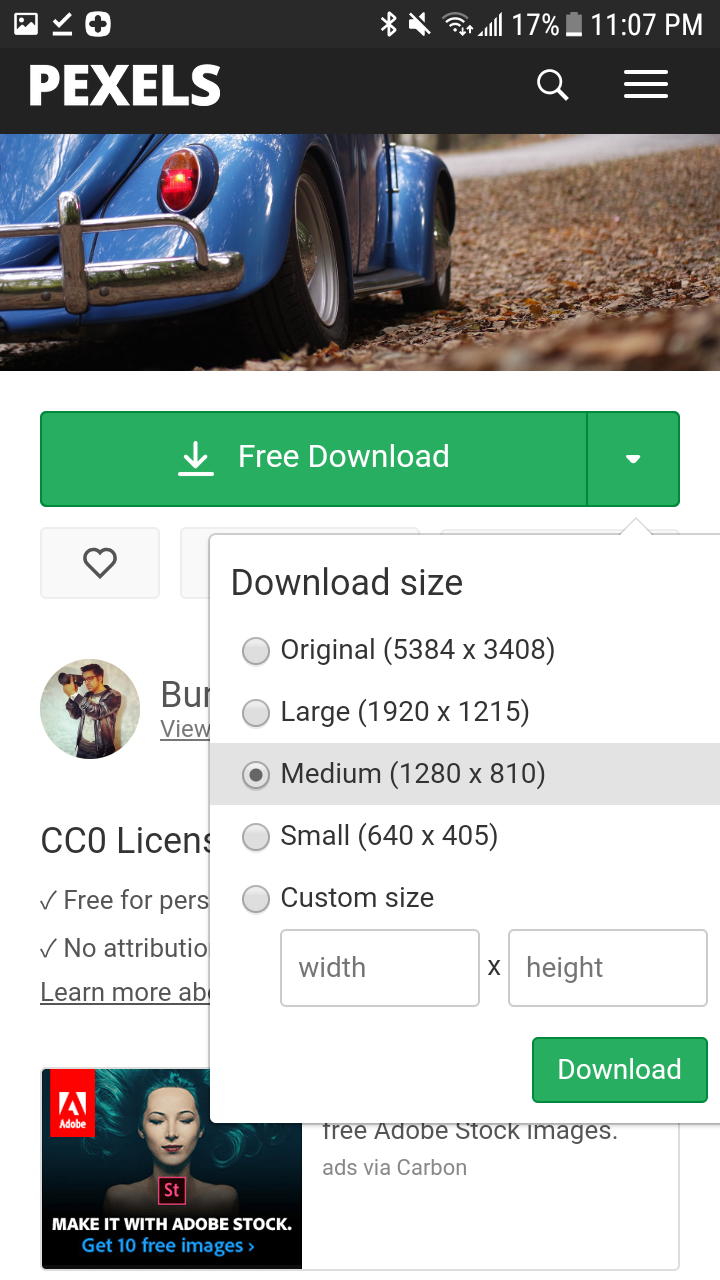


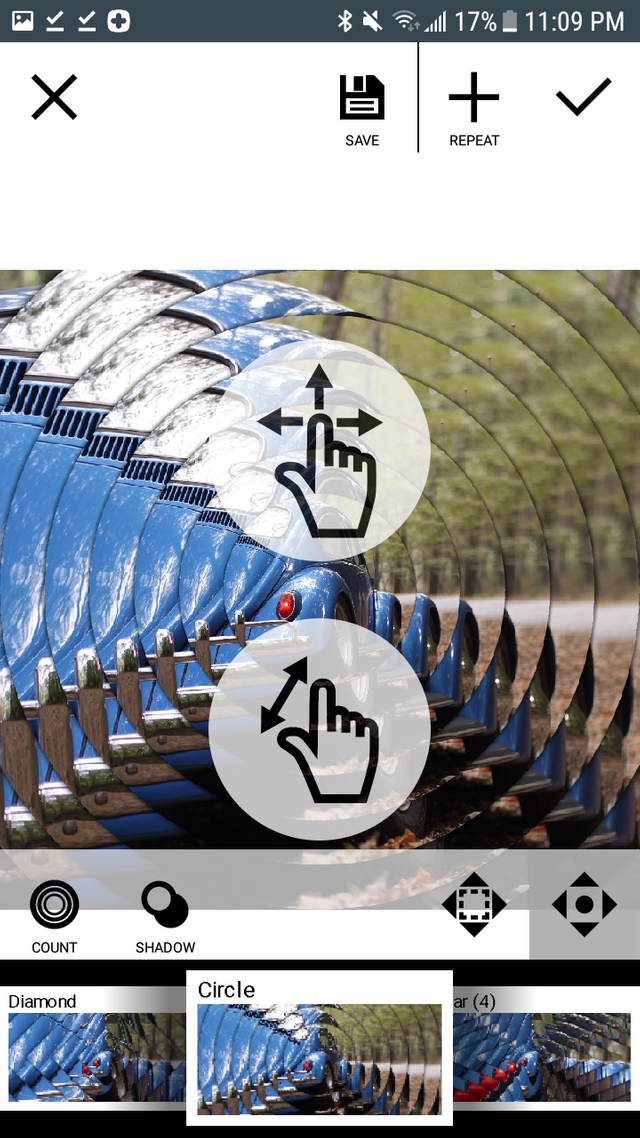
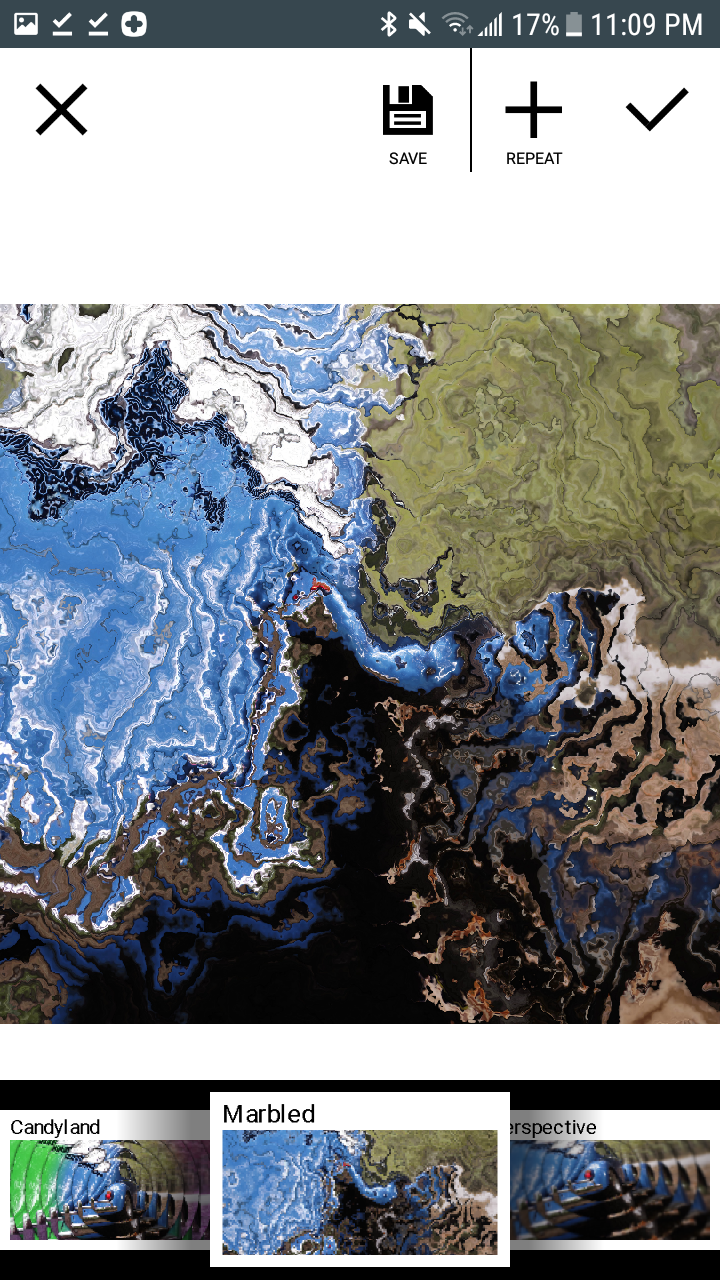
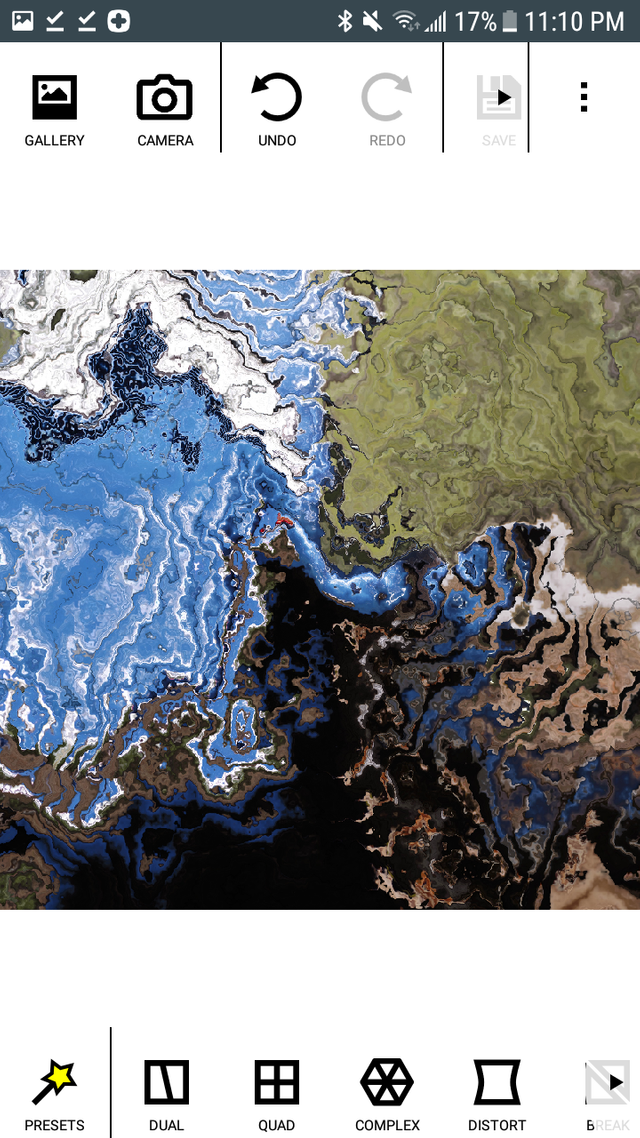
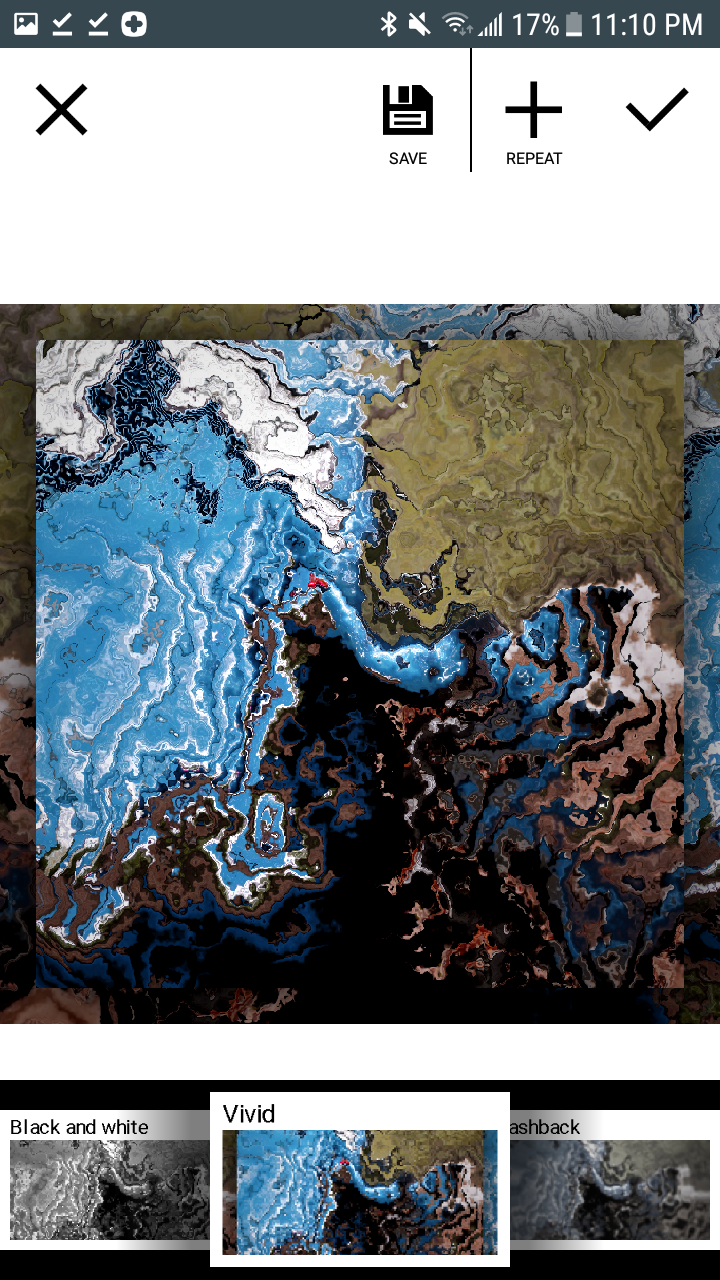
how cool @soundwavesphoton ! thanks for sharing the technique you used to create these! this looks like a fun app. I'll have to see about getting it and playing around. Cheers :)
Nice! Just a word of advice...
the only way I know ;)
This is really cool! Thanks for sharing your arcane secrets. I finally had the chance to try this out using sunrise and moonset photos.
I present to you imaginary maps from the hills,
They're a little different from yours, and it'll take some experimenting to get juuust right. This was an excellent tutorial though. Mirror Lab is also so addictive. I've been busy checking out the myriad trippy things I can create.
Dude awesome! Love em.
We'ed like to try it
You're gonna get PUNished for all these puns one day hahaha
Wow. This is really cool. It looks like an electronic version of dirty painting. Here are some that a relative taught my kids to make on a recent visit.

Way cooler still!
Whoa, those are lovely :)
Wohoo! I LOVE this! So going to try it, it look amazing on some of the stuff I do. Thanks a lot for sharing this (plus, very well explained ;D)
Awesome, I was thinking maybe my images weren't good at explaining. Thanks for the feedback, I'd love to see if you create some :)
Hey @soundwavesphoton. That's some beautiful map art. I am a complete novice so I do appreciate the clear step by step you give out in this Post. It works for me ;) Thanks
Awesome, hope you create some wild art :)
WOW! I am so unbelievably excited to try this out! <3
Awesome! I'd love to see em if you do :)
i love this, we will try it
Thanks brotha
I'm quickly running away to try this out.
Nice, I look forward to your creations :)
I love that marbling function it makes such beautiful images :)
Yeah, I love it too, thanks for checking it out jujujulia :)
WTF .. it is amaizing man!!!
you have trippy blood integrate