Create A new My Ether wallet, to hold ERC 20 tokens and Ethereum for Ico’s
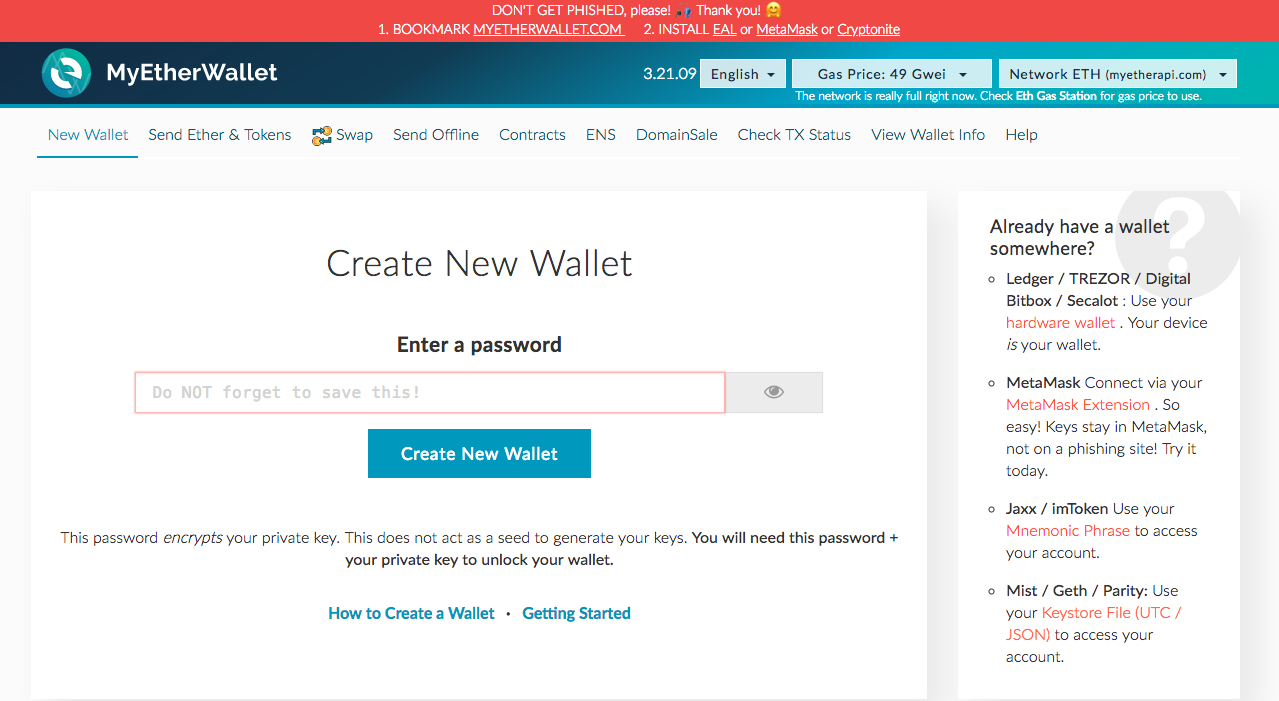
First step: Make sure that the website you are visiting is correct.
Beware of phishing websites. https://www.myetherwallet.com/
This is the correct address and should be a secure website.
Second step : Enter a strong password and click on Create New Wallet.
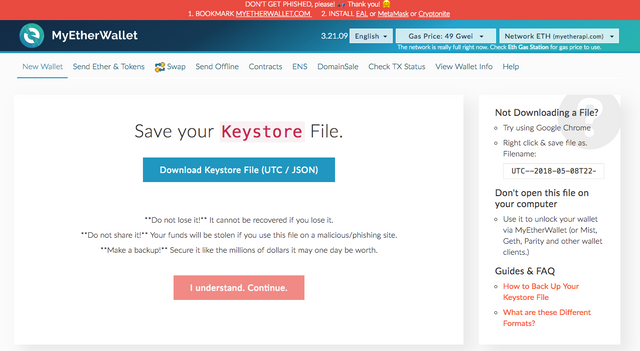
After setting up a password and clicking on Create New Wallet, you will arrive on this page.
Third Step : Download the Keystore File ( UTC /JSON), Click on I understand, continue.
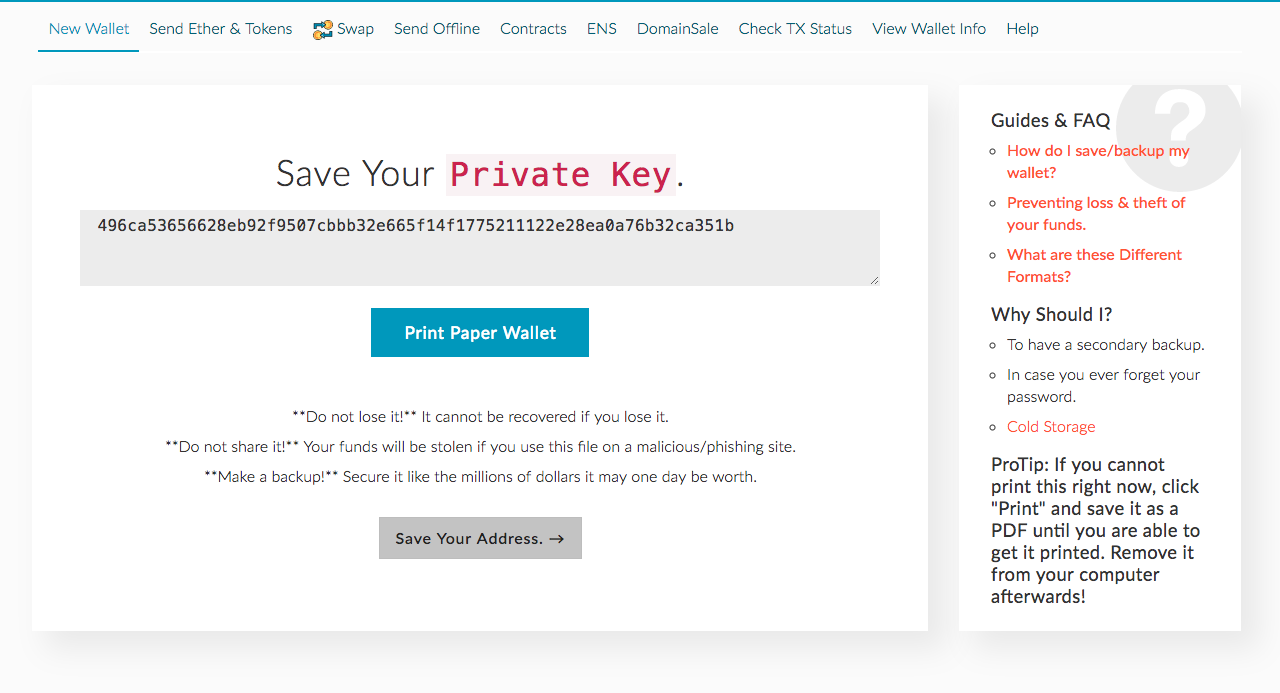
Now you will arrive on the page where it asks you to save your private key. This is important and should be kept in a safe place where no one has access to it except YOU ! Or the other option is to print paper wallet and keep it in a safe. ( Also don’t worry this is a demo account so that private key is useless, don’t waste your time on trying to get into it :).
Fourth Step : After successfully securing your private key, Click on save your address to go to the next page.
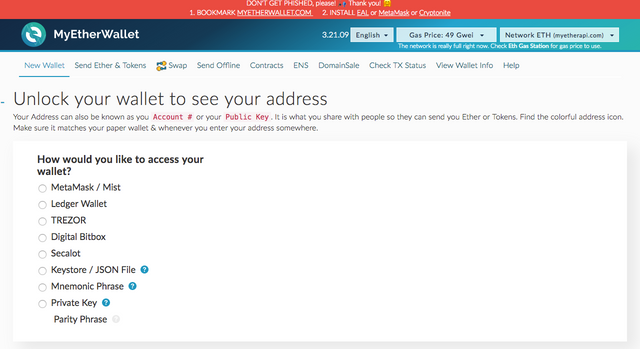
You will arrive on this page. There are many different ways to access your My Ether Wallet, Metamask/Mist, Ledger wallet , Trezor and others.
Best and easy ways to use it through is the top 3
Ledger and Trezor being hardware devices that are the most secure or using Metamask chrome/brave browser plug in.
https://metamask.io/
You can use the above link to Download the Plug in.
Congratulations ! You have successfully setup My Ether Wallet.
Thank you.
✅ @cryptomaniac69, congratulations on making your first post! I gave you a $.05 vote!
Please take a moment to read this post regarding commenting and spam. (tl;dr - if you spam, you will be flagged!)