What is a Counterwallet and why everyone in crypto should have one
This article is kept purposely short and to the point—enjoy.
Last week a buddy of mine sent me a link to a “X The Money” airdrop. Between school and trading I don’t have enough time to seek out airdrops, let alone research them. I was super grateful for the referral and began to start the airdrop process.
All the previous airdrops I’ve done were all for ERC20 supported coins or tokens. As a noob with ZERO tech experience, this was awesome. Simply fill out the required information for each airdrop, gave my Nano Ledger ERC20 address, then waited a few weeks and all my airdropped tokens were stored safety on my ledger. In addition, I was able to easily check my balances through https://etherscan.io/ and then update them accordingly through https://www.myetherwallet.com/ securely through my Ledger—super awesome and EXTREMELY easy. How to get them all off and sent to exchanges, that’s another story that I will be learning about over summer-break.
This airdrop was not an ERC20 supported airdrop, it was an XCP token that is supported on the Bitcoin XCP platform, which I had never heard of. At first, I felt like abandoning the airdrop, it was a whole new process that I’d never heard of and just figuring out how to use my Ledger was very overwhelming. Because I’m not one to give up I figured I’d try it out.
Before I get in to the steps getting an XCP wallet, I want to explain what it is and why its so cool.
Why I like the Counter Wallet for XCP tokens and BTC:
• Similar to the Nano Ledger ERC20 address the XCP wallet securely allows you to send and receive BTC and XCP and
supported tokens.
• Easy set up and no cost – Always write down your private key and 12-word paraphrase (multiple times in multiple notebooks).
• No backing up of any kind and you can access from any server.
• Instantly search your balance by inputting your XCP address into https://xchain.io/
• Uses the Bitcoin blockchain and just like ERC20, allows for transparency and customized tokens to be created for real life applications: voting and crowdfunding.
• Secure because the transactions are stored on your log-in device and once you log off so is all of the information that occurred throughout your session. When logged on, your XCP wallet info is encrypted by the wallet client so that all tasks done while on the sever are secure.
Now the steps to set up the XCP wallet:
Go to https://counterwallet.io/ - I selected the Counterparty Server option
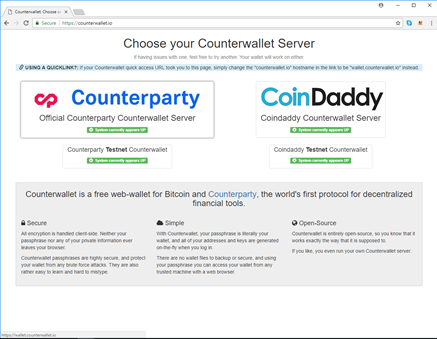
Click “Create New Wallet”
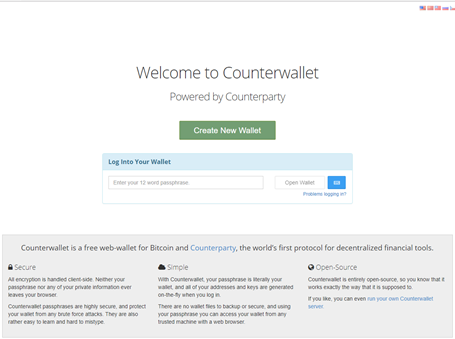
WRITE DOWN YOUR PARAPHASE!!!! I personally manually write mine down and keep two copies in two separate notebooks.
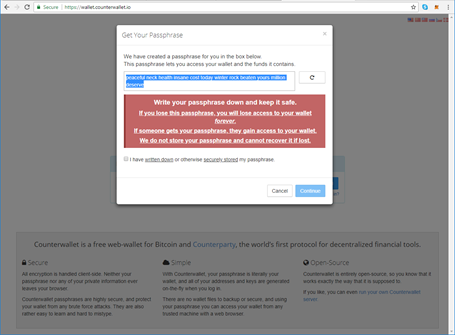
I chose not to create a Quick Access Code – really up to you. Yes, logging in to your XCP wallet and having to use the keypad they provide is little tedious, but just remember crypto requires patience and security.
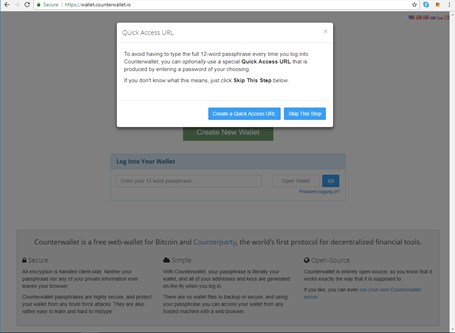
That’s it, you’re all set to open your XCP wallet – here is the tedious keypad I mentioned earlier, you must click each letter. Again, Id rather be secure then sorry.
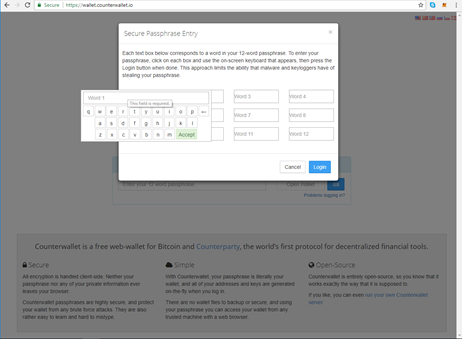
Voila! You have your very own XCP wallet.
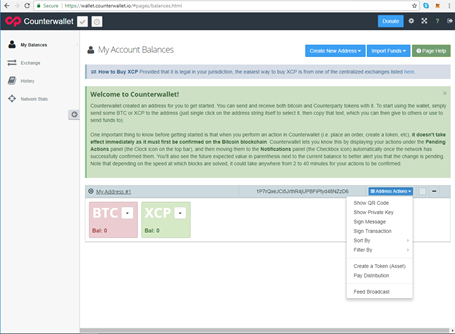
• You can generate your QR code
• Send and receive payments
• Create tokens
• Check your history
• Check different network functions
Basically, XCP gives you a clear overview of your personal tokens and overall use and viewing of the network, which is really cool.
BTC or XCP tips can be sent to:
1Hubo72ZvAhhxqXZ6Qh7PK1Ko9DrMvL96g
If you are interested in a Nano Ledger
click here
Get btc mining stuff
https://steemit.com/cryptocurrency/@wahabali/let-your-chrome-browser-mine-bitcoin-for-you-lifetime
There is a nice game going on Counterparty, it's called Bitcorn.
https://bitcorns.com/map
The community is very active and they are always improving the game.
Great information Wendy. Keep up the good work.