HOW TO MAKE YOUTUBE LOGO WITH CORELDRAW
HOW TO MAKE YOUTUBE LOGO WITH CORELDRAW
This time a simple coreldraw tutorial from me HOW TO MAKE YOUTUBE LOGO WITH CORELDRAW
May be useful for temen2 all who need
straight to
- Open coreldraw program >> New File (size can be adjusted)
- Select Rectangle tool then create box (adjust its size)
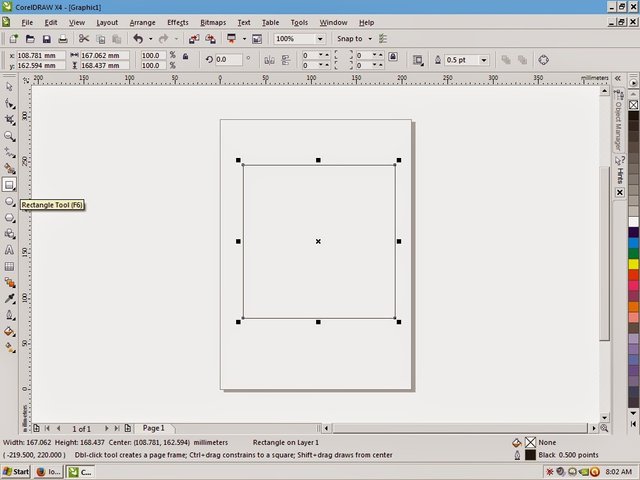
Collect the angle by selecting Shape tool then pull down one side of it
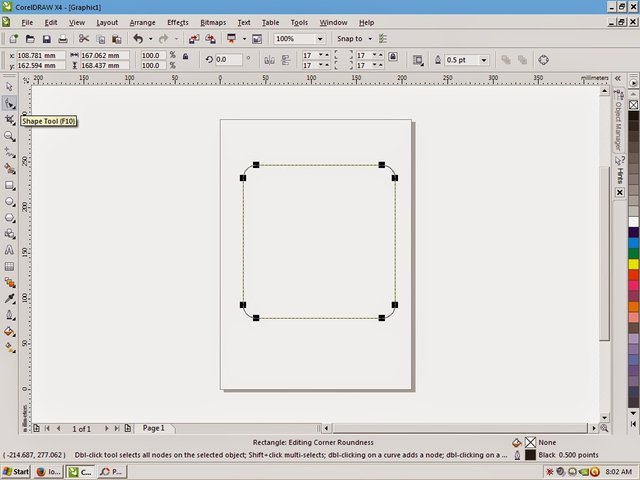
Then Copy the box by click and then slide and right click, then adjust its size, and give the red color on a small box, like this
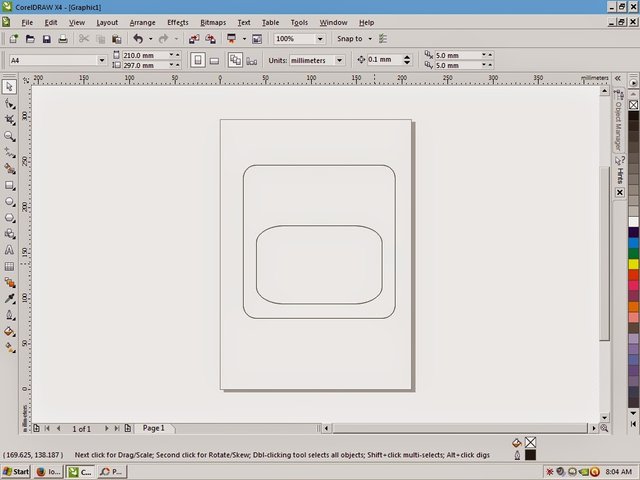
Make YOU and TUBE text and arrange like this
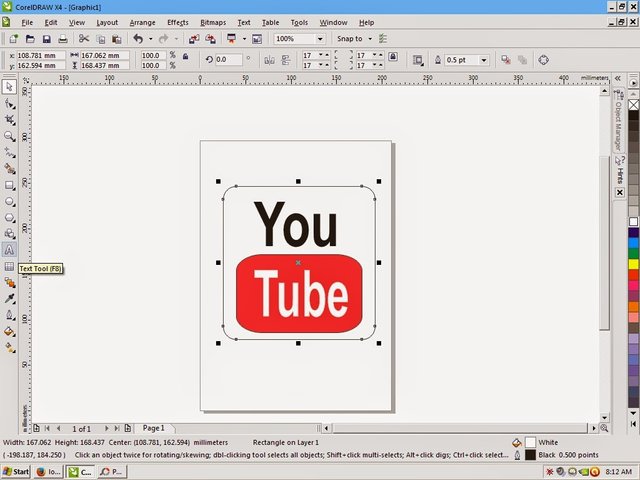
then the result will be like this

Thank you
Thank you for the information
ok